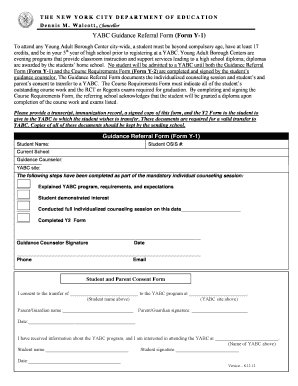
Y1 Form


What is the Y1 Form
The Y1 form is a specific document used primarily within educational contexts, particularly by the New York City Department of Education (NYC DOE). It serves as a guidance referral form that helps facilitate communication and support for students in need of additional resources or services. The form is essential for documenting requests for assistance and ensuring that students receive the necessary support to thrive in their educational environment.
How to use the Y1 Form
Using the Y1 form involves several straightforward steps. First, individuals must accurately fill out the required fields, providing essential information about the student and the nature of the referral. After completing the form, it should be submitted to the appropriate school personnel or department responsible for processing referrals. It is important to ensure that all information is accurate and complete to avoid delays in the referral process.
Steps to complete the Y1 Form
Completing the Y1 form requires attention to detail. Here are the steps to follow:
- Gather necessary information about the student, including their name, grade, and any relevant background details.
- Clearly state the reason for the referral, specifying the type of support needed.
- Complete all sections of the form, ensuring that no fields are left blank.
- Review the form for accuracy and completeness before submission.
- Submit the form to the designated school official or department.
Legal use of the Y1 Form
The Y1 form is considered a legal document once it is completed and submitted according to the guidelines set by the NYC DOE. It is important to ensure that the information provided is truthful and accurate, as any false statements could lead to legal repercussions. The form must be handled in compliance with applicable laws and regulations regarding student privacy and data protection.
Key elements of the Y1 Form
The Y1 form includes several key elements that are crucial for its effectiveness:
- Student Information: Details about the student, such as name and grade.
- Referral Reason: A clear description of why the referral is being made.
- Signature: The signature of the individual completing the form, confirming the information provided.
- Date: The date the form is completed, which is important for tracking purposes.
Who Issues the Form
The Y1 form is issued by the New York City Department of Education. Schools within the NYC DOE are responsible for distributing the form to parents, guardians, and staff who need to make referrals for student support services. It is essential to obtain the correct version of the form from official school sources to ensure compliance with current requirements.
Quick guide on how to complete y1 form
Complete Y1 Form effortlessly on any device
Managing documents online has gained traction among organizations and individuals alike. It offers an ideal sustainable substitute for traditional printed and signed documents since you can easily locate the necessary form and safely store it online. airSlate SignNow equips you with all the resources required to create, modify, and eSign your documents promptly without delays. Manage Y1 Form on any device using airSlate SignNow's Android or iOS applications and streamline any document-related task today.
How to modify and eSign Y1 Form with ease
- Find Y1 Form and click Get Form to begin.
- Utilize the tools we provide to fill out your form.
- Emphasize relevant sections of the documents or conceal sensitive information with features that airSlate SignNow offers specifically for this purpose.
- Create your signature using the Sign tool, which takes mere seconds and has the same legal validity as a conventional handwritten signature.
- Review the details and click the Done button to save your changes.
- Select your preferred method to send your form, whether via email, text message (SMS), invite link, or download it to your computer.
Eliminate concerns about lost or misplaced files, tedious form searches, or mistakes that necessitate printing new document copies. airSlate SignNow meets all your document management needs in just a few clicks from your chosen device. Modify and eSign Y1 Form to ensure effective communication throughout every stage of your form completion process with airSlate SignNow.
Create this form in 5 minutes or less
Create this form in 5 minutes!
How to create an eSignature for the y1 form
The best way to create an electronic signature for your PDF in the online mode
The best way to create an electronic signature for your PDF in Chrome
How to generate an electronic signature for putting it on PDFs in Gmail
How to generate an eSignature straight from your smart phone
The way to create an electronic signature for a PDF on iOS devices
How to generate an eSignature for a PDF document on Android OS
People also ask
-
What is a y1 form and how is it used?
The y1 form is an essential document used to report specific financial information, commonly required for tax purposes. It provides clarity and transparency in financial reporting, making it crucial for businesses. By utilizing the airSlate SignNow platform, you can easily send and eSign your y1 form electronically, ensuring accuracy and compliance.
-
How does airSlate SignNow help with signing a y1 form?
airSlate SignNow simplifies the process of signing a y1 form by enabling easy electronic signatures. With its user-friendly interface, you can quickly upload your form, add signature fields, and send it to recipients for signing. This eliminates the hassle of paper and speeds up the finalization of important documents.
-
Is there a cost associated with using airSlate SignNow for y1 forms?
Yes, airSlate SignNow offers various pricing plans tailored to different needs, including small businesses and enterprises. Each plan provides specific features designed to streamline the signing process for documents like the y1 form. You can choose a plan that best fits your budget and requirements.
-
What features does airSlate SignNow offer for managing y1 forms?
airSlate SignNow includes numerous features for managing y1 forms, such as document templates, automated reminders, and secure storage. These features work together to enhance efficiency and ensure that your y1 forms are completed on time. You also get access to comprehensive analytics to track your document status.
-
Can I integrate airSlate SignNow with other tools for y1 forms?
Absolutely! airSlate SignNow supports integrations with popular business applications, allowing you to streamline workflows for your y1 forms. Whether you're using CRM systems, cloud storage, or productivity tools, you can seamlessly connect them to enhance your document management processes.
-
What are the benefits of using airSlate SignNow for y1 forms?
Using airSlate SignNow for your y1 forms provides numerous benefits, including increased efficiency, reduced turnaround time, and improved compliance. The platform's electronic signature capabilities ensure that your forms are legally binding and secure. Moreover, by digitizing your processes, you save paper and create a more environmentally friendly operation.
-
Is airSlate SignNow compliant with regulations for electronic signing of y1 forms?
Yes, airSlate SignNow complies with strict regulations for electronic signatures, ensuring that your y1 forms meet legal requirements. The platform adheres to standards such as the ESIGN Act and UETA, which authenticate electronic signatures and enhance trust in digital transactions. You can confidently use airSlate SignNow for all your needs.
Get more for Y1 Form
- Irs 14039 b form
- Ulam in vivo animal core necropsy histology ampamp pathology request form
- Sample drop off locations form
- In ordertoestablishthisapplicantseligibilityforcertificationthefollowinginformationisnecessary
- Site court match date wiaa volleyball score sheet form
- Rental lease application form kates properties
- Save filled out pdf formyou cannot save a completed
- 2019 instructions for form 1045 instructions for form 1045application for tentative refund rev june 2020
Find out other Y1 Form
- Sign Utah Government Month To Month Lease Myself
- Can I Sign Texas Government Limited Power Of Attorney
- Sign Arkansas Healthcare / Medical Living Will Free
- Sign Arkansas Healthcare / Medical Bill Of Lading Later
- Sign California Healthcare / Medical Arbitration Agreement Free
- Help Me With Sign California Healthcare / Medical Lease Agreement Form
- Sign Connecticut Healthcare / Medical Business Plan Template Free
- Sign Indiana Healthcare / Medical Moving Checklist Safe
- Sign Wisconsin Government Cease And Desist Letter Online
- Sign Louisiana Healthcare / Medical Limited Power Of Attorney Mobile
- Sign Healthcare / Medical PPT Michigan Now
- Sign Massachusetts Healthcare / Medical Permission Slip Now
- Sign Wyoming Government LLC Operating Agreement Mobile
- Sign Wyoming Government Quitclaim Deed Free
- How To Sign Nebraska Healthcare / Medical Living Will
- Sign Nevada Healthcare / Medical Business Plan Template Free
- Sign Nebraska Healthcare / Medical Permission Slip Now
- Help Me With Sign New Mexico Healthcare / Medical Medical History
- Can I Sign Ohio Healthcare / Medical Residential Lease Agreement
- How To Sign Oregon Healthcare / Medical Living Will