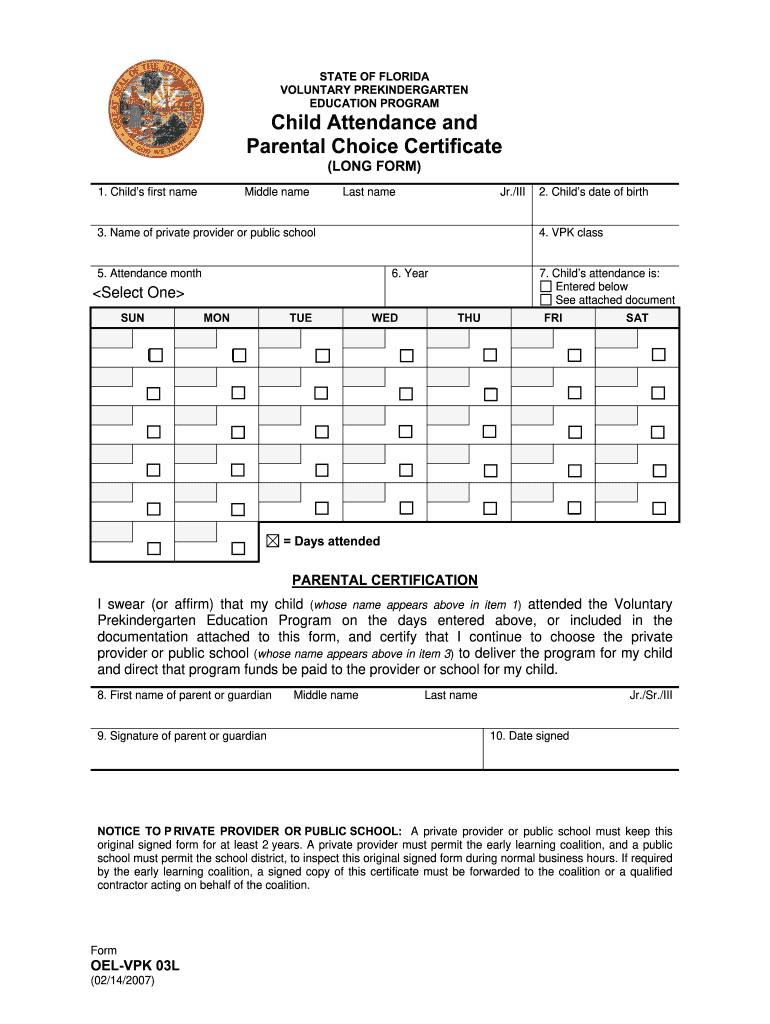
School Readiness Tampa Form


Understanding the VPK Form
The VPK form, or Voluntary Prekindergarten form, is essential for parents seeking to enroll their children in Florida's early learning programs. This form is designed to ensure that children aged four years old receive the foundational skills necessary for school readiness. The VPK program aims to prepare children for success in kindergarten and beyond by providing a structured learning environment.
Key Components of the VPK Form
When filling out the VPK form, several key elements must be included to ensure its validity. These components typically include:
- Child’s Information: Full name, date of birth, and address.
- Parent or Guardian Details: Name, contact information, and relationship to the child.
- Program Selection: Indicating the preferred VPK program type, whether school-year or summer.
- Signature: A signature from the parent or guardian is required to validate the form.
Steps to Complete the VPK Form
Completing the VPK form involves a straightforward process. Follow these steps to ensure all necessary information is accurately provided:
- Gather required documents, such as proof of age and residency.
- Fill in the child’s information, ensuring accuracy in names and dates.
- Provide parent or guardian details, including contact information.
- Select the desired VPK program type.
- Review the form for completeness and accuracy.
- Sign and date the form to confirm the information provided.
Eligibility Criteria for the VPK Program
To enroll in the VPK program, children must meet specific eligibility criteria. Generally, these include:
- Children must be four years old on or before September first of the enrollment year.
- Residency in Florida is required.
- Children must not be enrolled in kindergarten or another prekindergarten program.
Legal Considerations for the VPK Form
The VPK form is legally binding once completed and signed. Compliance with state regulations is crucial to ensure that the enrollment process is valid. The form must be submitted to an approved VPK provider, and it is essential to keep copies of all submitted documents for personal records.
Submitting the VPK Form
Parents can submit the VPK form through various methods, including:
- Online Submission: Many early learning coalitions offer online portals for easy submission.
- Mail: The completed form can be mailed to the designated early learning coalition office.
- In-Person: Parents may also choose to deliver the form directly to the office of their selected VPK provider.
Quick guide on how to complete school readiness tampa
Complete School Readiness Tampa effortlessly on any device
Managing documents online has become increasingly popular among organizations and individuals. It offers a fantastic eco-friendly substitute for conventional printed and signed documents, as you can acquire the necessary form and securely save it online. airSlate SignNow provides you with all the tools required to create, edit, and electronically sign your documents swiftly without delays. Manage School Readiness Tampa on any device using airSlate SignNow's Android or iOS apps and simplify any document-related process today.
The simplest method to modify and electronically sign School Readiness Tampa without hassle
- Obtain School Readiness Tampa and click on Get Form to begin.
- Utilize the tools we provide to complete your document.
- Emphasize important sections of your documents or redact sensitive information with tools that airSlate SignNow specifically offers for that purpose.
- Create your electronic signature using the Sign tool, which takes only seconds and carries the same legal significance as a traditional handwritten signature.
- Review all the details and click on the Done button to save your modifications.
- Choose how you wish to send your form, via email, text message (SMS), invitation link, or download it to your computer.
Say goodbye to lost or misplaced files, tedious form searching, or mistakes that necessitate printing new document copies. airSlate SignNow fulfills all your document management requirements in just a few clicks from any device you prefer. Alter and electronically sign School Readiness Tampa and ensure excellent communication at every step of the document preparation process with airSlate SignNow.
Create this form in 5 minutes or less
Create this form in 5 minutes!
How to create an eSignature for the school readiness tampa
The best way to make an electronic signature for your PDF in the online mode
The best way to make an electronic signature for your PDF in Chrome
The best way to generate an electronic signature for putting it on PDFs in Gmail
The best way to generate an eSignature right from your smart phone
How to generate an electronic signature for a PDF on iOS devices
The best way to generate an eSignature for a PDF on Android OS
People also ask
-
What is a VPK form and how can I use it?
A VPK form is a vital document used in the Voluntary Prekindergarten program. With airSlate SignNow, you can easily create, send, and eSign VPK forms online, streamlining the application process for parents and educational institutions alike.
-
How does airSlate SignNow handle VPK form security?
Security is a top priority for airSlate SignNow. When you electronically sign and send a VPK form, your documents are protected with advanced encryption and secure cloud storage, ensuring that sensitive information remains confidential.
-
Can I customize the VPK form with airSlate SignNow?
Yes! airSlate SignNow offers customizable templates for VPK forms. You can easily modify the content and layout to meet your specific requirements, making it ideal for different educational settings.
-
Is airSlate SignNow suitable for small businesses handling VPK forms?
Absolutely! airSlate SignNow is designed to be a cost-effective solution for businesses of all sizes. Its user-friendly interface makes it easy for small businesses to manage and eSign VPK forms without needing extensive technical expertise.
-
What are the benefits of using airSlate SignNow for VPK forms?
Using airSlate SignNow for VPK forms enhances efficiency, reduces paperwork, and accelerates the signature process. You can track the status of each VPK form in real-time, improving communication between parents and educators.
-
Can I integrate airSlate SignNow with other applications for processing VPK forms?
Yes, airSlate SignNow integrates seamlessly with various applications like Google Drive, Salesforce, and more. This integration allows you to automate your workflow when processing VPK forms, enhancing overall productivity.
-
What type of support does airSlate SignNow provide for VPK form users?
airSlate SignNow offers extensive support for users handling VPK forms. You can access a comprehensive help center, tutorials, and even live chat assistance to resolve any queries quickly and efficiently.
Get more for School Readiness Tampa
Find out other School Readiness Tampa
- How Can I eSign Wisconsin Plumbing PPT
- Can I eSign Colorado Real Estate Form
- How To eSign Florida Real Estate Form
- Can I eSign Hawaii Real Estate Word
- How Do I eSign Hawaii Real Estate Word
- How To eSign Hawaii Real Estate Document
- How Do I eSign Hawaii Real Estate Presentation
- How Can I eSign Idaho Real Estate Document
- How Do I eSign Hawaii Sports Document
- Can I eSign Hawaii Sports Presentation
- How To eSign Illinois Sports Form
- Can I eSign Illinois Sports Form
- How To eSign North Carolina Real Estate PDF
- How Can I eSign Texas Real Estate Form
- How To eSign Tennessee Real Estate Document
- How Can I eSign Wyoming Real Estate Form
- How Can I eSign Hawaii Police PDF
- Can I eSign Hawaii Police Form
- How To eSign Hawaii Police PPT
- Can I eSign Hawaii Police PPT