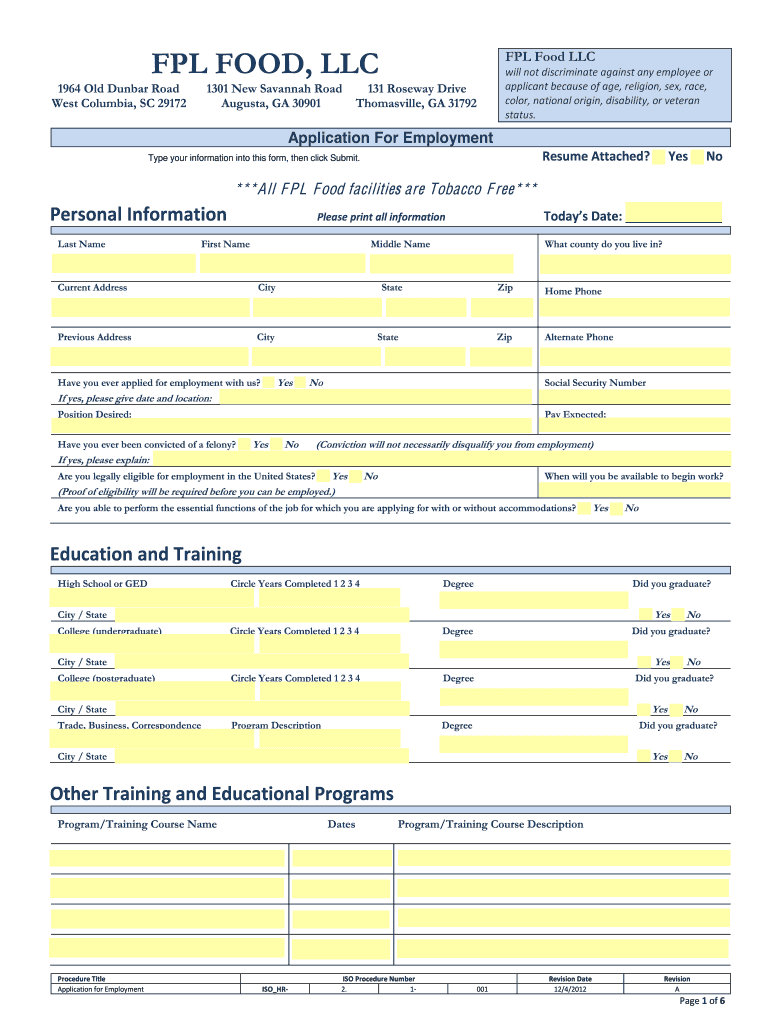
Fpl Application Online 2012-2026


What is the FPL Application Online
The FPL food application is a digital form used to apply for food assistance programs in the United States. This application helps individuals and families access resources that can alleviate food insecurity. By completing the FPL food application online, applicants can streamline the process of receiving assistance, ensuring they meet eligibility criteria set forth by state and federal guidelines.
Steps to Complete the FPL Application Online
Completing the FPL food application online involves several important steps. First, gather all necessary information, including personal identification details, household income, and expenses. Next, visit the official website where the application is hosted. Fill out the application form accurately, ensuring all required fields are completed. After reviewing your information for accuracy, submit the application electronically. Lastly, keep a copy of the confirmation for your records.
Legal Use of the FPL Application Online
The FPL food application online is legally binding when completed according to established guidelines. It is essential to provide truthful information, as any discrepancies can lead to penalties or denial of assistance. The application must comply with federal and state regulations regarding food assistance programs. Utilizing a secure platform for submission also ensures that personal information is protected under privacy laws.
Required Documents
To successfully complete the FPL food application, certain documents are required. Applicants should prepare proof of identity, such as a driver's license or state ID. Additionally, documentation of income, including pay stubs or tax returns, is necessary to verify eligibility. If applicable, provide information about household expenses, such as rent or mortgage statements, utility bills, and medical expenses. Having these documents ready will facilitate a smoother application process.
Eligibility Criteria
Eligibility for the FPL food application is determined by various factors, including household size, income level, and residency status. Generally, applicants must demonstrate that their income falls below a certain threshold, which varies by state. Other considerations may include citizenship status and participation in other assistance programs. Understanding these criteria is crucial to ensure that you qualify for food assistance.
Form Submission Methods
The FPL food application can be submitted through various methods. The most convenient option is online submission, which allows for immediate processing. Alternatively, applicants may choose to print the application and submit it by mail or deliver it in person to their local assistance office. Each method has its advantages, and applicants should select the one that best fits their needs.
Quick guide on how to complete fpl application online
Prepare Fpl Application Online easily on any device
Web-based document management has gained popularity among companies and individuals alike. It serves as a perfect environmentally friendly alternative to traditional printed and signed documents, allowing you to obtain the necessary form and securely store it online. airSlate SignNow equips you with all the tools required to create, modify, and electronically sign your documents promptly without delays. Manage Fpl Application Online on any device with airSlate SignNow Android or iOS applications and streamline any document-related process today.
The easiest way to modify and eSign Fpl Application Online effortlessly
- Find Fpl Application Online and click Get Form to begin.
- Utilize the tools we offer to complete your form.
- Emphasize relevant sections of the documents or redact sensitive information with tools that airSlate SignNow provides specifically for that purpose.
- Create your eSignature using the Sign tool, which takes moments and carries the same legal authority as a conventional wet ink signature.
- Review all the details and click on the Done button to save your modifications.
- Choose how you want to submit your form, via email, SMS, invitation link, or download it to your computer.
Eliminate the worry of lost or misfiled documents, tedious form searches, or errors that require printing new document copies. airSlate SignNow meets your document management needs in just a few clicks from any device you choose. Modify and eSign Fpl Application Online and ensure effective communication at any step of your form preparation process with airSlate SignNow.
Create this form in 5 minutes or less
Create this form in 5 minutes!
How to create an eSignature for the fpl application online
How to make an electronic signature for a PDF online
How to make an electronic signature for a PDF in Google Chrome
The best way to create an eSignature for signing PDFs in Gmail
How to make an electronic signature from your smartphone
The best way to generate an eSignature for a PDF on iOS
How to make an electronic signature for a PDF file on Android
People also ask
-
What is the fpl food application, and how does it work?
The fpl food application is a streamlined tool designed to help users apply for food assistance programs effectively. With its user-friendly interface, applicants can easily fill out necessary forms and submit their information electronically. This not only simplifies the application process but also reduces processing time for approvals, ensuring that aid is distributed quickly.
-
How can I access the fpl food application?
You can access the fpl food application through the official airSlate SignNow platform. Simply navigate to the dedicated section for food applications, where you'll find all the resources and forms you need to get started. Additionally, our customer support team is available to assist you with any questions during the process.
-
What features does the fpl food application offer?
The fpl food application includes features like electronic signatures, document storage, and secure data transmission. These features ensure that your application is not only completed efficiently but also stored safely for future reference. Furthermore, users benefit from automated notifications, keeping them informed throughout the application process.
-
Is the fpl food application free to use?
Yes, the fpl food application is free to use for all eligible users. There are no hidden fees or costs associated with submitting your application through the airSlate SignNow platform. Our mission is to provide an accessible solution for all users seeking food assistance without any financial burden.
-
How does the fpl food application integrate with other tools?
The fpl food application seamlessly integrates with various tools such as CRM systems and email platforms, enabling smoother workflows. This integration allows users to manage their documentation and correspondence without switching between different applications. Such efficiency is a core benefit of using airSlate SignNow's services alongside the fpl food application.
-
What are the benefits of using the fpl food application?
The primary benefit of using the fpl food application is the ease and convenience it provides to users applying for food assistance. This application streamlines the process, ensuring that applicants spend less time on paperwork and more time focusing on their needs. Additionally, the application enhances transparency and tracking, helping users stay updated on their application status.
-
Can I track my application status using the fpl food application?
Yes, once you submit your fpl food application, you can easily track its status through the airSlate SignNow platform. Automatic updates and notifications keep you informed on any progress or necessary actions. This transparency helps alleviate concerns and allows for better planning during the waiting period.
Get more for Fpl Application Online
- Potty training lords little army preschool form
- Experiential learning portfolio for 10106135 introduction to form
- University of utah department of neurosurgery neuro form
- Sage verification form
- Satisfactory academic progress appeals application for form
- Student grievance form
- Sexual misconduct complaint form
- Application for admission nutrition ampampamp dietetic technician form
Find out other Fpl Application Online
- eSign South Carolina Insurance Job Description Template Now
- eSign Indiana Legal Rental Application Free
- How To eSign Indiana Legal Residential Lease Agreement
- eSign Iowa Legal Separation Agreement Easy
- How To eSign New Jersey Life Sciences LLC Operating Agreement
- eSign Tennessee Insurance Rental Lease Agreement Later
- eSign Texas Insurance Affidavit Of Heirship Myself
- Help Me With eSign Kentucky Legal Quitclaim Deed
- eSign Louisiana Legal Limited Power Of Attorney Online
- How Can I eSign Maine Legal NDA
- eSign Maryland Legal LLC Operating Agreement Safe
- Can I eSign Virginia Life Sciences Job Description Template
- eSign Massachusetts Legal Promissory Note Template Safe
- eSign West Virginia Life Sciences Agreement Later
- How To eSign Michigan Legal Living Will
- eSign Alabama Non-Profit Business Plan Template Easy
- eSign Mississippi Legal Last Will And Testament Secure
- eSign California Non-Profit Month To Month Lease Myself
- eSign Colorado Non-Profit POA Mobile
- How Can I eSign Missouri Legal RFP