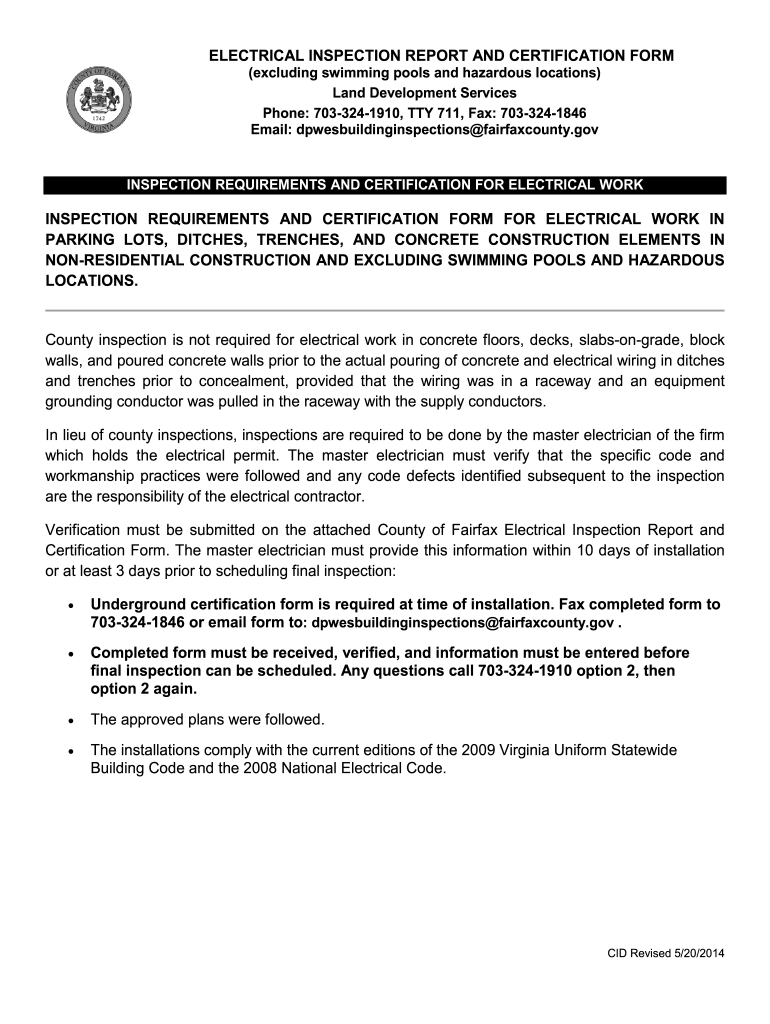
Fairfax County Electrical Inspection Report and Certification Form 2014


What is the Fairfax County Electrical Inspection Report And Certification Form
The Fairfax County Electrical Inspection Report and Certification Form is a critical document used to certify that electrical installations comply with local codes and safety standards. This form is essential for ensuring that all electrical work has been inspected and approved by a licensed inspector. It serves as proof that the electrical systems in residential and commercial properties meet the necessary safety requirements, thereby protecting both the property and its occupants.
How to use the Fairfax County Electrical Inspection Report And Certification Form
To effectively use the Fairfax County Electrical Inspection Report and Certification Form, begin by obtaining the form from the appropriate local authority or agency. After filling out the required information, including details about the property and the nature of the electrical work performed, submit the form to the designated inspector. The inspector will review the information, conduct the necessary inspections, and then complete the certification section of the form. This process ensures that all work complies with local regulations and safety standards.
Steps to complete the Fairfax County Electrical Inspection Report And Certification Form
Completing the Fairfax County Electrical Inspection Report and Certification Form involves several key steps:
- Obtain the form from the local building department or official website.
- Fill in the property details, including the address and type of electrical work performed.
- Provide information about the licensed electrician or contractor responsible for the work.
- Include any relevant permits or previous inspection reports.
- Submit the completed form to the inspector for review and approval.
Legal use of the Fairfax County Electrical Inspection Report And Certification Form
The legal use of the Fairfax County Electrical Inspection Report and Certification Form is governed by local building codes and regulations. This form must be completed accurately and submitted to ensure compliance with safety standards. Failure to use the form properly can result in penalties, including fines or the need for re-inspection. Additionally, the form serves as a legal document that can be referenced in case of disputes regarding electrical work or safety compliance.
Key elements of the Fairfax County Electrical Inspection Report And Certification Form
Key elements of the Fairfax County Electrical Inspection Report and Certification Form include:
- Property address and owner information.
- Description of the electrical work performed.
- Details of the licensed electrician or contractor.
- Inspection results and any noted deficiencies.
- Certification section for the inspector's signature and date.
Form Submission Methods
The Fairfax County Electrical Inspection Report and Certification Form can typically be submitted through various methods, including:
- Online submission through the local building department's website.
- Mailing the completed form to the appropriate office.
- In-person submission at the local building department office.
Quick guide on how to complete fairfax county electrical inspection report and certification form 2001
Effortlessly Prepare Fairfax County Electrical Inspection Report And Certification Form on Any Gadget
Digital document management has gained traction among businesses and individuals alike. It offers a superb environmentally friendly substitute for conventional printed and signed paperwork, allowing you to locate the proper form and securely keep it online. airSlate SignNow equips you with all the resources you need to create, alter, and electronically sign your documents swiftly without holdups. Manage Fairfax County Electrical Inspection Report And Certification Form on any gadget with airSlate SignNow's Android or iOS applications and streamline any document-related process today.
The easiest method to alter and electronically sign Fairfax County Electrical Inspection Report And Certification Form without hassle
- Find Fairfax County Electrical Inspection Report And Certification Form and click Get Form to begin.
- Utilize the tools we provide to complete your document.
- Emphasize relevant sections of the documents or obscure sensitive information with tools designed specifically for that purpose by airSlate SignNow.
- Create your eSignature using the Sign tool, which takes just seconds and carries the same legal validity as a traditional wet ink signature.
- Review the information and click on the Done button to save your modifications.
- Select how you wish to send your form, whether by email, text message (SMS), invite link, or download it to your computer.
Forget about lost or misplaced documents, tedious form searching, or mistakes that necessitate printing new copies. airSlate SignNow addresses all your document management needs in just a few clicks from any device you choose. Edit and electronically sign Fairfax County Electrical Inspection Report And Certification Form and ensure outstanding communication at any phase of the form preparation process with airSlate SignNow.
Create this form in 5 minutes or less
Create this form in 5 minutes!
How to create an eSignature for the fairfax county electrical inspection report and certification form 2001
The best way to make an eSignature for your PDF document online
The best way to make an eSignature for your PDF document in Google Chrome
The way to make an electronic signature for signing PDFs in Gmail
The best way to generate an electronic signature straight from your smart phone
How to make an electronic signature for a PDF document on iOS
The best way to generate an electronic signature for a PDF document on Android OS
People also ask
-
What is the Fairfax County Electrical Inspection Report And Certification Form?
The Fairfax County Electrical Inspection Report And Certification Form is a necessary document that certifies all electrical work within your property meets local code regulations. This form ensures safety and compliance, making it essential for new constructions and renovations in Fairfax County.
-
How can I obtain the Fairfax County Electrical Inspection Report And Certification Form?
You can obtain the Fairfax County Electrical Inspection Report And Certification Form by visiting the Fairfax County government website or by contacting the local inspection office. Additionally, airSlate SignNow provides convenient options for eSigning and storing this important document.
-
What are the benefits of using airSlate SignNow for my Fairfax County Electrical Inspection Report And Certification Form?
Using airSlate SignNow for your Fairfax County Electrical Inspection Report And Certification Form streamlines the signing and storage process. It is user-friendly, cost-effective, and allows you to easily manage your documents from anywhere, ensuring you stay compliant with local regulations.
-
Is there a cost associated with the Fairfax County Electrical Inspection Report And Certification Form?
Yes, there may be fees associated with obtaining and processing the Fairfax County Electrical Inspection Report And Certification Form, which typically include inspection fees. However, using airSlate SignNow can help reduce overall costs by providing an efficient eSigning solution with no hidden fees.
-
Can I track the status of my Fairfax County Electrical Inspection Report And Certification Form with airSlate SignNow?
Absolutely! airSlate SignNow offers comprehensive tracking features for your Fairfax County Electrical Inspection Report And Certification Form. This means you can easily monitor when the document is sent, viewed, and signed, ensuring a smooth process.
-
How does airSlate SignNow integrate with other tools for managing the Fairfax County Electrical Inspection Report And Certification Form?
airSlate SignNow seamlessly integrates with various business tools, allowing you to efficiently manage your Fairfax County Electrical Inspection Report And Certification Form alongside other essential documents. Popular integrations include Google Drive, Dropbox, and CRM platforms, enhancing your workflow.
-
What do I do if I need to make changes to the Fairfax County Electrical Inspection Report And Certification Form?
If you need to make changes to the Fairfax County Electrical Inspection Report And Certification Form, you can easily edit the document within airSlate SignNow before sending it for eSignature. This flexibility ensures that all information is accurate and up-to-date for compliance with local regulations.
Get more for Fairfax County Electrical Inspection Report And Certification Form
- Registration form cri 300r
- Technician recertification application using continuing nate natex form
- Washington unemployment work source log form
- Texas standardized credentialing application form
- City of santa fe special event license application form
- Department of business and professional regulation complaint form
- Dbpr complaint form
- Collier notice 2007 form
Find out other Fairfax County Electrical Inspection Report And Certification Form
- Help Me With Sign Nebraska Business Operations Presentation
- How To Sign Arizona Car Dealer Form
- How To Sign Arkansas Car Dealer Document
- How Do I Sign Colorado Car Dealer PPT
- Can I Sign Florida Car Dealer PPT
- Help Me With Sign Illinois Car Dealer Presentation
- How Can I Sign Alabama Charity Form
- How Can I Sign Idaho Charity Presentation
- How Do I Sign Nebraska Charity Form
- Help Me With Sign Nevada Charity PDF
- How To Sign North Carolina Charity PPT
- Help Me With Sign Ohio Charity Document
- How To Sign Alabama Construction PDF
- How To Sign Connecticut Construction Document
- How To Sign Iowa Construction Presentation
- How To Sign Arkansas Doctors Document
- How Do I Sign Florida Doctors Word
- Can I Sign Florida Doctors Word
- How Can I Sign Illinois Doctors PPT
- How To Sign Texas Doctors PDF