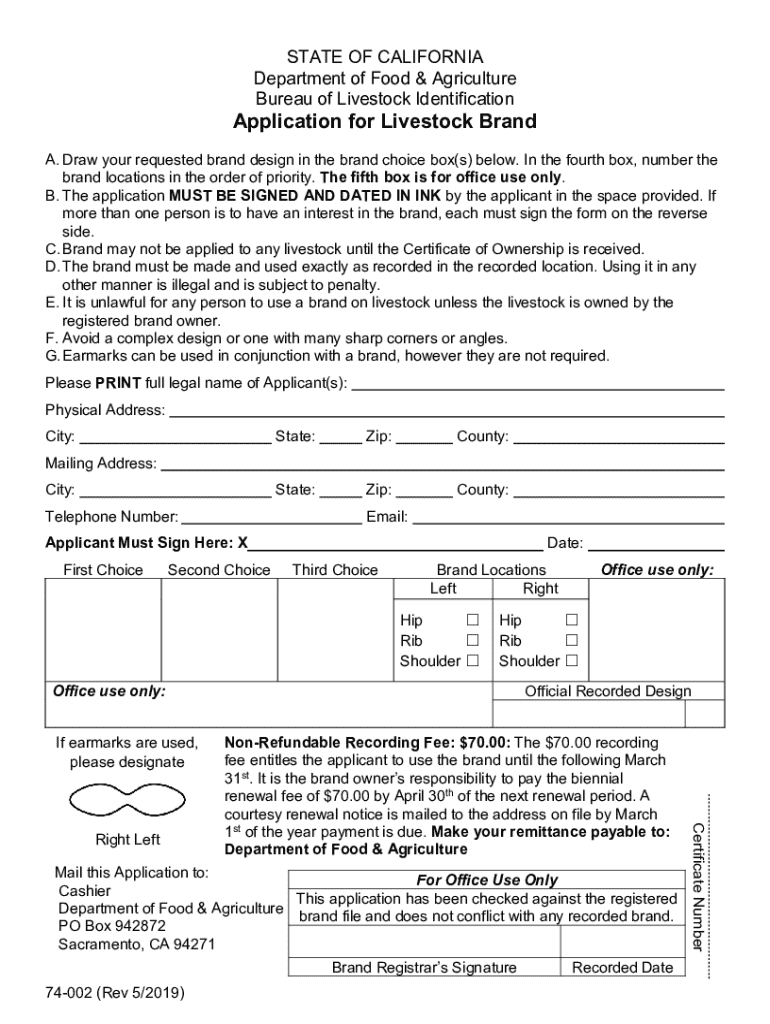
Ca Brand Registration 2019-2026


What is the California Brand Registration?
The California brand registration is a legal process that allows livestock owners to register a unique brand for their cattle or horses. This brand serves as a means of identification and helps prevent theft or misidentification of livestock. The registration is managed by the California Department of Food and Agriculture (CDFA), ensuring that each brand is distinct and not previously registered. The California brand book contains all registered brands, providing a comprehensive resource for owners and law enforcement alike.
How to Obtain the California Brand Registration
To obtain a California brand registration, applicants must complete a specific application process through the CDFA. This involves submitting a brand application form, which includes details such as the desired brand design and the owner's information. The application must be accompanied by the appropriate fee. Once submitted, the CDFA reviews the application to ensure the brand is unique and complies with state regulations. If approved, the brand will be officially registered and included in the California brand book.
Steps to Complete the California Brand Registration
Completing the California brand registration involves several key steps:
- Determine the desired brand design, ensuring it is unique and distinguishable.
- Fill out the brand application form accurately, providing necessary details about the livestock owner.
- Submit the application along with the required fee to the California Department of Food and Agriculture.
- Await confirmation from the CDFA regarding the approval of the brand.
- Once approved, the brand will be recorded in the California brand book for official use.
Legal Use of the California Brand Registration
The legal use of the California brand registration is essential for livestock owners to protect their property. A registered brand serves as proof of ownership and can be used in legal situations involving disputes over livestock. It is important for owners to ensure their brand is used correctly and in compliance with state regulations. Misuse of a registered brand can result in penalties and loss of registration.
Required Documents for California Brand Registration
When applying for California brand registration, several documents are required to ensure a smooth process:
- A completed brand application form.
- Payment for the registration fee, which varies based on the type of brand.
- Identification documents that verify the applicant's identity and ownership of the livestock.
Form Submission Methods for California Brand Registration
Applicants can submit their brand registration forms in several ways:
- Online submission through the California Department of Food and Agriculture's official website.
- Mailing the completed form and documents to the CDFA office.
- In-person submission at designated CDFA locations, allowing for immediate processing.
Quick guide on how to complete ca brand registration
Accomplish Ca Brand Registration effortlessly on any gadget
Digital document management has gained signNow popularity among organizations and individuals. It serves as an ideal eco-friendly alternative to conventional printed and signed papers, allowing you to locate the appropriate form and securely keep it online. airSlate SignNow equips you with all the tools you require to create, edit, and electronically sign your documents swiftly without any holdups. Handle Ca Brand Registration on any gadget with airSlate SignNow's Android or iOS applications and enhance any document-related process today.
The simplest way to edit and electronically sign Ca Brand Registration with ease
- Obtain Ca Brand Registration and click Get Form to begin.
- Utilize the tools we offer to complete your document.
- Emphasize important sections of your documents or conceal sensitive information with tools that airSlate SignNow provides specifically for that task.
- Generate your signature using the Sign feature, which takes seconds and holds the same legal validity as a traditional wet ink signature.
- Review all the details and click on the Done button to save your modifications.
- Choose how you wish to send your form, whether by email, text message (SMS), or invitation link, or download it to your computer.
Forget about lost or misplaced files, tiresome form searching, or errors that necessitate reprinting document copies. airSlate SignNow addresses your document management needs in just a few clicks from any device of your choosing. Edit and electronically sign Ca Brand Registration and ensure outstanding communication at every stage of the form preparation process with airSlate SignNow.
Create this form in 5 minutes or less
Find and fill out the correct ca brand registration
Create this form in 5 minutes!
How to create an eSignature for the ca brand registration
The way to create an electronic signature for your PDF document in the online mode
The way to create an electronic signature for your PDF document in Chrome
How to make an electronic signature for putting it on PDFs in Gmail
The best way to make an electronic signature right from your mobile device
The best way to create an electronic signature for a PDF document on iOS devices
The best way to make an electronic signature for a PDF on Android devices
People also ask
-
What is California brand registration and why is it important?
California brand registration is the process of registering your brand or trademark in California to protect your intellectual property. This step is vital for businesses as it helps to secure exclusive rights to your brand, preventing others from using your trademarks. By registering your brand, you enhance your credibility and establish a stronger presence in the marketplace.
-
How can airSlate SignNow help with California brand registration?
airSlate SignNow offers a user-friendly platform that simplifies the document signing process required for California brand registration. You can easily prepare, send, and eSign necessary documents with just a few clicks. This not only speeds up the registration process but also minimizes the paperwork hassle for your business.
-
What are the costs associated with California brand registration?
The costs for California brand registration can vary depending on the specific requirements and the type of application you choose. However, with airSlate SignNow's cost-effective solution, you can save on operational expenses. Our platform allows you to manage document workflows efficiently, ensuring that you can allocate your budget effectively.
-
What documents are needed for California brand registration?
To complete California brand registration, you'll typically need to submit a completed application form, a specimen of your trademark, and details of the goods or services associated with your brand. airSlate SignNow allows you to easily prepare and manage these documents online, streamlining the entire process.
-
Are there any benefits to using eSignature solutions for California brand registration?
Yes, using eSignature solutions like airSlate SignNow signNowly enhances the California brand registration process. E-signatures provide legitimate, legally binding approvals that ensure your documents are processed quickly. Additionally, this digital approach minimizes delays associated with traditional paper methods and can improve communication among stakeholders.
-
Can airSlate SignNow integrate with other tools for California brand registration?
Absolutely! airSlate SignNow seamlessly integrates with various business applications to streamline your California brand registration workflow. Whether you are using project management tools, CRMs, or document storage solutions, our eSignature platform can easily connect to recommend a more efficient process.
-
How long does the California brand registration process take?
The time it takes for California brand registration can vary based on the specific circumstances, but typically ranges from a few weeks to several months. Using airSlate SignNow can help you expedite the preparation and submission of necessary documents. Ensuring that all forms are correctly filled out and submitted promptly can signNowly reduce waiting times.
Get more for Ca Brand Registration
- Colorado real estate contract form
- Printable contract real estate 2011 form
- Sublease agreement form
- Writable colorado residential lease agreement 2009 form
- Contract to buy and sell real estate commercial 7 8 9 10 11 12 property with no residences property with residencesresidential form
- Form earnest money receipt
- Free colorado lease with option to purchase lease to own form
- Free colorado standard residential lease agreement form
Find out other Ca Brand Registration
- Electronic signature Pennsylvania Insurance Letter Of Intent Later
- Electronic signature Pennsylvania Insurance Quitclaim Deed Now
- Electronic signature Maine High Tech Living Will Later
- Electronic signature Maine High Tech Quitclaim Deed Online
- Can I Electronic signature Maryland High Tech RFP
- Electronic signature Vermont Insurance Arbitration Agreement Safe
- Electronic signature Massachusetts High Tech Quitclaim Deed Fast
- Electronic signature Vermont Insurance Limited Power Of Attorney Easy
- Electronic signature Washington Insurance Last Will And Testament Later
- Electronic signature Washington Insurance Last Will And Testament Secure
- Electronic signature Wyoming Insurance LLC Operating Agreement Computer
- How To Electronic signature Missouri High Tech Lease Termination Letter
- Electronic signature Montana High Tech Warranty Deed Mobile
- Electronic signature Florida Lawers Cease And Desist Letter Fast
- Electronic signature Lawers Form Idaho Fast
- Electronic signature Georgia Lawers Rental Lease Agreement Online
- How Do I Electronic signature Indiana Lawers Quitclaim Deed
- How To Electronic signature Maryland Lawers Month To Month Lease
- Electronic signature North Carolina High Tech IOU Fast
- How Do I Electronic signature Michigan Lawers Warranty Deed