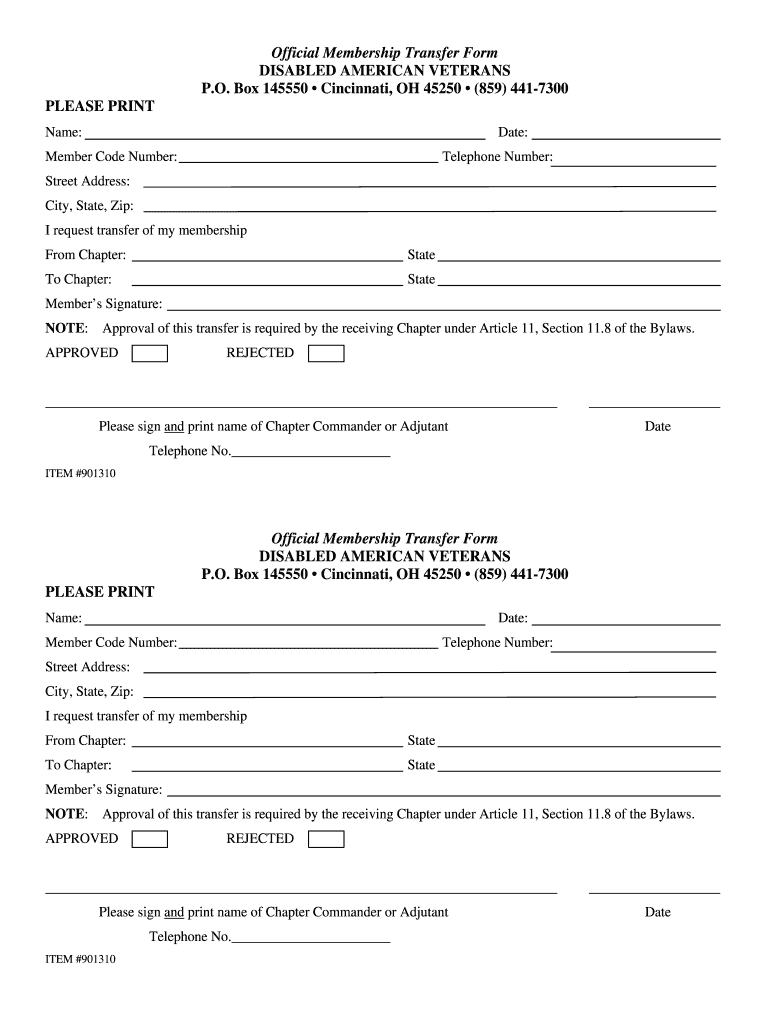
Dav Transfer Form


What is the DAV Transfer?
The DAV transfer form is a document used to facilitate the transfer of membership within the Disabled American Veterans (DAV) organization. This form is essential for members who wish to change their membership status or transfer their membership to another individual. The DAV is a nonprofit organization dedicated to empowering veterans and their families, providing them with support, advocacy, and resources. Understanding the purpose of the DAV transfer form is crucial for ensuring that members maintain their benefits and access to services.
Steps to Complete the DAV Transfer
Completing the DAV transfer form involves several straightforward steps. First, ensure you have the correct form, which can be obtained from the DAV website or local chapters. Next, fill out the required fields, including personal information such as your name, address, and membership number. It is important to provide accurate information to avoid processing delays.
After filling out the form, review it carefully for any errors. Once verified, submit the form according to the provided instructions, which may include mailing it to a specific address or submitting it online. Keep a copy of the completed form for your records, as this will help in tracking the status of your transfer.
Legal Use of the DAV Transfer
The DAV transfer form is legally recognized as a binding document when completed correctly. To ensure its legal standing, it must comply with applicable regulations governing membership transfers within nonprofit organizations. This includes obtaining the necessary signatures and adhering to any specific guidelines set forth by the DAV. Using a reliable platform for electronic signatures can enhance the legal validity of the document, ensuring compliance with the ESIGN Act and other relevant legislation.
Required Documents
When filling out the DAV transfer form, certain documents may be required to support your application. Typically, you will need to provide proof of your current membership status, which may include your membership card or a recent statement from the DAV. Additionally, if you are transferring your membership to another individual, you may need to include their information and any relevant documentation that verifies their eligibility for DAV membership.
Form Submission Methods
The DAV transfer form can be submitted through various methods, depending on the preferences of the member and the guidelines of the organization. Common submission methods include:
- Online Submission: Many members choose to submit the form electronically through the DAV's official website, allowing for quicker processing.
- Mail: The completed form can be printed and mailed to the designated DAV office, ensuring that it is sent to the correct address.
- In-Person: Members may also have the option to submit the form in person at their local DAV chapter, where staff can assist with the process.
Eligibility Criteria
To successfully complete the DAV transfer form, individuals must meet specific eligibility criteria. Generally, the individual requesting the transfer must be a current member in good standing with the DAV. If transferring membership to another person, that individual must also meet the DAV's eligibility requirements, which typically include being a veteran or a family member of a veteran. Ensuring that both parties meet these criteria is essential for a smooth transfer process.
Quick guide on how to complete dav transfer
Complete Dav Transfer seamlessly on any device
Digital document management has gained traction among businesses and individuals. It serves as an ideal environmentally friendly alternative to traditional printed and signed documents, as you can obtain the required form and securely store it online. airSlate SignNow provides you with all the resources necessary to create, modify, and eSign your documents swiftly without interruptions. Handle Dav Transfer on any platform with airSlate SignNow Android or iOS applications and simplify any document-related process today.
The easiest way to modify and eSign Dav Transfer with ease
- Locate Dav Transfer and click on Get Form to begin.
- Utilize the tools we offer to complete your document.
- Highlight important sections of the documents or redact sensitive information with the tools specifically designed by airSlate SignNow.
- Generate your eSignature using the Sign tool, which takes moments and holds the same legal validity as a conventional wet ink signature.
- Review all the details and click on the Done button to preserve your modifications.
- Select how you wish to send your form, via email, text message (SMS), invitation link, or download it to your computer.
Eliminate concerns about lost or misplaced documents, tedious form searches, or errors requiring new document prints. airSlate SignNow meets your document management needs in just a few clicks from a device of your choice. Alter and eSign Dav Transfer and ensure excellent communication at every stage of your form preparation process with airSlate SignNow.
Create this form in 5 minutes or less
Create this form in 5 minutes!
How to create an eSignature for the dav transfer
How to make an electronic signature for your PDF file online
How to make an electronic signature for your PDF file in Google Chrome
The best way to make an eSignature for signing PDFs in Gmail
The way to create an eSignature right from your mobile device
The best way to generate an electronic signature for a PDF file on iOS
The way to create an eSignature for a PDF on Android devices
People also ask
-
What is the dav transfer form?
The dav transfer form is a digital document used to facilitate the transfer of assets or rights easily and securely. It allows users to fill out and eSign the necessary details without the need for physical paperwork, streamlining your workflow.
-
How can I create a dav transfer form using airSlate SignNow?
Creating a dav transfer form with airSlate SignNow is simple. You can start by selecting a template or customizing your own to include all the required fields, ensuring it meets your specific needs for efficient document management.
-
Is there a cost associated with using the dav transfer form on airSlate SignNow?
airSlate SignNow offers competitive pricing plans that include the ability to create and manage dav transfer forms. You can choose a plan that best fits your business needs and budget, allowing for flexibility in usage.
-
What are the benefits of using airSlate SignNow for the dav transfer form?
Using airSlate SignNow for your dav transfer form provides a host of benefits, including enhanced security, time savings, and improved accuracy. The platform allows for quick eSigning and real-time tracking, ensuring a seamless experience.
-
Can I integrate the dav transfer form with other applications?
Yes, airSlate SignNow supports integrations with various applications, including CRM and project management tools. This means you can seamlessly incorporate the dav transfer form into your existing workflow, boosting productivity.
-
Is the dav transfer form compliant with legal standards?
The dav transfer form created through airSlate SignNow fully complies with legal standards for electronic signatures. This compliance ensures that your documents are legally binding and recognized by regulatory bodies.
-
What features does airSlate SignNow offer for managing the dav transfer form?
airSlate SignNow offers a variety of features for managing the dav transfer form, including template creation, signature tracking, and access control. These features help you maintain an organized and efficient document management system.
Get more for Dav Transfer
- Fs form 1455 request by fiduciary for treasurydirect
- Fws form 3 2109
- Af form 1089
- Form 12 motor dealer
- Attestation of qu bec resident status for canadian citizens and permanent residents of canada form for university students
- Isp3550 form
- Protected b when completed canada application for the old form
- Rent verification form
Find out other Dav Transfer
- How Can I Sign Virginia Moving Checklist
- Sign Illinois Affidavit of Domicile Online
- How Do I Sign Iowa Affidavit of Domicile
- Sign Arkansas Codicil to Will Free
- Sign Colorado Codicil to Will Now
- Can I Sign Texas Affidavit of Domicile
- How Can I Sign Utah Affidavit of Domicile
- How To Sign Massachusetts Codicil to Will
- How To Sign Arkansas Collateral Agreement
- Sign New York Codicil to Will Now
- Sign Oregon Codicil to Will Later
- How Do I Sign Oregon Bank Loan Proposal Template
- Help Me With Sign Oregon Bank Loan Proposal Template
- Sign Michigan Gift Affidavit Mobile
- How To Sign North Carolina Gift Affidavit
- How Do I Sign Oregon Financial Affidavit
- Sign Maine Revocation of Power of Attorney Online
- Sign Louisiana Mechanic's Lien Online
- How To Sign New Mexico Revocation of Power of Attorney
- How Can I Sign Ohio Revocation of Power of Attorney