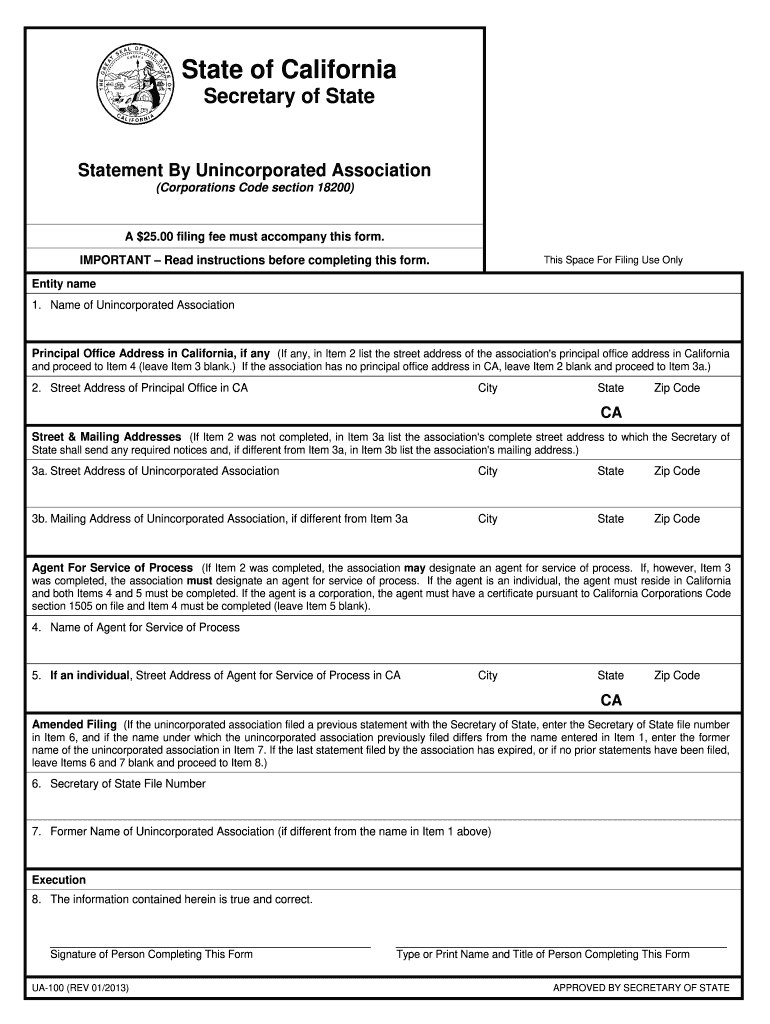
California Form Association 2013


What is the California Form Association
The California Form Association, specifically the state of California UA 100, is a legal document that serves to register an unincorporated association in the state. This form is essential for organizations that operate without formal incorporation but wish to establish a recognized entity for legal and operational purposes. It outlines the association's name, purpose, and other key details necessary for compliance with state regulations.
Steps to complete the California Form Association
Completing the California UA 100 form requires careful attention to detail to ensure compliance with state laws. Here are the steps to follow:
- Gather necessary information about the association, including its name, purpose, and contact details.
- Fill out the UA 100 form accurately, ensuring all required fields are completed.
- Obtain signatures from the association’s officers or members as needed.
- Review the completed form for accuracy and completeness.
- Submit the form through the appropriate channels, either online or via mail.
Legal use of the California Form Association
The California UA 100 form is legally binding once submitted and accepted by the state. It is crucial for establishing the association's legitimacy and provides legal protections for its members. This form must be used in accordance with state laws governing unincorporated associations, ensuring that all activities conducted under the association's name are compliant with applicable regulations.
Required Documents
When submitting the California UA 100 form, certain documents may be required to support the application. These can include:
- Bylaws of the association, outlining the governance structure.
- Minutes from meetings where the formation of the association was discussed.
- Identification of the association's officers or members.
Having these documents ready can facilitate a smoother submission process.
Form Submission Methods
The California UA 100 form can be submitted through various methods, providing flexibility for users. The submission options include:
- Online submission through the state’s official website, which is often the fastest method.
- Mailing a hard copy of the completed form to the designated state office.
- In-person submission at local government offices, if preferred.
Penalties for Non-Compliance
Failure to file the California UA 100 form or to comply with its requirements can lead to significant penalties. These may include:
- Fines imposed by the state for late or non-filing.
- Potential legal issues arising from operating without proper registration.
- Loss of legal protections afforded to registered associations.
It is essential for associations to adhere to filing deadlines and maintain compliance to avoid these consequences.
Quick guide on how to complete california form association
Manage California Form Association effortlessly on any device
Digital document management has become increasingly popular among enterprises and individuals alike. It offers an ideal environmentally friendly alternative to conventional printed and signed papers, allowing you to find the necessary form and store it securely online. airSlate SignNow equips you with all the tools required to create, modify, and electronically sign your documents quickly without interruptions. Handle California Form Association on any device using airSlate SignNow’s Android or iOS applications and streamline your document processes today.
How to edit and eSign California Form Association with ease
- Find California Form Association and click Get Form to begin.
- Utilize the tools available to complete your form.
- Highlight important sections of the documents or redact sensitive information using the tools provided by airSlate SignNow specifically for that purpose.
- Create your signature with the Sign feature, which takes mere seconds and holds the same legal validity as a traditional handwritten signature.
- Review the information and press the Done button to save your revisions.
- Choose how you wish to share your form: via email, SMS, invite link, or download it to your computer.
Eliminate the worries of lost or misfiled documents, tedious form searches, or errors that necessitate printing new document copies. airSlate SignNow addresses all your document management requirements within a few clicks from your preferred device. Edit and eSign California Form Association and guarantee outstanding communication at every step of the form preparation process with airSlate SignNow.
Create this form in 5 minutes or less
Find and fill out the correct california form association
Create this form in 5 minutes!
How to create an eSignature for the california form association
The way to make an electronic signature for a PDF online
The way to make an electronic signature for a PDF in Google Chrome
The best way to create an eSignature for signing PDFs in Gmail
The way to generate an electronic signature from your smartphone
The way to generate an eSignature for a PDF on iOS
The way to generate an electronic signature for a PDF file on Android
People also ask
-
What is the state of California UA 100 form used for?
The state of California UA 100 form is utilized for unemployment insurance purposes. It allows employers to report wages and benefits related to unemployment claims. By using airSlate SignNow, you can effortlessly eSign and send the UA 100 directly to the state without any hassle.
-
How does airSlate SignNow simplify the submission of the state of California UA 100 form?
airSlate SignNow streamlines the process of submitting the state of California UA 100 form by providing a user-friendly platform for electronic signature and document management. Users can complete, eSign, and submit the form quickly, reducing processing times and ensuring compliance with state regulations.
-
What are the pricing options for airSlate SignNow in relation to the state of California UA 100?
airSlate SignNow offers various pricing tiers designed to accommodate the needs of different businesses. Each plan provides access to essential features needed to manage the state of California UA 100, with competitive pricing that ensures you get value for your investment.
-
What features of airSlate SignNow are beneficial for managing the state of California UA 100?
Key features of airSlate SignNow include seamless electronic signatures, customizable templates, and real-time tracking of document status. These tools are crucial for effectively managing and submitting the state of California UA 100 form while maintaining compliance and enhancing workflow efficiency.
-
Can I automate reminders for the state of California UA 100 using airSlate SignNow?
Yes, airSlate SignNow allows users to set up automated reminders for important deadlines associated with the state of California UA 100. This ensures you never miss a submission date and helps maintain compliance with state requirements.
-
What integrations does airSlate SignNow support that can help with the state of California UA 100?
airSlate SignNow integrates with a variety of popular tools and applications, enhancing your ability to manage the state of California UA 100. Whether it’s CRM systems, cloud storage, or project management tools, these integrations help centralize your workflow and improve productivity.
-
Is there a mobile app for airSlate SignNow to manage the state of California UA 100?
Yes, airSlate SignNow offers a mobile app that enables users to manage the state of California UA 100 on the go. You can eSign, edit, and send documents directly from your mobile device, ensuring convenience and flexibility in document management.
Get more for California Form Association
- Paid medical director of surgical services agreement and duties form
- Chemistry 3331 olafs daugulis olafs chem uh form
- West contra costa unified school district interdistrict transfer renewal form
- Sick leave pool request packet stephen f austin state university form
- Eligibility affidavit form
- Roanoke chowan community college transcript request form
- Meningitis waiver form 1 cal u
- Osu 1098t form
Find out other California Form Association
- How Can I eSign Alaska Emergency Contact Form
- Can I eSign Montana Employee Incident Report
- eSign Hawaii CV Form Template Online
- eSign Idaho CV Form Template Free
- How To eSign Kansas CV Form Template
- eSign Nevada CV Form Template Online
- eSign New Hampshire CV Form Template Safe
- eSign Indiana New Hire Onboarding Online
- eSign Delaware Software Development Proposal Template Free
- eSign Nevada Software Development Proposal Template Mobile
- Can I eSign Colorado Mobile App Design Proposal Template
- How Can I eSignature California Cohabitation Agreement
- How Do I eSignature Colorado Cohabitation Agreement
- How Do I eSignature New Jersey Cohabitation Agreement
- Can I eSign Utah Mobile App Design Proposal Template
- eSign Arkansas IT Project Proposal Template Online
- eSign North Dakota IT Project Proposal Template Online
- eSignature New Jersey Last Will and Testament Online
- eSignature Pennsylvania Last Will and Testament Now
- eSign Arkansas Software Development Agreement Template Easy