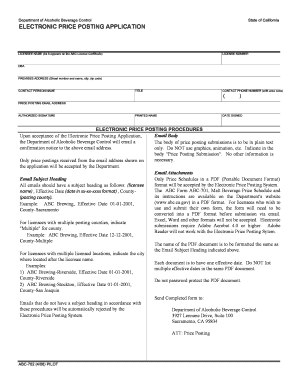
ABC 702 Department of Alcoholic Beverage Control State of Abc Ca 2008


What is the ABC 702 Department Of Alcoholic Beverage Control State Of Abc Ca
The ABC 702 Department Of Alcoholic Beverage Control State Of Abc Ca form is a critical document used in the regulation of alcoholic beverages within the state. This form is specifically designed to facilitate compliance with state laws governing the sale and distribution of alcohol. It encompasses various aspects of alcoholic beverage control, including licensing, permits, and compliance with local regulations. Understanding this form is essential for businesses and individuals involved in the alcoholic beverage industry in California.
How to use the ABC 702 Department Of Alcoholic Beverage Control State Of Abc Ca
Using the ABC 702 Department Of Alcoholic Beverage Control State Of Abc Ca form involves several steps to ensure proper submission and compliance. First, gather all necessary information related to your business or personal details that pertain to the alcoholic beverage industry. Next, complete the form accurately, ensuring that all required fields are filled out. Once the form is completed, it can be submitted either electronically or via traditional mail, depending on the specific requirements set forth by the Department of Alcoholic Beverage Control.
Steps to complete the ABC 702 Department Of Alcoholic Beverage Control State Of Abc Ca
Completing the ABC 702 Department Of Alcoholic Beverage Control State Of Abc Ca form requires careful attention to detail. The following steps outline the process:
- Review the form to understand all sections and requirements.
- Gather necessary documentation, such as identification and business licenses.
- Fill out the form, ensuring all information is accurate and complete.
- Double-check the form for any errors or missing information.
- Submit the form as instructed, either online or by mail.
Legal use of the ABC 702 Department Of Alcoholic Beverage Control State Of Abc Ca
The legal use of the ABC 702 Department Of Alcoholic Beverage Control State Of Abc Ca form is paramount for compliance with state regulations. This form is legally binding when completed and submitted according to the guidelines provided by the Department of Alcoholic Beverage Control. It is essential to ensure that all information is truthful and accurate to avoid potential legal repercussions, including fines or revocation of licenses.
Key elements of the ABC 702 Department Of Alcoholic Beverage Control State Of Abc Ca
Key elements of the ABC 702 Department Of Alcoholic Beverage Control State Of Abc Ca form include:
- Business name and address.
- Type of alcoholic beverage license being applied for.
- Owner's information, including identification details.
- Compliance statements regarding local laws and regulations.
- Signature of the applicant, confirming the accuracy of the information.
State-specific rules for the ABC 702 Department Of Alcoholic Beverage Control State Of Abc Ca
State-specific rules for the ABC 702 Department Of Alcoholic Beverage Control State Of Abc Ca form are crucial to understand for compliance. California has unique regulations governing the sale and distribution of alcoholic beverages, which must be adhered to when completing this form. These rules may include zoning laws, hours of operation, and specific licensing requirements that vary by county or city.
Quick guide on how to complete abc 702 department of alcoholic beverage control state of abc ca
Effortlessly Prepare ABC 702 Department Of Alcoholic Beverage Control State Of Abc Ca on Any Device
The management of documents online has gained signNow traction among businesses and individuals. It serves as an ideal eco-friendly substitute to traditional printed and signed documents, allowing you to access the necessary forms and securely store them online. airSlate SignNow provides all the tools you need to create, modify, and electronically sign your documents quickly and without delays. Manage ABC 702 Department Of Alcoholic Beverage Control State Of Abc Ca on any platform using the airSlate SignNow applications for Android or iOS, and enhance any document-based process today.
Effortlessly Modify and eSign ABC 702 Department Of Alcoholic Beverage Control State Of Abc Ca
- Obtain ABC 702 Department Of Alcoholic Beverage Control State Of Abc Ca and then click Get Form to begin.
- Utilize the tools we offer to complete your document.
- Highlight important sections of the documents or obscure sensitive information with tools specifically provided by airSlate SignNow.
- Generate your electronic signature using the Sign tool, which only takes seconds and carries the same legal validity as a conventional wet ink signature.
- Review the details and click on the Done button to save your changes.
- Choose your preferred method to share your form: via email, text message (SMS), invitation link, or download it to your PC.
Eliminate worries about lost or misfiled documents, tedious form searches, or errors that require printing new copies. airSlate SignNow meets all your document management needs with just a few clicks from any device of your choice. Modify and eSign ABC 702 Department Of Alcoholic Beverage Control State Of Abc Ca to ensure excellent communication at every stage of your document preparation process with airSlate SignNow.
Create this form in 5 minutes or less
Find and fill out the correct abc 702 department of alcoholic beverage control state of abc ca
Create this form in 5 minutes!
How to create an eSignature for the abc 702 department of alcoholic beverage control state of abc ca
The way to make an electronic signature for your PDF file in the online mode
The way to make an electronic signature for your PDF file in Chrome
The best way to make an eSignature for putting it on PDFs in Gmail
The way to make an eSignature from your smartphone
The way to generate an electronic signature for a PDF file on iOS devices
The way to make an eSignature for a PDF file on Android
People also ask
-
What is the ABC 702 Department Of Alcoholic Beverage Control State Of Abc Ca?
The ABC 702 Department Of Alcoholic Beverage Control State Of Abc Ca refers to the regulations and licensing provided by the state to manage the sale of alcoholic beverages. Understanding its requirements is crucial for businesses operating in this industry to maintain compliance and avoid penalties.
-
How can airSlate SignNow help with ABC 702 Department Of Alcoholic Beverage Control State Of Abc Ca documentation?
airSlate SignNow provides a streamlined platform for sending and eSigning documents required for ABC 702 Department Of Alcoholic Beverage Control State Of Abc Ca compliance. With easy templates and automated workflows, businesses can efficiently manage their paperwork to stay compliant.
-
What are the pricing options for airSlate SignNow related to ABC 702 Department Of Alcoholic Beverage Control State Of Abc Ca?
airSlate SignNow offers several pricing plans tailored to fit various business sizes and needs, allowing you to choose one that aligns with your requirements for handling ABC 702 Department Of Alcoholic Beverage Control State Of Abc Ca documentation. Each plan includes essential features that help ensure compliance and streamline document management.
-
What features does airSlate SignNow offer to support the ABC 702 Department Of Alcoholic Beverage Control State Of Abc Ca process?
AirSlate SignNow boasts features like customizable templates, secure eSigning, and document tracking, all of which facilitate the completion of necessary forms for the ABC 702 Department Of Alcoholic Beverage Control State Of Abc Ca. These features help save time and reduce errors, ensuring smooth compliance.
-
How can I integrate airSlate SignNow with other tools for ABC 702 Department Of Alcoholic Beverage Control State Of Abc Ca processes?
airSlate SignNow offers seamless integrations with popular applications like CRM systems, cloud storage, and project management tools. This allows businesses to streamline their workflow related to the ABC 702 Department Of Alcoholic Beverage Control State Of Abc Ca while maintaining efficiency and organization.
-
What benefits does using airSlate SignNow provide for businesses regarding ABC 702 Department Of Alcoholic Beverage Control State Of Abc Ca compliance?
Using airSlate SignNow can signNowly enhance a business's ability to comply with the ABC 702 Department Of Alcoholic Beverage Control State Of Abc Ca. The platform ensures fast document turnaround times, reduces manual administrative tasks, and improves overall accuracy in compliance reporting.
-
Is airSlate SignNow user-friendly for managing ABC 702 Department Of Alcoholic Beverage Control State Of Abc Ca documents?
Yes, airSlate SignNow is designed with user-friendliness in mind, ensuring that users can easily navigate the platform to manage their ABC 702 Department Of Alcoholic Beverage Control State Of Abc Ca documents. The intuitive interface allows users to quickly learn how to send and eSign documents.
Get more for ABC 702 Department Of Alcoholic Beverage Control State Of Abc Ca
- Caption notice of withdrawal of attorney on kansasjudicialcouncil form
- 5113 1 399 in the district court of county kansas in kansasjudicialcouncil form
- Cdocuments and settingsnataliekjcmy documentsksjc webdocumentsmiscellaneous formsrtfksa60_1103_noticeofextensionsubco
- Rev 072016 ksjc 1 372 in the district court of county kansasjudicialcouncil form
- In the district courts of the thirty first judicial district 31st judicial kansasjudicialcouncil form
- Rev 072016 ksjc 1 361 in the district court of kansasjudicialcouncil form
- 5113 1 127 in the district court of kansas judicial council kansasjudicialcouncil form
- 08302016 1 1702 in the district court of kansasjudicialcouncil form
Find out other ABC 702 Department Of Alcoholic Beverage Control State Of Abc Ca
- How Do I eSignature Oregon Plumbing PPT
- How Do I eSignature Connecticut Real Estate Presentation
- Can I eSignature Arizona Sports PPT
- How Can I eSignature Wisconsin Plumbing Document
- Can I eSignature Massachusetts Real Estate PDF
- How Can I eSignature New Jersey Police Document
- How Can I eSignature New Jersey Real Estate Word
- Can I eSignature Tennessee Police Form
- How Can I eSignature Vermont Police Presentation
- How Do I eSignature Pennsylvania Real Estate Document
- How Do I eSignature Texas Real Estate Document
- How Can I eSignature Colorado Courts PDF
- Can I eSignature Louisiana Courts Document
- How To Electronic signature Arkansas Banking Document
- How Do I Electronic signature California Banking Form
- How Do I eSignature Michigan Courts Document
- Can I eSignature Missouri Courts Document
- How Can I Electronic signature Delaware Banking PDF
- Can I Electronic signature Hawaii Banking Document
- Can I eSignature North Carolina Courts Presentation