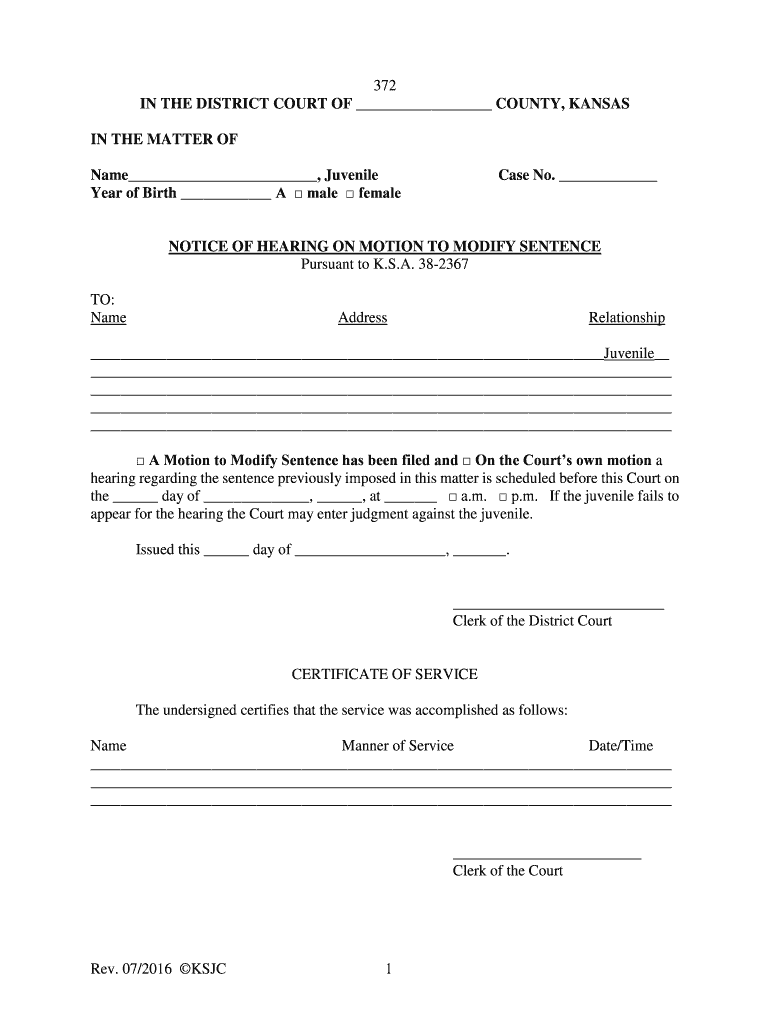
Rev 07 KSJC 1 372 in the DISTRICT COURT of COUNTY Kansasjudicialcouncil 2016-2026


What is the Kansas notice sentence 372?
The Kansas notice sentence 372 is a legal document used in the Kansas judicial system. It serves as a formal notification regarding sentencing in criminal cases. This form is essential for ensuring that all parties involved are informed about the terms of the sentence, including any conditions or obligations that must be met by the defendant. The document is part of the legal process, helping to maintain transparency and accountability within the judicial system.
How to use the Kansas notice sentence 372
Using the Kansas notice sentence 372 involves several steps to ensure proper completion and submission. First, it is important to gather all necessary information, such as the case number, defendant's details, and the specifics of the sentence. Next, fill out the form accurately, ensuring that all sections are completed. Once the form is filled, it should be signed and dated by the appropriate parties. Finally, submit the document to the relevant court or agency as specified in the instructions accompanying the form.
Steps to complete the Kansas notice sentence 372
Completing the Kansas notice sentence 372 requires careful attention to detail. Follow these steps:
- Review the form to understand the required information.
- Gather necessary documents, such as case files and identification.
- Fill in the defendant's name, case number, and sentencing details.
- Ensure all signatures are obtained where required.
- Double-check for any errors or omissions before submission.
Legal use of the Kansas notice sentence 372
The Kansas notice sentence 372 is legally binding when properly executed. It must comply with state laws and regulations governing sentencing notifications. This form is crucial for protecting the rights of the defendant and ensuring that they are fully informed of their obligations. Courts rely on this document to uphold legal standards and maintain order in the judicial process.
State-specific rules for the Kansas notice sentence 372
Each state may have specific rules regarding the use and submission of the Kansas notice sentence 372. In Kansas, it is important to adhere to local court rules, which may dictate how the form is filled out, who must sign it, and how it should be submitted. Familiarizing oneself with these rules can help prevent delays or complications in the legal process.
Examples of using the Kansas notice sentence 372
Examples of situations where the Kansas notice sentence 372 might be utilized include:
- A defendant receiving a sentence for a misdemeanor charge.
- A court notifying a defendant of probation requirements following a felony conviction.
- Situations involving plea agreements where specific conditions must be communicated.
Quick guide on how to complete rev 072016 ksjc 1 372 in the district court of county kansasjudicialcouncil
Effortlessly Manage Rev 07 KSJC 1 372 IN THE DISTRICT COURT OF COUNTY Kansasjudicialcouncil on Any Device
Digital document management has become increasingly favored by companies and individuals alike. It offers an ideal eco-friendly substitute for conventional printed and signed documents, allowing you to locate the suitable form and securely store it online. airSlate SignNow provides you with all the tools necessary to create, modify, and electronically sign your documents swiftly without delays. Administer Rev 07 KSJC 1 372 IN THE DISTRICT COURT OF COUNTY Kansasjudicialcouncil on any device using airSlate SignNow's Android or iOS applications and streamline any document-related task today.
The Easiest Way to Alter and Electronically Sign Rev 07 KSJC 1 372 IN THE DISTRICT COURT OF COUNTY Kansasjudicialcouncil with Ease
- Locate Rev 07 KSJC 1 372 IN THE DISTRICT COURT OF COUNTY Kansasjudicialcouncil and select Get Form to begin.
- Make use of the tools we offer to complete your form.
- Highlight important sections of the documents or obscure sensitive information using tools that airSlate SignNow provides specifically for this purpose.
- Create your electronic signature with the Sign tool, which takes only seconds and holds the same legal validity as a traditional handwritten signature.
- Review all the details and click on the Done button to save your changes.
- Select how you wish to send your form—via email, SMS, an invitation link, or download it to your computer.
Eliminate concerns about lost or misplaced documents, tedious searches for forms, or errors that necessitate printing new document copies. airSlate SignNow meets your document management needs in just a few clicks from any device of your choosing. Modify and electronically sign Rev 07 KSJC 1 372 IN THE DISTRICT COURT OF COUNTY Kansasjudicialcouncil to ensure seamless communication at every step of your document preparation process with airSlate SignNow.
Create this form in 5 minutes or less
Create this form in 5 minutes!
How to create an eSignature for the rev 072016 ksjc 1 372 in the district court of county kansasjudicialcouncil
How to make an electronic signature for a PDF file in the online mode
How to make an electronic signature for a PDF file in Chrome
The best way to create an electronic signature for putting it on PDFs in Gmail
The best way to make an electronic signature straight from your smartphone
The best way to generate an eSignature for a PDF file on iOS devices
The best way to make an electronic signature for a PDF document on Android
People also ask
-
What is a Kansas notice sentence 372?
The Kansas notice sentence 372 refers to a specific requirement within Kansas state law that mandates certain notifications in legal documents. Understanding this notice is crucial for businesses to ensure their compliance with local regulations, especially when utilizing electronic signature services like airSlate SignNow.
-
How does airSlate SignNow help with Kansas notice sentence 372 compliance?
airSlate SignNow offers tools to help businesses create, send, and eSign documents while ensuring they meet legal requirements, including Kansas notice sentence 372. Our platform streamlines the process, making it easier to include necessary notices and disclosures in your documents.
-
What features does airSlate SignNow provide for managing Kansas notice sentence 372?
Our platform provides customizable templates and automated workflows that can be tailored to include Kansas notice sentence 372. Additionally, you can track document status and compliance in real-time, ensuring all legal obligations are satisfied effortlessly.
-
Is airSlate SignNow cost-effective for businesses needing to comply with Kansas notice sentence 372?
Yes, airSlate SignNow is a cost-effective solution for businesses looking to manage compliance with Kansas notice sentence 372. Our competitive pricing plans are designed to offer great value without compromising the quality and security of document management.
-
What integrations does airSlate SignNow offer for Kansas notice sentence 372?
airSlate SignNow integrates seamlessly with various applications, enhancing your workflow while maintaining compliance with Kansas notice sentence 372. Whether you’re using CRM tools, accounting software, or other business applications, our integrations streamline document handling and eSigning processes.
-
Can I use airSlate SignNow for multiple documents related to Kansas notice sentence 372?
Absolutely! airSlate SignNow allows you to manage and send multiple documents that require compliance with Kansas notice sentence 372 simultaneously. This multi-document capability helps save time and ensures that all necessary legal notices are included.
-
What are the benefits of using airSlate SignNow for Kansas notice sentence 372?
Using airSlate SignNow provides numerous benefits for managing Kansas notice sentence 372, including improved efficiency and enhanced accuracy in document management. Our intuitive interface and robust features make it easier to stay compliant while reducing the risk of errors.
Get more for Rev 07 KSJC 1 372 IN THE DISTRICT COURT OF COUNTY Kansasjudicialcouncil
- Ncbe number form
- Fillable online form c3 indiana board of law examiners ingov
- Attorney articlesprivate child custody evaluator requirements form
- Of 3 louisiana state bar examination civil code iii form
- What is request writ of possession in unlawful fill online form
- Summons for unlawful detainer civil claim for eviction form
- Abogadoalycomabogado de familiaque derechosabogado de familiaque derechos tienes como cnyuge de hecho form
- Voluntary surrender of parental rights voluntary surrender of parental rights form
Find out other Rev 07 KSJC 1 372 IN THE DISTRICT COURT OF COUNTY Kansasjudicialcouncil
- How Do I Electronic signature Alabama Non-Compete Agreement
- How To eSignature North Carolina Sales Receipt Template
- Can I Electronic signature Arizona LLC Operating Agreement
- Electronic signature Louisiana LLC Operating Agreement Myself
- Can I Electronic signature Michigan LLC Operating Agreement
- How Can I Electronic signature Nevada LLC Operating Agreement
- Electronic signature Ohio LLC Operating Agreement Now
- Electronic signature Ohio LLC Operating Agreement Myself
- How Do I Electronic signature Tennessee LLC Operating Agreement
- Help Me With Electronic signature Utah LLC Operating Agreement
- Can I Electronic signature Virginia LLC Operating Agreement
- Electronic signature Wyoming LLC Operating Agreement Mobile
- Electronic signature New Jersey Rental Invoice Template Computer
- Electronic signature Utah Rental Invoice Template Online
- Electronic signature Louisiana Commercial Lease Agreement Template Free
- eSignature Delaware Sales Invoice Template Free
- Help Me With eSignature Oregon Sales Invoice Template
- How Can I eSignature Oregon Sales Invoice Template
- eSignature Pennsylvania Sales Invoice Template Online
- eSignature Pennsylvania Sales Invoice Template Free