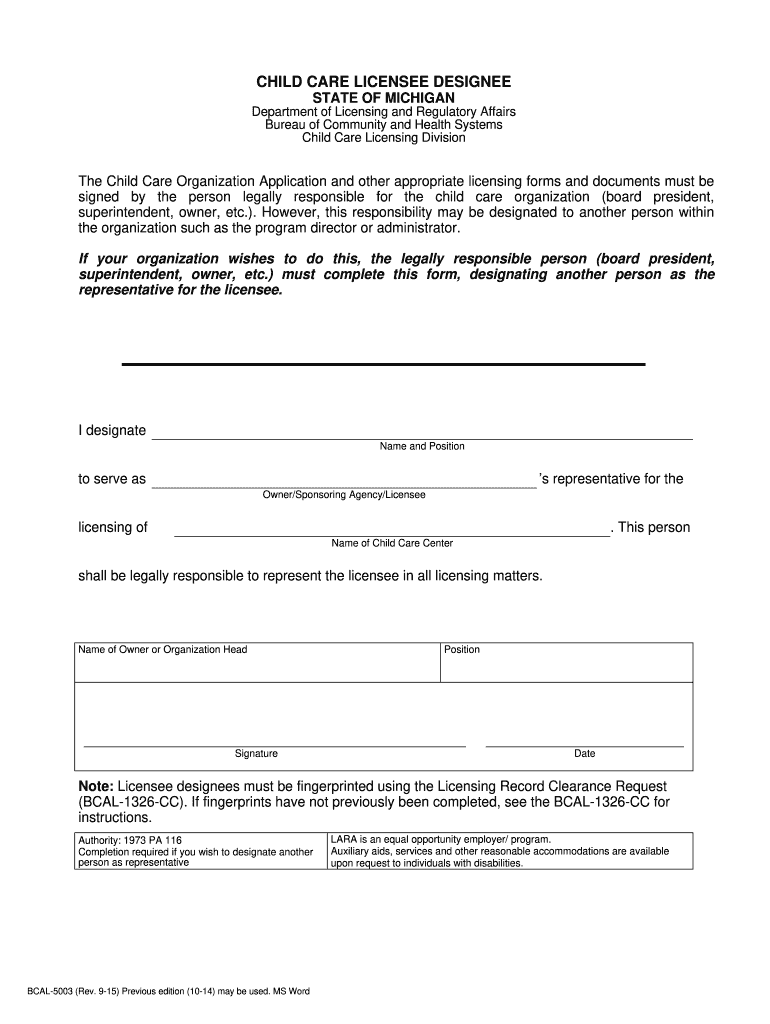
BCAL 5003 915 Child Care Center Licensee Designee Michigan 2015


What is the BCAL 5003 915 Child Care Center Licensee Designee Michigan?
The BCAL 5003 915 Child Care Center Licensee Designee form is a crucial document required for individuals who wish to operate a child care center in Michigan. This form designates a specific individual as the licensee designee, responsible for ensuring compliance with state regulations governing child care facilities. By completing this form, the designated person assumes accountability for the center's operations, including adherence to safety standards and regulatory requirements.
How to Use the BCAL 5003 915 Child Care Center Licensee Designee Michigan
Using the BCAL 5003 915 form involves several straightforward steps. First, ensure that you meet the eligibility criteria to act as a licensee designee. Next, gather all necessary information, including personal identification and qualifications relevant to child care management. Once you have all required details, fill out the form accurately, ensuring that all sections are completed. After completing the form, submit it to the appropriate state department for review and approval.
Steps to Complete the BCAL 5003 915 Child Care Center Licensee Designee Michigan
Completing the BCAL 5003 915 form requires attention to detail. Follow these steps for successful submission:
- Review the eligibility requirements to ensure you qualify as a licensee designee.
- Collect all necessary documentation, including proof of qualifications and identification.
- Carefully fill out each section of the form, providing accurate and complete information.
- Double-check the form for errors or missing information.
- Submit the completed form to the designated state agency, either online or by mail.
Legal Use of the BCAL 5003 915 Child Care Center Licensee Designee Michigan
The legal use of the BCAL 5003 915 form is governed by Michigan state regulations. For the form to be considered valid, it must be filled out correctly and submitted to the appropriate licensing authority. Compliance with all state laws regarding child care operations is essential, as failure to do so can result in penalties or revocation of the license. The form serves as a formal declaration of responsibility, ensuring that the designated individual is accountable for the center's adherence to legal standards.
Key Elements of the BCAL 5003 915 Child Care Center Licensee Designee Michigan
Several key elements must be included in the BCAL 5003 915 form to ensure its validity:
- Personal information of the licensee designee, including full name and contact details.
- Qualifications and experience in child care management.
- Signature of the licensee designee, affirming their commitment to compliance.
- Date of submission, which is crucial for tracking and regulatory purposes.
Eligibility Criteria for the BCAL 5003 915 Child Care Center Licensee Designee Michigan
To qualify as a licensee designee for the BCAL 5003 915 form, individuals must meet specific eligibility criteria set forth by the state of Michigan. Generally, candidates should possess relevant experience in child care, such as prior management roles or educational qualifications in early childhood development. Additionally, a clean background check and a commitment to maintaining a safe and compliant child care environment are essential for approval.
Quick guide on how to complete bcal 5003 915 child care center licensee designee michigan
Accomplish BCAL 5003 915 Child Care Center Licensee Designee Michigan seamlessly on any device
Managing documents online has become increasingly popular among businesses and individuals. It offers an ideal eco-friendly alternative to conventional printed and signed paperwork, as you can access the necessary format and securely store it online. airSlate SignNow equips you with all the tools required to create, edit, and eSign your documents quickly without delays. Handle BCAL 5003 915 Child Care Center Licensee Designee Michigan on any device with airSlate SignNow's Android or iOS applications and simplify any document-centric procedure today.
The simplest method to modify and eSign BCAL 5003 915 Child Care Center Licensee Designee Michigan effortlessly
- Obtain BCAL 5003 915 Child Care Center Licensee Designee Michigan and click Get Form to begin.
- Utilize the tools we provide to complete your document.
- Identify key sections of the documents or obscure sensitive information with tools specifically designed for that purpose by airSlate SignNow.
- Create your eSignature using the Sign feature, which takes seconds and carries the same legal validity as a conventional wet ink signature.
- Review all the information and click the Done button to save your modifications.
- Select how you wish to share your form, via email, SMS, or invite link, or download it to your computer.
Say goodbye to lost or misplaced files, time-consuming form searches, or mistakes that necessitate printing new document copies. airSlate SignNow meets your document management needs in merely a few clicks from any device you prefer. Edit and eSign BCAL 5003 915 Child Care Center Licensee Designee Michigan and ensure outstanding communication at every stage of the form preparation process with airSlate SignNow.
Create this form in 5 minutes or less
Find and fill out the correct bcal 5003 915 child care center licensee designee michigan
Create this form in 5 minutes!
How to create an eSignature for the bcal 5003 915 child care center licensee designee michigan
The way to make an eSignature for a PDF file online
The way to make an eSignature for a PDF file in Google Chrome
The way to create an electronic signature for signing PDFs in Gmail
The way to make an eSignature straight from your mobile device
The way to make an eSignature for a PDF file on iOS
The way to make an eSignature for a PDF document on Android devices
People also ask
-
What is bcal 5003 and how does it relate to airSlate SignNow?
The bcal 5003 is a specific document type that can be easily managed and signed using airSlate SignNow. This platform allows users to create, send, and eSign bcal 5003 documents efficiently, streamlining the signing process and enhancing productivity.
-
What are the key features of airSlate SignNow for handling bcal 5003?
airSlate SignNow offers robust features for managing bcal 5003 documents, including templates, customizable workflows, and real-time tracking. Users can seamlessly integrate bcal 5003 into their existing processes, ensuring compliance and security with every signed document.
-
Is airSlate SignNow affordable for small businesses using bcal 5003?
Yes, airSlate SignNow provides a cost-effective solution for small businesses looking to handle bcal 5003 documents. With flexible pricing plans tailored to various needs, businesses can choose an option that fits their budget while accessing powerful e-signature capabilities.
-
Can I integrate airSlate SignNow with other applications for managing bcal 5003?
Absolutely! airSlate SignNow integrates seamlessly with a variety of applications, allowing for easy management of bcal 5003 documents. Whether you use CRM systems, cloud storage, or project management tools, airSlate SignNow’s integrations ensure a smooth workflow.
-
What are the benefits of using airSlate SignNow for bcal 5003 documents?
Using airSlate SignNow for bcal 5003 offers numerous benefits, including increased efficiency, reduced turnaround time for document signing, and enhanced security. The user-friendly interface makes it easy for anyone to send and sign bcal 5003 documents from anywhere.
-
How secure is airSlate SignNow when handling bcal 5003 documents?
Security is a priority with airSlate SignNow, especially for sensitive bcal 5003 documents. The platform employs industry-standard encryption, secure storage, and compliance with major regulations to protect your documents and data throughout the signing process.
-
Can I track the status of my bcal 5003 documents in airSlate SignNow?
Yes, airSlate SignNow offers real-time tracking for all your bcal 5003 documents. Users can monitor who has viewed, signed, or completed their documents, ensuring better management and follow-up on important paperwork.
Get more for BCAL 5003 915 Child Care Center Licensee Designee Michigan
- Kansasjudicialcouncil 6969230 form
- Rev 072016 ksjc 1 328 in the district court of county kansasjudicialcouncil form
- 5113 1 303 in the district court of kansas judicial council kansasjudicialcouncil form
- 08302016 1 1702 in the district court of kansasjudicialcouncil 6969390 form
- Kansasjudicialcouncil 6969216 form
- Title wakulla news all issues citation thumbnails kansasjudicialcouncil 6969383 form
- 5113 375 in the district court of county kansas in the matter of name juvenile year of birth a male female case no form
- 5113 1 396 in the district court of county kansas in kansasjudicialcouncil form
Find out other BCAL 5003 915 Child Care Center Licensee Designee Michigan
- How Can I eSignature Delaware Courts Stock Certificate
- How Can I eSignature Georgia Courts Quitclaim Deed
- Help Me With eSignature Florida Courts Affidavit Of Heirship
- Electronic signature Alabama Banking RFP Online
- eSignature Iowa Courts Quitclaim Deed Now
- eSignature Kentucky Courts Moving Checklist Online
- eSignature Louisiana Courts Cease And Desist Letter Online
- How Can I Electronic signature Arkansas Banking Lease Termination Letter
- eSignature Maryland Courts Rental Application Now
- eSignature Michigan Courts Affidavit Of Heirship Simple
- eSignature Courts Word Mississippi Later
- eSignature Tennessee Sports Last Will And Testament Mobile
- How Can I eSignature Nevada Courts Medical History
- eSignature Nebraska Courts Lease Agreement Online
- eSignature Nebraska Courts LLC Operating Agreement Easy
- Can I eSignature New Mexico Courts Business Letter Template
- eSignature New Mexico Courts Lease Agreement Template Mobile
- eSignature Courts Word Oregon Secure
- Electronic signature Indiana Banking Contract Safe
- Electronic signature Banking Document Iowa Online