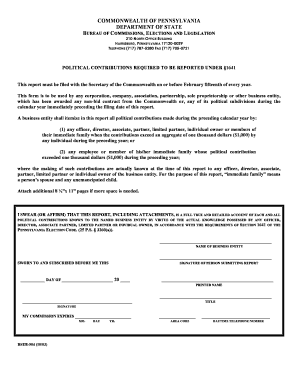
Pa Political Form


What is the PA Political Form
The PA Political Form is a specific document used for reporting political contributions in Pennsylvania. This form is essential for individuals and organizations involved in political activities, ensuring transparency and compliance with state regulations. It captures details about contributions made to political candidates, parties, and committees, helping to maintain an accurate record of financial support within the political landscape.
How to use the PA Political Form
Using the PA Political Form involves several key steps. First, gather all necessary information regarding the contributions you intend to report, including the recipient's details and the amounts contributed. Next, carefully fill out the form, ensuring that all sections are completed accurately. Once completed, the form can be submitted electronically or via mail, depending on your preference and the requirements set by the state. Utilizing a trusted eSignature solution can streamline this process, making it easier to submit your form securely.
Steps to complete the PA Political Form
Completing the PA Political Form requires attention to detail. Here are the steps to follow:
- Gather necessary information, including your name, address, and the details of the contributions.
- Access the form through the appropriate state resources or platforms that provide the PA Political Form.
- Fill out each section of the form accurately, ensuring that all contributions are documented.
- Review the completed form for any errors or omissions.
- Submit the form either electronically or by mail, ensuring that you follow the submission guidelines provided by the state.
Legal use of the PA Political Form
The legal use of the PA Political Form is governed by state laws that mandate accurate reporting of political contributions. To ensure compliance, it is crucial to understand the specific requirements outlined by Pennsylvania election laws. This includes adhering to deadlines for submission and ensuring that all contributions are reported in a timely manner. Utilizing a compliant electronic signature solution can enhance the legal standing of your submitted form, providing an added layer of security and authenticity.
Filing Deadlines / Important Dates
Filing deadlines for the PA Political Form are critical for compliance. Typically, contributions must be reported within a specific timeframe following the date of the contribution. It is essential to stay informed about these deadlines to avoid penalties. Regularly checking the Pennsylvania Department of State's website can provide updates on any changes to filing dates or requirements, ensuring that you remain compliant with state regulations.
Form Submission Methods (Online / Mail / In-Person)
The PA Political Form can be submitted through various methods, providing flexibility for users. Submissions can be made online via the state’s designated portal, allowing for quick and efficient processing. Alternatively, you may choose to submit the form by mail, ensuring it is sent to the correct address. In-person submissions are also an option, particularly for those who prefer direct interaction with state officials. Each method has its own guidelines, so it is important to follow the instructions provided for the chosen submission method.
Quick guide on how to complete pa political form
Effortlessly prepare Pa Political Form on any device
Managing documents online has gained traction among businesses and individuals. It offers an ideal environmentally friendly alternative to traditional printed and signed files, allowing you to find the right form and securely store it online. airSlate SignNow equips you with all the necessary tools to swiftly create, modify, and eSign your documents without delays. Handle Pa Political Form on any platform using airSlate SignNow’s Android or iOS applications and enhance your document-related processes today.
How to alter and eSign Pa Political Form with ease
- Find Pa Political Form and click on Get Form to begin.
- Utilize the tools we offer to fill out your document.
- Mark important sections of your documents or obscure sensitive details using airSlate SignNow’s specialized tools.
- Create your signature with the Sign feature, which only takes a few seconds and holds the same legal validity as a traditional handwritten signature.
- Review the information and click on the Done button to secure your changes.
- Choose your preferred method of delivering your form, via email, SMS, invite link, or download it to your computer.
Eliminate worries about lost or misplaced documents, tedious form searches, or mistakes that necessitate printing new copies. airSlate SignNow fulfills your document management requirements in just a few clicks from your chosen device. Modify and eSign Pa Political Form and ensure effective communication throughout any stage of the form preparation process with airSlate SignNow.
Create this form in 5 minutes or less
Create this form in 5 minutes!
How to create an eSignature for the pa political form
How to make an eSignature for your PDF in the online mode
How to make an eSignature for your PDF in Chrome
The way to generate an electronic signature for putting it on PDFs in Gmail
The best way to create an electronic signature from your smart phone
The best way to make an electronic signature for a PDF on iOS devices
The best way to create an electronic signature for a PDF file on Android OS
People also ask
-
What is a PA political form and why is it important?
A PA political form is a document required for various political processes in Pennsylvania, including candidacy filings and campaign finance reporting. Properly completing this form ensures compliance with state regulations, which is vital for running a legitimate political campaign.
-
How can airSlate SignNow help me with PA political forms?
airSlate SignNow simplifies the process of completing and eSigning PA political forms. With our intuitive interface, you can easily fill out necessary fields and securely send the form to required parties, streamlining the submission process.
-
Are there any costs associated with using airSlate SignNow for PA political forms?
Yes, airSlate SignNow offers various pricing plans to suit different needs. While we provide a free trial for new users, costs may vary based on the features and volume of documents you need to manage, including PA political forms.
-
What are the key features of airSlate SignNow for managing PA political forms?
Key features include templates for quick form completion, secure eSignatures, and document tracking. These functionalities enable users to efficiently manage PA political forms while ensuring compliance and reducing delays in the process.
-
Can I integrate airSlate SignNow with other applications for managing PA political forms?
Absolutely! airSlate SignNow offers integrations with a variety of applications, including CRM, project management, and document management software. This allows for seamless management of PA political forms within your existing workflows.
-
What benefits does airSlate SignNow provide for handling PA political forms?
Using airSlate SignNow for PA political forms adds efficiency and convenience to your process. The platform's user-friendly design saves time and reduces errors, ensuring your forms are completed accurately and submitted quickly.
-
Is it secure to use airSlate SignNow for PA political forms?
Yes, airSlate SignNow prioritizes security with data encryption and compliance with legal standards. This ensures that your PA political forms and sensitive information are protected throughout the eSigning process.
Get more for Pa Political Form
- Frontier com positiveid form
- Stud service contract template form
- Skinpen precison microneedling treatment consent form
- Bunco roster amp sub list form
- Filmsourcing accepts no legal responsibility for the use of filmsourcing sample contracts or templates form
- Sterling bank reference form
- Non exclusive modeling agreement ice hot models form
- Character sheet template form
Find out other Pa Political Form
- Sign Colorado Plumbing Emergency Contact Form Now
- Sign Colorado Plumbing Emergency Contact Form Free
- How Can I Sign Connecticut Plumbing LLC Operating Agreement
- Sign Illinois Plumbing Business Plan Template Fast
- Sign Plumbing PPT Idaho Free
- How Do I Sign Wyoming Life Sciences Confidentiality Agreement
- Sign Iowa Plumbing Contract Safe
- Sign Iowa Plumbing Quitclaim Deed Computer
- Sign Maine Plumbing LLC Operating Agreement Secure
- How To Sign Maine Plumbing POA
- Sign Maryland Plumbing Letter Of Intent Myself
- Sign Hawaii Orthodontists Claim Free
- Sign Nevada Plumbing Job Offer Easy
- Sign Nevada Plumbing Job Offer Safe
- Sign New Jersey Plumbing Resignation Letter Online
- Sign New York Plumbing Cease And Desist Letter Free
- Sign Alabama Real Estate Quitclaim Deed Free
- How Can I Sign Alabama Real Estate Affidavit Of Heirship
- Can I Sign Arizona Real Estate Confidentiality Agreement
- How Do I Sign Arizona Real Estate Memorandum Of Understanding