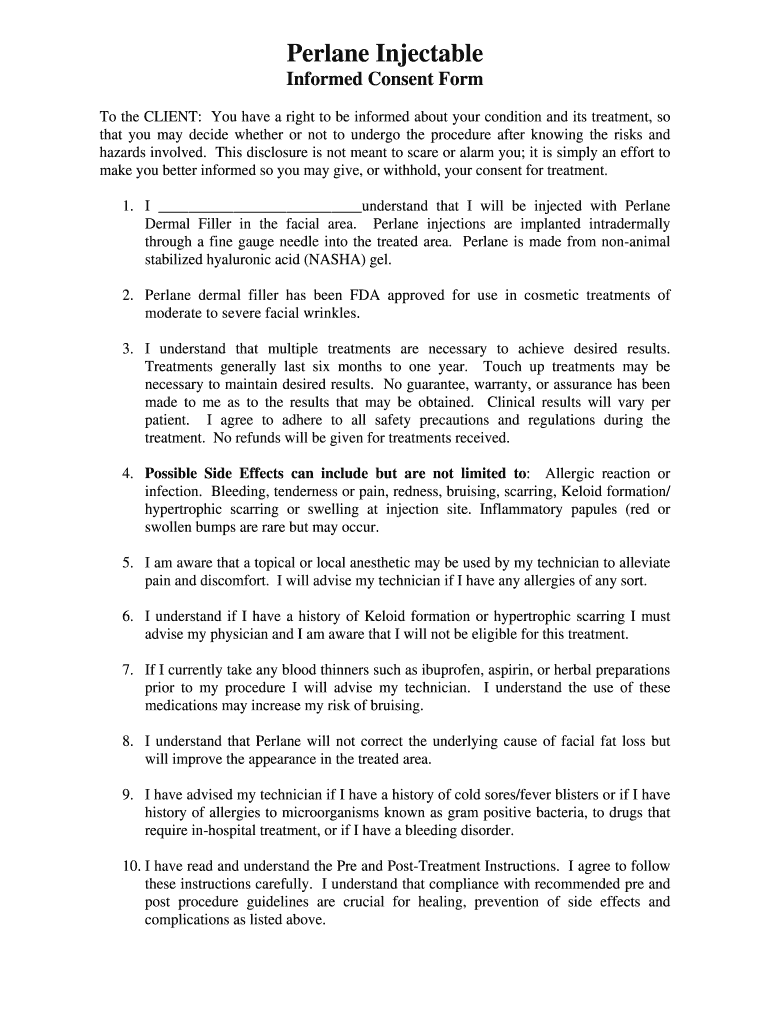
Dermal Filler Consent PDF Form


Understanding the Dermal Filler Consent PDF
The dermal filler consent form PDF is a crucial document that outlines the risks, benefits, and procedures associated with cosmetic filler treatments. This form serves as a legal agreement between the patient and the practitioner, ensuring that the patient is fully informed before undergoing any procedure. It typically includes sections for patient information, a detailed description of the procedure, potential side effects, and aftercare instructions. By signing this document, patients acknowledge their understanding of the treatment and consent to proceed.
How to Use the Dermal Filler Consent PDF
Using the dermal filler consent form PDF involves several straightforward steps. First, download the printable dermal filler consent form from a reliable source. Next, fill out the required fields, which usually include personal information, medical history, and specific details about the treatment. Once completed, the patient should review the document carefully to ensure all information is accurate. Finally, the form must be signed and dated by the patient and the practitioner to validate the consent.
Key Elements of the Dermal Filler Consent PDF
The key elements of a dermal filler consent form include several important sections. These typically encompass:
- Patient Information: Name, contact details, and medical history.
- Procedure Details: Description of the filler treatment, including types of fillers used.
- Risks and Benefits: A clear outline of potential side effects and advantages of the treatment.
- Aftercare Instructions: Guidance on post-treatment care to ensure optimal results.
- Signature Section: Space for both the patient and practitioner to sign, confirming consent.
Steps to Complete the Dermal Filler Consent PDF
Completing the dermal filler consent form PDF involves a systematic approach. Follow these steps:
- Download the Form: Obtain the printable dermal filler consent form from a trusted source.
- Fill Out Personal Information: Enter your name, contact details, and any relevant medical history.
- Review the Procedure: Read through the description of the filler treatment and its potential risks.
- Sign the Document: Provide your signature and date to confirm your consent.
- Submit the Form: Return the completed form to your practitioner, either in person or electronically.
Legal Use of the Dermal Filler Consent PDF
The legal use of the dermal filler consent form PDF is essential for both patients and practitioners. This document serves as a legal record that the patient has been informed about the procedure and its risks. To ensure its legality, the form must be signed by both parties. Compliance with state laws regarding consent forms is also crucial, as regulations may vary by location. Proper documentation protects both the patient and the practitioner in the event of any disputes.
State-Specific Rules for the Dermal Filler Consent PDF
Different states may have specific rules governing the use of dermal filler consent forms. It is important for practitioners to be aware of their state's regulations to ensure compliance. Some states may require additional disclosures or specific language to be included in the consent form. Practitioners should consult legal resources or professional organizations to stay updated on any changes in laws related to cosmetic procedures and consent documentation.
Quick guide on how to complete dermal filler consent pdf
Effortlessly Prepare Dermal Filler Consent Pdf on Any Device
Digital document management has gained popularity among businesses and individuals alike. It offers an ideal environmentally friendly option compared to traditional printed and signed materials, as you can access the necessary forms and securely store them online. airSlate SignNow provides all the tools you need to create, modify, and electronically sign your documents swiftly without delays. Manage Dermal Filler Consent Pdf on any device with the airSlate SignNow applications for Android or iOS, and enhance any document-oriented process today.
How to Alter and Electronically Sign Dermal Filler Consent Pdf with Ease
- Obtain Dermal Filler Consent Pdf and select Get Form to begin.
- Utilize the tools we offer to fill out your form.
- Emphasize notable sections of your documents or obscure sensitive details using tools specifically designed for that purpose by airSlate SignNow.
- Generate your electronic signature using the Sign tool, which takes mere seconds and holds the same legal validity as a conventional wet ink signature.
- Review all information and click on the Done button to save your modifications.
- Choose your preferred method to share your form: via email, text message (SMS), or invitation link, or download it to your computer.
Say goodbye to lost or misplaced files, tedious form searches, and mistakes that necessitate printing new document copies. airSlate SignNow meets your document management needs in just a few clicks from whichever device you choose. Edit and electronically sign Dermal Filler Consent Pdf to ensure outstanding communication at any phase of the form preparation process with airSlate SignNow.
Create this form in 5 minutes or less
Create this form in 5 minutes!
How to create an eSignature for the dermal filler consent pdf
The best way to make an electronic signature for your PDF document online
The best way to make an electronic signature for your PDF document in Google Chrome
The best way to make an electronic signature for signing PDFs in Gmail
The best way to generate an eSignature from your smart phone
How to generate an electronic signature for a PDF document on iOS
The best way to generate an eSignature for a PDF file on Android OS
People also ask
-
What is a dermal filler consent form pdf?
A dermal filler consent form pdf is a document that ensures patients are informed about the risks and benefits associated with dermal filler treatments. This form is crucial for both practitioners and patients, providing a legal record of consent. Using airSlate SignNow, you can easily create, send, and eSign these forms online.
-
How do I create a dermal filler consent form pdf using airSlate SignNow?
Creating a dermal filler consent form pdf with airSlate SignNow is simple. You can start with a template or customize your own document, adding necessary fields for signatures and patient information. Once completed, you can easily send it out for eSigning, streamlining your workflow.
-
Is there a cost associated with using airSlate SignNow for dermal filler consent forms?
Yes, airSlate SignNow offers various pricing plans that cater to different business needs and budgets. When you choose our platform for your dermal filler consent form pdf, you’ll benefit from a cost-effective solution that enhances your document management process. Check our website for detailed pricing options.
-
Can the dermal filler consent form pdf be integrated with other software?
Absolutely! airSlate SignNow integrates seamlessly with numerous applications, including CRM systems and practice management software. This integration allows for better data management and ensures that your dermal filler consent form pdf is connected to the rest of your business operations for enhanced efficiency.
-
What are the benefits of using airSlate SignNow for my dermal filler consent form pdf?
Using airSlate SignNow for your dermal filler consent form pdf provides multiple benefits, including speed, convenience, and compliance. You can easily eSign and store documents securely in the cloud, minimizing the risk of paperwork errors or loss. Furthermore, our platform ensures that you remain compliant with industry standards.
-
How secure is the dermal filler consent form pdf stored in airSlate SignNow?
Security is a top priority at airSlate SignNow. Your dermal filler consent form pdf is protected with bank-level encryption and comprehensive security measures. This ensures that patient information remains confidential and that all documents are safely stored and easily accessible when needed.
-
Can patients fill out the dermal filler consent form pdf remotely?
Yes, one of the key features of airSlate SignNow is that patients can complete and eSign your dermal filler consent form pdf remotely. This flexibility allows for a smoother process, as patients can fill out the form at their convenience, leading to better patient satisfaction and efficiency in your practice.
Get more for Dermal Filler Consent Pdf
- Office management book pdf download form
- Funza lushaka application form 2022 pdf
- New american streamline workbook answers form
- Sr nancy nursing book pdf download form
- Wealth declaration tsc form
- Chemistry form 2 questions and answers pdf
- By the sea abdulrazak gurnah pdf form
- Spot admission application form
Find out other Dermal Filler Consent Pdf
- eSignature Washington Life Sciences Permission Slip Now
- eSignature West Virginia Life Sciences Quitclaim Deed Free
- Can I eSignature West Virginia Life Sciences Residential Lease Agreement
- eSignature New York Non-Profit LLC Operating Agreement Mobile
- How Can I eSignature Colorado Orthodontists LLC Operating Agreement
- eSignature North Carolina Non-Profit RFP Secure
- eSignature North Carolina Non-Profit Credit Memo Secure
- eSignature North Dakota Non-Profit Quitclaim Deed Later
- eSignature Florida Orthodontists Business Plan Template Easy
- eSignature Georgia Orthodontists RFP Secure
- eSignature Ohio Non-Profit LLC Operating Agreement Later
- eSignature Ohio Non-Profit LLC Operating Agreement Easy
- How Can I eSignature Ohio Lawers Lease Termination Letter
- Can I eSignature Ohio Lawers Lease Termination Letter
- Can I eSignature Oregon Non-Profit Last Will And Testament
- Can I eSignature Oregon Orthodontists LLC Operating Agreement
- How To eSignature Rhode Island Orthodontists LLC Operating Agreement
- Can I eSignature West Virginia Lawers Cease And Desist Letter
- eSignature Alabama Plumbing Confidentiality Agreement Later
- How Can I eSignature Wyoming Lawers Quitclaim Deed