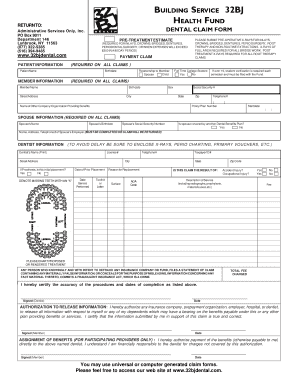
32bj Dental Fund Form


What is the 32bj Dental Fund
The 32bj Dental Fund is a health benefit program designed to provide dental care coverage for eligible members and their dependents. This fund is part of the 32BJ SEIU, which represents building service workers across the United States. The fund aims to ensure that members have access to necessary dental services, including preventive care, restorative treatments, and emergency procedures. By offering comprehensive coverage, the 32bj Dental Fund supports the overall health and well-being of its participants.
How to use the 32bj Dental Fund
To utilize the 32bj Dental Fund, eligible members must first confirm their enrollment and review their specific benefits. Members can access a network of participating dental providers who accept the fund. It is essential to verify that the chosen dentist is part of the network to ensure coverage. Members may need to present their identification and any necessary documentation when visiting the dental office. Understanding the benefits and limitations of the fund helps members make informed decisions regarding their dental care.
Steps to complete the 32bj Dental Fund
Completing the process to access benefits from the 32bj Dental Fund involves several key steps:
- Confirm eligibility by checking enrollment status with the fund.
- Select a participating dental provider from the network.
- Schedule an appointment and inform the dental office about the use of the fund.
- Gather required documents, such as identification and proof of eligibility.
- Attend the appointment and follow the provider's instructions for treatment.
- Submit any necessary claims or paperwork to the fund for reimbursement, if applicable.
Eligibility Criteria
Eligibility for the 32bj Dental Fund typically includes members of the 32BJ SEIU and their dependents. To qualify, members must maintain active status within the union and meet specific employment requirements. Factors such as hours worked and job classification may influence eligibility. It is crucial for members to stay informed about their status and any changes to eligibility criteria to ensure continuous access to dental benefits.
Required Documents
When accessing the 32bj Dental Fund, members may need to provide several documents to verify their eligibility and facilitate the claims process. Commonly required documents include:
- Proof of identity, such as a government-issued ID.
- Documentation of employment status, which may include pay stubs or employment verification letters.
- Any forms necessary for claims submission, which can vary based on the type of dental services received.
Form Submission Methods
Members can submit forms related to the 32bj Dental Fund through various methods. These methods typically include:
- Online submission via the fund's designated portal, if available.
- Mailing completed forms to the appropriate address provided by the fund.
- In-person submission at designated locations, which may vary by region.
Choosing the right submission method ensures that forms are processed efficiently and accurately.
Quick guide on how to complete 32bj dental fund
Effortlessly Prepare 32bj Dental Fund on Any Device
Digital document administration has become increasingly favored by companies and individuals alike. It offers a superb eco-friendly substitute to traditional printed and signed paperwork, allowing you to easily locate the appropriate form and securely store it online. airSlate SignNow equips you with all the necessary tools to create, modify, and electronically sign your documents swiftly and without hassle. Manage 32bj Dental Fund across any platform using airSlate SignNow’s Android or iOS applications and streamline your document-related tasks today.
The Simplest Way to Alter and Electronically Sign 32bj Dental Fund with Ease
- Obtain 32bj Dental Fund and click Get Form to begin.
- Utilize the tools we provide to fill out your form.
- Emphasize relevant sections of your documents or conceal sensitive data with features that airSlate SignNow specifically supplies for that purpose.
- Generate your signature with the Sign tool, which takes mere seconds and holds the same legal validity as a conventional wet ink signature.
- Verify the details and click on the Done button to store your modifications.
- Choose your preferred delivery method for your form, whether by email, text message (SMS), or invitation link, or download it directly to your computer.
Eliminate concerns over lost or misplaced documents, tedious form searching, or errors that necessitate printing new copies. airSlate SignNow meets your document management needs within a few clicks from any device you select. Alter and eSign 32bj Dental Fund and ensure exceptional communication throughout your form preparation journey with airSlate SignNow.
Create this form in 5 minutes or less
Create this form in 5 minutes!
How to create an eSignature for the 32bj dental fund
The best way to make an eSignature for a PDF online
The best way to make an eSignature for a PDF in Google Chrome
The way to create an eSignature for signing PDFs in Gmail
The best way to generate an eSignature straight from your smartphone
How to make an eSignature for a PDF on iOS
The best way to generate an eSignature for a PDF document on Android
People also ask
-
What is the 32bj dental plan offered by airSlate SignNow?
The 32bj dental plan provided through airSlate SignNow includes comprehensive dental coverage for members. This plan covers preventive, basic, and major dental services, ensuring that individuals have access to necessary dental care. With airSlate SignNow's easy-to-use platform, you can manage your 32bj dental documents seamlessly.
-
How does airSlate SignNow simplify the process for 32bj dental enrollment?
airSlate SignNow streamlines the enrollment process for the 32bj dental plan by allowing users to fill out and electronically sign forms online. This eliminates the need for paper documents and reduces processing time. Users can easily track their application status through the platform.
-
What is the pricing structure for the 32bj dental plan via airSlate SignNow?
The pricing for the 32bj dental plan varies based on the coverage selected and the number of dependents. airSlate SignNow offers competitive rates that provide excellent value for comprehensive dental care. For specific pricing details, it’s best to contact our customer service.
-
What features does the airSlate SignNow platform offer for managing 32bj dental documents?
The airSlate SignNow platform offers features such as electronic signatures, document templates, and secure storage for all your 32bj dental documents. Additionally, the platform enables real-time collaboration, making it easy for multiple parties to sign and review documents. These features ensure a smooth workflow and enhanced efficiency.
-
Are there any benefits to using airSlate SignNow for 32bj dental related tasks?
Using airSlate SignNow for 32bj dental tasks has numerous benefits, including reduced paperwork and faster processing times. By digitizing your documents, you can access them from anywhere and ensure secure storage. This seamless integration of eSigning and document management saves you time and enhances your overall experience.
-
Can I integrate other applications with airSlate SignNow for 32bj dental purposes?
Yes, airSlate SignNow offers robust integrations with various applications that can enhance your 32bj dental management. Whether you're using CRM systems or other document management tools, these integrations ensure that all your records are synchronized seamlessly. This connectivity adds convenience to your daily operations.
-
How does airSlate SignNow ensure the security of my 32bj dental documents?
airSlate SignNow prioritizes the security of your 32bj dental documents through advanced encryption methods and secure data storage. Each document is protected with industry-standard security measures to safeguard your sensitive information. You can have peace of mind knowing your dental documents are secure and confidential.
Get more for 32bj Dental Fund
- Angel tree template form
- Borang permohonan pembiayaan maybank form
- Ktea 3 scoring tables form
- Bikash bhavan scholarship form pdf
- Long division worksheets 80710300 form
- Gannon university affidavit of support form
- Auto parts receipt template form
- Aza regional studbook jaguar panthera onca animalia form
Find out other 32bj Dental Fund
- Help Me With eSign Hawaii Healthcare / Medical Lease Termination Letter
- eSign Alaska High Tech Warranty Deed Computer
- eSign Alaska High Tech Lease Template Myself
- eSign Colorado High Tech Claim Computer
- eSign Idaho Healthcare / Medical Residential Lease Agreement Simple
- eSign Idaho Healthcare / Medical Arbitration Agreement Later
- How To eSign Colorado High Tech Forbearance Agreement
- eSign Illinois Healthcare / Medical Resignation Letter Mobile
- eSign Illinois Healthcare / Medical Job Offer Easy
- eSign Hawaii High Tech Claim Later
- How To eSign Hawaii High Tech Confidentiality Agreement
- How Do I eSign Hawaii High Tech Business Letter Template
- Can I eSign Hawaii High Tech Memorandum Of Understanding
- Help Me With eSign Kentucky Government Job Offer
- eSign Kentucky Healthcare / Medical Living Will Secure
- eSign Maine Government LLC Operating Agreement Fast
- eSign Kentucky Healthcare / Medical Last Will And Testament Free
- eSign Maine Healthcare / Medical LLC Operating Agreement Now
- eSign Louisiana High Tech LLC Operating Agreement Safe
- eSign Massachusetts Government Quitclaim Deed Fast