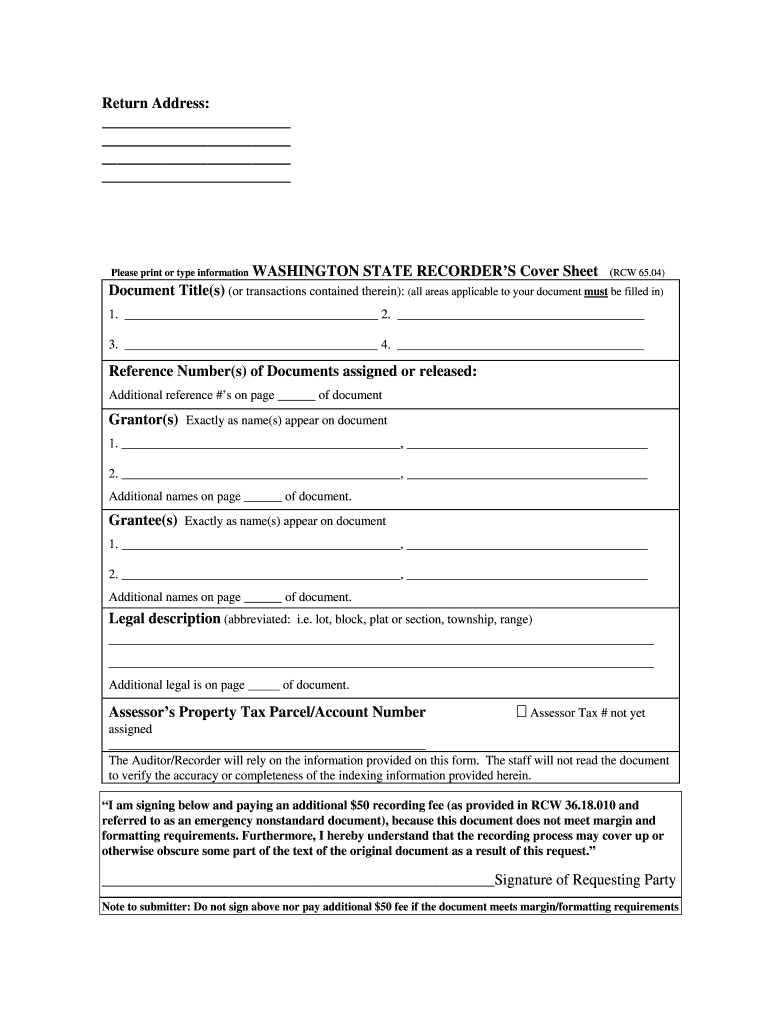
Washington State Recorder's Cover Sheet Form


What is the Washington State Recorder's Cover Sheet
The Washington State Recorder's Cover Sheet is a crucial document used when submitting various types of records for filing with the county recorder's office. This form serves as a cover page that provides essential information about the document being recorded, including the names of the parties involved, the type of document, and any relevant legal descriptions. It ensures that the submitted documents are processed correctly and efficiently, facilitating the recording process in compliance with state regulations.
How to use the Washington State Recorder's Cover Sheet
To effectively use the Washington State Recorder's Cover Sheet, individuals must first download the form from an official source. After obtaining the cover sheet, fill it out with accurate information regarding the document being submitted. This includes details such as the title of the document, names of the parties, and the legal description of the property, if applicable. Once completed, the cover sheet should accompany the primary document when it is submitted to the county recorder's office, whether in person or via mail.
Steps to complete the Washington State Recorder's Cover Sheet
Completing the Washington State Recorder's Cover Sheet involves several straightforward steps:
- Download the cover sheet from an official source to ensure you have the most current version.
- Fill in the required information, including the document title, names of the parties, and any legal descriptions.
- Review the completed form for accuracy, ensuring all fields are filled out correctly.
- Attach the cover sheet to the primary document you wish to record.
- Submit the documents to the county recorder's office either in person or by mail.
Key elements of the Washington State Recorder's Cover Sheet
Several key elements must be included on the Washington State Recorder's Cover Sheet to ensure proper processing:
- Document title: Clearly state the title of the document being recorded.
- Names of parties: Include the names of all parties involved in the transaction.
- Legal description: Provide a detailed legal description of the property, if applicable.
- Contact information: Include the contact details of the party submitting the documents.
Legal use of the Washington State Recorder's Cover Sheet
The legal use of the Washington State Recorder's Cover Sheet is essential for ensuring that recorded documents are recognized and enforceable. By submitting this cover sheet, individuals affirm that the information provided is accurate and complete, which helps prevent disputes regarding the validity of the recorded documents. Compliance with state laws and regulations is critical, as improper use of the cover sheet can lead to delays or rejection of the recording.
Form Submission Methods (Online / Mail / In-Person)
The Washington State Recorder's Cover Sheet can be submitted through various methods, depending on the county's regulations:
- In-person: Individuals can visit the county recorder's office to submit the cover sheet along with the primary document.
- Mail: The cover sheet and accompanying documents can be mailed to the appropriate county office. Ensure that all documents are correctly addressed and include any necessary payment for recording fees.
- Online: Some counties may offer online submission options for recording documents, including the cover sheet. Check the specific county recorder's website for details on online filing procedures.
Quick guide on how to complete washington state recorders cover sheet
Complete Washington State Recorder's Cover Sheet with ease on any device
Digital document handling has become widely embraced by both businesses and individuals. It serves as an excellent eco-friendly alternative to conventional printed and signed paperwork, as it allows you to access the right format and securely keep it online. airSlate SignNow equips you with all the tools necessary to create, edit, and electronically sign your documents swiftly and without hold-ups. Manage Washington State Recorder's Cover Sheet across any platform using airSlate SignNow's Android or iOS applications and enhance your document-centric tasks today.
How to modify and electronically sign Washington State Recorder's Cover Sheet effortlessly
- Find Washington State Recorder's Cover Sheet and click Get Form to begin.
- Utilize the tools we offer to complete your form.
- Emphasize important sections of the documents or obscure sensitive information using tools that airSlate SignNow provides specifically for this purpose.
- Create your eSignature with the Sign feature, which takes mere seconds and carries the same legal validity as a traditional handwritten signature.
- Review all details and click on the Done button to save your modifications.
- Choose your preferred method to send your form, whether by email, SMS, invite link, or download it to your computer.
Say goodbye to missing or misplaced documents, tedious form searches, or errors that necessitate printing new document versions. airSlate SignNow addresses all your document management needs with just a few clicks from any device you prefer. Edit and electronically sign Washington State Recorder's Cover Sheet and ensure excellent communication at every stage of your form preparation process with airSlate SignNow.
Create this form in 5 minutes or less
Create this form in 5 minutes!
How to create an eSignature for the washington state recorders cover sheet
The best way to create an electronic signature for your PDF file online
The best way to create an electronic signature for your PDF file in Google Chrome
How to make an eSignature for signing PDFs in Gmail
The best way to generate an eSignature straight from your mobile device
The way to create an electronic signature for a PDF file on iOS
The best way to generate an eSignature for a PDF document on Android devices
People also ask
-
What is the Washington State Recorder's cover sheet?
The Washington State Recorder's cover sheet is a required document that provides important information about a recorded document. It helps ensure that the document is processed efficiently by the county recorder's office. Using an eSigning solution like airSlate SignNow can simplify the preparation and submission of the Washington State Recorder's cover sheet.
-
How can I create a Washington State Recorder's cover sheet using airSlate SignNow?
Creating a Washington State Recorder's cover sheet with airSlate SignNow is straightforward. Simply upload your document, fill in the necessary details in the cover sheet template, and eSign. Our platform streamlines the process, making it quick and efficient.
-
Is there a cost associated with using airSlate SignNow for the Washington State Recorder's cover sheet?
Yes, airSlate SignNow offers a cost-effective solution for managing your documents, including the Washington State Recorder's cover sheet. We provide various pricing plans to fit different business needs, ensuring you can find an option that works for you without breaking the bank.
-
What features does airSlate SignNow offer for managing Washington State Recorder's cover sheets?
airSlate SignNow provides a range of features to enhance your document management, including customizable templates for the Washington State Recorder's cover sheet, electronic signatures, and secure storage. Additionally, our user-friendly interface ensures that you can easily navigate the process from start to finish.
-
Are there any benefits to using airSlate SignNow for the Washington State Recorder's cover sheet?
Utilizing airSlate SignNow for the Washington State Recorder's cover sheet streamlines your document workflow, saves time, and reduces the risk of errors. The electronic signature feature enables quick approvals, while our secure platform keeps your information safe and accessible.
-
Can I integrate airSlate SignNow with other applications for managing the Washington State Recorder's cover sheet?
Absolutely! airSlate SignNow allows integrations with a variety of applications, enhancing your ability to manage the Washington State Recorder's cover sheet alongside other business processes. Whether you use CRM systems, cloud storage, or project management tools, our platform can seamlessly connect with them.
-
How secure is airSlate SignNow when handling the Washington State Recorder's cover sheet?
Security is a top priority at airSlate SignNow. Our platform employs advanced encryption methods to protect your documents, including the Washington State Recorder's cover sheet, both in transit and at rest. You can trust that your sensitive information is safeguarded.
Get more for Washington State Recorder's Cover Sheet
- Divorce papers georgia online fillable 1999 form
- Fulton county 30 day joint compliance worksheet form
- Georgia uncontested divorce forms pdf
- Personal status report form
- Card acceptance guidelines for visa merchants georgiacourts form
- Petition to modify suspend or abate orders for support packet form
- Illinois uniform order support
- Consent to adopt kansas form
Find out other Washington State Recorder's Cover Sheet
- Help Me With eSign California Legal Promissory Note Template
- eSign Colorado Legal Operating Agreement Safe
- How To eSign Colorado Legal POA
- eSign Insurance Document New Jersey Online
- eSign Insurance Form New Jersey Online
- eSign Colorado Life Sciences LLC Operating Agreement Now
- eSign Hawaii Life Sciences Letter Of Intent Easy
- Help Me With eSign Hawaii Life Sciences Cease And Desist Letter
- eSign Hawaii Life Sciences Lease Termination Letter Mobile
- eSign Hawaii Life Sciences Permission Slip Free
- eSign Florida Legal Warranty Deed Safe
- Help Me With eSign North Dakota Insurance Residential Lease Agreement
- eSign Life Sciences Word Kansas Fast
- eSign Georgia Legal Last Will And Testament Fast
- eSign Oklahoma Insurance Business Associate Agreement Mobile
- eSign Louisiana Life Sciences Month To Month Lease Online
- eSign Legal Form Hawaii Secure
- eSign Hawaii Legal RFP Mobile
- How To eSign Hawaii Legal Agreement
- How Can I eSign Hawaii Legal Moving Checklist