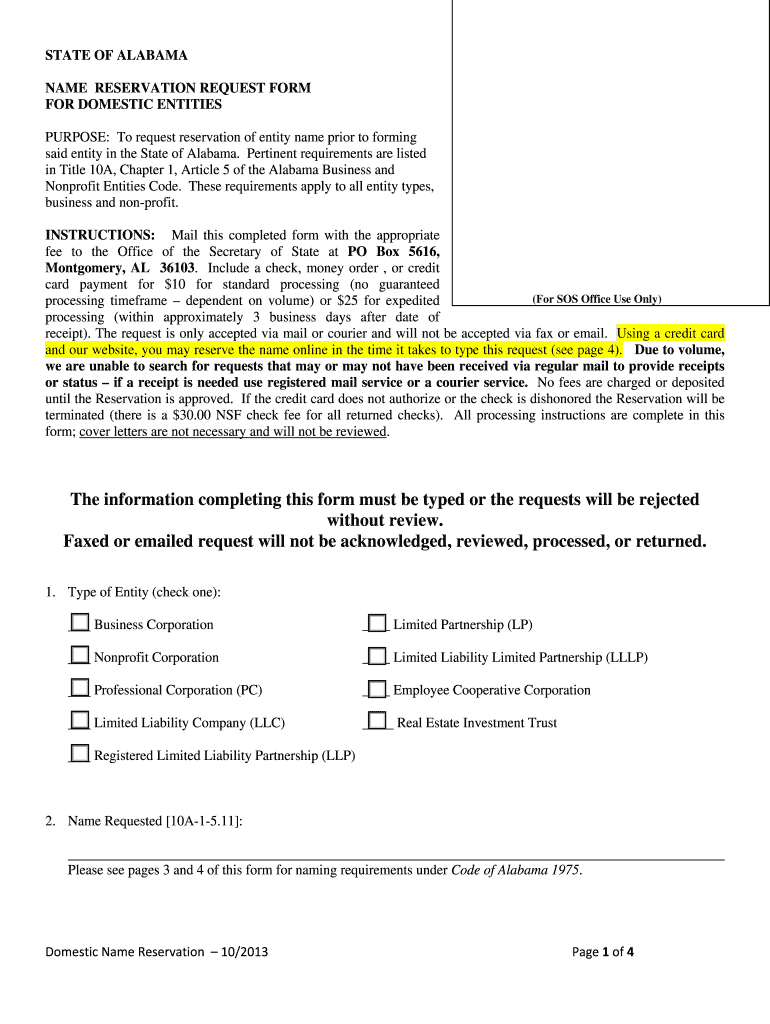
Alabama Secretary of State Form 2020-2026


What is the Alabama Secretary Of State Form
The Alabama Secretary of State form for name reservation is a crucial document for individuals or businesses looking to secure a unique name for their entity in Alabama. This form allows applicants to reserve a business name before officially registering it, ensuring that no other entity can use the same name during the reservation period. The form is essential for various business structures, including LLCs, corporations, and partnerships, and helps establish a distinct identity in the marketplace.
Steps to complete the Alabama Secretary Of State Form
Completing the Alabama Secretary of State name reservation form involves several key steps:
- Visit the Alabama Secretary of State's official website to access the name reservation form.
- Provide the desired business name, ensuring it complies with Alabama naming regulations.
- Include the applicant's contact information, such as name, address, and phone number.
- Specify the duration for which the name reservation is requested, typically up to one year.
- Submit the completed form along with the required fee, which can vary based on the type of entity.
Legal use of the Alabama Secretary Of State Form
The legal use of the Alabama Secretary of State name reservation form is governed by state regulations. The form must be filled out accurately to ensure that the name reservation is valid. Once submitted, the reservation holds the name for a specified period, preventing other entities from registering the same name. It is important to note that the reservation does not grant legal ownership of the name until the business entity is officially registered with the state.
Required Documents
When completing the Alabama Secretary of State name reservation form, certain documents may be required to support the application:
- A completed name reservation form with all necessary information.
- Payment for the reservation fee, which can be made via check or credit card.
- Identification documentation may be needed, depending on the applicant's business structure.
Form Submission Methods (Online / Mail / In-Person)
The Alabama Secretary of State name reservation form can be submitted through various methods:
- Online: Applicants can complete and submit the form electronically through the Alabama Secretary of State's website.
- Mail: The completed form can be printed and sent via postal service to the appropriate office.
- In-Person: Applicants may also choose to submit the form in person at the Secretary of State's office.
Eligibility Criteria
To be eligible for name reservation in Alabama, applicants must meet certain criteria:
- The name must be distinguishable from existing business names registered in Alabama.
- The applicant must intend to form a business entity, such as an LLC or corporation, using the reserved name.
- Applicants should be at least eighteen years of age or have legal authority to act on behalf of the business.
Quick guide on how to complete alabama secretary of state 2013 form
Easily prepare Alabama Secretary Of State Form on any device
Managing documents online has become increasingly popular among businesses and individuals. It serves as an ideal eco-friendly alternative to traditional printed and signed documents, as you can locate the appropriate form and securely save it online. airSlate SignNow equips you with all the resources required to create, modify, and electronically sign your documents promptly without delays. Manage Alabama Secretary Of State Form on any device with airSlate SignNow's Android or iOS applications and simplify any document-related task today.
The simplest way to modify and electronically sign Alabama Secretary Of State Form effortlessly
- Obtain Alabama Secretary Of State Form and click Get Form to begin.
- Utilize the tools available to fill out your form.
- Emphasize important sections of the documents or obscure sensitive information with tools specifically designed for that purpose by airSlate SignNow.
- Create your signature using the Sign feature, which takes only a few seconds and carries the same legal validity as a traditional wet ink signature.
- Review the details and then click on the Done button to save your modifications.
- Select your preferred method of delivering your form, whether by email, SMS, invitation link, or download it to your computer.
Eliminate concerns about lost or misplaced files, tedious form searching, or mistakes that necessitate printing new document copies. airSlate SignNow meets all your document management requirements in just a few clicks from any device you prefer. Modify and electronically sign Alabama Secretary Of State Form to ensure effective communication at every stage of the document preparation process with airSlate SignNow.
Create this form in 5 minutes or less
Find and fill out the correct alabama secretary of state 2013 form
Create this form in 5 minutes!
How to create an eSignature for the alabama secretary of state 2013 form
The best way to create an eSignature for your PDF in the online mode
The best way to create an eSignature for your PDF in Chrome
The best way to generate an electronic signature for putting it on PDFs in Gmail
The best way to make an eSignature right from your smart phone
The way to generate an electronic signature for a PDF on iOS devices
The best way to make an eSignature for a PDF on Android OS
People also ask
-
What is an Alabama Secretary of State name reservation?
An Alabama Secretary of State name reservation allows businesses to secure a specific name for their entity before officially registering it. This process ensures that your chosen name is not taken by others, providing peace of mind and preventing any last-minute surprises when filing.
-
How much does an Alabama Secretary of State name reservation cost?
The cost of an Alabama Secretary of State name reservation typically ranges from $25 to $50, depending on the type of business entity you're forming. This small investment is crucial for ensuring your desired business name is reserved for you during the registration process.
-
How long does an Alabama Secretary of State name reservation last?
Once filed, an Alabama Secretary of State name reservation is valid for 120 days. During this time, you can focus on preparing your documentation and business structure without worrying about losing your chosen name.
-
Can I extend my Alabama Secretary of State name reservation?
Yes, it is possible to extend your Alabama Secretary of State name reservation for an additional fee before the expiration date. This can provide extra time to finalize your business plans and complete the incorporation process.
-
What are the benefits of using airSlate SignNow for name reservation documents?
airSlate SignNow offers an easy-to-use platform for eSigning and sending documents related to your Alabama Secretary of State name reservation. By streamlining the paperwork process, airSlate SignNow helps ensure that your reservation is completed efficiently and securely.
-
Are there any integration options available with airSlate SignNow for name reservations?
Absolutely! airSlate SignNow integrates with various applications to help you manage your documents better. This includes popular platforms for accounting, project management, and CRM, providing a seamless way to coordinate your Alabama Secretary of State name reservation with your existing workflows.
-
Is airSlate SignNow suitable for both individuals and businesses seeking name reservation?
Yes, airSlate SignNow is designed to cater to both individuals and businesses looking to handle their Alabama Secretary of State name reservation smoothly. Whether you are starting a small business or registering a personal entity, the platform provides an ideal solution for document management.
Get more for Alabama Secretary Of State Form
Find out other Alabama Secretary Of State Form
- How Do I Electronic signature Connecticut Legal Document
- How To Electronic signature Delaware Legal Document
- How Can I Electronic signature Georgia Legal Word
- How Do I Electronic signature Alaska Life Sciences Word
- How Can I Electronic signature Alabama Life Sciences Document
- How Do I Electronic signature Idaho Legal Form
- Help Me With Electronic signature Arizona Life Sciences PDF
- Can I Electronic signature Colorado Non-Profit Form
- How To Electronic signature Indiana Legal Form
- How To Electronic signature Illinois Non-Profit Document
- Can I Electronic signature Kentucky Legal Document
- Help Me With Electronic signature New Jersey Non-Profit PDF
- Can I Electronic signature New Jersey Non-Profit Document
- Help Me With Electronic signature Michigan Legal Presentation
- Help Me With Electronic signature North Dakota Non-Profit Document
- How To Electronic signature Minnesota Legal Document
- Can I Electronic signature Utah Non-Profit PPT
- How Do I Electronic signature Nebraska Legal Form
- Help Me With Electronic signature Nevada Legal Word
- How Do I Electronic signature Nevada Life Sciences PDF