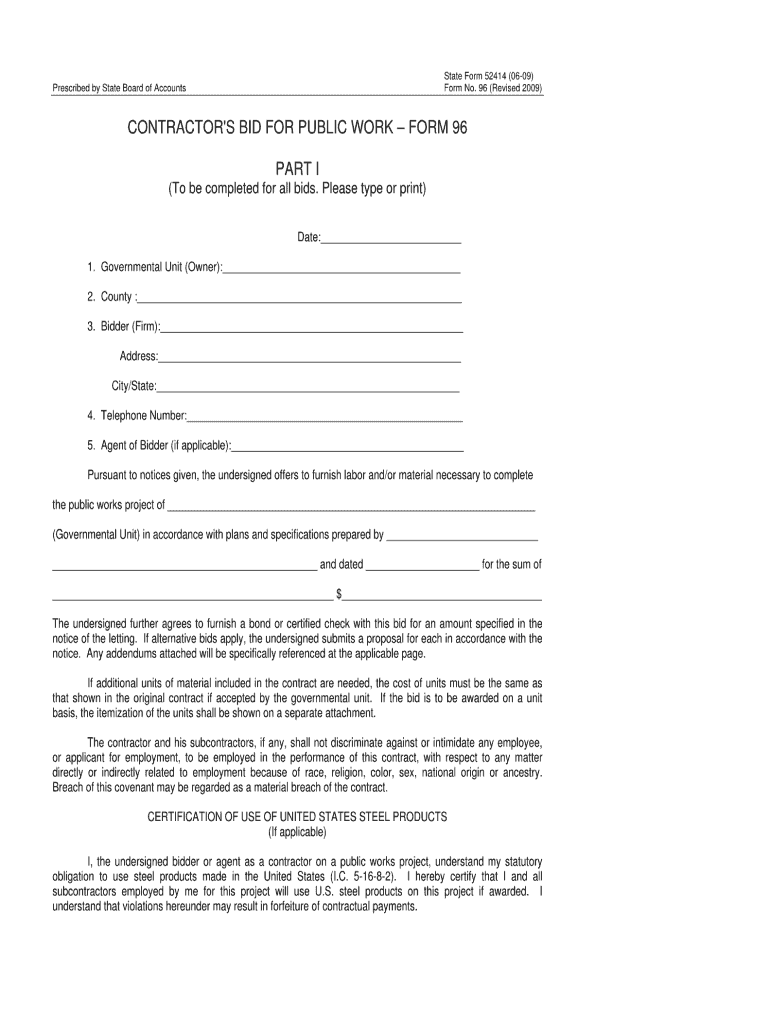
State Form 96 Indiana 2010


What is the State Form 96 Indiana
The State Form 96 Indiana is a legal document primarily used for the purpose of obtaining a public record of a specific transaction or event. This form is often utilized by various governmental agencies and organizations within Indiana to ensure compliance with state regulations. It serves as a formal request for information and may be required for various administrative processes, including but not limited to property transactions, licensing, and permits.
How to use the State Form 96 Indiana
Using the State Form 96 Indiana involves several straightforward steps. First, ensure that you have the correct version of the form, as outdated versions may not be accepted. Next, fill out the required fields accurately, providing all necessary information such as names, addresses, and specific details related to the request. After completing the form, it should be signed and dated. Depending on the agency's requirements, you may need to submit the form online, by mail, or in person.
Steps to complete the State Form 96 Indiana
Completing the State Form 96 Indiana requires careful attention to detail. Follow these steps for successful completion:
- Obtain the latest version of the form from the appropriate source.
- Read the instructions provided with the form to understand the requirements.
- Fill in your personal information accurately, ensuring there are no errors.
- Provide any additional information requested, such as supporting documentation.
- Review the completed form for accuracy before signing.
- Submit the form according to the specified submission methods.
Legal use of the State Form 96 Indiana
The legal use of the State Form 96 Indiana hinges on its compliance with state laws and regulations. When filled out correctly, this form can serve as a legally binding document. It is essential to ensure that all information is accurate and that the form is signed by the appropriate parties. Additionally, keeping a copy of the completed form for your records is advisable, as it may be required for future reference or legal purposes.
Key elements of the State Form 96 Indiana
Several key elements must be included in the State Form 96 Indiana to ensure its validity. These elements typically include:
- The full name and contact information of the requester.
- A detailed description of the information or record being requested.
- The date of the request.
- Signature of the requester.
Including all these elements helps streamline the processing of the request and ensures compliance with legal standards.
Form Submission Methods
The State Form 96 Indiana can be submitted through various methods depending on the requirements of the agency involved. Common submission methods include:
- Online submission via the agency's official website.
- Mailing the completed form to the designated office.
- Delivering the form in person to the appropriate agency office.
It is important to check the specific submission guidelines for the agency to ensure proper processing.
Quick guide on how to complete state form 96 indiana 2009
Complete State Form 96 Indiana effortlessly on any device
Web-based document management has gained signNow traction among businesses and individuals alike. It offers an ideal environmentally friendly substitute for traditional printed and signed documents, allowing you to obtain the accurate form and securely preserve it online. airSlate SignNow provides all the tools necessary to create, modify, and electronically sign your documents swiftly without interruption. Manage State Form 96 Indiana on any platform using airSlate SignNow's Android or iOS applications and enhance any document-centric process today.
The easiest method to alter and electronically sign State Form 96 Indiana with minimal effort
- Locate State Form 96 Indiana and click on Get Form to begin.
- Utilize the tools at your disposal to fill out your form.
- Highlight essential sections of your documents or redact sensitive data with tools that airSlate SignNow offers specifically for this purpose.
- Create your electronic signature using the Sign tool, which takes mere seconds and carries the same legal authority as a conventional wet ink signature.
- Review all the details and click on the Done button to save your modifications.
- Choose your preferred method to send your form, whether by email, text message (SMS), invitation link, or download it to your computer.
Say goodbye to lost or misfiled documents, laborious form searches, or mistakes that require printing new document copies. airSlate SignNow addresses all your document management needs in just a few clicks from any device you prefer. Modify and electronically sign State Form 96 Indiana and ensure outstanding communication at any stage of your form preparation process with airSlate SignNow.
Create this form in 5 minutes or less
Find and fill out the correct state form 96 indiana 2009
Create this form in 5 minutes!
How to create an eSignature for the state form 96 indiana 2009
The best way to generate an electronic signature for a PDF in the online mode
The best way to generate an electronic signature for a PDF in Chrome
The way to create an eSignature for putting it on PDFs in Gmail
The best way to make an eSignature straight from your smart phone
The way to make an eSignature for a PDF on iOS devices
The best way to make an eSignature for a PDF document on Android OS
People also ask
-
What is State Form 96 Indiana?
State Form 96 Indiana is a financial disclosure form required for various business filings in the state. It provides essential information about an entity's financial status and is often used in legal and governmental contexts. Completing this form accurately is crucial for compliance and maintaining good standing in Indiana.
-
How can airSlate SignNow help with State Form 96 Indiana?
airSlate SignNow simplifies the process of completing and eSigning State Form 96 Indiana. With our platform, you can easily upload the form, fill it out, and ensure that digital signatures are applied securely. This streamlines your compliance processes and reduces the time spent on paperwork.
-
Is there a cost to use airSlate SignNow for State Form 96 Indiana?
airSlate SignNow offers a cost-effective solution for managing your documentation needs, including State Form 96 Indiana. We provide various pricing plans to fit different business sizes, and many businesses find the efficiency gained far outweighs the subscription costs. Plus, you can start with a free trial to explore our features.
-
What features does airSlate SignNow offer for State Form 96 Indiana?
With airSlate SignNow, users can enjoy features like customizable templates for State Form 96 Indiana, automated workflows, and real-time collaboration. Our platform also allows users to track the document status and send reminders, ensuring that everything is completed on time and correctly.
-
Can I integrate airSlate SignNow with other software for State Form 96 Indiana?
Yes, airSlate SignNow supports a variety of integrations with popular business applications, making it easier to manage State Form 96 Indiana alongside your existing tools. You can connect to cloud storage services, CRMs, and more, streamlining your workflows and enhancing productivity.
-
What are the benefits of using airSlate SignNow for State Form 96 Indiana?
Using airSlate SignNow for State Form 96 Indiana offers numerous benefits, including increased efficiency, improved accuracy, and enhanced security. Our platform eliminates the hassle of paper forms, reduces processing times, and provides a safe environment for sensitive information. Ultimately, this leads to better compliance and peace of mind.
-
Is airSlate SignNow compliant with Indiana state laws regarding State Form 96 Indiana?
Yes, airSlate SignNow is designed to comply with state laws concerning electronic signatures and document management, including those applicable to State Form 96 Indiana. Our platform adheres to the highest security standards, ensuring that your documents remain valid and legally binding throughout the eSigning process.
Get more for State Form 96 Indiana
Find out other State Form 96 Indiana
- Sign Missouri Prenuptial Agreement Template Easy
- Sign New Jersey Postnuptial Agreement Template Online
- Sign North Dakota Postnuptial Agreement Template Simple
- Sign Texas Prenuptial Agreement Template Online
- Sign Utah Prenuptial Agreement Template Mobile
- Sign West Virginia Postnuptial Agreement Template Myself
- How Do I Sign Indiana Divorce Settlement Agreement Template
- Sign Indiana Child Custody Agreement Template Now
- Sign Minnesota Divorce Settlement Agreement Template Easy
- How To Sign Arizona Affidavit of Death
- Sign Nevada Divorce Settlement Agreement Template Free
- Sign Mississippi Child Custody Agreement Template Free
- Sign New Jersey Child Custody Agreement Template Online
- Sign Kansas Affidavit of Heirship Free
- How To Sign Kentucky Affidavit of Heirship
- Can I Sign Louisiana Affidavit of Heirship
- How To Sign New Jersey Affidavit of Heirship
- Sign Oklahoma Affidavit of Heirship Myself
- Sign Washington Affidavit of Death Easy
- Help Me With Sign Pennsylvania Cohabitation Agreement