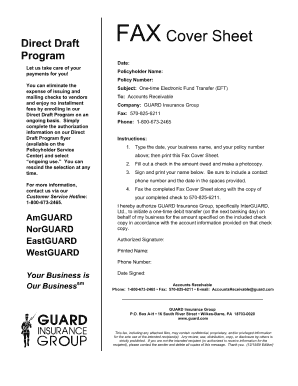
Ready to Use Fax Cover Sheets 2009


What is a fax cover sheet pdf?
A fax cover sheet pdf is a document that accompanies a fax transmission, providing essential information about the sender and recipient. It typically includes the sender's name, company, phone number, and the date, along with the recipient's details. This document serves as a professional introduction to the fax content, ensuring clarity and context for the recipient. Using a pdf format ensures that the layout remains consistent and professional, regardless of the device used to view it.
Key elements of a fax cover sheet pdf
When creating a fax cover sheet pdf, it's important to include several key elements to ensure effective communication. These elements typically consist of:
- Sender Information: Name, company, and contact details.
- Recipient Information: Name, company, fax number, and phone number.
- Date: The date the fax is sent.
- Subject Line: A brief description of the fax content.
- Confidentiality Notice: A statement indicating whether the information is confidential.
Including these elements ensures that the recipient understands the context and importance of the faxed documents.
Steps to complete a fillable fax cover sheet pdf
Completing a fillable fax cover sheet pdf is straightforward. Follow these steps:
- Download the Template: Obtain a blank fax cover sheet pdf from a reliable source.
- Open the Document: Use a PDF reader that allows editing or filling in forms.
- Fill in the Sender Information: Enter your name, company, and contact details in the designated fields.
- Enter Recipient Information: Provide the recipient's name, company, and fax number.
- Add Date and Subject: Include the current date and a brief subject line.
- Review and Save: Check for accuracy and save the completed document.
This process ensures that your fax cover sheet is ready for transmission, maintaining professionalism and clarity.
Legal use of a fax cover sheet pdf
Using a fax cover sheet pdf is legally acceptable in many contexts, particularly when transmitting documents that require confidentiality. To ensure legal validity, the sender must adhere to relevant regulations regarding data protection and confidentiality. This includes providing accurate sender and recipient information and including a confidentiality notice if necessary. Compliance with these guidelines helps protect sensitive information during transmission.
Examples of using a fax cover sheet pdf
Fax cover sheet pdfs are commonly used in various professional settings. Some examples include:
- Medical Offices: Sending patient records or referrals securely.
- Legal Firms: Transmitting legal documents that require confidentiality.
- Corporate Communications: Sharing important business proposals or contracts.
These examples illustrate the versatility and importance of using a fax cover sheet pdf in maintaining professionalism and ensuring clear communication.
How to obtain a ready-to-use fax cover sheet pdf
Obtaining a ready-to-use fax cover sheet pdf is simple. Many online resources offer free templates that can be downloaded and customized. Additionally, document management software often includes built-in templates for fax cover sheets. Users can select a template that suits their needs, fill it out, and save it as a pdf for easy transmission. This accessibility ensures that anyone can create a professional fax cover sheet quickly and efficiently.
Quick guide on how to complete ready to use fax cover sheets
Effortlessly Prepare Ready To Use Fax Cover Sheets on Any Device
Digital document management has gained traction among businesses and individuals. It offers an ideal environmentally-friendly substitute to traditional printed and signed paperwork, enabling you to locate the appropriate form and securely store it online. airSlate SignNow equips you with all the necessary tools to create, edit, and electronically sign your documents rapidly without delays. Handle Ready To Use Fax Cover Sheets on any device using airSlate SignNow Android or iOS applications and streamline any document-related task today.
The easiest way to modify and eSign Ready To Use Fax Cover Sheets effortlessly
- Obtain Ready To Use Fax Cover Sheets and click Get Form to begin.
- Make use of the tools we provide to fill out your form.
- Emphasize important sections of the documents or redact sensitive information using tools that airSlate SignNow offers specifically for this purpose.
- Create your signature with the Sign feature, which takes moments and holds the same legal significance as a conventional wet ink signature.
- Review all the information and click the Done button to save your modifications.
- Select your preferred method to submit your form, via email, text message (SMS), or invitation link, or download it to your PC.
Eliminate worries about lost or misplaced files, tedious form searching, or errors necessitating the printing of new document copies. airSlate SignNow addresses all your document management requirements in just a few clicks from any device you choose. Modify and eSign Ready To Use Fax Cover Sheets and ensure excellent communication at every stage of your form preparation with airSlate SignNow.
Create this form in 5 minutes or less
Find and fill out the correct ready to use fax cover sheets
Create this form in 5 minutes!
How to create an eSignature for the ready to use fax cover sheets
The way to create an electronic signature for your PDF online
The way to create an electronic signature for your PDF in Google Chrome
How to generate an electronic signature for signing PDFs in Gmail
The way to make an eSignature straight from your smartphone
The best way to create an electronic signature for a PDF on iOS
The way to make an eSignature for a PDF document on Android
People also ask
-
What is a fax cover sheet PDF?
A fax cover sheet PDF is a document that accompanies a fax transmission, providing essential information about the sender and recipient. It typically includes details such as the sender's name, fax number, and a brief message. Using a fax cover sheet PDF helps ensure that your fax is delivered correctly and is easily identifiable.
-
How can I create a fax cover sheet PDF using airSlate SignNow?
Creating a fax cover sheet PDF with airSlate SignNow is straightforward. You can start by selecting a template or designing one from scratch within our platform. Once your cover sheet is ready, simply save it as a PDF and send it with your fax for a polished, professional appearance.
-
Is there a cost to use airSlate SignNow for sending a fax cover sheet PDF?
airSlate SignNow offers cost-effective plans tailored to various business needs. Depending on your subscription, you can send multiple documents, including fax cover sheet PDFs, without incurring additional charges. This allows you to maintain budget-friendly operations while ensuring efficient communication.
-
What are the benefits of using a fax cover sheet PDF?
Using a fax cover sheet PDF can enhance professionalism and organization in your communications. It provides clarity, helps prevent miscommunication, and ensures that the recipient knows the purpose of the fax immediately. With airSlate SignNow, you can easily create and send these sheets to streamline your faxing process.
-
Can I integrate airSlate SignNow with other applications for faxing documents?
Yes, airSlate SignNow integrates seamlessly with various applications, enhancing your productivity and workflow. Whether you’re using CRM software, cloud storage, or document management systems, our platform supports the integration of fax cover sheet PDFs to simplify your processes. This allows for smoother transitions across tools and greater efficiency.
-
Are there any templates available for fax cover sheet PDFs?
airSlate SignNow provides various customizable templates for creating fax cover sheet PDFs. These templates can be tailored to fit your specific needs, ensuring that every fax you send is professional and on-brand. By starting with a template, you save valuable time and effort while still maintaining quality.
-
How secure is sending a fax cover sheet PDF with airSlate SignNow?
Security is a top priority for airSlate SignNow, especially when sending sensitive documents like fax cover sheet PDFs. Our platform utilizes encryption and secure transmission protocols to ensure that your information remains confidential and protected. This gives you peace of mind as you send important communications.
Get more for Ready To Use Fax Cover Sheets
- Requesting a compromiseminnesota department of revenue form
- Fillable online to claim this credit you must be a full form
- Fillable form 599 request for copy of income tax return
- Wwwirsgovforms pubsabout form 1095 aabout form 1095 a health insurance irs tax forms
- Otc form 320 a ampquotrequest for assignment of production unit
- 2021 form m1 individual income tax return
- Wwwrevenuestatemnuschild and dependent carechild and dependent care creditminnesota department of revenue form
- Long term care insurance creditminnesota department of form
Find out other Ready To Use Fax Cover Sheets
- eSignature Delaware Sales Invoice Template Free
- Help Me With eSignature Oregon Sales Invoice Template
- How Can I eSignature Oregon Sales Invoice Template
- eSignature Pennsylvania Sales Invoice Template Online
- eSignature Pennsylvania Sales Invoice Template Free
- eSignature Pennsylvania Sales Invoice Template Secure
- Electronic signature California Sublease Agreement Template Myself
- Can I Electronic signature Florida Sublease Agreement Template
- How Can I Electronic signature Tennessee Sublease Agreement Template
- Electronic signature Maryland Roommate Rental Agreement Template Later
- Electronic signature Utah Storage Rental Agreement Easy
- Electronic signature Washington Home office rental agreement Simple
- Electronic signature Michigan Email Cover Letter Template Free
- Electronic signature Delaware Termination Letter Template Now
- How Can I Electronic signature Washington Employee Performance Review Template
- Electronic signature Florida Independent Contractor Agreement Template Now
- Electronic signature Michigan Independent Contractor Agreement Template Now
- Electronic signature Oregon Independent Contractor Agreement Template Computer
- Electronic signature Texas Independent Contractor Agreement Template Later
- Electronic signature Florida Employee Referral Form Secure