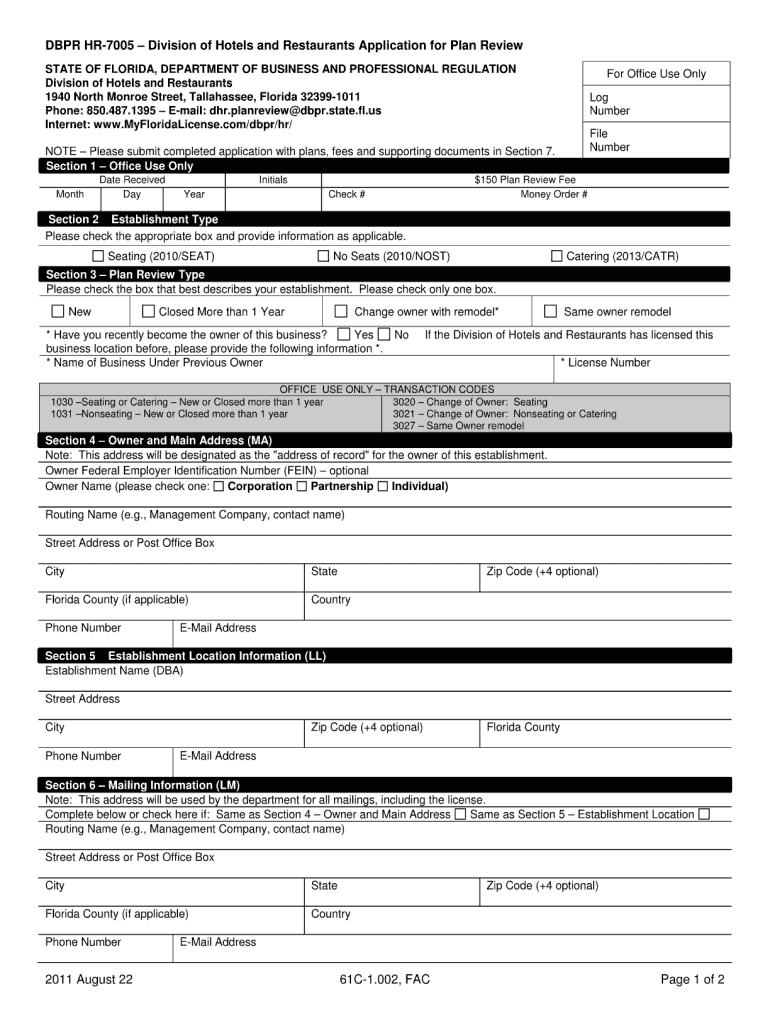
Dbpr Hr 7005 Form 2012


What is the Dbpr Hr 7005 Form
The Dbpr Hr 7005 Form is a document utilized in the state of Florida, specifically for the Department of Business and Professional Regulation (DBPR). This form is essential for individuals seeking to apply for or renew their professional licenses in various fields, including real estate, construction, and other regulated professions. It serves as a formal request for the DBPR to process an application, ensuring that all necessary information is collected for review. Understanding the purpose and requirements of this form is crucial for applicants to navigate the licensing process effectively.
How to use the Dbpr Hr 7005 Form
Using the Dbpr Hr 7005 Form involves several key steps to ensure that the application is completed accurately and submitted correctly. First, applicants should download the form from the official DBPR website or obtain a physical copy. Next, fill out the form with accurate personal and professional information, including details about previous licenses and any disciplinary actions. Once completed, the form must be submitted according to the instructions provided, which may include options for online submission, mailing, or in-person delivery. It is important to review the form for completeness and accuracy before submission to avoid delays.
Steps to complete the Dbpr Hr 7005 Form
Completing the Dbpr Hr 7005 Form requires attention to detail and adherence to specific guidelines. Here are the steps to follow:
- Download the form: Access the Dbpr Hr 7005 Form from the DBPR website.
- Provide personal information: Fill in your name, address, and contact details accurately.
- Detail your professional background: Include information about your qualifications and any prior licenses held.
- Disclose any disciplinary actions: If applicable, provide details about any previous disciplinary issues related to your professional conduct.
- Sign and date the form: Ensure that you sign the form to validate your application.
- Submit the form: Follow the submission guidelines provided, choosing the method that best suits your needs.
Legal use of the Dbpr Hr 7005 Form
The Dbpr Hr 7005 Form is legally binding once it is signed and submitted. It is essential for applicants to understand that providing false information or failing to disclose relevant details can lead to legal repercussions, including the denial of the application or revocation of existing licenses. Compliance with all regulations and requirements set forth by the DBPR is necessary to ensure that the form is used appropriately and that the applicant's professional standing is maintained.
Form Submission Methods
Applicants have several options for submitting the Dbpr Hr 7005 Form, which can accommodate different preferences and needs. The submission methods include:
- Online submission: Many applicants prefer to submit the form electronically through the DBPR's online portal, which allows for quicker processing.
- Mail: Applicants can print the completed form and send it via postal service to the designated DBPR address.
- In-person submission: For those who prefer face-to-face interaction, submitting the form in person at a DBPR office is also an option.
Key elements of the Dbpr Hr 7005 Form
Understanding the key elements of the Dbpr Hr 7005 Form is vital for successful completion. Important components include:
- Applicant information: Personal details such as name, address, and contact information.
- Professional history: A section dedicated to detailing previous licenses and relevant work experience.
- Disclosure section: A requirement to disclose any past disciplinary actions or legal issues related to professional conduct.
- Signature line: A space for the applicant's signature, affirming the accuracy of the information provided.
Quick guide on how to complete dbpr hr 7005 2011 form
Effortlessly Complete Dbpr Hr 7005 Form on Any Device
Managing documents online has gained traction among businesses and individuals alike. It offers an excellent environmentally friendly alternative to traditional printed and signed documents, allowing you to find the right form and securely store it online. airSlate SignNow equips you with all the necessary tools to create, modify, and electronically sign your paperwork rapidly without delays. Handle Dbpr Hr 7005 Form on any device with the airSlate SignNow applications for Android or iOS and enhance your document-related processes today.
The Simplest Way to Modify and eSign Dbpr Hr 7005 Form with Ease
- Obtain Dbpr Hr 7005 Form and click on Get Form to begin.
- Use the provided tools to fill out your form.
- Emphasize important sections of the documents or redact sensitive details with the tools that airSlate SignNow specifically offers for this task.
- Create your electronic signature using the Sign tool, which takes mere seconds and carries the same legal validity as a conventional wet ink signature.
- Review the information and click on the Done button to save your updates.
- Choose your preferred delivery method for the form, whether by email, text message (SMS), invitation link, or download it to your computer.
Forget about lost or misplaced documents, tedious form searches, or mistakes that require reprinting new copies. airSlate SignNow addresses all your document management needs in just a few clicks from any device of your choice. Modify and eSign Dbpr Hr 7005 Form to ensure exceptional communication throughout your form preparation process with airSlate SignNow.
Create this form in 5 minutes or less
Create this form in 5 minutes!
How to create an eSignature for the dbpr hr 7005 2011 form
The best way to make an eSignature for a PDF file online
The best way to make an eSignature for a PDF file in Google Chrome
The way to create an electronic signature for signing PDFs in Gmail
The way to generate an eSignature straight from your mobile device
How to make an eSignature for a PDF file on iOS
The way to generate an eSignature for a PDF document on Android devices
People also ask
-
What is the Dbpr Hr 7005 Form?
The Dbpr Hr 7005 Form is a document required by the Florida Department of Business and Professional Regulation. It is used by human resources professionals to submit various employment-related information. Understanding this form is crucial for compliance with state regulations.
-
How can airSlate SignNow help with the Dbpr Hr 7005 Form?
airSlate SignNow provides a seamless platform to complete and eSign the Dbpr Hr 7005 Form. With our user-friendly interface, you can easily fill out the form and send it securely. This streamlines the process and ensures that your submissions are accurate and timely.
-
Is there a cost associated with using airSlate SignNow for the Dbpr Hr 7005 Form?
Yes, airSlate SignNow offers various pricing plans that cater to your business needs. Our plans are cost-effective and designed to provide excellent value for your investment in efficiently managing documents like the Dbpr Hr 7005 Form. You can choose the plan that best fits your anticipated usage.
-
What features does airSlate SignNow offer for the Dbpr Hr 7005 Form?
airSlate SignNow offers features such as customizable templates, eSignature capabilities, and document tracking for the Dbpr Hr 7005 Form. Our platform ensures a secure and compliant process for managing your forms, allowing for easy collaboration among team members.
-
Can I integrate airSlate SignNow with other software to manage the Dbpr Hr 7005 Form?
Absolutely! airSlate SignNow offers integrations with various business tools and software to streamline workflows involving the Dbpr Hr 7005 Form. Whether you use CRM tools or project management software, our seamless integrations facilitate an efficient document management process.
-
What are the benefits of using airSlate SignNow for the Dbpr Hr 7005 Form?
Using airSlate SignNow for the Dbpr Hr 7005 Form offers numerous benefits, including increased efficiency and reduced paperwork. Our electronic signature capabilities save time and enhance security. Additionally, our intuitive interface enables users to complete forms quickly and easily.
-
How secure is the information submitted through the Dbpr Hr 7005 Form via airSlate SignNow?
Security is a top priority at airSlate SignNow. Information submitted through the Dbpr Hr 7005 Form is protected with advanced encryption technologies. This ensures that your sensitive data remains confidential and secure throughout the entire process.
Get more for Dbpr Hr 7005 Form
Find out other Dbpr Hr 7005 Form
- eSignature California Non-Profit LLC Operating Agreement Fast
- eSignature Delaware Life Sciences Quitclaim Deed Online
- eSignature Non-Profit Form Colorado Free
- eSignature Mississippi Lawers Residential Lease Agreement Later
- How To eSignature Mississippi Lawers Residential Lease Agreement
- Can I eSignature Indiana Life Sciences Rental Application
- eSignature Indiana Life Sciences LLC Operating Agreement Fast
- eSignature Kentucky Life Sciences Quitclaim Deed Fast
- Help Me With eSignature Georgia Non-Profit NDA
- How Can I eSignature Idaho Non-Profit Business Plan Template
- eSignature Mississippi Life Sciences Lease Agreement Myself
- How Can I eSignature Mississippi Life Sciences Last Will And Testament
- How To eSignature Illinois Non-Profit Contract
- eSignature Louisiana Non-Profit Business Plan Template Now
- How Do I eSignature North Dakota Life Sciences Operating Agreement
- eSignature Oregon Life Sciences Job Offer Myself
- eSignature Oregon Life Sciences Job Offer Fast
- eSignature Oregon Life Sciences Warranty Deed Myself
- eSignature Maryland Non-Profit Cease And Desist Letter Fast
- eSignature Pennsylvania Life Sciences Rental Lease Agreement Easy