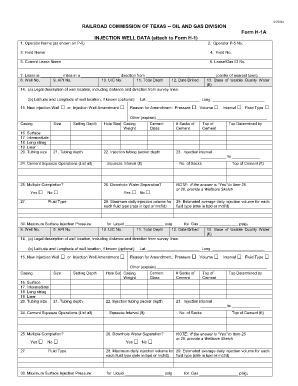
Tx 1a Form


What is the Tx 1a Form
The Tx 1a form, commonly referred to as the Texas Injection form, is a crucial document used in the regulation of injection wells in Texas. This form is required by the Railroad Commission of Texas and is essential for entities looking to operate injection wells for various purposes, including waste disposal and enhanced oil recovery. The Tx 1a form ensures that operators comply with state regulations and maintain environmental safety standards.
How to use the Tx 1a Form
Using the Tx 1a form involves several key steps. First, ensure that you have the correct version of the form, as updates may occur. Next, gather all necessary information, including details about the well location, type of injection, and operator information. Once the form is filled out accurately, it can be submitted electronically or via mail to the appropriate Railroad Commission office for review and approval.
Steps to complete the Tx 1a Form
Completing the Tx 1a form requires careful attention to detail. Here are the steps to follow:
- Obtain the latest version of the Tx 1a form from the Railroad Commission website.
- Fill in the operator's name, address, and contact information.
- Provide specific details about the injection well, including its location and purpose.
- Include any necessary supporting documentation, such as geological studies or environmental assessments.
- Review the form for accuracy and completeness before submission.
Legal use of the Tx 1a Form
The Tx 1a form must be used in accordance with Texas state laws and regulations governing injection wells. Proper completion and submission of this form not only facilitate compliance but also help protect the environment and public health. Failure to adhere to these legal requirements can result in penalties, including fines or the revocation of permits.
Who Issues the Form
The Tx 1a form is issued by the Railroad Commission of Texas, which is the regulatory authority overseeing the state's oil and gas industry. This agency is responsible for ensuring that all injection well operations comply with established safety and environmental standards. Operators must submit the completed form to the Commission for review and approval before commencing any injection activities.
Penalties for Non-Compliance
Non-compliance with the requirements associated with the Tx 1a form can lead to significant penalties. These may include monetary fines, mandatory cessation of operations, or legal action. It is essential for operators to understand their obligations under Texas law and to ensure that all documentation is submitted accurately and on time to avoid these consequences.
Quick guide on how to complete tx 1a form
Effortlessly prepare Tx 1a Form on any device
Digital document management has gained traction among businesses and individuals. It offers an excellent eco-friendly substitute for traditional printed and signed documents, allowing you to locate the correct form and securely store it online. airSlate SignNow equips you with all the necessary tools to swiftly create, modify, and eSign your documents without delays. Manage Tx 1a Form on any platform with airSlate SignNow Android or iOS applications and enhance any document-centric process today.
The easiest way to modify and eSign Tx 1a Form without hassle
- Find Tx 1a Form and click on Get Form to begin.
- Utilize the tools we offer to submit your document.
- Emphasize important parts of your documents or obscure sensitive information with tools that airSlate SignNow specifically provides for that purpose.
- Create your eSignature using the Sign feature, which only takes seconds and has the same legal validity as a conventional wet ink signature.
- Review all the information and click on the Done button to save your changes.
- Select how you wish to send your form, via email, SMS, or invite link, or download it to your computer.
Forget about lost or misfiled documents, tedious form searches, or errors that require reprinting new copies. airSlate SignNow meets all your document management needs in just a few clicks from any device you prefer. Edit and eSign Tx 1a Form to ensure effective communication at any point in the document preparation process with airSlate SignNow.
Create this form in 5 minutes or less
Create this form in 5 minutes!
How to create an eSignature for the tx 1a form
The way to create an eSignature for a PDF in the online mode
The way to create an eSignature for a PDF in Chrome
The best way to create an eSignature for putting it on PDFs in Gmail
The way to make an electronic signature from your smart phone
The best way to generate an eSignature for a PDF on iOS devices
The way to make an electronic signature for a PDF file on Android OS
People also ask
-
What is Texas injection and how can it benefit my business?
Texas injection refers to an efficient method of updating business documents and signatures electronically. By utilizing Texas injection, businesses can streamline their documentation processes, ensuring greater speed and accuracy in transactions. This technology not only enhances productivity but also minimizes errors that can occur with traditional paper methods.
-
How much does airSlate SignNow's Texas injection solution cost?
The pricing for airSlate SignNow's Texas injection service varies based on the features and services selected. We offer flexible plans that accommodate different business needs, ensuring that you receive the best value for your investment in Texas injection technology. Contact our sales team for a tailored quote based on your specific requirements.
-
What features does airSlate SignNow offer for Texas injection?
airSlate SignNow provides a range of features specifically designed to enhance the Texas injection process. These features include customizable templates, advanced security options, and seamless integrations with other platforms. This comprehensive suite of tools ensures that you can effectively manage your document signing and workflow needs in Texas.
-
Is airSlate SignNow's Texas injection secure?
Yes, airSlate SignNow employs top-tier security measures to protect your documents during the Texas injection process. With encrypted data transmission and secure cloud storage, you can trust that your sensitive information remains confidential. Our commitment to security ensures compliance with industry standards, so you can do business with confidence.
-
Can my team collaborate on documents using Texas injection?
Absolutely! airSlate SignNow's Texas injection allows multiple team members to collaborate on documents in real-time. This feature enhances teamwork by enabling users to make edits, leave comments, and finalize signatures together seamlessly. With Texas injection, your team can work more efficiently and effectively.
-
How does Texas injection integrate with other software?
airSlate SignNow's Texas injection is designed for easy integration with various business applications, including CRM systems and project management tools. This integration helps to automate workflows and centralize document management, making your business processes more efficient. You can easily connect your existing tools to maximize the benefits of Texas injection.
-
What are the advantages of using Texas injection over traditional methods?
Using Texas injection offers several advantages over traditional methods, such as reduced processing time and fewer errors. With electronic signatures and document management, businesses can operate more fluidly and respond faster to client needs. Texas injection enhances overall productivity while cutting costs associated with printing and manual handling.
Get more for Tx 1a Form
Find out other Tx 1a Form
- Electronic signature Doctors PDF Louisiana Now
- How To Electronic signature Massachusetts Doctors Quitclaim Deed
- Electronic signature Minnesota Doctors Last Will And Testament Later
- How To Electronic signature Michigan Doctors LLC Operating Agreement
- How Do I Electronic signature Oregon Construction Business Plan Template
- How Do I Electronic signature Oregon Construction Living Will
- How Can I Electronic signature Oregon Construction LLC Operating Agreement
- How To Electronic signature Oregon Construction Limited Power Of Attorney
- Electronic signature Montana Doctors Last Will And Testament Safe
- Electronic signature New York Doctors Permission Slip Free
- Electronic signature South Dakota Construction Quitclaim Deed Easy
- Electronic signature Texas Construction Claim Safe
- Electronic signature Texas Construction Promissory Note Template Online
- How To Electronic signature Oregon Doctors Stock Certificate
- How To Electronic signature Pennsylvania Doctors Quitclaim Deed
- Electronic signature Utah Construction LLC Operating Agreement Computer
- Electronic signature Doctors Word South Dakota Safe
- Electronic signature South Dakota Doctors Confidentiality Agreement Myself
- How Do I Electronic signature Vermont Doctors NDA
- Electronic signature Utah Doctors Promissory Note Template Secure