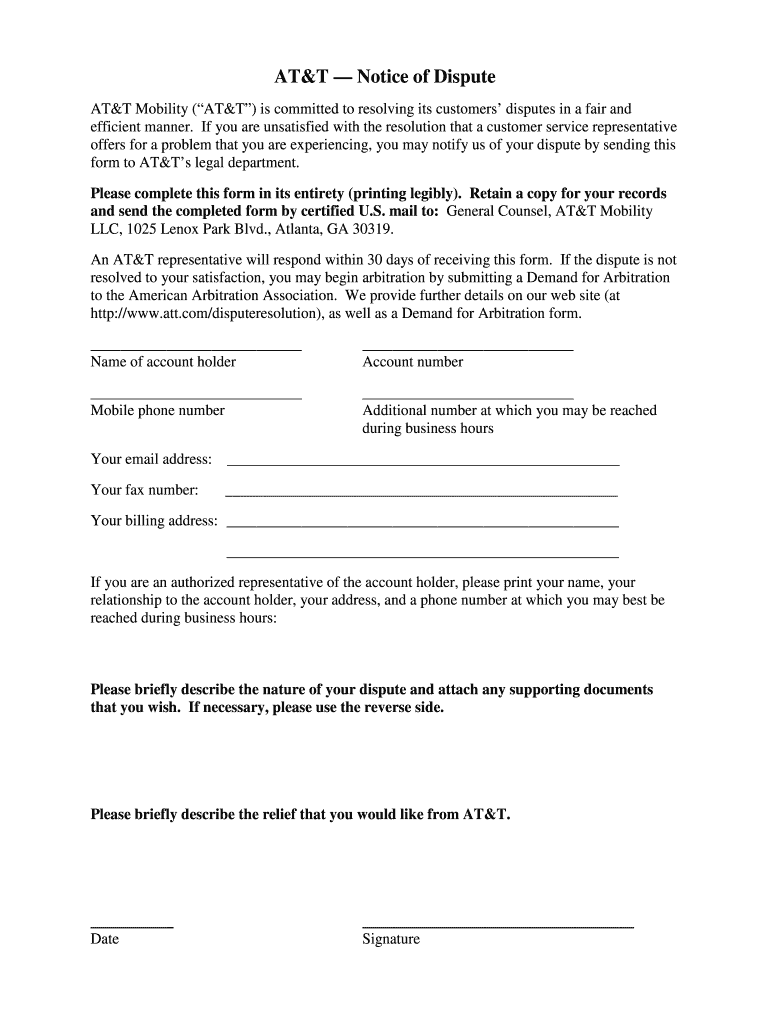
Notice Dispute Form


What is the Notice Dispute
The notice dispute is a formal document that allows individuals to contest charges or discrepancies on their AT&T bills. This form serves as a notification to the service provider regarding issues such as incorrect billing amounts, unauthorized charges, or service failures. By submitting this form, customers initiate a review process to resolve their concerns with AT&T.
How to use the Notice Dispute
Using the notice dispute involves several straightforward steps. First, gather all relevant billing statements and documentation that support your claim. Next, fill out the AT&T dispute form with accurate details, including your account information and a clear description of the issue. Once completed, submit the form through the designated method, whether online or via mail, to ensure it reaches the appropriate department for review.
Steps to complete the Notice Dispute
Completing the AT&T dispute form requires careful attention to detail. Follow these steps for a successful submission:
- Review your bill for discrepancies and gather supporting documents.
- Access the AT&T dispute form online or obtain a physical copy.
- Fill in your personal information, including account number and contact details.
- Clearly outline the nature of your dispute, referencing specific charges.
- Attach any relevant documentation to support your claim.
- Submit the form through the preferred method, ensuring you keep a copy for your records.
Legal use of the Notice Dispute
The notice dispute is legally recognized as a formal means to contest billing issues. It is essential to ensure that the form is filled out accurately and submitted within any specified time frames to maintain its validity. By adhering to legal guidelines, customers can protect their rights and ensure that their disputes are addressed appropriately by AT&T.
Key elements of the Notice Dispute
When filling out the AT&T dispute form, several key elements must be included to ensure its effectiveness:
- Account Information: Your account number and contact details.
- Description of the Dispute: A clear and concise explanation of the issue.
- Supporting Documentation: Any relevant evidence, such as previous bills or correspondence.
- Signature: Your signature or electronic confirmation to validate the submission.
Form Submission Methods
The AT&T dispute form can be submitted through various methods, providing flexibility for customers. Options typically include:
- Online Submission: Fill out and submit the form directly through the AT&T website.
- Mail: Print the completed form and send it to the designated address provided by AT&T.
- In-Person: Visit a local AT&T store to submit your dispute directly to a representative.
Quick guide on how to complete notice dispute
Effortlessly Prepare Notice Dispute on Any Device
Digital document management has gained popularity among businesses and individuals alike. It offers an ideal environmentally friendly alternative to traditional printed and signed documents, allowing you to obtain the correct format and securely store it online. airSlate SignNow equips you with all the tools necessary to create, modify, and eSign your documents swiftly without delays. Manage Notice Dispute on any platform using the airSlate SignNow Android or iOS applications and simplify your document-related tasks today.
The Easiest Method to Modify and eSign Notice Dispute Seamlessly
- Locate Notice Dispute and click on Get Form to begin.
- Utilize the tools we offer to fill out your form.
- Emphasize relevant sections of the documents or redact sensitive information using tools specially designed for that purpose by airSlate SignNow.
- Create your signature with the Sign feature, which takes mere seconds and carries the same legal validity as a conventional handwritten signature.
- Review the details and click the Done button to save your changes.
- Choose your preferred method of sending your form, whether by email, text message (SMS), invitation link, or downloading it to your computer.
Eliminate concerns about lost or misplaced files, tedious form navigation, or mistakes that necessitate reprinting new document copies. airSlate SignNow meets all your document management needs in just a few clicks from any device you prefer. Edit and eSign Notice Dispute to ensure smooth communication at every stage of your form preparation process with airSlate SignNow.
Create this form in 5 minutes or less
Create this form in 5 minutes!
How to create an eSignature for the notice dispute
The best way to create an electronic signature for a PDF online
The best way to create an electronic signature for a PDF in Google Chrome
How to create an eSignature for signing PDFs in Gmail
The best way to generate an eSignature right from your smartphone
The way to create an eSignature for a PDF on iOS
The best way to generate an eSignature for a PDF on Android
People also ask
-
What is an AT&T dispute form, and why do I need it?
The AT&T dispute form is a document that allows customers to formally contest charges or issues related to their AT&T service. By using this form, you can ensure that your concerns are documented and processed efficiently, helping you achieve a resolution faster.
-
How can airSlate SignNow assist with the AT&T dispute form process?
airSlate SignNow provides an easy-to-use platform for creating, signing, and sending the AT&T dispute form electronically. The tool simplifies the workflow, ensuring that your form is delivered promptly and securely, increasing the chances of a quick response from AT&T.
-
Is there a cost associated with using the airSlate SignNow for the AT&T dispute form?
Yes, airSlate SignNow offers various pricing plans that cater to different business needs. You can choose a plan that best suits your requirements, making it a cost-effective solution for managing your AT&T dispute forms and other document workflows.
-
What features does airSlate SignNow offer for handling the AT&T dispute form?
airSlate SignNow offers features such as customizable templates, in-app signing, and cloud storage for your AT&T dispute form. Additionally, you can track the status of your documents in real-time, which enhances the overall efficiency of your dispute resolution process.
-
Can I integrate airSlate SignNow with other applications for managing my AT&T dispute form?
Absolutely! airSlate SignNow seamlessly integrates with various applications, such as Google Drive and Dropbox, allowing you to manage your AT&T dispute form alongside other important documents. This integration streamlines your workflow and keeps everything organized in one place.
-
What are the benefits of using airSlate SignNow for the AT&T dispute form?
Using airSlate SignNow for your AT&T dispute form offers multiple advantages, including faster processing times, secure electronic signatures, and enhanced document tracking. This means you can resolve disputes quickly and efficiently without the hassle of traditional paper forms.
-
Is airSlate SignNow user-friendly for creating an AT&T dispute form?
Yes, airSlate SignNow is designed to be user-friendly, making it simple for anyone to create an AT&T dispute form without prior experience. The intuitive interface and step-by-step guidance ensure that you can get your form ready for submission with minimal effort.
Get more for Notice Dispute
- Form i 601 application for waiver of grounds of inadmissibility instructions for form i 601
- Form i 526 immigrant petition by alien entrepreneur immigrant petition by alien entrepreneur
- Full text of ampquoteric ed384168 exceptional parent volume 24 form
- Suplemento del formulario i 9 seccin 1 certificacin del
- Physicians certificate bsc b2 form
- Attendance and leave profile form
- 2021 uscis adjustment status form
- Judicial appointment questionnaire state bar of michigan form
Find out other Notice Dispute
- How To eSignature Michigan Banking Job Description Template
- eSignature Missouri Banking IOU Simple
- eSignature Banking PDF New Hampshire Secure
- How Do I eSignature Alabama Car Dealer Quitclaim Deed
- eSignature Delaware Business Operations Forbearance Agreement Fast
- How To eSignature Ohio Banking Business Plan Template
- eSignature Georgia Business Operations Limited Power Of Attorney Online
- Help Me With eSignature South Carolina Banking Job Offer
- eSignature Tennessee Banking Affidavit Of Heirship Online
- eSignature Florida Car Dealer Business Plan Template Myself
- Can I eSignature Vermont Banking Rental Application
- eSignature West Virginia Banking Limited Power Of Attorney Fast
- eSignature West Virginia Banking Limited Power Of Attorney Easy
- Can I eSignature Wisconsin Banking Limited Power Of Attorney
- eSignature Kansas Business Operations Promissory Note Template Now
- eSignature Kansas Car Dealer Contract Now
- eSignature Iowa Car Dealer Limited Power Of Attorney Easy
- How Do I eSignature Iowa Car Dealer Limited Power Of Attorney
- eSignature Maine Business Operations Living Will Online
- eSignature Louisiana Car Dealer Profit And Loss Statement Easy