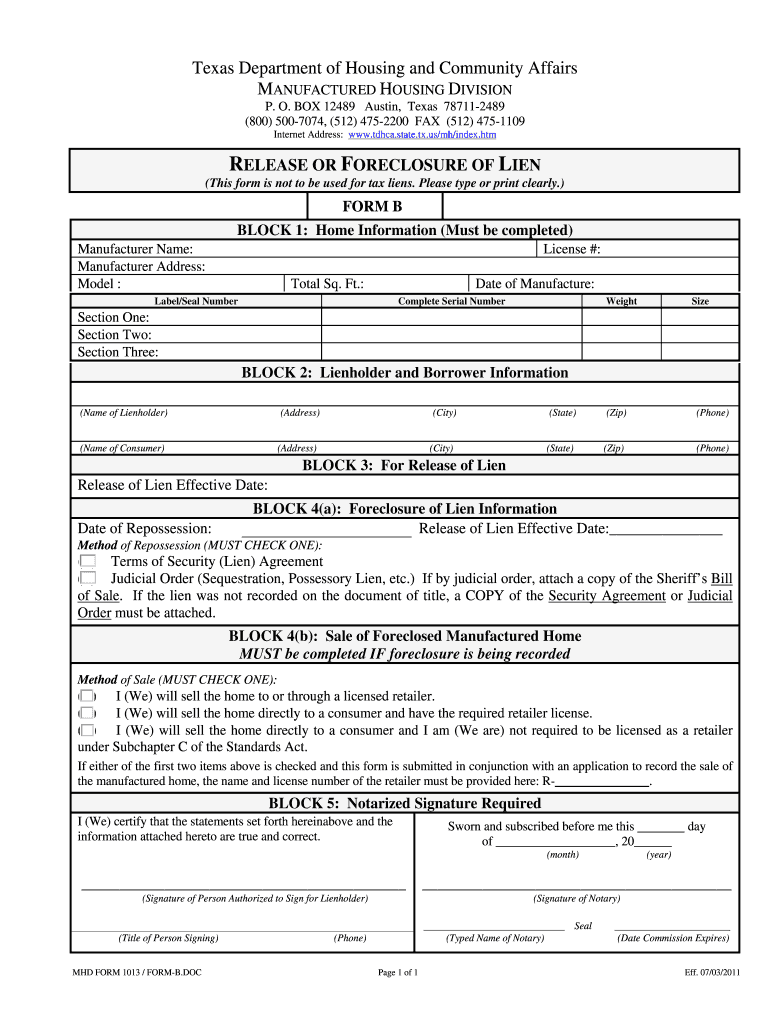
Form B 2011


What is the Form B?
The Form B, also referred to in the context of the release lien tdhca, is a legal document used primarily in Texas for the release of liens associated with the Texas Department of Housing and Community Affairs (TDHCA). This form serves as an official record that a lien has been satisfied, allowing property owners to clear their title and proceed with transactions such as selling or refinancing their home. Understanding the purpose of this form is crucial for homeowners who have previously taken advantage of housing assistance programs and need to ensure that their property records are up to date.
How to use the Form B
Using the Form B involves several steps that ensure the document is filled out correctly and submitted to the appropriate authorities. First, gather all necessary information regarding the lien, including the property address, the lienholder's details, and any relevant account numbers. Next, accurately complete the form, ensuring all fields are filled out as required. After filling out the form, it is important to review it for accuracy before submission. The completed form can then be submitted electronically or via mail to the TDHCA, depending on the preferred method of submission.
Steps to complete the Form B
Completing the Form B requires careful attention to detail. Follow these steps for a successful submission:
- Gather necessary documentation, including the original lien agreement and any correspondence with the lienholder.
- Fill out the Form B with accurate information, ensuring that all required fields are completed.
- Review the form for any errors or omissions.
- Sign and date the form where indicated.
- Submit the completed form to the TDHCA through your chosen method.
Legal use of the Form B
The legal use of the Form B is essential for ensuring that the release of the lien is recognized by all relevant parties. The form must be completed accurately and submitted in accordance with Texas state laws to be considered valid. This includes adhering to any specific regulations set forth by the TDHCA regarding documentation and submission processes. Proper use of the Form B protects the rights of the property owner and ensures that the lien is officially removed from public records.
Required Documents
When completing the Form B, certain documents are required to support the release of the lien. These may include:
- The original lien agreement.
- Proof of payment or satisfaction of the lien.
- Any correspondence with the lienholder confirming the release.
- Identification documents, such as a driver's license or state ID.
Having these documents ready will facilitate a smoother process when submitting the Form B.
Form Submission Methods
The Form B can be submitted through various methods, depending on the preferences of the filer. Common submission methods include:
- Online Submission: Many users prefer to submit the form electronically through the TDHCA website, which often provides a faster processing time.
- Mail: For those who prefer traditional methods, the completed form can be printed and mailed to the TDHCA office.
- In-Person: Some individuals may choose to deliver the form directly to a TDHCA office for immediate processing.
Quick guide on how to complete form b
Complete Form B effortlessly on any device
Digital document management has become increasingly popular among businesses and individuals. It offers an ideal eco-friendly alternative to traditional printed and signed documents, allowing you to obtain the proper form and securely store it online. airSlate SignNow provides you with all the tools necessary to create, alter, and eSign your documents swiftly without delays. Manage Form B on any platform using airSlate SignNow's Android or iOS applications and enhance any document-centric process today.
The most efficient way to edit and eSign Form B with ease
- Locate Form B and then click Get Form to begin.
- Utilize the tools we offer to complete your document.
- Highlight pertinent sections of the documents or conceal sensitive information with tools specifically provided by airSlate SignNow for that purpose.
- Create your eSignature using the Sign tool, which takes just seconds and holds the same legal authority as a traditional handwritten signature.
- Review the information and then click on the Done button to save your changes.
- Select how you wish to deliver your form, via email, text message (SMS), or invite link, or download it to your computer.
Say goodbye to lost or misplaced documents, tedious form searches, or mistakes that require printing new document copies. airSlate SignNow fulfills your document management needs in just a few clicks from any device of your choosing. Modify and eSign Form B and ensure outstanding communication at every stage of the form preparation process with airSlate SignNow.
Create this form in 5 minutes or less
Find and fill out the correct form b
Create this form in 5 minutes!
How to create an eSignature for the form b
The way to create an eSignature for your PDF online
The way to create an eSignature for your PDF in Google Chrome
The best way to generate an electronic signature for signing PDFs in Gmail
How to create an eSignature right from your smartphone
The best way to generate an electronic signature for a PDF on iOS
How to create an eSignature for a PDF on Android
People also ask
-
What is the process to release lien TDHCA using airSlate SignNow?
To release lien TDHCA with airSlate SignNow, you simply need to initialize the document you wish to eSign. Follow the step-by-step prompts to fill in required details, and then send it for eSignature. Once all parties have signed, you'll receive a completed document that you can download or share.
-
What features does airSlate SignNow offer for releasing lien TDHCA?
airSlate SignNow offers a variety of features that simplify the process of releasing lien TDHCA. With customizable templates, real-time tracking, and secure cloud storage, businesses can efficiently manage their documents. The platform also provides a mobile-friendly interface, making it easy to eSign documents on the go.
-
Is there a cost to use airSlate SignNow for releasing lien TDHCA?
Yes, there is a subscription fee associated with using airSlate SignNow to release lien TDHCA. However, the pricing plans are quite flexible, catering to different business needs. You can choose from various tiers that offer different features, ensuring affordability for small and large enterprises alike.
-
Can multiple users collaborate on a lien release through airSlate SignNow?
Absolutely! airSlate SignNow supports multiple users collaborating on a lien release. You can add team members to securely work on the release lien TDHCA document and track their changes in real time. This fosters teamwork and ensures that every necessary input is captured efficiently.
-
What benefits does airSlate SignNow provide for lien release documentation?
Using airSlate SignNow for lien release documentation streamlines the entire process, ensuring faster transaction times. The platform enhances compliance by providing a secure and legally binding way to execute the release lien TDHCA. Additionally, you benefit from automated reminders that help ensure timely signatures.
-
Does airSlate SignNow integrate with other tools for lien release processes?
Yes, airSlate SignNow seamlessly integrates with several productivity and document management tools. This allows you to streamline workflows related to the release lien TDHCA and connect with applications you already use like CRM systems or cloud storage providers. The integration capabilities enhance efficiency by preventing data silos.
-
How secure is the airSlate SignNow platform for signing lien release documents?
Security is a top priority at airSlate SignNow, especially when it comes to signing lien release documents. The platform employs advanced encryption methods to protect your sensitive information. Additionally, it complies with industry standards for data protection, ensuring that your release lien TDHCA transactions remain secure and confidential.
Get more for Form B
Find out other Form B
- How To eSign Maine Church Directory Form
- How To eSign New Hampshire Church Donation Giving Form
- eSign North Dakota Award Nomination Form Free
- eSignature Mississippi Demand for Extension of Payment Date Secure
- Can I eSign Oklahoma Online Donation Form
- How Can I Electronic signature North Dakota Claim
- How Do I eSignature Virginia Notice to Stop Credit Charge
- How Do I eSignature Michigan Expense Statement
- How Can I Electronic signature North Dakota Profit Sharing Agreement Template
- Electronic signature Ohio Profit Sharing Agreement Template Fast
- Electronic signature Florida Amendment to an LLC Operating Agreement Secure
- Electronic signature Florida Amendment to an LLC Operating Agreement Fast
- Electronic signature Florida Amendment to an LLC Operating Agreement Simple
- Electronic signature Florida Amendment to an LLC Operating Agreement Safe
- How Can I eSignature South Carolina Exchange of Shares Agreement
- Electronic signature Michigan Amendment to an LLC Operating Agreement Computer
- Can I Electronic signature North Carolina Amendment to an LLC Operating Agreement
- Electronic signature South Carolina Amendment to an LLC Operating Agreement Safe
- Can I Electronic signature Delaware Stock Certificate
- Electronic signature Massachusetts Stock Certificate Simple