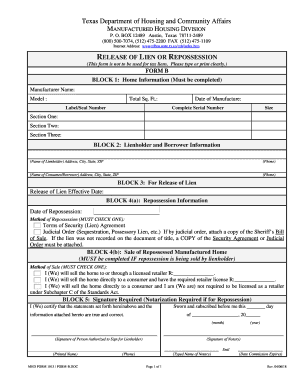
Release or Foreclosure of Lien Release or Foreclosure of Lien 2018-2026


Understanding the Release or Foreclosure of Lien
The Release or Foreclosure of Lien is a legal document that signifies the removal of a lien on a property. This document is essential when a property has been sold or when the debt secured by the lien has been satisfied. In the context of the 2011 Texas 1013 form, it serves to officially release the lien, allowing the property owner to clear their title and transfer ownership without encumbrances. Understanding this process is crucial for homeowners and lenders alike, as it impacts property rights and financial obligations.
Steps to Complete the Release or Foreclosure of Lien
Completing the Release or Foreclosure of Lien involves several key steps. First, gather all necessary documentation related to the lien, including any proof of payment or satisfaction of the underlying debt. Next, fill out the 2011 Texas 1013 form accurately, ensuring all required fields are completed. After completing the form, it must be signed by the appropriate parties, typically the lienholder and the property owner. Finally, submit the form to the appropriate county office for recording, ensuring that it is filed correctly to effectuate the release.
Legal Use of the Release or Foreclosure of Lien
The legal use of the Release or Foreclosure of Lien is governed by state laws and regulations. In Texas, the 2011 Texas 1013 form is recognized as a valid means of releasing a lien. It is important for all parties involved to understand their rights and obligations under the law. Failure to properly execute this document can lead to disputes over property ownership and potential legal challenges. Therefore, ensuring compliance with legal requirements is essential for a smooth transaction.
Required Documents for the Release or Foreclosure of Lien
To successfully complete the Release or Foreclosure of Lien, certain documents are required. These typically include the original lien document, proof of debt satisfaction (such as a payment receipt), and the completed 2011 Texas 1013 form. Additional documentation may be necessary depending on specific circumstances, such as identification for all parties involved. Having these documents prepared in advance can streamline the process and help avoid delays.
State-Specific Rules for the Release or Foreclosure of Lien
Each state has its own rules regarding the Release or Foreclosure of Lien. In Texas, the 2011 Texas 1013 form must comply with state statutes that govern lien releases. This includes specific requirements for notarization and filing with the county clerk's office. Familiarity with these state-specific regulations is crucial to ensure that the release is legally binding and recognized by all relevant authorities.
Examples of Using the Release or Foreclosure of Lien
Examples of using the Release or Foreclosure of Lien can vary widely. A common scenario involves a homeowner who has paid off their mortgage and needs to release the lien held by the lender. Another example is when a contractor files a lien for unpaid work and later agrees to release it after receiving payment. In both cases, the 2011 Texas 1013 form serves as the official documentation to clear the property title, allowing for future transactions without complications.
Quick guide on how to complete release or foreclosure of lien release or foreclosure of lien
Complete Release Or Foreclosure Of Lien Release Or Foreclosure Of Lien effortlessly on any device
Online document management has become increasingly popular among businesses and individuals. It offers an ideal environmentally friendly substitute for traditional printed and signed paperwork, allowing you to find the right form and securely store it online. airSlate SignNow provides you with all the tools necessary to create, modify, and eSign your documents quickly without delays. Manage Release Or Foreclosure Of Lien Release Or Foreclosure Of Lien on any platform using airSlate SignNow's Android or iOS applications and enhance any document-centric process today.
How to alter and eSign Release Or Foreclosure Of Lien Release Or Foreclosure Of Lien with ease
- Find Release Or Foreclosure Of Lien Release Or Foreclosure Of Lien and click on Get Form to initiate.
- Use the tools we offer to complete your form.
- Highlight necessary sections of your documents or redact sensitive information with tools specifically designed for that purpose by airSlate SignNow.
- Create your signature with the Sign tool, which takes mere seconds and holds the same legal significance as a traditional wet ink signature.
- Review all the details and click on the Done button to save your modifications.
- Select your preferred method of delivering your form, whether by email, SMS, or invitation link, or download it to your computer.
Say goodbye to lost or mislaid documents, tedious form searches, or errors that necessitate printing new document copies. airSlate SignNow fulfills your document management needs in just a few clicks from any device you choose. Edit and eSign Release Or Foreclosure Of Lien Release Or Foreclosure Of Lien to ensure excellent communication throughout your form preparation process with airSlate SignNow.
Create this form in 5 minutes or less
Find and fill out the correct release or foreclosure of lien release or foreclosure of lien
Create this form in 5 minutes!
People also ask
-
What is the 2011 foreclosure tdhca program?
The 2011 foreclosure tdhca program was introduced to assist homeowners facing foreclosure by providing financial aid and resources. This initiative helps eligible individuals regain stability by offering various support mechanisms. Understanding this program can be crucial for homeowners looking to navigate their foreclosure options.
-
How can airSlate SignNow help with 2011 foreclosure tdhca documents?
airSlate SignNow streamlines the process of sending and eSigning important documents related to the 2011 foreclosure tdhca program. With its user-friendly interface, you can securely sign and manage your documents, ensuring compliance and efficiency. This eliminates the hassle of traditional paperwork, making the process smoother for homeowners.
-
What are the pricing options for airSlate SignNow?
airSlate SignNow offers flexible pricing plans tailored to meet the needs of various users, including those involved with the 2011 foreclosure tdhca program. These plans are designed to be cost-effective, making it easier for individuals and businesses to access document management tools. You can choose a plan that best fits your requirements without breaking the bank.
-
What features does airSlate SignNow provide for users dealing with 2011 foreclosure tdhca?
airSlate SignNow includes a range of features ideal for handling 2011 foreclosure tdhca documents, such as customizable templates, secure cloud storage, and audit trails. These features enhance document security and compliance, allowing users to manage their paperwork confidently. Moreover, the eSignature capability ensures quicker turnaround times for critical documents.
-
Can I integrate airSlate SignNow with other applications?
Yes, airSlate SignNow easily integrates with various applications, which is particularly useful for users involved in the 2011 foreclosure tdhca program. By connecting with tools like Google Drive, Dropbox, and CRMs, you can streamline your workflow and enhance productivity. This integration allows for seamless data transfer and management.
-
What benefits does airSlate SignNow offer over traditional signing methods?
Using airSlate SignNow instead of traditional signing methods provides several benefits, especially for those addressing the 2011 foreclosure tdhca issues. The platform improves efficiency by reducing the time it takes to send, receive, and sign documents. Additionally, it enhances security and reduces the risk of lost paperwork, which is crucial during stressful situations like foreclosure.
-
Is airSlate SignNow compliant with legal regulations for the 2011 foreclosure tdhca?
airSlate SignNow adheres to the legal standards necessary for documents related to the 2011 foreclosure tdhca program. This compliance ensures that eSignatures are legally binding and recognized in court, providing peace of mind to users. By choosing airSlate SignNow, you can trust that your documents meet all legal requirements.
Get more for Release Or Foreclosure Of Lien Release Or Foreclosure Of Lien
Find out other Release Or Foreclosure Of Lien Release Or Foreclosure Of Lien
- Sign Vermont Lawers Quitclaim Deed Simple
- Sign Vermont Lawers Cease And Desist Letter Free
- Sign Nevada Insurance Lease Agreement Mobile
- Can I Sign Washington Lawers Quitclaim Deed
- Sign West Virginia Lawers Arbitration Agreement Secure
- Sign Wyoming Lawers Lease Agreement Now
- How To Sign Alabama Legal LLC Operating Agreement
- Sign Alabama Legal Cease And Desist Letter Now
- Sign Alabama Legal Cease And Desist Letter Later
- Sign California Legal Living Will Online
- How Do I Sign Colorado Legal LLC Operating Agreement
- How Can I Sign California Legal Promissory Note Template
- How Do I Sign North Dakota Insurance Quitclaim Deed
- How To Sign Connecticut Legal Quitclaim Deed
- How Do I Sign Delaware Legal Warranty Deed
- Sign Delaware Legal LLC Operating Agreement Mobile
- Sign Florida Legal Job Offer Now
- Sign Insurance Word Ohio Safe
- How Do I Sign Hawaii Legal Business Letter Template
- How To Sign Georgia Legal Cease And Desist Letter