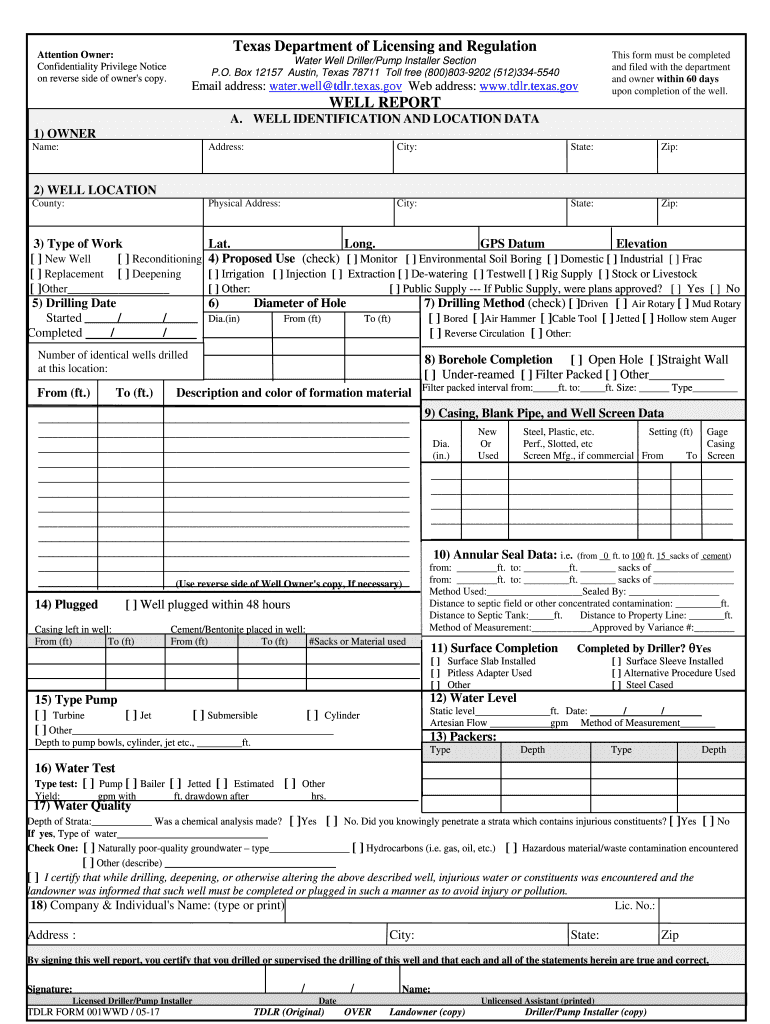
Texas Well Report Form


What is the Texas Well Report
The Texas Well Report is a crucial document that provides detailed information about the status and characteristics of wells in Texas. This report is essential for various stakeholders, including landowners, drillers, and regulatory agencies. It includes data such as the well's location, depth, water quality, and other pertinent details that are vital for managing water resources and ensuring compliance with state regulations. Understanding the contents of the Texas Well Report can help users make informed decisions regarding water usage and well maintenance.
How to use the Texas Well Report
Using the Texas Well Report effectively involves understanding its components and how they apply to specific needs. Users can access the report to evaluate the viability of a well for agricultural, residential, or commercial purposes. It serves as a reference for water quality assessments and can guide users in making necessary improvements or adjustments to their water systems. Familiarity with the report's format and data can enhance its utility in compliance with local regulations and in addressing any legal concerns related to well usage.
Steps to complete the Texas Well Report
Completing the Texas Well Report requires a systematic approach to ensure accuracy and compliance. The following steps outline the process:
- Gather necessary information about the well, including location, depth, and type of well.
- Collect water quality test results, if applicable, to include in the report.
- Fill out the Texas Well Report form, ensuring all fields are completed accurately.
- Review the completed report for any errors or omissions before submission.
- Submit the report to the appropriate regulatory authority, either online or by mail.
Legal use of the Texas Well Report
The legal use of the Texas Well Report is governed by state regulations that dictate how the information can be utilized. It is essential for users to understand these regulations to ensure compliance. The report may be required for various legal processes, including property transactions, water rights disputes, and environmental assessments. Proper documentation and adherence to legal guidelines can help avoid penalties and ensure that the well operates within the framework of Texas law.
Key elements of the Texas Well Report
Key elements of the Texas Well Report include specific data points that are critical for understanding well performance and compliance. These elements typically encompass:
- Well identification number and location details.
- Depth and construction details of the well.
- Water quality parameters, including chemical composition.
- Historical data on well production and usage.
- Any relevant permits or regulatory compliance information.
How to obtain the Texas Well Report
Obtaining the Texas Well Report can be accomplished through several methods. Users can access the report online through state regulatory websites, where they may need to provide specific well identification information. Alternatively, reports can be requested via mail by submitting a formal request to the appropriate state agency. It is important to ensure that all required information is provided to facilitate a smooth retrieval process.
Quick guide on how to complete texas well report
Easily Prepare Texas Well Report on Any Device
Digital document management has become increasingly popular among businesses and individuals. It offers an ideal eco-friendly alternative to traditional printed and signed documents, allowing you to obtain the correct version and securely store it online. airSlate SignNow provides you with all the tools necessary to generate, modify, and electronically sign your documents quickly and efficiently. Manage Texas Well Report on any device using airSlate SignNow's Android or iOS applications and simplify any document-related task today.
How to Alter and Electronically Sign Texas Well Report Effortlessly
- Obtain Texas Well Report and click on Get Form to begin.
- Utilize the tools we provide to complete your document.
- Emphasize important sections of your documents or redact sensitive information with the tools specifically offered by airSlate SignNow for this purpose.
- Create your electronic signature using the Sign tool, which takes mere seconds and carries the same legal validity as a conventional handwritten signature.
- Review all the details and click on the Done button to save your modifications.
- Select your preferred method to share your form—via email, SMS, or invitation link, or download it to your computer.
Say goodbye to lost or misplaced documents, tedious form hunting, or mistakes that require reprinting new copies. airSlate SignNow fulfills your document management needs in just a few clicks from any device of your choice. Modify and electronically sign Texas Well Report to ensure excellent communication at every stage of your form preparation process with airSlate SignNow.
Create this form in 5 minutes or less
Create this form in 5 minutes!
How to create an eSignature for the texas well report
The way to create an eSignature for your PDF in the online mode
The way to create an eSignature for your PDF in Chrome
The best way to generate an electronic signature for putting it on PDFs in Gmail
How to create an eSignature right from your smart phone
The best way to generate an electronic signature for a PDF on iOS devices
How to create an eSignature for a PDF on Android OS
People also ask
-
What is the significance of Texas regulation well in electronic signatures?
Texas regulation well outlines the legal framework for using electronic signatures in the state. When businesses utilize airSlate SignNow for eSigning, they can ensure compliance with these regulations, granting them the confidence to pursue digital transactions securely and legally.
-
How does airSlate SignNow comply with Texas regulation well?
airSlate SignNow adheres to Texas regulation well by employing robust security measures and ensuring that its electronic signature process meets the requirements set forth by Texas law. This compliance not only protects businesses but also enhances trust in their digital communications.
-
What features of airSlate SignNow align with Texas regulation well?
Key features of airSlate SignNow that align with Texas regulation well include secure document storage, robust authentication methods, and a user-friendly interface. These features help businesses streamline their signing processes while remaining compliant with state regulations.
-
Is airSlate SignNow a cost-effective solution for businesses in Texas?
Yes, airSlate SignNow offers a cost-effective solution for businesses looking to comply with Texas regulation well without breaking the bank. With flexible pricing plans, businesses can choose an option that fits their budget while still accessing essential eSignature features.
-
What are the benefits of using airSlate SignNow for Texas regulation well compliance?
Using airSlate SignNow helps businesses save time and improve efficiency while ensuring compliance with Texas regulation well. The platform automates the signing process, reduces paperwork, and enhances customer satisfaction by providing a seamless experience.
-
Can airSlate SignNow integrate with other software while maintaining Texas regulation well compliance?
Absolutely! airSlate SignNow supports various integrations with popular software solutions, allowing businesses to maintain compliance with Texas regulation well seamlessly. This interoperability ensures that eSigning can be incorporated smoothly into existing workflows.
-
What types of documents can be signed using airSlate SignNow within Texas regulation well?
airSlate SignNow allows users to sign a wide range of documents compliant with Texas regulation well, including contracts, agreements, and forms. This versatility means businesses can digitize nearly all aspects of their documentation processes.
Get more for Texas Well Report
Find out other Texas Well Report
- eSign New Hampshire Sports IOU Safe
- eSign Delaware Courts Operating Agreement Easy
- eSign Georgia Courts Bill Of Lading Online
- eSign Hawaii Courts Contract Mobile
- eSign Hawaii Courts RFP Online
- How To eSign Hawaii Courts RFP
- eSign Hawaii Courts Letter Of Intent Later
- eSign Hawaii Courts IOU Myself
- eSign Hawaii Courts IOU Safe
- Help Me With eSign Hawaii Courts Cease And Desist Letter
- How To eSign Massachusetts Police Letter Of Intent
- eSign Police Document Michigan Secure
- eSign Iowa Courts Emergency Contact Form Online
- eSign Kentucky Courts Quitclaim Deed Easy
- How To eSign Maryland Courts Medical History
- eSign Michigan Courts Lease Agreement Template Online
- eSign Minnesota Courts Cease And Desist Letter Free
- Can I eSign Montana Courts NDA
- eSign Montana Courts LLC Operating Agreement Mobile
- eSign Oklahoma Sports Rental Application Simple