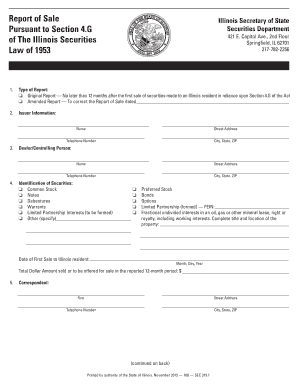
Illinois Report Form 2015-2026


What is the Illinois Report Form
The Illinois Report Form is an essential document used for various administrative and regulatory purposes within the state of Illinois. This form is often required for reporting financial information, tax details, or compliance with state regulations. Understanding its specific requirements is crucial for individuals and businesses to ensure proper filing and adherence to legal standards.
How to use the Illinois Report Form
Using the Illinois Report Form involves several key steps. First, identify the specific type of report you need to complete, as there are various forms tailored for different purposes. Next, gather all necessary information and documentation required for the report. Once you have everything prepared, fill out the form accurately, ensuring that all sections are completed. Finally, submit the form through the appropriate channels, whether online, by mail, or in person, depending on the specific requirements associated with that form.
Steps to complete the Illinois Report Form
Completing the Illinois Report Form can be streamlined by following these steps:
- Review the form instructions thoroughly to understand what information is required.
- Collect all relevant documents, such as financial statements or identification details, that will support your submission.
- Fill out the form carefully, double-checking for accuracy in all entries.
- Sign and date the form as required, ensuring compliance with any signature regulations.
- Submit the form through the designated method, keeping a copy for your records.
Legal use of the Illinois Report Form
The Illinois Report Form is legally binding when filled out correctly and submitted according to state regulations. To ensure its legal validity, it is essential to comply with all relevant laws, including the proper use of electronic signatures if submitting digitally. Utilizing a reliable eSignature platform can enhance the legitimacy of your submission, providing necessary authentication and compliance with legal standards.
Required Documents
When preparing to complete the Illinois Report Form, certain documents may be required. These can include:
- Financial records, such as income statements or balance sheets.
- Identification documents, including Social Security numbers or business identification numbers.
- Previous years' reports, if applicable, for reference and consistency.
Ensuring you have all required documents ready will facilitate a smoother completion process.
Penalties for Non-Compliance
Failure to comply with the requirements of the Illinois Report Form can result in various penalties. These may include fines, interest on unpaid amounts, or additional legal repercussions. It is vital to adhere to submission deadlines and accurately report all necessary information to avoid these consequences.
Quick guide on how to complete illinois report form
Complete Illinois Report Form effortlessly on any device
Online document management has become increasingly popular among organizations and individuals. It offers an ideal eco-friendly substitute for conventional printed and signed documents, as you can easily find the necessary form and securely store it online. airSlate SignNow provides you with all the resources you need to create, modify, and electronically sign your documents quickly and efficiently. Manage Illinois Report Form on any platform with the airSlate SignNow Android or iOS applications and streamline any document-related process today.
The easiest way to modify and electronically sign Illinois Report Form without stress
- Obtain Illinois Report Form and click Get Form to commence.
- Utilize the features we provide to complete your form.
- Emphasize relevant sections of the documents or obscure sensitive information with tools that airSlate SignNow specifically offers for that purpose.
- Generate your signature using the Sign tool, which takes just seconds and holds the same legal significance as a traditional handwritten signature.
- Review all the details and click on the Done button to save your changes.
- Select how you wish to deliver your form, via email, SMS, or invitation link, or download it to your computer.
Forget about lost or misplaced documents, tedious form searching, or mistakes that necessitate printing new document copies. airSlate SignNow takes care of all your document management needs with just a few clicks from any device you prefer. Edit and electronically sign Illinois Report Form and ensure seamless communication at every stage of the form preparation process with airSlate SignNow.
Create this form in 5 minutes or less
Find and fill out the correct illinois report form
Create this form in 5 minutes!
How to create an eSignature for the illinois report form
The way to make an eSignature for your PDF in the online mode
The way to make an eSignature for your PDF in Chrome
The way to generate an electronic signature for putting it on PDFs in Gmail
How to make an electronic signature from your smart phone
The way to make an electronic signature for a PDF on iOS devices
How to make an electronic signature for a PDF file on Android OS
People also ask
-
What is the Illinois report form, and why is it important?
The Illinois report form is a standardized document used for reporting specific information to the state of Illinois. It is crucial for ensuring compliance with local regulations and streamlining communication with state authorities, helping businesses maintain legal standing.
-
How can airSlate SignNow help me with the Illinois report form?
airSlate SignNow allows you to easily create, send, and eSign the Illinois report form online. With its user-friendly interface and powerful features, you can efficiently manage your documents and ensure they are signed promptly.
-
Is there a cost associated with using airSlate SignNow for the Illinois report form?
Yes, airSlate SignNow offers several pricing plans to fit different business needs. The cost is competitive and can lead to signNow savings by enhancing your document signing process, including the Illinois report form.
-
What features does airSlate SignNow offer for the Illinois report form?
airSlate SignNow provides features such as customizable templates, automated workflows, and secure cloud storage that make managing the Illinois report form simple and efficient. You can track signatures in real time and ensure that documents are legally binding.
-
Can I integrate airSlate SignNow with other software for the Illinois report form?
Yes, airSlate SignNow offers integrations with various applications, including CRM and project management tools. This allows you to seamlessly manage the Illinois report form and other documents within your existing workflow.
-
What benefits can I expect from using airSlate SignNow for my Illinois report form?
By using airSlate SignNow for your Illinois report form, you can expect increased efficiency, reduced processing time, and enhanced document security. This solution helps streamline your workflow, allowing you to focus on your core business tasks.
-
How secure is the airSlate SignNow platform for handling Illinois report forms?
The airSlate SignNow platform prioritizes security, implementing robust encryption and authentication measures to protect your Illinois report form and other documents. You can trust that your information is secure throughout the signing process.
Get more for Illinois Report Form
Find out other Illinois Report Form
- Electronic signature Utah Outsourcing Services Contract Online
- How To Electronic signature Wisconsin Debit Memo
- Electronic signature Delaware Junior Employment Offer Letter Later
- Electronic signature Texas Time Off Policy Later
- Electronic signature Texas Time Off Policy Free
- eSignature Delaware Time Off Policy Online
- Help Me With Electronic signature Indiana Direct Deposit Enrollment Form
- Electronic signature Iowa Overtime Authorization Form Online
- Electronic signature Illinois Employee Appraisal Form Simple
- Electronic signature West Virginia Business Ethics and Conduct Disclosure Statement Free
- Electronic signature Alabama Disclosure Notice Simple
- Electronic signature Massachusetts Disclosure Notice Free
- Electronic signature Delaware Drug Testing Consent Agreement Easy
- Electronic signature North Dakota Disclosure Notice Simple
- Electronic signature California Car Lease Agreement Template Free
- How Can I Electronic signature Florida Car Lease Agreement Template
- Electronic signature Kentucky Car Lease Agreement Template Myself
- Electronic signature Texas Car Lease Agreement Template Easy
- Electronic signature New Mexico Articles of Incorporation Template Free
- Electronic signature New Mexico Articles of Incorporation Template Easy