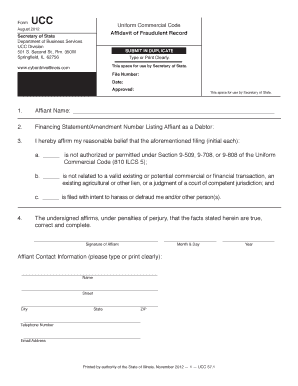
Illinois Affidavit Fraudulent Form


Understanding the Illinois Affidavit Fraudulent
The Illinois Affidavit Fraudulent is a legal document used to declare that a certain record or claim is fraudulent. This affidavit serves as a formal assertion, typically made by an affiant, who is the individual swearing to the truth of the statements contained within the document. It is crucial for individuals or entities seeking to challenge or rectify fraudulent claims, especially in legal or financial contexts.
Steps to Complete the Illinois Affidavit Fraudulent
Completing the Illinois Affidavit Fraudulent involves several key steps to ensure its validity and effectiveness:
- Gather necessary information: Collect all relevant details about the fraudulent claim, including dates, involved parties, and any supporting documents.
- Fill out the affidavit: Accurately complete the affidavit form, ensuring all sections are filled out clearly and concisely.
- Sign in front of a notary: To validate the affidavit, the affiant must sign the document in the presence of a notary public, who will then provide their seal.
- Submit the affidavit: File the completed affidavit with the appropriate court or agency, following specific submission guidelines.
Legal Use of the Illinois Affidavit Fraudulent
The Illinois Affidavit Fraudulent is legally binding and can be utilized in various scenarios, including disputes over property ownership, identity theft claims, or other instances where fraud is suspected. This document can play a significant role in legal proceedings, as it provides a formal record of the affiant's claims and intentions regarding the fraudulent matter.
Key Elements of the Illinois Affidavit Fraudulent
To ensure the affidavit is comprehensive and effective, it must include several key elements:
- Affiant's information: Full name, address, and contact details of the individual making the affidavit.
- Statement of facts: A clear and detailed account of the fraudulent activity being reported.
- Signature and notarization: The affiant's signature, along with the notary's signature and seal, to authenticate the document.
- Date of execution: The date when the affidavit is signed and notarized.
Obtaining the Illinois Affidavit Fraudulent
Individuals can obtain the Illinois Affidavit Fraudulent from various sources, including legal aid organizations, law offices, or online legal form providers. It is essential to ensure that the form is the most current version and complies with Illinois state laws to avoid any issues during submission.
Form Submission Methods
The Illinois Affidavit Fraudulent can typically be submitted through several methods:
- Online: Some jurisdictions may allow electronic filing of affidavits through court websites.
- Mail: Affiants can send the completed affidavit via postal service to the appropriate court or agency.
- In-person: Submitting the affidavit directly at the courthouse or relevant agency office may also be an option.
Quick guide on how to complete illinois affidavit fraudulent
Effortlessly prepare Illinois Affidavit Fraudulent on any device
The management of online documents has gained traction among businesses and individuals. It serves as an ideal eco-friendly substitute for traditional printed and signed documents, allowing you to access the appropriate form and securely store it online. airSlate SignNow provides all the necessary tools to create, modify, and electronically sign your documents swiftly without delays. Handle Illinois Affidavit Fraudulent on any device using airSlate SignNow Android or iOS applications and simplify any document-related task today.
How to alter and eSign Illinois Affidavit Fraudulent with ease
- Obtain Illinois Affidavit Fraudulent and then click Get Form to begin.
- Utilize the tools we offer to complete your document.
- Highlight pertinent sections of your documents or obscure sensitive information with tools specifically provided by airSlate SignNow for that purpose.
- Generate your eSignature using the Sign tool, which only takes seconds and holds the same legal validity as a traditional wet ink signature.
- Review all the details and then click on the Done button to save your modifications.
- Choose how you wish to send your form, either via email, text message (SMS), shareable link, or download it to your computer.
Eliminate concerns about lost or misplaced documents, tedious searches for forms, or mistakes that require new document prints. airSlate SignNow addresses all your document management needs with just a few clicks from any device you prefer. Edit and eSign Illinois Affidavit Fraudulent and ensure exceptional communication throughout your form preparation process with airSlate SignNow.
Create this form in 5 minutes or less
Create this form in 5 minutes!
How to create an eSignature for the illinois affidavit fraudulent
The way to make an eSignature for your PDF file in the online mode
The way to make an eSignature for your PDF file in Chrome
The way to make an eSignature for putting it on PDFs in Gmail
How to make an electronic signature straight from your smartphone
The way to make an electronic signature for a PDF file on iOS devices
How to make an electronic signature for a PDF document on Android
People also ask
-
What is an IL affidavit fraudulent record?
An IL affidavit fraudulent record is a legal document that can be used to identify and dispute fraudulent activities regarding someone's personal or business records. It is essential for individuals looking to correct misinformation and protect their reputations. Utilizing tools like airSlate SignNow can simplify the process of preparing and sending such affidavits.
-
What features does airSlate SignNow offer for dealing with IL affidavit fraudulent records?
AirSlate SignNow provides features such as customizable templates, electronic signatures, and secure cloud storage, making it easy to create and manage IL affidavit fraudulent records. The platform allows for collaborative document editing, ensuring all necessary information is included. Furthermore, you can track the status of your document to ensure timely responses.
-
How can airSlate SignNow streamline the process of creating an IL affidavit fraudulent record?
With airSlate SignNow, you can quickly create an IL affidavit fraudulent record by using ready-made templates and intuitive editing tools. This efficiency reduces the time spent on paperwork and increases accuracy. Additionally, you can eSign documents from anywhere, making the process more flexible and convenient.
-
Is airSlate SignNow cost-effective for businesses handling IL affidavit fraudulent records?
Yes, airSlate SignNow is a cost-effective solution for businesses needing to manage IL affidavit fraudulent records. The platform offers various pricing plans tailored to different needs, ensuring that even small businesses can afford its comprehensive features. By reducing paperwork costs and enhancing productivity, it's a smart investment.
-
Can airSlate SignNow integrate with other software for managing IL affidavit fraudulent records?
AirSlate SignNow seamlessly integrates with various popular software applications to enhance the management of IL affidavit fraudulent records. Whether you're using CRM systems, file storage solutions, or project management tools, integration options help streamline workflow. This connectivity saves time and minimizes errors in document handling.
-
How secure is the information processed through airSlate SignNow when dealing with IL affidavit fraudulent records?
Security is a top priority at airSlate SignNow, especially when processing sensitive documents like IL affidavit fraudulent records. The platform employs advanced encryption protocols and complies with various security standards to safeguard your data. Users can rest assured that their information remains confidential and protected.
-
How does airSlate SignNow assist with legal compliance for IL affidavit fraudulent records?
AirSlate SignNow helps ensure legal compliance for IL affidavit fraudulent records by providing templates that meet the required legal standards. The platform keeps you updated on relevant laws and regulations, allowing users to create valid and enforceable documents. This support minimizes the risk of legal challenges.
Get more for Illinois Affidavit Fraudulent
- Breaking amp enteringvandalism report neola form
- Oregon request for termination oregon request for termination form
- Statement of financial interest 2012 form
- Liheap application 2020 form
- Fill out sheet form
- In the probate court of form
- Antelope valley superior court california form
- La superior family court form
Find out other Illinois Affidavit Fraudulent
- How Can I eSign Colorado Plumbing PDF
- Can I eSign Hawaii Plumbing PDF
- How Do I eSign Hawaii Plumbing Form
- Can I eSign Hawaii Plumbing Form
- How To eSign Hawaii Plumbing Word
- Help Me With eSign Hawaii Plumbing Document
- How To eSign Hawaii Plumbing Presentation
- How To eSign Maryland Plumbing Document
- How Do I eSign Mississippi Plumbing Word
- Can I eSign New Jersey Plumbing Form
- How Can I eSign Wisconsin Plumbing PPT
- Can I eSign Colorado Real Estate Form
- How To eSign Florida Real Estate Form
- Can I eSign Hawaii Real Estate Word
- How Do I eSign Hawaii Real Estate Word
- How To eSign Hawaii Real Estate Document
- How Do I eSign Hawaii Real Estate Presentation
- How Can I eSign Idaho Real Estate Document
- How Do I eSign Hawaii Sports Document
- Can I eSign Hawaii Sports Presentation