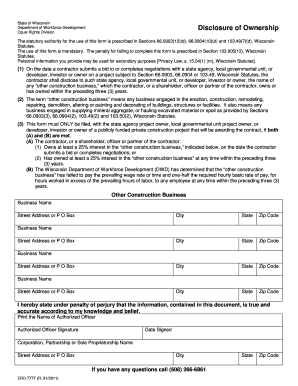
State of Wisconsin Disclosure of Ownership Form


What is the State Of Wisconsin Disclosure Of Ownership Form
The State Of Wisconsin Disclosure Of Ownership Form is a crucial document used to disclose the ownership structure of businesses operating within the state. This form is essential for ensuring transparency and compliance with state regulations. It typically requires detailed information about the owners, including their names, addresses, and ownership percentages. This form is often utilized by various business entities, such as corporations and limited liability companies (LLCs), to fulfill legal obligations and maintain good standing with state authorities.
How to use the State Of Wisconsin Disclosure Of Ownership Form
Using the State Of Wisconsin Disclosure Of Ownership Form involves several steps to ensure accurate completion. First, gather all necessary information about the business owners, including their legal names and contact details. Next, access the form, which can typically be found on the official state website or through authorized channels. Fill in the required fields with precise information, ensuring that all data is current and accurate. Once completed, review the form for any errors or omissions before submitting it as required by state guidelines.
Steps to complete the State Of Wisconsin Disclosure Of Ownership Form
Completing the State Of Wisconsin Disclosure Of Ownership Form involves a systematic approach:
- Gather ownership information, including names and addresses of all owners.
- Obtain the latest version of the form from the state’s official resources.
- Fill out the form, ensuring that all fields are accurately completed.
- Review the form for completeness and correctness.
- Submit the form according to the specified submission methods, whether online or by mail.
Legal use of the State Of Wisconsin Disclosure Of Ownership Form
The legal use of the State Of Wisconsin Disclosure Of Ownership Form is essential for compliance with state laws governing business operations. This form serves to inform state authorities about the ownership structure of a business, which is vital for regulatory oversight. Properly completing and submitting this form can help prevent legal issues and ensure that the business remains in good standing. Failure to disclose ownership accurately may result in penalties or complications with business licensing.
Key elements of the State Of Wisconsin Disclosure Of Ownership Form
Key elements of the State Of Wisconsin Disclosure Of Ownership Form include:
- Legal names of all owners
- Addresses of the owners
- Percentage of ownership for each individual
- Type of business entity
- Signature of the authorized representative
These components are crucial for ensuring that the form is complete and meets the requirements set forth by the state.
Form Submission Methods
The State Of Wisconsin Disclosure Of Ownership Form can be submitted through various methods. Businesses may choose to file the form online through the state’s official portal, ensuring a quick and efficient process. Alternatively, the form can be printed and mailed to the appropriate state office. In some cases, in-person submission may also be an option, depending on the specific requirements of the state agency involved. It is important to verify the preferred submission method to ensure compliance with state regulations.
Quick guide on how to complete state of wisconsin disclosure of ownership form
Finalize State Of Wisconsin Disclosure Of Ownership Form seamlessly on any gadget
Web-based document handling has gained traction among businesses and individuals alike. It offers an ideal sustainable alternative to conventional printed and signed paperwork, as you can easily locate the appropriate form and securely save it online. airSlate SignNow equips you with all the resources required to create, modify, and electronically sign your documents swiftly without interruptions. Manage State Of Wisconsin Disclosure Of Ownership Form on any device with airSlate SignNow's Android or iOS applications and enhance any document-driven workflow today.
Effortlessly modify and eSign State Of Wisconsin Disclosure Of Ownership Form
- Obtain State Of Wisconsin Disclosure Of Ownership Form and then click Get Form to begin.
- Make use of the features we offer to complete your document.
- Mark important sections of your documents or redact sensitive information using the tools provided by airSlate SignNow specifically for that purpose.
- Create your electronic signature with the Sign tool, which takes mere seconds and holds the same legal significance as a traditional handwritten signature.
- Review all the details and then click on the Done button to finalize your changes.
- Select your preferred method for sending your form, whether by email, text message (SMS), invite link, or download it to your computer.
Say goodbye to lost or misfiled documents, tedious form hunting, or errors that require reprinting new copies. airSlate SignNow addresses all your document management needs in just a few clicks from any device you prefer. Modify and eSign State Of Wisconsin Disclosure Of Ownership Form while ensuring clear communication at every stage of the document preparation process with airSlate SignNow.
Create this form in 5 minutes or less
Create this form in 5 minutes!
How to create an eSignature for the state of wisconsin disclosure of ownership form
How to create an electronic signature for your PDF document online
How to create an electronic signature for your PDF document in Google Chrome
How to make an electronic signature for signing PDFs in Gmail
The best way to create an electronic signature right from your smart phone
How to create an electronic signature for a PDF document on iOS
The best way to create an electronic signature for a PDF on Android OS
People also ask
-
What is the State Of Wisconsin Disclosure Of Ownership Form?
The State Of Wisconsin Disclosure Of Ownership Form is a document required for certain business entities to disclose their ownership structure. This form is important for compliance with state regulations and is often necessary for licensing and contractual purposes. Understanding the requirements of this form can help ensure your business remains compliant.
-
How can airSlate SignNow assist with the State Of Wisconsin Disclosure Of Ownership Form?
airSlate SignNow offers an efficient platform for completing and eSigning the State Of Wisconsin Disclosure Of Ownership Form. Users can easily fill out the form digitally, ensuring accuracy and faster processing. The platform streamlines the document management process and reduces the need for physical paperwork.
-
Is there a cost associated with using airSlate SignNow for the State Of Wisconsin Disclosure Of Ownership Form?
While airSlate SignNow offers a variety of pricing plans, the costs associated with using the platform to complete the State Of Wisconsin Disclosure Of Ownership Form vary based on the features you need. Generally, it provides a cost-effective solution for both individuals and businesses looking to manage their documents efficiently. Check the pricing page for detailed information.
-
What features does airSlate SignNow offer for the State Of Wisconsin Disclosure Of Ownership Form?
airSlate SignNow includes features such as customizable templates, real-time tracking, and secure cloud storage for the State Of Wisconsin Disclosure Of Ownership Form. Users can also integrate it with other applications, making it easy to manage and send documents. These features enhance productivity and collaboration for businesses of all sizes.
-
Can the State Of Wisconsin Disclosure Of Ownership Form be completed on mobile devices using airSlate SignNow?
Yes, airSlate SignNow allows users to complete the State Of Wisconsin Disclosure Of Ownership Form on mobile devices. The mobile-friendly platform ensures that you can fill out and eSign documents anytime, anywhere, making it convenient for busy professionals. This flexibility helps you stay productive even while on the go.
-
What are the benefits of using airSlate SignNow for the State Of Wisconsin Disclosure Of Ownership Form?
Using airSlate SignNow for the State Of Wisconsin Disclosure Of Ownership Form simplifies the signing process and accelerates document turnaround time. It enhances accuracy through digital completion, reduces errors associated with paper forms, and ensures secure document management. Overall, it allows businesses to operate more efficiently.
-
How does airSlate SignNow ensure the security of the State Of Wisconsin Disclosure Of Ownership Form?
airSlate SignNow employs advanced security measures to protect the State Of Wisconsin Disclosure Of Ownership Form and other sensitive documents. These measures include encryption, multi-factor authentication, and secure cloud storage. This commitment to security helps ensure that your sensitive business information is protected at all times.
Get more for State Of Wisconsin Disclosure Of Ownership Form
Find out other State Of Wisconsin Disclosure Of Ownership Form
- Electronic signature Oregon Real Estate Quitclaim Deed Free
- Electronic signature Kansas Police Arbitration Agreement Now
- Electronic signature Hawaii Sports LLC Operating Agreement Free
- Electronic signature Pennsylvania Real Estate Quitclaim Deed Fast
- Electronic signature Michigan Police Business Associate Agreement Simple
- Electronic signature Mississippi Police Living Will Safe
- Can I Electronic signature South Carolina Real Estate Work Order
- How To Electronic signature Indiana Sports RFP
- How Can I Electronic signature Indiana Sports RFP
- Electronic signature South Dakota Real Estate Quitclaim Deed Now
- Electronic signature South Dakota Real Estate Quitclaim Deed Safe
- Electronic signature Indiana Sports Forbearance Agreement Myself
- Help Me With Electronic signature Nevada Police Living Will
- Electronic signature Real Estate Document Utah Safe
- Electronic signature Oregon Police Living Will Now
- Electronic signature Pennsylvania Police Executive Summary Template Free
- Electronic signature Pennsylvania Police Forbearance Agreement Fast
- How Do I Electronic signature Pennsylvania Police Forbearance Agreement
- How Can I Electronic signature Pennsylvania Police Forbearance Agreement
- Electronic signature Washington Real Estate Purchase Order Template Mobile