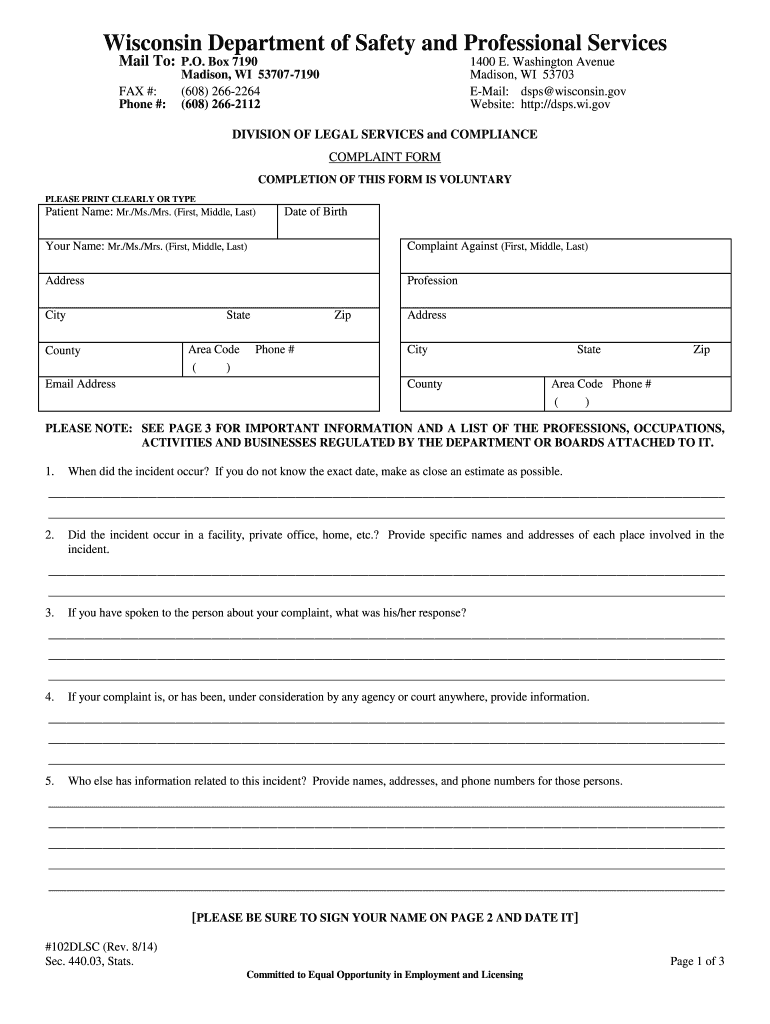
102DLSC Complaint Form Dsps Wi 2015


What is the 102DLSC Complaint Form Dsps Wi
The 102DLSC Complaint Form Dsps Wi is a formal document used to file complaints regarding services or issues related to the Department of Safety and Professional Services in Wisconsin. This form is essential for individuals seeking to report grievances or violations concerning licensed professionals or businesses. It serves as a structured means for citizens to communicate their concerns to the appropriate regulatory body, ensuring that their complaints are documented and addressed in a timely manner.
How to use the 102DLSC Complaint Form Dsps Wi
Using the 102DLSC Complaint Form Dsps Wi involves several straightforward steps. First, ensure that you have all necessary information at hand, including details about the individual or entity you are filing a complaint against. Next, fill out the form accurately, providing specific information about the nature of your complaint. It is important to include any relevant dates, incidents, and supporting documentation. Once completed, submit the form according to the specified submission methods outlined by the Department of Safety and Professional Services.
Steps to complete the 102DLSC Complaint Form Dsps Wi
Completing the 102DLSC Complaint Form Dsps Wi requires careful attention to detail. Follow these steps:
- Gather all relevant information, including your contact details and the details of the complaint.
- Clearly describe the issue, including dates, locations, and any individuals involved.
- Attach any supporting documents that can substantiate your claims.
- Review the form for accuracy and completeness before submission.
- Submit the form through the designated method, either online, by mail, or in person.
Legal use of the 102DLSC Complaint Form Dsps Wi
The legal use of the 102DLSC Complaint Form Dsps Wi is crucial for ensuring that complaints are processed according to state regulations. This form must be filled out accurately and submitted within the appropriate timeframe to be considered valid. By using this form, complainants ensure that their grievances are formally recognized by the regulatory body, which has the authority to investigate and take action based on the information provided.
Key elements of the 102DLSC Complaint Form Dsps Wi
Key elements of the 102DLSC Complaint Form Dsps Wi include:
- Complainant Information: Name, address, and contact information of the individual filing the complaint.
- Respondent Information: Details about the individual or entity being complained against.
- Description of Complaint: A clear and concise account of the issue, including relevant dates and incidents.
- Supporting Documentation: Any additional materials that support the complaint, such as contracts, emails, or photographs.
Form Submission Methods
The 102DLSC Complaint Form Dsps Wi can be submitted through various methods to accommodate different preferences. Options typically include:
- Online Submission: Fill out and submit the form electronically through the Department of Safety and Professional Services website.
- Mail: Print the completed form and send it via postal mail to the appropriate department address.
- In-Person: Deliver the form directly to the office of the Department of Safety and Professional Services.
Quick guide on how to complete 102dlsc complaint form dsps wi
Easily Prepare 102DLSC Complaint Form Dsps Wi on Any Device
Digital document management has become increasingly favored by both businesses and individuals. It offers an ideal eco-friendly substitute for traditional printed and signed papers, allowing you to find the correct form and securely store it online. airSlate SignNow equips you with all the tools necessary to create, modify, and electronically sign your documents swiftly without any hold-ups. Manage 102DLSC Complaint Form Dsps Wi on any device with airSlate SignNow's Android or iOS applications and enhance any document-based workflow today.
How to Modify and Electronically Sign 102DLSC Complaint Form Dsps Wi Effortlessly
- Locate 102DLSC Complaint Form Dsps Wi and then click Get Form to begin.
- Take advantage of the tools we provide to complete your document.
- Highlight important sections of your documents or conceal sensitive information with tools that airSlate SignNow offers specifically for this function.
- Create your electronic signature using the Sign tool, which only takes seconds and carries the same legal validity as a conventional wet ink signature.
- Review all the details and click the Done button to save your changes.
- Select how you wish to send your form, whether by email, text message (SMS), invitation link, or download it to your computer.
Say goodbye to lost or misplaced files, tedious form searches, or mistakes that require reprinting new document copies. airSlate SignNow manages all your document management needs with just a few clicks from any device you choose. Modify and electronically sign 102DLSC Complaint Form Dsps Wi to ensure effective communication at every stage of the form preparation process with airSlate SignNow.
Create this form in 5 minutes or less
Create this form in 5 minutes!
How to create an eSignature for the 102dlsc complaint form dsps wi
How to create an electronic signature for your PDF document in the online mode
How to create an electronic signature for your PDF document in Chrome
How to make an electronic signature for putting it on PDFs in Gmail
The best way to create an electronic signature right from your mobile device
How to create an electronic signature for a PDF document on iOS devices
The best way to create an electronic signature for a PDF on Android devices
People also ask
-
What is the 102DLSC Complaint Form Dsps Wi?
The 102DLSC Complaint Form Dsps Wi is a standardized form used to submit complaints related to specific services and regulations. By using this form, individuals can effectively communicate their concerns to the appropriate authorities, ensuring a structured approach to resolution.
-
How can airSlate SignNow facilitate the submission of the 102DLSC Complaint Form Dsps Wi?
airSlate SignNow simplifies the submission process of the 102DLSC Complaint Form Dsps Wi by allowing users to eSign and send documents quickly and securely. Our platform ensures that you can complete the form with ease and track its status in real time.
-
What features does airSlate SignNow offer for managing the 102DLSC Complaint Form Dsps Wi?
With airSlate SignNow, users have access to features like templates, reminders, and automated workflows specifically designed for documents like the 102DLSC Complaint Form Dsps Wi. These features help streamline the submission process and improve documentation management.
-
What are the pricing options for using airSlate SignNow to manage the 102DLSC Complaint Form Dsps Wi?
airSlate SignNow offers flexible pricing plans that cater to businesses of all sizes. Each plan includes features that support the usage of documents like the 102DLSC Complaint Form Dsps Wi, ensuring cost-effectiveness and value for users.
-
Can I integrate airSlate SignNow with other tools for the 102DLSC Complaint Form Dsps Wi?
Yes, airSlate SignNow allows seamless integration with various applications and platforms. This means you can incorporate the 102DLSC Complaint Form Dsps Wi into your existing workflows without disruption, enhancing overall efficiency.
-
What are the benefits of using airSlate SignNow for the 102DLSC Complaint Form Dsps Wi?
Using airSlate SignNow for the 102DLSC Complaint Form Dsps Wi provides several benefits, including ease of use, enhanced security, and faster processing times. These advantages help ensure that your complaints are submitted efficiently and securely.
-
Is airSlate SignNow secure for submitting the 102DLSC Complaint Form Dsps Wi?
Absolutely, airSlate SignNow prioritizes security, employing industry-standard encryption and compliance measures. When submitting the 102DLSC Complaint Form Dsps Wi, users can trust that their information is protected and handled with care.
Get more for 102DLSC Complaint Form Dsps Wi
- Petitioner not parent unified courts of guam guamselfhelp form
- Marshals service information form a2 unified courts of guam guamcourts
- Small claims court motionforordertoshowcauseandordertoshowcause motionforordertoshowcauseandordertoshowcause guamselfhelp form
- Small claims court cancellation of levy on personal property cancellation of levy on personal property guamselfhelp form
- Small claims court order for service by publication order for service by publication guamselfhelp form
- Judicial leave form unified courts of guam guamcourts
- Guam interpreter form
- Small claims court instruction to marshal cancellation of wages instruction to marshal cancellation of wages guamselfhelp form
Find out other 102DLSC Complaint Form Dsps Wi
- How To Sign Nevada Life Sciences LLC Operating Agreement
- Sign Montana Non-Profit Warranty Deed Mobile
- Sign Nebraska Non-Profit Residential Lease Agreement Easy
- Sign Nevada Non-Profit LLC Operating Agreement Free
- Sign Non-Profit Document New Mexico Mobile
- Sign Alaska Orthodontists Business Plan Template Free
- Sign North Carolina Life Sciences Purchase Order Template Computer
- Sign Ohio Non-Profit LLC Operating Agreement Secure
- Can I Sign Ohio Non-Profit LLC Operating Agreement
- Sign South Dakota Non-Profit Business Plan Template Myself
- Sign Rhode Island Non-Profit Residential Lease Agreement Computer
- Sign South Carolina Non-Profit Promissory Note Template Mobile
- Sign South Carolina Non-Profit Lease Agreement Template Online
- Sign Oregon Life Sciences LLC Operating Agreement Online
- Sign Texas Non-Profit LLC Operating Agreement Online
- Can I Sign Colorado Orthodontists Month To Month Lease
- How Do I Sign Utah Non-Profit Warranty Deed
- Help Me With Sign Colorado Orthodontists Purchase Order Template
- Sign Virginia Non-Profit Living Will Fast
- How To Sign Virginia Non-Profit Lease Agreement Template