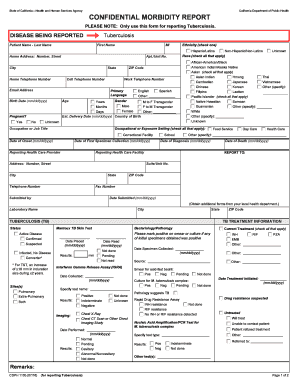
Cdph 110b Form 2016-2026


What is the Cdph 110b Form
The Cdph 110b form, also known as the confidential morbidity report, is a vital document used in California for reporting specific health conditions and diseases. This form is essential for public health monitoring and disease prevention efforts. It enables healthcare providers to report cases of communicable diseases, which helps state and local health departments track outbreaks and implement necessary interventions. The form ensures that sensitive health information is handled confidentially, adhering to privacy regulations.
How to Use the Cdph 110b Form
Using the Cdph 110b form involves several key steps. First, healthcare providers must accurately fill out the form with the required patient information, including demographics and clinical details. It is crucial to ensure all fields are completed to avoid delays in processing. Once filled, the form must be submitted to the appropriate local health department. Providers should retain a copy for their records, as it may be necessary for future reference or audits.
Steps to Complete the Cdph 110b Form
Completing the Cdph 110b form requires careful attention to detail. Here are the steps to follow:
- Gather necessary patient information, including name, address, and contact details.
- Document the specific health condition being reported, along with relevant clinical data.
- Ensure all required fields are filled out accurately to prevent processing issues.
- Review the form for any errors or omissions before submission.
- Submit the completed form to the designated local health authority.
Legal Use of the Cdph 110b Form
The legal use of the Cdph 110b form is governed by various health regulations and privacy laws. The form must be used in compliance with the Health Insurance Portability and Accountability Act (HIPAA) to protect patient confidentiality. Additionally, the data collected through this form is utilized for public health purposes, and unauthorized disclosure of the information is strictly prohibited. Understanding these legal frameworks is essential for healthcare providers to ensure compliance.
Key Elements of the Cdph 110b Form
The Cdph 110b form contains several key elements that are crucial for accurate reporting. These include:
- Patient Information: Essential details such as name, age, and contact information.
- Diagnosis: Specific health conditions that require reporting.
- Clinical Details: Information regarding the patient's medical history and treatment.
- Reporting Provider: Identification of the healthcare provider submitting the form.
Form Submission Methods
The Cdph 110b form can be submitted through various methods to accommodate different preferences. Providers may choose to submit the form online through designated health department portals, by mail, or in person at local health offices. Each method has its own guidelines, so it is essential to follow the specific instructions provided by the local health authority to ensure timely processing.
Quick guide on how to complete cdph 110b form
Finalize Cdph 110b Form with ease on any device
Digital document management has become increasingly favored by businesses and individuals alike. It offers an ideal eco-friendly substitute for conventional printed and signed papers, allowing you to access the required form and store it securely online. airSlate SignNow provides you with all the tools necessary to generate, modify, and eSign your documents swiftly without delays. Manage Cdph 110b Form on any platform with airSlate SignNow’s Android or iOS applications and enhance any document-centered workflow today.
How to adjust and eSign Cdph 110b Form effortlessly
- Find Cdph 110b Form and click on Get Form to initiate the process.
- Utilize the tools we provide to fill out your form.
- Emphasize pertinent sections of your documents or obscure sensitive information with tools specifically designed for that purpose by airSlate SignNow.
- Create your eSignature with the Sign tool, which takes just seconds and holds the same legal validity as a conventional wet ink signature.
- Review all the details and click on the Done button to save your modifications.
- Select how you wish to send your form: via email, text message (SMS), or an invitation link, or download it to your computer.
Eliminate concerns about lost or mislaid documents, tiresome form searches, or errors that require reprinting new document editions. airSlate SignNow caters to your document management needs in just a few clicks from your preferred device. Modify and eSign Cdph 110b Form to ensure seamless communication throughout your form preparation process with airSlate SignNow.
Create this form in 5 minutes or less
Create this form in 5 minutes!
How to create an eSignature for the cdph 110b form
The best way to generate an eSignature for a PDF file in the online mode
The best way to generate an eSignature for a PDF file in Chrome
How to create an electronic signature for putting it on PDFs in Gmail
The best way to create an eSignature from your smartphone
How to create an eSignature for a PDF file on iOS devices
The best way to create an eSignature for a PDF file on Android
People also ask
-
What is a 110b form?
A 110b form is a specific document used for various legal and financial transactions. Understanding its purpose is essential for compliance and efficient processing. airSlate SignNow simplifies the management of a 110b form by providing easy electronic signing capabilities.
-
How does airSlate SignNow facilitate the signing of a 110b form?
airSlate SignNow allows users to upload and send a 110b form for electronic signature seamlessly. The platform offers an intuitive interface that guides users through each step, ensuring that obtaining signatures is quick and straightforward. Additionally, you can track the status of your signatures in real-time.
-
Is there a cost associated with using airSlate SignNow for the 110b form?
Yes, airSlate SignNow offers various pricing plans that cater to different business needs. Each plan includes features designed to streamline the signing process for documents like the 110b form. Visit our pricing page for detailed information on costs and features.
-
What features does airSlate SignNow offer for managing a 110b form?
airSlate SignNow provides a range of features tailored for efficient document management, including templates, automated workflows, and detailed audit trails. For the 110b form, you can create reusable templates, making it easier to send out the same document multiple times. Additionally, you can customize the signing process to fit your specific requirements.
-
Can I integrate airSlate SignNow with other applications for the 110b form?
Absolutely! airSlate SignNow supports integrations with numerous applications, such as CRM systems, project management tools, and cloud storage services. This allows you to streamline your workflow and manage the 110b form efficiently within your existing tech stack.
-
Are there any security measures in place for the 110b form?
Yes, security is a top priority at airSlate SignNow. When working with a 110b form, documents are protected with robust encryption and comply with industry standards for data privacy. You can trust that your information and signed documents will remain secure.
-
What are the benefits of using airSlate SignNow for a 110b form?
Using airSlate SignNow for your 110b form streamlines the signing process, saves time, and reduces paperwork. It enhances collaboration by allowing multiple parties to sign from anywhere, increasing efficiency in your operations. Moreover, you gain access to tracking and management features that improve accountability.
Get more for Cdph 110b Form
- 25 exemptions form
- 7 7 skills practice geometric sequences as exponential functions form
- Motion for continuance form
- Dumpster rental contract form
- Northern rockies form
- Po box 144103 392975991 form
- Dal 002 answer disability access fillable editable and saveable california judicial council forms
- The employee benefit plan indicated below has been selected for audit form
Find out other Cdph 110b Form
- Sign West Virginia High Tech Quitclaim Deed Myself
- Sign Delaware Insurance Claim Online
- Sign Delaware Insurance Contract Later
- Sign Hawaii Insurance NDA Safe
- Sign Georgia Insurance POA Later
- How Can I Sign Alabama Lawers Lease Agreement
- How Can I Sign California Lawers Lease Agreement
- Sign Colorado Lawers Operating Agreement Later
- Sign Connecticut Lawers Limited Power Of Attorney Online
- Sign Hawaii Lawers Cease And Desist Letter Easy
- Sign Kansas Insurance Rental Lease Agreement Mobile
- Sign Kansas Insurance Rental Lease Agreement Free
- Sign Kansas Insurance Rental Lease Agreement Fast
- Sign Kansas Insurance Rental Lease Agreement Safe
- How To Sign Kansas Insurance Rental Lease Agreement
- How Can I Sign Kansas Lawers Promissory Note Template
- Sign Kentucky Lawers Living Will Free
- Sign Kentucky Lawers LLC Operating Agreement Mobile
- Sign Louisiana Lawers Quitclaim Deed Now
- Sign Massachusetts Lawers Quitclaim Deed Later