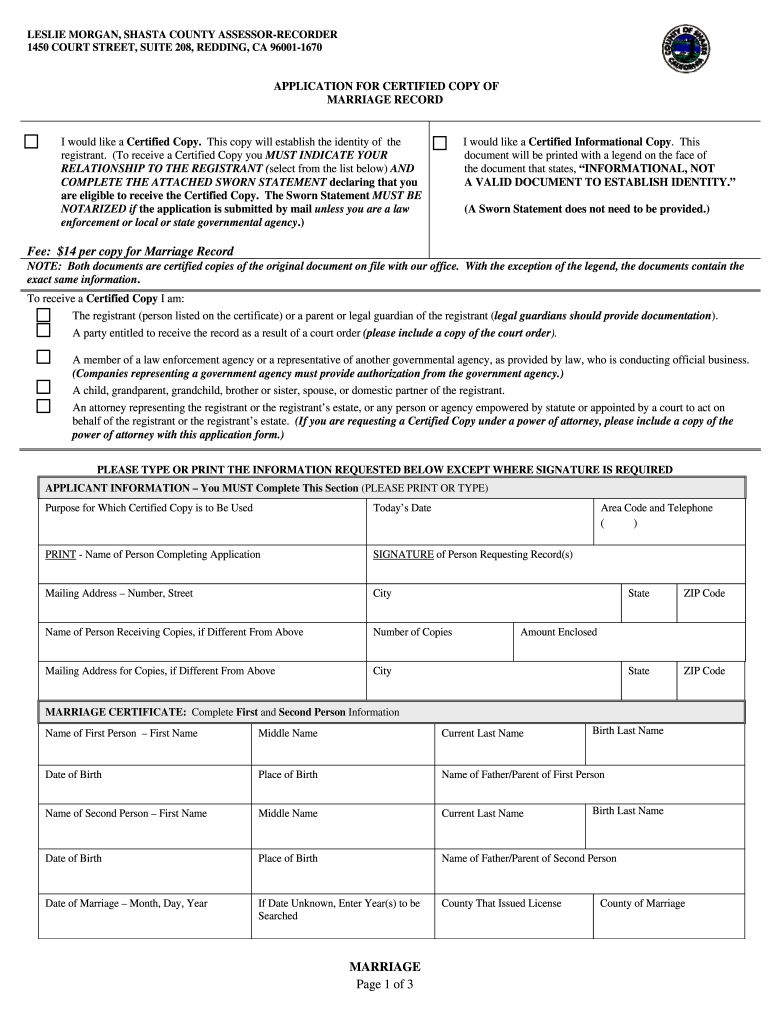
California Marriage License 2010-2026


What is the California Marriage License
The California marriage license is a legal document that authorizes two individuals to marry within the state. It serves as proof that the couple has met the legal requirements to enter into marriage. This license is issued by the county clerk's office and must be obtained before the wedding ceremony can take place. The marriage license is valid for 90 days, allowing couples to plan their wedding within that timeframe.
How to Obtain the California Marriage License
To obtain a California marriage license, couples must visit their local county clerk's office. Both parties must be present and provide valid identification, such as a driver's license or passport. There is typically a fee associated with the application, which varies by county. It is advisable to check the specific requirements and fees on the county clerk's website before visiting. Some counties may allow appointments to be made in advance, which can expedite the process.
Steps to Complete the California Marriage License
Completing the California marriage license involves several key steps:
- Gather necessary identification and documents, including valid photo IDs for both parties.
- Visit the county clerk's office together to apply for the license.
- Fill out the marriage license application form, providing personal information such as names, addresses, and birth dates.
- Pay the required fee, which varies by county.
- Receive the marriage license, which must be signed by the officiant after the ceremony.
Legal Use of the California Marriage License
The California marriage license is legally binding once it is signed by the officiant and returned to the county clerk's office for recording. It is important to ensure that the marriage license is completed accurately, as any errors may lead to complications in the legal recognition of the marriage. Couples should also be aware of the specific laws regarding marriage in California, including age requirements and the need for a witness during the ceremony.
Required Documents for the California Marriage License
When applying for a California marriage license, couples must present specific documents. These typically include:
- Valid photo identification, such as a driver's license, state ID, or passport.
- Proof of residency may be required in some counties.
- If previously married, a copy of the final divorce decree or death certificate of the former spouse may be necessary.
State-Specific Rules for the California Marriage License
California has specific rules governing marriage licenses that couples should be aware of. For instance, both parties must be at least 18 years old to apply without parental consent. Additionally, there is no waiting period in California, meaning couples can marry immediately after obtaining their license. It is also important to note that California recognizes same-sex marriages and has specific provisions to ensure equality in the marriage process.
Quick guide on how to complete california marriage license
Effortlessly Prepare California Marriage License on Any Device
Managing documents online has gained traction among businesses and individuals alike. It offers an ideal environmentally friendly alternative to traditional printed and signed documents, as you can easily locate the right template and securely store it online. airSlate SignNow provides you with all the tools necessary to create, edit, and electronically sign your documents quickly and without delays. Manage California Marriage License on any platform using airSlate SignNow’s Android or iOS applications, and enhance any document-oriented process today.
How to Modify and Electronically Sign California Marriage License with Ease
- Obtain California Marriage License and click Get Form to begin.
- Utilize the tools we offer to fill out your document.
- Emphasize important parts of your documents or obscure sensitive information with tools specifically provided by airSlate SignNow for this purpose.
- Create your electronic signature using the Sign tool, which takes seconds and carries the same legal validity as a conventional wet ink signature.
- Review all the details carefully and click on the Done button to save your changes.
- Select how you wish to share your form, via email, text message (SMS), invitation link, or download it to your computer.
Eliminate worries about lost or misplaced documents, tedious searches for forms, or mistakes that require printing new copies. airSlate SignNow meets your document management needs in just a few clicks from any device you prefer. Modify and electronically sign California Marriage License to ensure excellent communication throughout the document preparation process with airSlate SignNow.
Create this form in 5 minutes or less
Create this form in 5 minutes!
How to create an eSignature for the california marriage license
The best way to generate an eSignature for your PDF in the online mode
The best way to generate an eSignature for your PDF in Chrome
How to generate an electronic signature for putting it on PDFs in Gmail
The best way to create an eSignature straight from your smart phone
How to create an electronic signature for a PDF on iOS devices
The best way to create an eSignature for a PDF document on Android OS
People also ask
-
What is the airSlate SignNow marriage form and how does it work?
The airSlate SignNow marriage form is a digital document that allows couples to complete their marriage application online. It simplifies the process by enabling users to fill out, eSign, and send the form securely from any device, streamlining the paperwork needed to formalize a marriage.
-
How much does it cost to use the airSlate SignNow marriage form?
airSlate SignNow offers competitive pricing for its services, including the marriage form functionality. Plans vary based on features, but users can start with a free trial to explore how the marriage form can meet their needs before committing to a paid plan.
-
What features does the airSlate SignNow marriage form offer?
The marriage form includes features such as customizable templates, real-time collaboration, and secure eSigning capabilities. Additionally, it allows users to track the status of their forms and access them anytime, making the entire process efficient and user-friendly.
-
Is the airSlate SignNow marriage form legally binding?
Yes, the airSlate SignNow marriage form is legally binding when signed electronically by all parties involved. The platform complies with eSignature laws, ensuring that signed documents are valid and enforceable in court.
-
Can I integrate the airSlate SignNow marriage form with other applications?
Absolutely! The airSlate SignNow marriage form can be integrated with various applications and platforms, enhancing its functionality. Whether you're using CRM tools, cloud storage services, or other business applications, seamless integrations help streamline your operations.
-
How secure is the information shared in the airSlate SignNow marriage form?
Security is a top priority for airSlate SignNow. The marriage form is protected by advanced encryption and secure authentication protocols, ensuring that your personal data remains confidential. Users can trust that their information is safe when using the platform.
-
Can I customize the airSlate SignNow marriage form for my specific needs?
Yes, the airSlate SignNow marriage form is highly customizable. Users can tailor the document to include specific fields, clauses, and branding elements, ensuring it meets their unique requirements while maintaining legal integrity.
Get more for California Marriage License
Find out other California Marriage License
- Electronic signature Legal PDF Kansas Online
- Electronic signature Legal Document Kansas Online
- Can I Electronic signature Kansas Legal Warranty Deed
- Can I Electronic signature Kansas Legal Last Will And Testament
- Electronic signature Kentucky Non-Profit Stock Certificate Online
- Electronic signature Legal PDF Louisiana Online
- Electronic signature Maine Legal Agreement Online
- Electronic signature Maine Legal Quitclaim Deed Online
- Electronic signature Missouri Non-Profit Affidavit Of Heirship Online
- Electronic signature New Jersey Non-Profit Business Plan Template Online
- Electronic signature Massachusetts Legal Resignation Letter Now
- Electronic signature Massachusetts Legal Quitclaim Deed Easy
- Electronic signature Minnesota Legal LLC Operating Agreement Free
- Electronic signature Minnesota Legal LLC Operating Agreement Secure
- Electronic signature Louisiana Life Sciences LLC Operating Agreement Now
- Electronic signature Oregon Non-Profit POA Free
- Electronic signature South Dakota Non-Profit Business Plan Template Now
- Electronic signature South Dakota Non-Profit Lease Agreement Template Online
- Electronic signature Legal Document Missouri Online
- Electronic signature Missouri Legal Claim Online