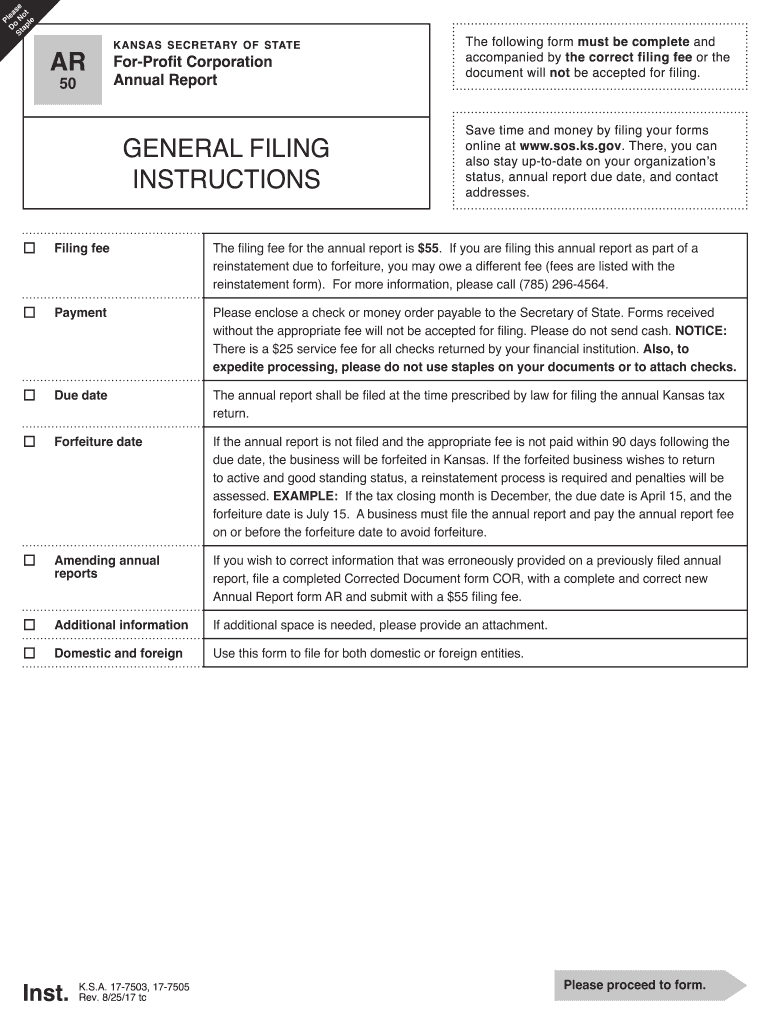
Ar50 Kansas Cec of State Form 2015


What is the Ar50 Kansas Cec Of State Form
The Ar50 Kansas Cec Of State Form is a document required by the Kansas Secretary of State for various administrative purposes. This form is often utilized for business registrations, amendments, or updates to existing filings. It serves as a formal declaration to ensure that the state maintains accurate records of business entities operating within its jurisdiction. Understanding the purpose of this form is crucial for compliance and effective business management in Kansas.
How to use the Ar50 Kansas Cec Of State Form
Using the Ar50 Kansas Cec Of State Form involves several straightforward steps. First, identify the specific purpose for which you need the form, such as registering a new business or updating existing information. Next, download the form from the Kansas Secretary of State's official website or obtain a physical copy. Fill out the form carefully, ensuring all required fields are completed accurately. Finally, submit the form according to the provided instructions, which may include online submission, mailing, or in-person delivery.
Steps to complete the Ar50 Kansas Cec Of State Form
Completing the Ar50 Kansas Cec Of State Form requires attention to detail. Follow these steps for successful completion:
- Download the form from the Kansas Secretary of State's website.
- Read the instructions thoroughly to understand the requirements.
- Provide accurate information in all required fields, including business name, address, and contact details.
- Review the completed form for any errors or omissions.
- Sign and date the form as required.
- Submit the form via the designated method, ensuring you keep a copy for your records.
Legal use of the Ar50 Kansas Cec Of State Form
The Ar50 Kansas Cec Of State Form is legally binding when completed and submitted according to state regulations. It is essential to ensure that the information provided is truthful and accurate, as any discrepancies may lead to legal repercussions or penalties. The form must be filed within the stipulated timeframes to maintain compliance with Kansas state laws regarding business operations.
Form Submission Methods
The Ar50 Kansas Cec Of State Form can be submitted through various methods, providing flexibility for users. These methods include:
- Online Submission: Many forms can be submitted electronically via the Kansas Secretary of State's online portal.
- Mail: Completed forms can be sent to the appropriate office via postal service.
- In-Person: Individuals may also choose to deliver the form directly to the Secretary of State's office.
Who Issues the Form
The Ar50 Kansas Cec Of State Form is issued by the Kansas Secretary of State's office. This office is responsible for overseeing business registrations and maintaining official state records. It ensures that all submitted forms comply with state laws and regulations, providing a reliable resource for individuals and businesses alike.
Quick guide on how to complete ar50 kansas cec of state 2011 form
Effortlessly Prepare Ar50 Kansas Cec Of State Form on Any Device
Managing documents online has become increasingly favored by both businesses and individuals. It serves as an ideal environmentally friendly alternative to traditional printed and signed documents, allowing you to easily find the necessary form and securely store it online. airSlate SignNow equips you with all the tools you need to create, modify, and electronically sign your documents quickly and without hold-ups. Handle Ar50 Kansas Cec Of State Form on any device using the airSlate SignNow apps for Android or iOS and enhance any document-centric task today.
Edit and Electronically Sign Ar50 Kansas Cec Of State Form with Ease
- Obtain Ar50 Kansas Cec Of State Form and then click Get Form to begin.
- Make use of the tools we provide to fill out your document.
- Emphasize relevant parts of your documents or conceal sensitive information with the specialized tools offered by airSlate SignNow.
- Generate your eSignature using the Sign tool, which requires mere seconds and carries the same legal validity as a conventional wet ink signature.
- Verify the details and then click the Done button to save your modifications.
- Select your preferred method for delivering your form, whether by email, SMS, invitation link, or download it to your computer.
Eliminate the hassle of lost or misplaced files, monotonous form searching, or mistakes that necessitate printing new document copies. airSlate SignNow addresses your document management needs in just a few clicks from your chosen device. Edit and eSign Ar50 Kansas Cec Of State Form and ensure effective communication at every stage of your form preparation process with airSlate SignNow.
Create this form in 5 minutes or less
Find and fill out the correct ar50 kansas cec of state 2011 form
Create this form in 5 minutes!
How to create an eSignature for the ar50 kansas cec of state 2011 form
How to create an eSignature for your PDF document in the online mode
How to create an eSignature for your PDF document in Chrome
The best way to make an electronic signature for putting it on PDFs in Gmail
The best way to generate an eSignature from your mobile device
How to generate an electronic signature for a PDF document on iOS devices
The best way to generate an eSignature for a PDF file on Android devices
People also ask
-
What is the Ar50 Kansas Cec Of State Form?
The Ar50 Kansas Cec Of State Form is a specific document needed for businesses operating in Kansas to comply with state regulations. This form encapsulates crucial information about your business and is necessary for maintaining good standing with the Kansas Secretary of State. Using an efficient eSignature solution like airSlate SignNow, you can streamline the completion and submission of this form.
-
How can airSlate SignNow assist in completing the Ar50 Kansas Cec Of State Form?
airSlate SignNow offers a user-friendly platform that allows you to easily edit, fill out, and eSign the Ar50 Kansas Cec Of State Form. With its seamless interface, you can complete your form efficiently and avoid errors, ensuring compliance with state requirements. Additionally, the platform saves time by allowing for quick collaboration with team members.
-
What are the pricing options for using airSlate SignNow for the Ar50 Kansas Cec Of State Form?
airSlate SignNow provides flexible pricing plans to fit different business needs, starting with a free trial and competitive monthly subscriptions. With these plans, you can access all features necessary for processing the Ar50 Kansas Cec Of State Form without breaking the bank. Each plan offers various functionalities to accommodate both individual users and large teams.
-
What integrations does airSlate SignNow offer for the Ar50 Kansas Cec Of State Form?
airSlate SignNow integrates seamlessly with various tools and platforms, enhancing your workflow when completing the Ar50 Kansas Cec Of State Form. Popular integrations include Google Drive, Dropbox, and CRM systems, making it easy to manage and store your important documents. These integrations allow you to leverage existing systems while ensuring your form is efficiently handled.
-
Are there any benefits to using airSlate SignNow for the Ar50 Kansas Cec Of State Form?
Using airSlate SignNow for the Ar50 Kansas Cec Of State Form provides numerous benefits, including reduced turnaround times and increased accuracy in document handling. The platform's advanced features, such as templates and automation, help eliminate common pitfalls associated with form completion. Ultimately, this leads to a more streamlined process for your business.
-
Can I track the status of my Ar50 Kansas Cec Of State Form using airSlate SignNow?
Yes, airSlate SignNow allows you to track the status of your Ar50 Kansas Cec Of State Form in real time. This feature helps you monitor when documents are viewed and signed by recipients, ensuring that you remain up-to-date on completion status. This transparency aids in better communication and document management within your team.
-
What security measures does airSlate SignNow implement for the Ar50 Kansas Cec Of State Form?
Security is a top priority for airSlate SignNow, especially when handling important documents like the Ar50 Kansas Cec Of State Form. The platform employs encryption and secure data storage practices to keep your information safe and confidential. With compliance to industry standards, you can trust that your sensitive information remains protected.
Get more for Ar50 Kansas Cec Of State Form
Find out other Ar50 Kansas Cec Of State Form
- Electronic signature Insurance Document California Computer
- Electronic signature Texas Education Separation Agreement Fast
- Electronic signature Idaho Insurance Letter Of Intent Free
- How To Electronic signature Idaho Insurance POA
- Can I Electronic signature Illinois Insurance Last Will And Testament
- Electronic signature High Tech PPT Connecticut Computer
- Electronic signature Indiana Insurance LLC Operating Agreement Computer
- Electronic signature Iowa Insurance LLC Operating Agreement Secure
- Help Me With Electronic signature Kansas Insurance Living Will
- Electronic signature Insurance Document Kentucky Myself
- Electronic signature Delaware High Tech Quitclaim Deed Online
- Electronic signature Maine Insurance Quitclaim Deed Later
- Electronic signature Louisiana Insurance LLC Operating Agreement Easy
- Electronic signature West Virginia Education Contract Safe
- Help Me With Electronic signature West Virginia Education Business Letter Template
- Electronic signature West Virginia Education Cease And Desist Letter Easy
- Electronic signature Missouri Insurance Stock Certificate Free
- Electronic signature Idaho High Tech Profit And Loss Statement Computer
- How Do I Electronic signature Nevada Insurance Executive Summary Template
- Electronic signature Wisconsin Education POA Free