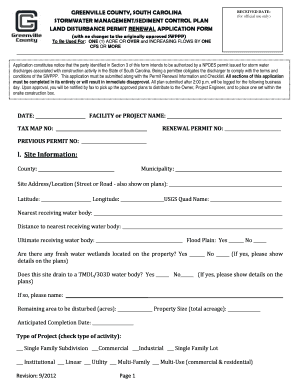
Land Disturbance Permit Greenville Form


What is the Land Disturbance Permit Greenville
The land disturbance permit in Greenville is a legal document required for activities that disturb the land surface, such as construction, grading, or excavation. This permit ensures that land development complies with local regulations aimed at protecting the environment and managing stormwater runoff. Obtaining this permit is essential for preventing erosion and sedimentation, which can negatively impact local waterways and ecosystems.
How to Obtain the Land Disturbance Permit Greenville
To obtain a land disturbance permit in Greenville, applicants must first submit a completed application form. This form typically requires details about the project, including the scope of work and the estimated area of disturbance. Additionally, applicants may need to provide a site plan that outlines the proposed land use and any erosion control measures. After submission, the application will be reviewed by the local planning department, which may request further information or modifications before approval.
Steps to Complete the Land Disturbance Permit Greenville
Completing the land disturbance permit involves several key steps:
- Gather necessary information about the project, including site plans and project descriptions.
- Fill out the land disturbance permit application form accurately, ensuring all required fields are completed.
- Submit the application along with any supplementary documents, such as erosion control plans.
- Await feedback from the planning department, which may include requests for additional information.
- Once approved, comply with any conditions outlined in the permit during the project execution.
Legal Use of the Land Disturbance Permit Greenville
The legal use of the land disturbance permit is crucial for ensuring compliance with local and state regulations. This permit grants permission to disturb the land while imposing obligations to implement erosion and sediment control measures. Failure to adhere to the terms of the permit can result in penalties, including fines or the suspension of construction activities.
Required Documents for the Land Disturbance Permit Greenville
When applying for a land disturbance permit in Greenville, several documents are typically required:
- A completed land disturbance permit application form.
- Site plans detailing the project scope and design.
- Erosion and sediment control plans outlining how potential environmental impacts will be managed.
- Any additional documentation requested by the planning department during the review process.
Penalties for Non-Compliance
Non-compliance with the regulations surrounding the land disturbance permit can lead to significant penalties. These may include monetary fines, mandatory restoration of disturbed areas, and potential legal action. It is essential for permit holders to adhere strictly to the conditions set forth in the permit to avoid these consequences.
Quick guide on how to complete land disturbance permit greenville
Complete Land Disturbance Permit Greenville effortlessly on any device
Web-based document management has become highly favored by corporations and individuals alike. It offers an excellent environmentally-friendly substitute for conventional printed and signed documents, allowing you to locate the appropriate form and securely store it online. airSlate SignNow provides you with all the necessary tools to create, alter, and electronically sign your documents efficiently without delays. Manage Land Disturbance Permit Greenville on any device using airSlate SignNow’s Android or iOS applications and simplify any document-related process today.
The easiest way to modify and electronically sign Land Disturbance Permit Greenville without hassle
- Obtain Land Disturbance Permit Greenville and then click Get Form to begin.
- Utilize the tools we provide to complete your form.
- Emphasize relevant sections of the documents or obscure sensitive information with tools specifically designed for that purpose by airSlate SignNow.
- Create your signature using the Sign tool, which takes mere seconds and carries the same legal validity as a conventional ink signature.
- Review all the information and then click on the Done button to save your changes.
- Choose how you wish to send your form, either via email, SMS, invitation link, or download it to your computer.
Eliminate concerns about lost or misfiled documents, tedious form searches, or errors that necessitate reprinting new document copies. airSlate SignNow meets your document management needs in just a few clicks from any device you prefer. Adjust and electronically sign Land Disturbance Permit Greenville to ensure outstanding communication at every stage of the document preparation process with airSlate SignNow.
Create this form in 5 minutes or less
Create this form in 5 minutes!
How to create an eSignature for the land disturbance permit greenville
How to generate an electronic signature for a PDF file in the online mode
How to generate an electronic signature for a PDF file in Chrome
The way to create an electronic signature for putting it on PDFs in Gmail
The best way to generate an electronic signature right from your smartphone
How to make an eSignature for a PDF file on iOS devices
The best way to generate an electronic signature for a PDF on Android
People also ask
-
What is a land disturbance permit in Greenville?
A land disturbance permit in Greenville is a legal requirement for any activity that disturbs the land surface, such as grading, excavation, or filling. This document ensures that proper erosion control measures are in place to protect the environment and manage runoff. Obtaining a land disturbance permit Greenville is essential for compliance with local regulations.
-
How do I apply for a land disturbance permit in Greenville?
To apply for a land disturbance permit in Greenville, you need to submit an application to the local government office along with the required documentation. This typically includes site plans and descriptions of the proposed work. Streamlining this process can be facilitated through eSignature solutions like airSlate SignNow, making it easier to manage your land disturbance permit Greenville application.
-
What are the fees associated with obtaining a land disturbance permit in Greenville?
The fees for a land disturbance permit in Greenville can vary based on the scope of the project and the specific requirements outlined by the city. It's advisable to check with the local department for the most current fee schedule. Utilizing an easy-to-use platform like airSlate SignNow may help save time and costs during the permit application process.
-
What are the benefits of using airSlate SignNow for land disturbance permit applications?
Using airSlate SignNow for your land disturbance permit applications allows for a user-friendly and efficient approach to document signing and management. The platform facilitates quick eSigning, ensuring timely submission of your land disturbance permit Greenville. Additionally, it provides templates and secure storage for all your documents, enhancing your workflow.
-
Can airSlate SignNow integrate with other tools for land disturbance permit management?
Yes, airSlate SignNow can integrate with various tools and applications, which is beneficial when managing your land disturbance permit Greenville. These integrations help streamline workflows by connecting your document signing process with project management or construction software. This ensures that you maintain organization and efficiency throughout your permit application journey.
-
How long does it take to get a land disturbance permit in Greenville?
The processing time for a land disturbance permit in Greenville can vary based on the complexity of your project and the volume of applications submitted. Generally, applicants can expect a timeline ranging from a few weeks to several months. By leveraging airSlate SignNow for eSigning, you can expedite your part of the application process and potentially reduce delays.
-
Are there any specific regulations to be aware of when applying for a land disturbance permit in Greenville?
Yes, there are specific regulations to consider when applying for a land disturbance permit in Greenville. These may include compliance with local environmental guidelines and ensuring that appropriate erosion and sediment control measures are in place. Familiarizing yourself with these regulations can be simplified with resources and document management tools like airSlate SignNow.
Get more for Land Disturbance Permit Greenville
Find out other Land Disturbance Permit Greenville
- Electronic signature West Virginia Education Contract Safe
- Help Me With Electronic signature West Virginia Education Business Letter Template
- Electronic signature West Virginia Education Cease And Desist Letter Easy
- Electronic signature Missouri Insurance Stock Certificate Free
- Electronic signature Idaho High Tech Profit And Loss Statement Computer
- How Do I Electronic signature Nevada Insurance Executive Summary Template
- Electronic signature Wisconsin Education POA Free
- Electronic signature Wyoming Education Moving Checklist Secure
- Electronic signature North Carolina Insurance Profit And Loss Statement Secure
- Help Me With Electronic signature Oklahoma Insurance Contract
- Electronic signature Pennsylvania Insurance Letter Of Intent Later
- Electronic signature Pennsylvania Insurance Quitclaim Deed Now
- Electronic signature Maine High Tech Living Will Later
- Electronic signature Maine High Tech Quitclaim Deed Online
- Can I Electronic signature Maryland High Tech RFP
- Electronic signature Vermont Insurance Arbitration Agreement Safe
- Electronic signature Massachusetts High Tech Quitclaim Deed Fast
- Electronic signature Vermont Insurance Limited Power Of Attorney Easy
- Electronic signature Washington Insurance Last Will And Testament Later
- Electronic signature Washington Insurance Last Will And Testament Secure