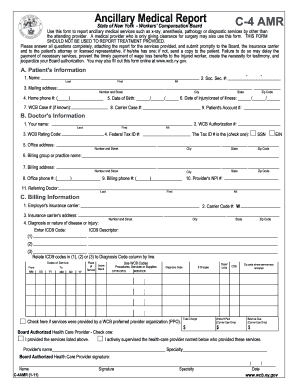
Form C4 2011


What is the Form C4
The Form C4 is a crucial document used in New York State for workers' compensation claims. It serves as a notice of injury and is essential for employees who have sustained work-related injuries or illnesses. This form helps initiate the claims process, allowing workers to seek compensation for medical expenses, lost wages, and other related costs. Understanding the purpose and requirements of the Form C4 is vital for ensuring that claims are processed efficiently and effectively.
How to Use the Form C4
Using the Form C4 involves several steps to ensure that all necessary information is accurately provided. First, the injured employee must fill out the form, detailing their personal information, the nature of the injury, and how it occurred. Once completed, the form must be submitted to the employer and the New York State Workers' Compensation Board. It is important to retain a copy for personal records. Proper use of the Form C4 can significantly impact the outcome of a workers' compensation claim.
Steps to Complete the Form C4
Completing the Form C4 requires careful attention to detail. Follow these steps for accurate submission:
- Begin by entering your personal information, including your name, address, and contact details.
- Provide the date of the incident and a detailed description of the injury.
- Indicate the circumstances surrounding the injury, including any witnesses if applicable.
- Sign and date the form to certify that the information provided is true and accurate.
- Submit the completed form to your employer and retain a copy for your records.
Legal Use of the Form C4
The legal use of the Form C4 is governed by New York State workers' compensation laws. It is essential for the form to be completed accurately and submitted within the required timeframe to ensure compliance with legal requirements. The information provided on the form must be truthful, as any discrepancies can lead to complications in the claims process. Understanding the legal implications of the Form C4 helps protect the rights of injured workers and facilitates a smoother claims experience.
Key Elements of the Form C4
The Form C4 contains several key elements that must be completed for it to be valid. These include:
- Personal Information: Name, address, and contact information of the injured worker.
- Description of Injury: A detailed account of the injury, including the date and time it occurred.
- Incident Details: Circumstances surrounding the injury, including any relevant witness information.
- Signature: The injured worker's signature, certifying the accuracy of the information provided.
Form Submission Methods
The Form C4 can be submitted through various methods to ensure it reaches the appropriate parties. These methods include:
- Online Submission: Some employers may allow electronic submission through their systems.
- Mail: The completed form can be mailed directly to the employer and the New York State Workers' Compensation Board.
- In-Person: Workers can also deliver the form in person to their employer or the Workers' Compensation Board office.
Quick guide on how to complete form c4
Effortlessly Prepare Form C4 on Any Device
Managing documents online has gained popularity among businesses and individuals. It serves as an ideal eco-friendly alternative to traditional printed and signed papers, allowing you to access the correct form and securely store it online. airSlate SignNow equips you with all the tools necessary to create, modify, and eSign your documents swiftly, without any delays. Utilize Form C4 on any platform with the airSlate SignNow applications for Android or iOS and enhance any document-centric workflow today.
The easiest way to modify and eSign Form C4 without any hassle
- Obtain Form C4 and then click Get Form to begin.
- Utilize the tools we offer to complete your document.
- Emphasize pertinent sections of your documents or obscure sensitive information using the tools that airSlate SignNow provides for that specific purpose.
- Create your eSignature using the Sign tool, which takes mere seconds and carries the same legal validity as a conventional wet ink signature.
- Verify the details and click on the Done button to save your changes.
- Choose your preferred method to share your form, via email, text message (SMS), invite link, or download it to your computer.
Eliminate concerns about lost or misplaced documents, cumbersome form navigation, or mistakes that necessitate printing new document copies. airSlate SignNow addresses all your document management needs in just a few clicks from any device you prefer. Modify and eSign Form C4 and ensure excellent communication at every stage of the form preparation process with airSlate SignNow.
Create this form in 5 minutes or less
Find and fill out the correct form c4
Create this form in 5 minutes!
How to create an eSignature for the form c4
The best way to generate an electronic signature for your PDF file online
The best way to generate an electronic signature for your PDF file in Google Chrome
The way to make an eSignature for signing PDFs in Gmail
The way to make an electronic signature from your mobile device
The way to make an electronic signature for a PDF file on iOS
The way to make an electronic signature for a PDF file on Android devices
People also ask
-
What are NYS workers compensation forms C 4?
NYS workers compensation forms C 4 are specific documents required by the New York State Workers' Compensation Board for employers to report work-related injuries. These forms help streamline the claims process and ensure that employees receive their entitled benefits. When completed accurately, the forms assist in expediting the compensation claims.
-
How can airSlate SignNow help with NYS workers compensation forms C 4?
airSlate SignNow provides a user-friendly platform that allows businesses to easily send, sign, and manage NYS workers compensation forms C 4. The eSigning feature simplifies the process of getting necessary signatures, ensuring that all documents are completed quickly and efficiently. Furthermore, airSlate SignNow’s templates can help users avoid errors in filling out these essential forms.
-
Is there a cost associated with using airSlate SignNow for NYS workers compensation forms C 4?
Yes, airSlate SignNow offers various pricing plans designed to fit different business needs, including those using NYS workers compensation forms C 4. The pricing is competitive, and many find that the cost is outweighed by the increased efficiency and reduced paperwork. A free trial is often available to allow users to explore the tools before committing to a plan.
-
What features does airSlate SignNow offer for managing NYS workers compensation forms C 4?
airSlate SignNow offers a range of features including electronic signatures, form templates, real-time tracking, and cloud storage specifically for managing NYS workers compensation forms C 4. These tools enhance the workflow and make it easy to keep track of submissions and approvals. Additionally, the platform is designed to ensure compliance with New York State regulations.
-
Can I customize NYS workers compensation forms C 4 in airSlate SignNow?
Absolutely! airSlate SignNow allows you to customize NYS workers compensation forms C 4 to fit your specific business needs. You can add your company logo, modify fields, and include guidance notes to enhance clarity. This level of customization helps ensure that the forms are tailored to your workflow and compliance requirements.
-
What integrations does airSlate SignNow offer for NYS workers compensation forms C 4?
airSlate SignNow integrates seamlessly with various tools and platforms, enhancing the management of NYS workers compensation forms C 4. Common integrations include popular document management systems, CRMs, and cloud storage services. This compatibility allows businesses to streamline their processes and keep workflows efficient.
-
How secure is airSlate SignNow when handling NYS workers compensation forms C 4?
Security is a top priority at airSlate SignNow, especially when dealing with sensitive documents like NYS workers compensation forms C 4. The platform employs encryption and secure servers to protect data and ensure compliance with privacy regulations. Users can sign and store documents with peace of mind knowing their information is protected.
Get more for Form C4
- Disabled child attending physician s stmtbehvl hlth attending physician s stmt disabled child attending physician s stmtbehvl 385108927 form
- Certification form plan to plan transfers and direct
- Cox lifeline form
- Exhibitor packet mayo clinic school form
- Transplant patient referral form final for webdoc
- Financial assistanceuniversity of iowa hospitals ampamp clinics form
- Can i change the date format to ddmmyyyy on my business
- Avian health submission form
Find out other Form C4
- How To Sign Oregon High Tech Document
- How Do I Sign California Insurance PDF
- Help Me With Sign Wyoming High Tech Presentation
- How Do I Sign Florida Insurance PPT
- How To Sign Indiana Insurance Document
- Can I Sign Illinois Lawers Form
- How To Sign Indiana Lawers Document
- How To Sign Michigan Lawers Document
- How To Sign New Jersey Lawers PPT
- How Do I Sign Arkansas Legal Document
- How Can I Sign Connecticut Legal Document
- How Can I Sign Indiana Legal Form
- Can I Sign Iowa Legal Document
- How Can I Sign Nebraska Legal Document
- How To Sign Nevada Legal Document
- Can I Sign Nevada Legal Form
- How Do I Sign New Jersey Legal Word
- Help Me With Sign New York Legal Document
- How Do I Sign Texas Insurance Document
- How Do I Sign Oregon Legal PDF