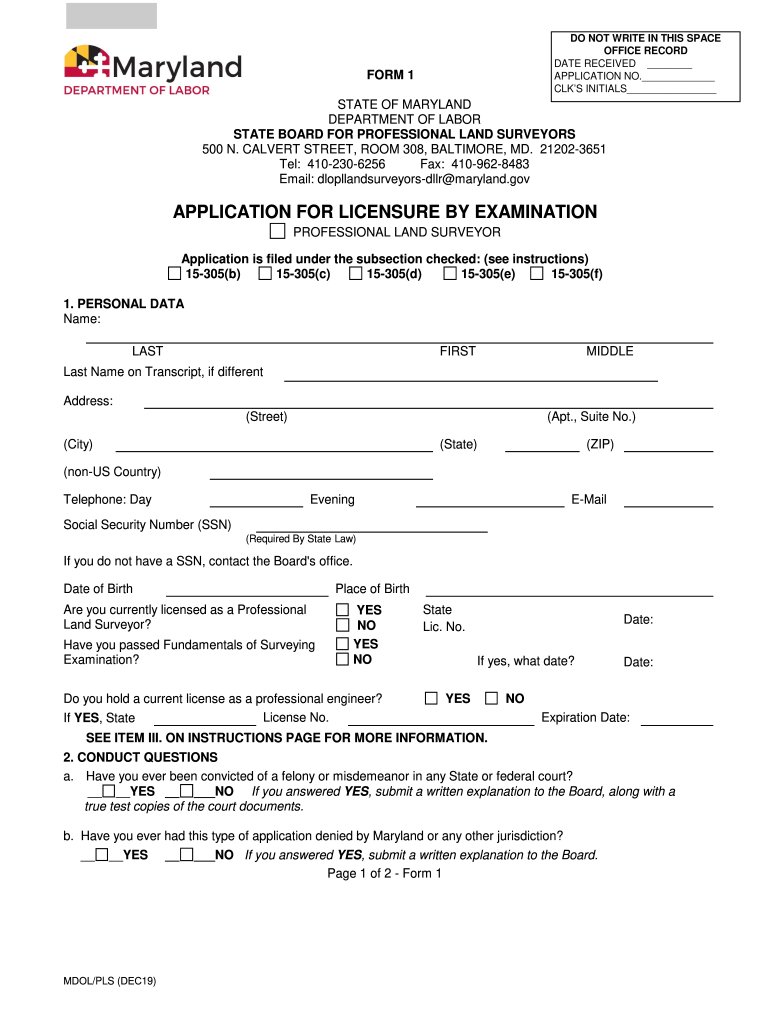
Maryland Surveyor Exam Application Form 2019-2026


What is the Maryland Surveyor Exam Application Form
The Maryland Surveyor Exam Application Form is a crucial document for individuals seeking to become licensed surveyors in Maryland. This form is required by the Maryland State Board for Professional Land Surveyors and serves as the official application to take the surveying examination. It collects essential information about the applicant's education, work experience, and qualifications, ensuring that only those who meet the state's standards can proceed with the licensure process. Understanding this form is vital for aspiring surveyors aiming to establish their professional credentials in Maryland.
Steps to complete the Maryland Surveyor Exam Application Form
Completing the Maryland Surveyor Exam Application Form involves several key steps to ensure accuracy and compliance with state requirements. First, gather all necessary documentation, including proof of education and work experience. Next, carefully fill out the application form, providing detailed information about your qualifications. Pay close attention to any specific instructions related to signatures and supporting documents. Once completed, review the form for any errors or omissions before submission. Finally, submit the application via the designated method, ensuring that it is sent to the appropriate state board for processing.
Required Documents
When applying for the Maryland Surveyor Exam, several documents are required to support your application. These typically include:
- Official transcripts from accredited educational institutions.
- Documentation of relevant work experience, including letters from employers.
- A completed Maryland Surveyor Exam Application Form.
- Proof of identity, such as a government-issued ID.
Ensuring that all required documents are included with your application is essential for a smooth review process.
Eligibility Criteria
To qualify for the Maryland Surveyor Exam, applicants must meet specific eligibility criteria set by the Maryland State Board for Professional Land Surveyors. Generally, candidates must possess a degree in surveying or a related field from an accredited institution. Additionally, applicants are required to have a certain amount of professional experience working under a licensed surveyor. It is important to verify that you meet these criteria before submitting your application to avoid delays in the examination process.
Form Submission Methods
The Maryland Surveyor Exam Application Form can be submitted through various methods, allowing flexibility for applicants. The primary submission methods include:
- Online submission via the state board's official website.
- Mailing the completed form and supporting documents to the appropriate address.
- In-person submission at designated state board offices.
Choosing the right submission method can help ensure that your application is processed efficiently.
Legal use of the Maryland Surveyor Exam Application Form
The Maryland Surveyor Exam Application Form is legally binding once it is completed and submitted in accordance with state regulations. It is essential that applicants provide accurate and truthful information, as any discrepancies can lead to penalties or disqualification from the examination process. The form's legal standing is reinforced by compliance with electronic signature laws, ensuring that submissions made digitally are recognized as valid. Understanding the legal implications of this form is crucial for maintaining professional integrity throughout the application process.
Quick guide on how to complete maryland surveyor exam application form
Effortlessly Prepare Maryland Surveyor Exam Application Form on Any Device
The management of online documents has gained popularity among organizations and individuals alike. It presents an ideal eco-friendly substitute for traditional printed and signed documents, allowing you to obtain the necessary form and securely store it online. airSlate SignNow provides all the resources you require to swiftly create, edit, and electronically sign your documents without interruptions. Manage Maryland Surveyor Exam Application Form on any platform using airSlate SignNow's Android or iOS applications and enhance any document-related process today.
How to Edit and Electronically Sign Maryland Surveyor Exam Application Form with Ease
- Obtain Maryland Surveyor Exam Application Form and click on Get Form to begin.
- Utilize the tools we offer to complete your document.
- Emphasize pertinent sections of your documents or conceal confidential information with the specialized tools that airSlate SignNow offers.
- Create your signature using the Sign tool, which takes only seconds and holds the same legal validity as a conventional wet ink signature.
- Review the details and click on the Done button to save your modifications.
- Select your preferred method for delivering your form, whether by email, text message (SMS), invite link, or by downloading it to your computer.
Forget about lost or misplaced documents, time-consuming form searches, or errors that necessitate printing new document copies. airSlate SignNow meets your document administration needs with just a few clicks from your chosen device. Edit and electronically sign Maryland Surveyor Exam Application Form to ensure effective communication at every stage of your form preparation journey with airSlate SignNow.
Create this form in 5 minutes or less
Create this form in 5 minutes!
How to create an eSignature for the maryland surveyor exam application form
The best way to make an electronic signature for a PDF in the online mode
The best way to make an electronic signature for a PDF in Chrome
The best way to create an eSignature for putting it on PDFs in Gmail
How to create an electronic signature from your smart phone
How to generate an eSignature for a PDF on iOS devices
How to create an electronic signature for a PDF file on Android OS
People also ask
-
What is the Maryland Surveyor Exam Application Form?
The Maryland Surveyor Exam Application Form is a crucial document that professionals need to submit to apply for the surveyor exam in Maryland. This form helps ensure that applicants meet the necessary qualifications set by the state. Completing it accurately is vital for successful registration.
-
How can I obtain the Maryland Surveyor Exam Application Form?
You can obtain the Maryland Surveyor Exam Application Form through the Maryland Board of Professional Land Surveyors website or directly from airSlate SignNow's platform. Our user-friendly interface enables you to download, fill out, and eSign your forms seamlessly online.
-
What are the fees associated with the Maryland Surveyor Exam Application Form?
The fees for the Maryland Surveyor Exam Application Form can vary based on the type of application and any additional services. It's important to check the Maryland Board's website for the most current fee schedule. AirSlate SignNow offers cost-effective solutions to handle payments associated with application submissions.
-
Can I eSign the Maryland Surveyor Exam Application Form?
Yes, with airSlate SignNow, you can easily eSign the Maryland Surveyor Exam Application Form. Our platform simplifies the process, allowing you to electronically sign documents securely without the need for printing or scanning, hence saving time and resources.
-
What features does airSlate SignNow offer for the Maryland Surveyor Exam Application Form?
AirSlate SignNow provides several features for the Maryland Surveyor Exam Application Form, including customizable templates, secure eSigning, and document tracking. These tools help streamline the application process, ensuring that your submission is efficient and organized.
-
How does airSlate SignNow ensure the security of my Maryland Surveyor Exam Application Form?
AirSlate SignNow takes security seriously, employing industry-standard encryption and secure data storage to protect your Maryland Surveyor Exam Application Form. Our platform is designed to keep your information confidential and safe from unauthorized access.
-
Is there customer support available for issues related to the Maryland Surveyor Exam Application Form?
Yes, airSlate SignNow offers dedicated customer support for any inquiries related to the Maryland Surveyor Exam Application Form. Whether you have questions about completing the form or issues with eSigning, our support team is ready to assist you.
Get more for Maryland Surveyor Exam Application Form
- School health publications national association of chronic form
- Ultrasound ampamp imaging 24 x 7radiology services at uw medicine form
- Neuro ophthalmology oculoplastic form
- Ampwellness form
- Emergency flexplace agreement form
- Tuberculosis tb health assessment form university of california uhs berkeley
- Kidney clinical research ampamp epidemiology niddk nih form
- Membership enrollment brochure cta 13565ctavolpdf gr 67524 gr 69079 76495 form
Find out other Maryland Surveyor Exam Application Form
- eSign Massachusetts Education Rental Lease Agreement Easy
- eSign New York Construction Lease Agreement Online
- Help Me With eSign North Carolina Construction LLC Operating Agreement
- eSign Education Presentation Montana Easy
- How To eSign Missouri Education Permission Slip
- How To eSign New Mexico Education Promissory Note Template
- eSign New Mexico Education Affidavit Of Heirship Online
- eSign California Finance & Tax Accounting IOU Free
- How To eSign North Dakota Education Rental Application
- How To eSign South Dakota Construction Promissory Note Template
- eSign Education Word Oregon Secure
- How Do I eSign Hawaii Finance & Tax Accounting NDA
- eSign Georgia Finance & Tax Accounting POA Fast
- eSign Georgia Finance & Tax Accounting POA Simple
- How To eSign Oregon Education LLC Operating Agreement
- eSign Illinois Finance & Tax Accounting Resignation Letter Now
- eSign Texas Construction POA Mobile
- eSign Kansas Finance & Tax Accounting Stock Certificate Now
- eSign Tennessee Education Warranty Deed Online
- eSign Tennessee Education Warranty Deed Now