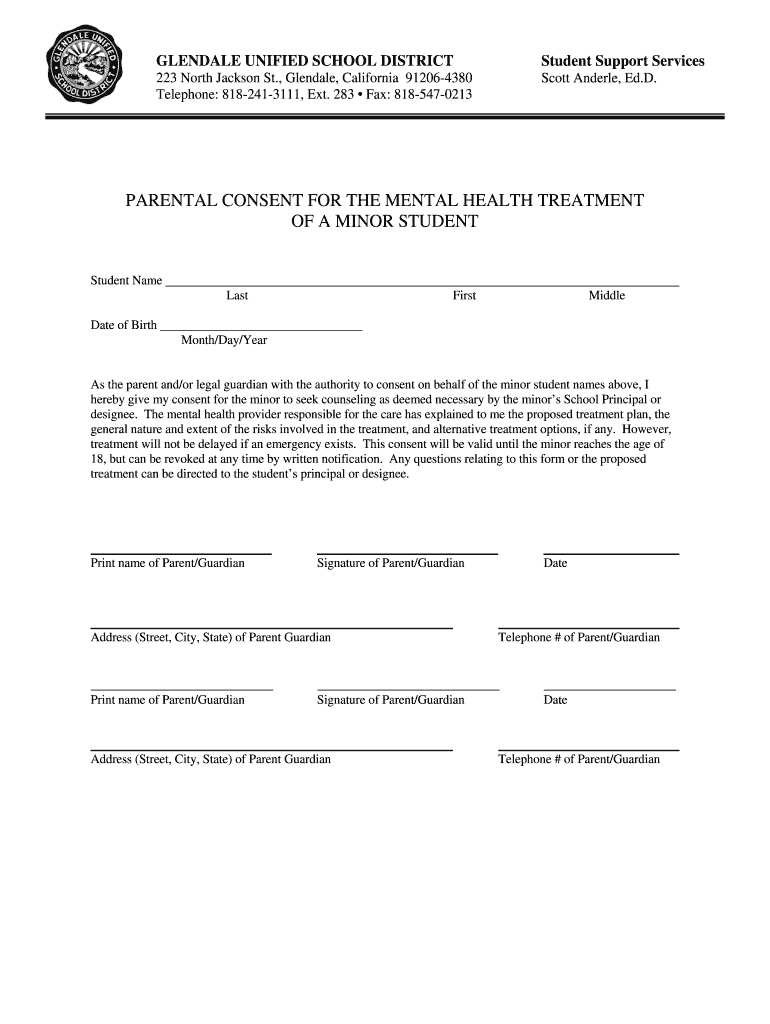
Consent Form for Mental Health Treatment Glendale Unified


What is the mental health consent form?
The mental health consent form is a legal document that grants permission for a healthcare provider to deliver mental health services. It outlines the rights of the patient and the responsibilities of the provider, ensuring that the patient understands the treatment process, potential risks, and benefits. This form is particularly important for minors, as it often requires parental or guardian consent to proceed with treatment. It serves as a safeguard for both the patient and the provider, promoting informed decision-making in mental health care.
Key elements of the mental health consent form
A comprehensive mental health consent form includes several essential components:
- Patient Information: Details such as the patient’s name, date of birth, and contact information.
- Provider Information: The name and credentials of the mental health professional providing the treatment.
- Description of Services: An overview of the types of mental health services to be provided, including therapy, medication management, or assessments.
- Risks and Benefits: A clear explanation of the potential risks and benefits associated with the proposed treatment.
- Confidentiality Statement: Information on how the patient's privacy will be protected and the limits of confidentiality.
- Signature Section: A space for the patient or guardian to sign, indicating their consent to treatment.
Steps to complete the mental health consent form
Completing the mental health consent form involves several straightforward steps:
- Read the Form Thoroughly: Ensure that you understand all sections of the form, including the rights and responsibilities outlined.
- Provide Accurate Information: Fill in all required personal and provider information accurately to avoid any delays in treatment.
- Discuss with Your Provider: If you have questions or concerns about any part of the form, discuss them with your mental health provider before signing.
- Sign and Date the Form: Once you are comfortable with the information, sign and date the form to indicate your consent.
- Keep a Copy: Retain a copy of the signed form for your records, as it may be needed for future reference.
Legal use of the mental health consent form
The mental health consent form is legally binding when completed correctly. It must comply with federal and state laws regarding informed consent and patient rights. In the United States, mental health providers must adhere to regulations such as HIPAA, which governs the privacy of patient information. Additionally, the form must be signed voluntarily, without coercion, ensuring that the patient is fully informed about the treatment they are consenting to.
State-specific rules for the mental health consent form
Each state may have unique regulations regarding mental health consent forms, particularly concerning minors. For example, in California, a minor may consent to mental health treatment without parental permission under certain circumstances. It's essential to understand your state's specific laws to ensure compliance and proper use of the consent form. Consulting with a legal professional or mental health provider can provide clarity on these regulations.
Examples of using the mental health consent form
The mental health consent form can be utilized in various scenarios, including:
- Therapy Sessions: Patients sign the form before beginning individual or group therapy to acknowledge their understanding of the treatment process.
- Medication Management: Patients consent to the administration of psychiatric medications, understanding the potential side effects and monitoring requirements.
- Telehealth Services: With the rise of digital mental health services, consent forms are adapted for online therapy sessions, ensuring patients are aware of the virtual nature of their treatment.
Quick guide on how to complete consent form for mental health treatment glendale unified
Effortlessly Prepare Consent Form For Mental Health Treatment Glendale Unified on Any Device
Online document management has become increasingly popular among companies and individuals. It offers a perfect environmentally friendly alternative to traditional printed and signed documents, allowing you to access the necessary form and securely store it online. airSlate SignNow equips you with all the tools required to create, edit, and eSign your documents quickly without interruptions. Manage Consent Form For Mental Health Treatment Glendale Unified on any device using airSlate SignNow apps for Android or iOS and simplify any document-related process today.
How to Edit and eSign Consent Form For Mental Health Treatment Glendale Unified with Ease
- Obtain Consent Form For Mental Health Treatment Glendale Unified and click Get Form to begin.
- Use the tools we offer to fill out your form.
- Select relevant sections of the documents or redact sensitive information with tools specifically provided by airSlate SignNow for that purpose.
- Create your eSignature using the Sign feature, which takes seconds and holds the same legal validity as a conventional wet ink signature.
- Review the information and then click the Done button to save your changes.
- Decide how you wish to send your form, via email, text message (SMS), or invite link, or download it to your computer.
Say goodbye to lost or misplaced files, tedious form searching, or mistakes that require printing new document copies. airSlate SignNow meets all your document management needs in just a few clicks from any device of your choosing. Modify and eSign Consent Form For Mental Health Treatment Glendale Unified and guarantee effective communication throughout your form preparation process with airSlate SignNow.
Create this form in 5 minutes or less
Create this form in 5 minutes!
How to create an eSignature for the consent form for mental health treatment glendale unified
The way to make an eSignature for your PDF document online
The way to make an eSignature for your PDF document in Google Chrome
The way to make an electronic signature for signing PDFs in Gmail
How to make an electronic signature straight from your smart phone
The way to make an electronic signature for a PDF document on iOS
How to make an electronic signature for a PDF document on Android OS
People also ask
-
What is a mental health consent form?
A mental health consent form is a legal document that allows a healthcare provider to collect and use a patient's mental health information. It ensures that the patient understands their rights and the implications of sharing their information. Utilizing airSlate SignNow, you can easily create, customize, and send these forms for electronic signatures.
-
How does airSlate SignNow help with mental health consent forms?
airSlate SignNow simplifies the process of sending and signing mental health consent forms electronically. Our platform allows healthcare providers to streamline patient consent, ensuring secure and efficient handling of sensitive data. With easy template creation, you can quickly generate forms tailored to your specific needs.
-
What are the pricing options for using airSlate SignNow for mental health consent forms?
airSlate SignNow offers flexible pricing plans to accommodate different needs, making it cost-effective for any practice. Whether you're a solo practitioner or part of a larger organization, you'll find a plan that suits your budget. Please visit our pricing page for detailed information on specific plans and features related to mental health consent forms.
-
Can I integrate airSlate SignNow with other healthcare software?
Yes, airSlate SignNow supports various integrations with popular healthcare software systems, streamlining the workflow for mental health consent forms. You can seamlessly connect our platform with your existing tools to enhance efficiency and maintain a consistent patient experience. Check our integrations page for a full list of compatible applications.
-
What are the benefits of using digital mental health consent forms?
Digital mental health consent forms enhance the patient experience by providing convenience and faster access to care. Patients can sign forms remotely, reducing administrative burden and expediting the treatment process. Additionally, electronic storage offers improved security and easy retrieval compared to traditional paper forms.
-
Is airSlate SignNow compliant with privacy regulations for mental health consent forms?
Absolutely! airSlate SignNow is designed to comply with key privacy regulations, including HIPAA, ensuring that your mental health consent forms are handled securely. We prioritize the protection of sensitive patient data, giving you peace of mind while using our platform for electronic signatures.
-
How can I customize a mental health consent form using airSlate SignNow?
Customizing a mental health consent form with airSlate SignNow is simple and user-friendly. You can easily add your organization’s branding, modify fields, and include specific clauses that meet your practice's requirements. Our intuitive interface allows you to make changes quickly while ensuring compliance with necessary regulations.
Get more for Consent Form For Mental Health Treatment Glendale Unified
- Sales disclosure form frequently asked questions updated pdf
- Control number fl 056 77 form
- Control number fl 059 77 form
- Corporation organized under the laws of the state of hereinafter called grantee form
- Individual to two individuals as form
- Quitclaim deed for condominium form
- Trust to four 4 individuals form
- Agreement for the purchase and sale of real form
Find out other Consent Form For Mental Health Treatment Glendale Unified
- How Do I Sign Delaware Email Cover Letter Template
- Can I Sign Wisconsin Freelance Contract
- Sign Hawaii Employee Performance Review Template Simple
- Sign Indiana Termination Letter Template Simple
- Sign Michigan Termination Letter Template Free
- Sign Colorado Independent Contractor Agreement Template Simple
- How Can I Sign Florida Independent Contractor Agreement Template
- Sign Georgia Independent Contractor Agreement Template Fast
- Help Me With Sign Nevada Termination Letter Template
- How Can I Sign Michigan Independent Contractor Agreement Template
- Sign Montana Independent Contractor Agreement Template Simple
- Sign Vermont Independent Contractor Agreement Template Free
- Sign Wisconsin Termination Letter Template Free
- How To Sign Rhode Island Emergency Contact Form
- Can I Sign Utah Executive Summary Template
- Sign Washington Executive Summary Template Free
- Sign Connecticut New Hire Onboarding Mobile
- Help Me With Sign Wyoming CV Form Template
- Sign Mississippi New Hire Onboarding Simple
- Sign Indiana Software Development Proposal Template Easy