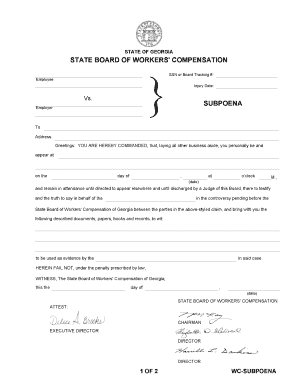
Subpoena State Board of Workers' Compensation Sbwc Georgia Form


Understanding the subpoena from the State Board of Workers' Compensation
The subpoena issued by the State Board of Workers' Compensation (SBWC) in Georgia is a legal document that compels an individual or entity to provide testimony or produce evidence in a workers' compensation case. This document is essential for ensuring that all relevant information is available during hearings or investigations related to claims. It is important to understand the legal implications of this document, as non-compliance may lead to penalties or adverse legal consequences.
Steps to complete the SBWC subpoena
Completing the SBWC subpoena involves several key steps:
- Review the subpoena carefully to understand what is required.
- Gather all necessary documents and information that are pertinent to the case.
- Ensure that the information is accurate and complete to avoid delays.
- Submit the completed subpoena to the designated authority as indicated in the document.
- Keep a copy of the submitted subpoena for your records.
Legal use of the SBWC subpoena
The legal use of the SBWC subpoena is critical in the context of workers' compensation claims. It is used to gather necessary evidence that may support or refute a claim. The subpoena must be adhered to in accordance with Georgia law, ensuring that all parties involved in the workers' compensation process comply with its requirements. Failure to comply can result in legal penalties, including fines or other sanctions.
Obtaining the SBWC subpoena
To obtain a subpoena from the State Board of Workers' Compensation, you typically need to follow these steps:
- Contact the SBWC office directly or visit their official website.
- Request the specific form or documentation needed for the subpoena.
- Complete any required forms with accurate information.
- Submit the forms as directed by the SBWC, either online or in person.
Key elements of the SBWC subpoena
Key elements of the SBWC subpoena include:
- The name of the individual or entity being subpoenaed.
- A clear description of the documents or testimony required.
- The date and time by which compliance is expected.
- Information regarding the legal authority under which the subpoena is issued.
Penalties for non-compliance with the SBWC subpoena
Non-compliance with the SBWC subpoena can lead to serious consequences. Potential penalties include:
- Fines imposed by the State Board of Workers' Compensation.
- Legal action taken against the individual or entity for failure to comply.
- Negative implications for the workers' compensation claim being investigated.
Quick guide on how to complete subpoena state board of workers compensation sbwc georgia
Effortlessly Complete Subpoena State Board Of Workers' Compensation Sbwc Georgia on Any Device
Digital document management has become increasingly favored by both businesses and individuals. It offers an ideal environmentally friendly alternative to traditional printed and signed documents, allowing you to locate the correct form and securely store it online. airSlate SignNow equips you with all the tools necessary to create, edit, and electronically sign your documents promptly without delays. Manage Subpoena State Board Of Workers' Compensation Sbwc Georgia on any platform with airSlate SignNow's Android or iOS applications and enhance any document-related task today.
The simplest way to edit and electronically sign Subpoena State Board Of Workers' Compensation Sbwc Georgia with ease
- Find Subpoena State Board Of Workers' Compensation Sbwc Georgia and click Get Form to begin.
- Utilize the tools we provide to complete your form.
- Emphasize important sections of your documents or redact sensitive information with tools that airSlate SignNow specifically provides for that purpose.
- Generate your signature using the Sign tool, which takes mere seconds and holds the same legal validity as a conventional wet ink signature.
- Review the details and click the Done button to save your modifications.
- Choose how you would like to send your form, whether by email, SMS, or invitation link, or download it to your computer.
Eliminate concerns about lost or misfiled documents, tedious form searches, or errors that necessitate printing new copies. airSlate SignNow caters to your document management needs in just a few clicks from your preferred device. Modify and electronically sign Subpoena State Board Of Workers' Compensation Sbwc Georgia and ensure effective communication at every stage of the form preparation process with airSlate SignNow.
Create this form in 5 minutes or less
Create this form in 5 minutes!
How to create an eSignature for the subpoena state board of workers compensation sbwc georgia
The best way to make an electronic signature for your PDF in the online mode
The best way to make an electronic signature for your PDF in Chrome
The best way to generate an electronic signature for putting it on PDFs in Gmail
How to generate an eSignature right from your smart phone
How to generate an electronic signature for a PDF on iOS devices
How to generate an eSignature for a PDF on Android OS
People also ask
-
What are Georgia workers' compensation forms?
Georgia workers' compensation forms are essential documents required for filing claims related to workplace injuries. These forms facilitate the process of reporting incidents and claiming benefits. Proper completion of these forms ensures that injured workers receive the medical care and compensation they deserve.
-
How can airSlate SignNow help with Georgia workers' compensation forms?
airSlate SignNow streamlines the process of completing and submitting Georgia workers' compensation forms. With our eSigning features, you can easily fill out and sign forms digitally, minimizing delays. This simplifies the workflow and ensures that all necessary documentation is processed quickly and efficiently.
-
Are there any costs associated with using airSlate SignNow for Georgia workers' compensation forms?
airSlate SignNow offers a cost-effective solution for managing Georgia workers' compensation forms. Pricing plans vary based on features and user requirements, making it accessible for businesses of all sizes. We also provide a free trial to help you determine the best plan for your needs.
-
What features does airSlate SignNow offer for managing Georgia workers' compensation forms?
airSlate SignNow includes a variety of features for handling Georgia workers' compensation forms, such as customizable templates, automated workflows, and secure eSigning. These tools enhance efficiency and ensure compliance with state requirements. Additionally, our platform allows for real-time tracking of document status.
-
How secure is the information when using airSlate SignNow for Georgia workers' compensation forms?
Security is a top priority for airSlate SignNow. We implement encryption and secure access protocols to protect your data when completing Georgia workers' compensation forms. Our platform is compliant with industry standards, ensuring that your sensitive information remains confidential.
-
Can airSlate SignNow integrate with other software for Georgia workers' compensation forms?
Yes, airSlate SignNow easily integrates with several popular software solutions to enhance your workflow for Georgia workers' compensation forms. These integrations facilitate seamless data transfer and improve overall efficiency. Our platform supports various third-party applications to meet your business needs.
-
What is the benefit of using airSlate SignNow for Georgia workers' compensation forms?
Using airSlate SignNow for Georgia workers' compensation forms provides numerous benefits, including increased efficiency, reduced paperwork, and faster claim processing. Our digital solution eliminates the hassle of physical signatures and manual submissions, leading to quicker resolution of claims. This ultimately enhances the experience for both employers and employees.
Get more for Subpoena State Board Of Workers' Compensation Sbwc Georgia
- Garvey school district garveyk12caus garvey k12 ca form
- Licensed sole owner applying for corporate license form
- Request to retest form
- 2730 north del mar avenue rosemead ca 91770 garvey k12 ca form
- Guardiansip of a minor form
- Criminalist supplemental training and experience questionnaire per lacity form
- Sf 700 fillable 2007 form
- Lighting control acceptance document automatic shut ww cash4appliances form
Find out other Subpoena State Board Of Workers' Compensation Sbwc Georgia
- eSignature Mississippi Lawers Residential Lease Agreement Later
- How To eSignature Mississippi Lawers Residential Lease Agreement
- Can I eSignature Indiana Life Sciences Rental Application
- eSignature Indiana Life Sciences LLC Operating Agreement Fast
- eSignature Kentucky Life Sciences Quitclaim Deed Fast
- Help Me With eSignature Georgia Non-Profit NDA
- How Can I eSignature Idaho Non-Profit Business Plan Template
- eSignature Mississippi Life Sciences Lease Agreement Myself
- How Can I eSignature Mississippi Life Sciences Last Will And Testament
- How To eSignature Illinois Non-Profit Contract
- eSignature Louisiana Non-Profit Business Plan Template Now
- How Do I eSignature North Dakota Life Sciences Operating Agreement
- eSignature Oregon Life Sciences Job Offer Myself
- eSignature Oregon Life Sciences Job Offer Fast
- eSignature Oregon Life Sciences Warranty Deed Myself
- eSignature Maryland Non-Profit Cease And Desist Letter Fast
- eSignature Pennsylvania Life Sciences Rental Lease Agreement Easy
- eSignature Washington Life Sciences Permission Slip Now
- eSignature West Virginia Life Sciences Quitclaim Deed Free
- Can I eSignature West Virginia Life Sciences Residential Lease Agreement