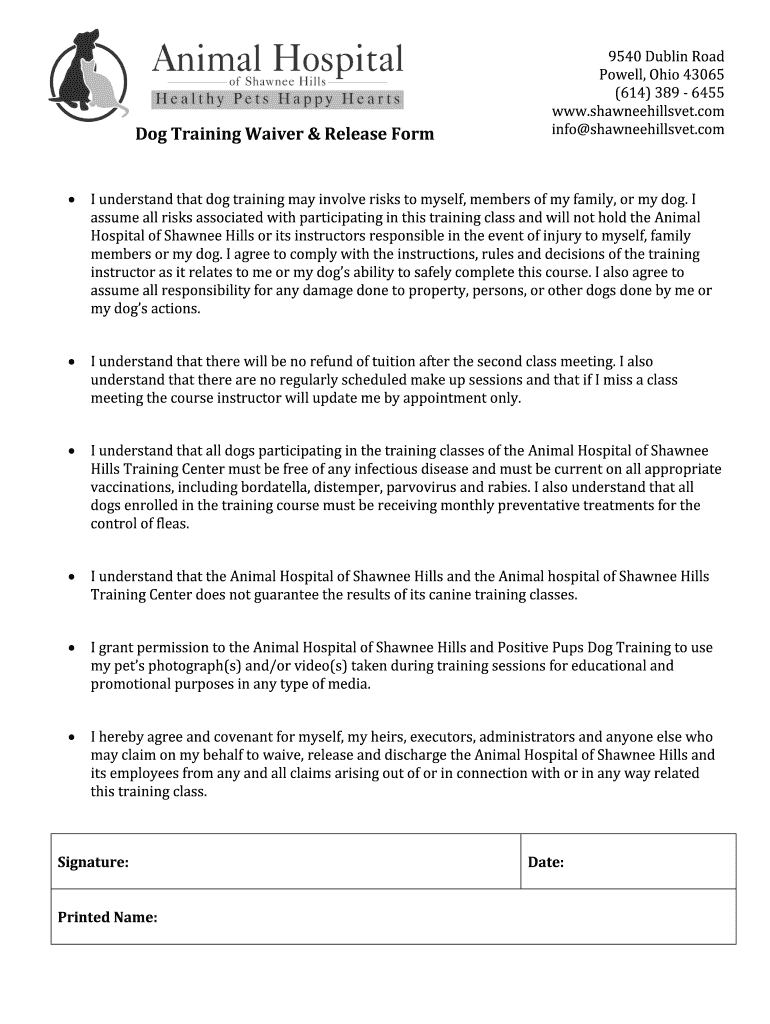
Dog Training Waiver Form


What is the Dog Training Waiver Form
The dog training liability waiver is a legal document designed to protect dog trainers and training facilities from potential claims or lawsuits arising from injuries or damages that may occur during training sessions. This form outlines the inherent risks associated with dog training, which can include bites, falls, or other accidents. By signing the waiver, participants acknowledge these risks and agree not to hold the trainer or facility liable for any incidents that may occur.
Key elements of the Dog Training Waiver Form
A comprehensive dog training liability waiver typically includes several key elements:
- Identification of Parties: The form should clearly identify the trainer, training facility, and the participant.
- Description of Risks: An explicit outline of the risks involved in dog training activities.
- Release of Liability: A statement where the participant relinquishes the right to sue the trainer or facility for injuries or damages.
- Signature and Date: The participant's signature and the date of signing are crucial for the waiver's validity.
Steps to complete the Dog Training Waiver Form
Completing the dog training liability waiver form involves a few straightforward steps:
- Read the Document: Carefully review the entire waiver to understand the risks and terms.
- Fill in Personal Information: Provide necessary details such as your name, contact information, and any relevant dog details.
- Sign the Waiver: Add your signature and the date to confirm your understanding and acceptance of the terms.
- Submit the Form: Follow the submission instructions provided by the trainer or facility, whether online or in-person.
Legal use of the Dog Training Waiver Form
For a dog training liability waiver to be legally binding, it must meet specific legal standards. This includes being written in clear, understandable language and ensuring that the participant is of legal age to sign. Additionally, the waiver should not contain any clauses that are deemed unconscionable or that violate public policy. It is advisable for trainers to consult with legal professionals to ensure compliance with local laws and regulations.
How to obtain the Dog Training Waiver Form
The dog training liability waiver form can typically be obtained directly from the dog training facility or trainer. Many trainers provide a digital version on their websites, allowing participants to download, complete, and sign the form electronically. Alternatively, trainers may offer printed copies during the first training session. It is important to ensure that the form being used is up-to-date and compliant with current legal standards.
Digital vs. Paper Version
Using a digital version of the dog training liability waiver offers several advantages over paper forms. Digital waivers can be signed electronically, making the process more efficient and convenient. They often include features such as secure storage, easy access, and automatic compliance with eSignature laws. However, some individuals may prefer a paper version for its tangible nature. Regardless of the format, the essential elements and legal requirements must be met for the waiver to be valid.
Quick guide on how to complete dog training waiver form
Execute Dog Training Waiver Form effortlessly on any device
Digital document management has gained traction among enterprises and individuals. It offers an ideal sustainable alternative to conventional printed and signed documents, allowing you to obtain the necessary form and securely store it online. airSlate SignNow equips you with all the resources required to create, modify, and eSign your documents swiftly without delays. Manage Dog Training Waiver Form on any device using airSlate SignNow's Android or iOS applications and simplify any document-related task today.
The easiest method to modify and eSign Dog Training Waiver Form with ease
- Locate Dog Training Waiver Form and click Get Form to commence.
- Employ the tools we provide to fill out your form.
- Emphasize pertinent sections of the documents or conceal sensitive information with tools specifically designed for that purpose by airSlate SignNow.
- Create your signature using the Sign tool, which takes mere seconds and holds the same legal validity as a conventional wet ink signature.
- Review all the details and click on the Done button to preserve your changes.
- Choose your preferred method to deliver your form, whether by email, SMS, invitation link, or download it to your computer.
Eliminate the hassle of lost or mislaid files, exhausting document searches, or the need to print fresh copies due to errors. airSlate SignNow fulfills all your document management needs in just a few clicks from any device you prefer. Modify and eSign Dog Training Waiver Form and promote effective communication at every stage of the document preparation process with airSlate SignNow.
Create this form in 5 minutes or less
Create this form in 5 minutes!
How to create an eSignature for the dog training waiver form
The way to generate an eSignature for a PDF online
The way to generate an eSignature for a PDF in Google Chrome
How to create an eSignature for signing PDFs in Gmail
How to generate an eSignature right from your smartphone
The way to create an eSignature for a PDF on iOS
How to generate an eSignature for a PDF on Android
People also ask
-
What is a dog training liability waiver?
A dog training liability waiver is a legal document that helps protect dog trainers from potential lawsuits arising from accidents or injuries that may occur during training sessions. It outlines the responsibilities of both the trainer and the participant, ensuring clear communication of risks involved in dog training.
-
Why do I need a dog training liability waiver?
Having a dog training liability waiver is essential for safeguarding your business and limiting your legal exposure. It helps ensure that clients understand the risks associated with dog training, potentially reducing the incidence of claims and providing peace of mind for both parties.
-
How can I create a dog training liability waiver using airSlate SignNow?
You can easily create a dog training liability waiver using airSlate SignNow's user-friendly document editor. Simply choose from customizable templates, input the necessary information, and customize it to meet your specific needs. After designing the document, you can send it for eSignature within minutes.
-
What features does airSlate SignNow offer for managing a dog training liability waiver?
airSlate SignNow offers a range of features for managing your dog training liability waiver, including real-time tracking of document status, templates for quick setup, and secure eSigning capabilities. These features streamline the process, saving you time while ensuring compliance and security.
-
Is it cost-effective to use airSlate SignNow for dog training liability waivers?
Yes, airSlate SignNow provides a cost-effective solution for managing dog training liability waivers. With its affordable pricing plans, you can enjoy unlimited document sending, secure eSigning, and the ability to create multiple waivers without breaking the bank.
-
Can airSlate SignNow integrate with other tools I use for my dog training business?
Absolutely! airSlate SignNow offers seamless integrations with various tools and software you may already be using for your dog training business, such as management systems and payment processing platforms. This ensures a smooth workflow and enhances your overall operational efficiency.
-
How secure is my data when using airSlate SignNow for a dog training liability waiver?
Security is a top priority at airSlate SignNow. When using the platform for your dog training liability waiver, your data is protected with industry-leading encryption standards and compliance with data protection regulations, ensuring that both your information and your clients' data remain safe.
Get more for Dog Training Waiver Form
- If you have objections please contact me form
- Any claim that your refusal was based on list any justification or excuse given by landlord at time rent is form
- State landlord tenant lawsnolo form
- Louisiana alcohol ampampamp tobacco control laws form
- Oklahoma landlord and tenant acts tenant net tenants form
- You are hereby notified that it has been reported to me that the law enforcement authorities for form
- Since i was not forewarned for a full rental period i will pay rent at my current rate on the form
- Agreement and accordingly i refuse to pay said increase form
Find out other Dog Training Waiver Form
- How Do I eSign Hawaii Lodger Agreement Template
- eSign Arkansas Storage Rental Agreement Now
- How Can I eSign Texas Sublease Agreement Template
- eSign Texas Lodger Agreement Template Free
- eSign Utah Lodger Agreement Template Online
- eSign Hawaii Rent to Own Agreement Mobile
- How To eSignature Colorado Postnuptial Agreement Template
- How Do I eSignature Colorado Postnuptial Agreement Template
- Help Me With eSignature Colorado Postnuptial Agreement Template
- eSignature Illinois Postnuptial Agreement Template Easy
- eSignature Kentucky Postnuptial Agreement Template Computer
- How To eSign California Home Loan Application
- How To eSign Florida Home Loan Application
- eSign Hawaii Home Loan Application Free
- How To eSign Hawaii Home Loan Application
- How To eSign New York Home Loan Application
- How To eSign Texas Home Loan Application
- eSignature Indiana Prenuptial Agreement Template Now
- eSignature Indiana Prenuptial Agreement Template Simple
- eSignature Ohio Prenuptial Agreement Template Safe