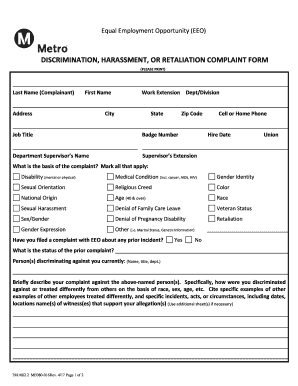
DISCRIMINATION, HARASSMENT, or RETALIATION COMPLAINT FORM


Understanding the workplace harassment complaint form
The workplace harassment complaint form is a crucial document designed to report incidents of harassment, discrimination, or retaliation in the workplace. This form serves as a formal mechanism for employees to voice their concerns and seek resolution. It is essential for ensuring a safe and respectful work environment, as it allows organizations to address issues promptly and effectively. The form typically includes sections for detailing the nature of the complaint, providing specific examples, and identifying witnesses or supporting evidence.
Steps to complete the workplace harassment complaint form
Filling out the workplace harassment complaint form requires careful attention to detail. Follow these steps to ensure your submission is thorough and effective:
- Begin by providing your personal information, including your name, job title, and contact details.
- Clearly describe the incident or behavior that prompted the complaint. Be specific about dates, times, and locations.
- Include the names of any individuals involved, including witnesses, if applicable.
- Explain how the behavior affected you and your work environment.
- Attach any relevant documentation or evidence that supports your claim, such as emails or messages.
- Review the form for accuracy and completeness before submitting it.
Legal use of the workplace harassment complaint form
The legal validity of the workplace harassment complaint form hinges on its proper completion and submission. In the United States, employers are required to investigate claims of harassment and take appropriate action. Submitting this form can initiate a formal investigation process, which is essential for ensuring compliance with federal and state laws, such as Title VII of the Civil Rights Act. It is important to understand that the information provided in the form may be used in legal proceedings, so accuracy and honesty are paramount.
Key elements of the workplace harassment complaint form
Several key elements are essential for a comprehensive workplace harassment complaint form. These elements include:
- Contact Information: Personal details of the complainant and any involved parties.
- Description of Incident: A detailed account of the harassment or discrimination experienced.
- Witness Information: Names and contact details of any witnesses who can corroborate the claim.
- Supporting Evidence: Attachments or references to documentation that supports the complaint.
- Desired Outcome: A section where the complainant can express what resolution they seek.
How to obtain the workplace harassment complaint form
Obtaining the workplace harassment complaint form can vary by organization. Typically, it can be accessed through the human resources department or the company’s internal website. Many organizations provide a digital version of the form that can be filled out and submitted electronically. If your workplace does not have a specific form, you may consider using a template that meets your organization’s requirements. It is advisable to consult with HR for guidance on the appropriate process for your specific situation.
Form submission methods
Submitting the workplace harassment complaint form can typically be done through various methods, including:
- Online Submission: Many organizations allow for digital submission via a secure portal.
- Mail: The form can often be printed and sent via postal service to the HR department.
- In-Person: Submitting the form directly to HR can provide an opportunity for immediate discussion.
Quick guide on how to complete discrimination harassment or retaliation complaint form
Handle DISCRIMINATION, HARASSMENT, OR RETALIATION COMPLAINT FORM effortlessly on any device
Online document management has gained popularity among businesses and individuals. It offers an ideal environmentally friendly substitute to traditional printed and signed forms, as you can locate the appropriate document and securely keep it online. airSlate SignNow provides you with all the tools necessary to create, modify, and electronically sign your documents quickly without delays. Manage DISCRIMINATION, HARASSMENT, OR RETALIATION COMPLAINT FORM on any device using airSlate SignNow’s Android or iOS applications and simplify any document-related task today.
The easiest way to modify and electronically sign DISCRIMINATION, HARASSMENT, OR RETALIATION COMPLAINT FORM seamlessly
- Locate DISCRIMINATION, HARASSMENT, OR RETALIATION COMPLAINT FORM and select Get Form to begin.
- Utilize the tools we offer to fill out your form.
- Highlight pertinent sections of the documents or obscure sensitive information with tools that airSlate SignNow specifically provides for that purpose.
- Create your signature using the Sign tool, which takes mere seconds and holds the same legal validity as a conventional wet ink signature.
- Review the details and click on the Done button to save your modifications.
- Choose how you wish to send your form, via email, SMS, or invite link, or download it to your computer.
Eliminate issues with lost or misplaced documents, tedious form searches, or mistakes that necessitate printing new copies. airSlate SignNow addresses all your document management needs with just a few clicks from any device of your choice. Edit and electronically sign DISCRIMINATION, HARASSMENT, OR RETALIATION COMPLAINT FORM to ensure effective communication at every stage of the form preparation process with airSlate SignNow.
Create this form in 5 minutes or less
Create this form in 5 minutes!
How to create an eSignature for the discrimination harassment or retaliation complaint form
The way to make an eSignature for a PDF file in the online mode
The way to make an eSignature for a PDF file in Chrome
The way to create an electronic signature for putting it on PDFs in Gmail
The best way to make an electronic signature right from your smartphone
The way to make an eSignature for a PDF file on iOS devices
The best way to make an electronic signature for a PDF on Android
People also ask
-
What is a workplace harassment complaint form?
A workplace harassment complaint form is a document used by employees to report incidents of harassment in the workplace. This form helps ensure that complaints are formally recorded and addressed by management. Utilizing a structured form, like the airSlate SignNow workplace harassment complaint form, makes the reporting process straightforward and efficient.
-
How can I create a workplace harassment complaint form with airSlate SignNow?
Creating a workplace harassment complaint form with airSlate SignNow is simple. You can use our user-friendly interface to customize the form according to your organization’s specific needs. Once tailored, you can easily share it with employees to facilitate the reporting process.
-
What are the benefits of using an electronic workplace harassment complaint form?
Using an electronic workplace harassment complaint form streamlines the reporting process, making it more accessible and confidential for employees. Additionally, it ensures that all submitted forms are securely stored and easily retrievable for HR review. This approach fosters a professional environment where employees feel safe to voice their concerns.
-
Is airSlate SignNow's workplace harassment complaint form customizable?
Yes, airSlate SignNow allows you to fully customize your workplace harassment complaint form. You can add specific fields, logos, and instructions tailored to your workplace culture. This customization ensures that the form meets the unique requirements of your organization.
-
Does airSlate SignNow offer integrations for workplace harassment complaint forms?
Absolutely! airSlate SignNow supports various integrations that allow you to incorporate your workplace harassment complaint form into existing systems. You can connect with HR software and other tools to streamline workflows, making it easy for management to track and respond to incoming complaints.
-
What pricing plans are available for using airSlate SignNow?
airSlate SignNow offers a range of pricing plans designed to accommodate businesses of all sizes. The cost-effective solutions include various features to create and manage your workplace harassment complaint form efficiently. Check our pricing page for more details on the features included in each plan.
-
Can airSlate SignNow ensure confidentiality when using a workplace harassment complaint form?
Yes, confidentiality is a priority when using airSlate SignNow's workplace harassment complaint form. We implement security measures to protect sensitive information and ensure that only authorized personnel have access to submitted complaints. This emphasis on security helps create a safe reporting environment for employees.
Get more for DISCRIMINATION, HARASSMENT, OR RETALIATION COMPLAINT FORM
- Editable bracket 16 form
- Aarp roadservice telephone number form
- Name date chapter the nation breaking apart 15 building form
- Shark tank phone number form
- Request for qualifications rfq rfq number dw 014 college build laccd form
- Bff docx form
- Appendix b deal memo crew routledge form
- 2017 livonia falcons cheerleading rules acknowledgement form
Find out other DISCRIMINATION, HARASSMENT, OR RETALIATION COMPLAINT FORM
- How Do I Sign Nebraska Healthcare / Medical Word
- How Do I Sign Washington Healthcare / Medical Word
- How Can I Sign Indiana High Tech PDF
- How To Sign Oregon High Tech Document
- How Do I Sign California Insurance PDF
- Help Me With Sign Wyoming High Tech Presentation
- How Do I Sign Florida Insurance PPT
- How To Sign Indiana Insurance Document
- Can I Sign Illinois Lawers Form
- How To Sign Indiana Lawers Document
- How To Sign Michigan Lawers Document
- How To Sign New Jersey Lawers PPT
- How Do I Sign Arkansas Legal Document
- How Can I Sign Connecticut Legal Document
- How Can I Sign Indiana Legal Form
- Can I Sign Iowa Legal Document
- How Can I Sign Nebraska Legal Document
- How To Sign Nevada Legal Document
- Can I Sign Nevada Legal Form
- How Do I Sign New Jersey Legal Word