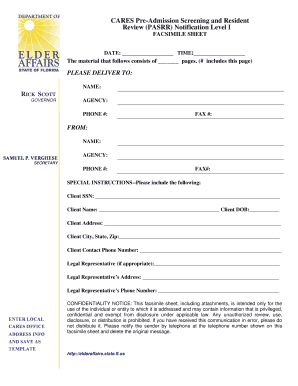
CARES Pre Admission Screening and Resident Elderaffairs State Fl Form


Overview of the CARES Pre Admission Screening and Resident Elderaffairs State FL
The CARES Pre Admission Screening and Resident Elderaffairs State FL form is a crucial document used in the assessment of individuals seeking admission to long-term care facilities in Florida. This form is designed to evaluate the needs of potential residents and ensure they receive appropriate services. It helps state agencies determine eligibility for Medicaid and other assistance programs, facilitating a smoother transition into care facilities.
Steps to Complete the CARES Pre Admission Screening and Resident Elderaffairs State FL
Completing the CARES Pre Admission Screening and Resident Elderaffairs State FL form involves several key steps:
- Gather necessary personal information, including identification and medical history.
- Access the form through the designated state agency or authorized platform.
- Fill out the form accurately, providing detailed information about the individual's needs and circumstances.
- Review the completed form for any errors or omissions.
- Submit the form electronically or via the specified submission method.
Legal Use of the CARES Pre Admission Screening and Resident Elderaffairs State FL
The legal validity of the CARES Pre Admission Screening and Resident Elderaffairs State FL form is upheld by compliance with federal and state regulations governing electronic signatures and document submissions. To ensure that the form is legally binding, it must be filled out and signed using a compliant electronic signature solution that adheres to the ESIGN Act and UETA. This guarantees that the form is recognized by institutions and courts as valid documentation.
Eligibility Criteria for the CARES Pre Admission Screening and Resident Elderaffairs State FL
Eligibility for the CARES Pre Admission Screening and Resident Elderaffairs State FL form typically includes:
- Individuals seeking admission to a long-term care facility.
- Residents who may require Medicaid assistance for their care.
- Those who meet specific medical and financial criteria as outlined by state guidelines.
How to Obtain the CARES Pre Admission Screening and Resident Elderaffairs State FL
The CARES Pre Admission Screening and Resident Elderaffairs State FL form can be obtained through various channels:
- Visit the official website of the Florida Department of Elder Affairs.
- Contact local aging services or social service agencies for assistance.
- Access the form through authorized healthcare providers or long-term care facilities.
Form Submission Methods for the CARES Pre Admission Screening and Resident Elderaffairs State FL
Submitting the CARES Pre Admission Screening and Resident Elderaffairs State FL form can be done through multiple methods:
- Online submission via secure electronic platforms.
- Mailing the completed form to the appropriate state agency.
- In-person delivery at designated offices or facilities.
Quick guide on how to complete cares pre admission screening and resident elderaffairs state fl
Effortlessly prepare CARES Pre Admission Screening And Resident Elderaffairs State Fl on any device
Digital document management has become increasingly popular among businesses and individuals. It serves as an ideal environmentally friendly alternative to traditional printed and signed documents, allowing you to locate the appropriate form and securely store it online. airSlate SignNow equips you with all the necessary tools to create, modify, and electronically sign your documents quickly and efficiently. Manage CARES Pre Admission Screening And Resident Elderaffairs State Fl on any device using the airSlate SignNow applications for Android or iOS and enhance any document-related process today.
The simplest method to modify and eSign CARES Pre Admission Screening And Resident Elderaffairs State Fl with ease
- Obtain CARES Pre Admission Screening And Resident Elderaffairs State Fl and click on Get Form to begin.
- Utilize the tools we provide to complete your document.
- Emphasize important sections of your documents or obscure sensitive information with tools specifically designed for that purpose by airSlate SignNow.
- Generate your signature using the Sign tool, which takes only seconds and holds the same legal validity as a conventional ink signature.
- Review all the details and click on the Done button to store your changes.
- Select your preferred method to send your form, whether by email, SMS, or invitation link, or download it to your computer.
Say goodbye to lost or misplaced documents, tedious form searches, or mistakes that necessitate printing new copies. airSlate SignNow addresses your document management needs in just a few clicks from any device you choose. Modify and electronically sign CARES Pre Admission Screening And Resident Elderaffairs State Fl while ensuring seamless communication throughout your document preparation process with airSlate SignNow.
Create this form in 5 minutes or less
Create this form in 5 minutes!
How to create an eSignature for the cares pre admission screening and resident elderaffairs state fl
How to create an eSignature for your PDF file online
How to create an eSignature for your PDF file in Google Chrome
The best way to make an eSignature for signing PDFs in Gmail
The way to generate an eSignature right from your mobile device
How to generate an electronic signature for a PDF file on iOS
The way to generate an eSignature for a PDF on Android devices
People also ask
-
What is the CARES Pre Admission Screening And Resident Elderaffairs State Fl?
The CARES Pre Admission Screening And Resident Elderaffairs State Fl is a comprehensive assessment tool designed to evaluate the needs of potential residents in accordance with Florida's elder care regulations. It streamlines the process for facilities, ensuring compliance with state guidelines and enhancing overall care quality for residents.
-
How does airSlate SignNow facilitate the CARES Pre Admission Screening And Resident Elderaffairs State Fl process?
airSlate SignNow offers a user-friendly platform for sending and eSigning documents related to the CARES Pre Admission Screening And Resident Elderaffairs State Fl. This solution simplifies the workflow, automates document collection, and ensures that all needed signatures are gathered efficiently, improving operational effectiveness.
-
What are the benefits of using airSlate SignNow for CARES Pre Admission Screening And Resident Elderaffairs State Fl?
Using airSlate SignNow for the CARES Pre Admission Screening And Resident Elderaffairs State Fl provides several benefits such as enhanced speed and accuracy in managing documents, reduced administrative workload, and improved compliance with state regulations. Additionally, it helps organizations focus more on resident care rather than paperwork.
-
Is there a cost associated with using airSlate SignNow for CARES Pre Admission Screening And Resident Elderaffairs State Fl?
Yes, airSlate SignNow offers various pricing plans tailored to different organizational needs. These plans provide access to features specifically designed to streamline the CARES Pre Admission Screening And Resident Elderaffairs State Fl process making it a cost-effective solution for businesses in the elder care sector.
-
Can airSlate SignNow integrate with other software systems for the CARES Pre Admission Screening And Resident Elderaffairs State Fl?
Absolutely! airSlate SignNow offers integration capabilities with various software systems, ensuring that the CARES Pre Admission Screening And Resident Elderaffairs State Fl is efficiently incorporated into your existing workflows. This helps maintain consistency and continuity in your documentation processes.
-
What kind of security features does airSlate SignNow provide for CARES Pre Admission Screening And Resident Elderaffairs State Fl documents?
Security is a top priority at airSlate SignNow. The platform implements advanced encryption, secure cloud storage, and access control features to protect documents related to the CARES Pre Admission Screening And Resident Elderaffairs State Fl, ensuring that sensitive resident information remains confidential and secure.
-
Does airSlate SignNow offer support for using CARES Pre Admission Screening And Resident Elderaffairs State Fl?
Yes, airSlate SignNow provides robust customer support for users managing the CARES Pre Admission Screening And Resident Elderaffairs State Fl. Their support team is available to assist with any questions or issues that may arise during the document handling process, ensuring a smooth experience.
Get more for CARES Pre Admission Screening And Resident Elderaffairs State Fl
- How to cancel sbi life insurance policy form
- Nomination da1 form
- 1 safe scrypt application form emastersindianet
- Central bank of india atm form
- Citibank photocard form
- Online atm card apply obc bank form
- Construction of govt polytechnic college at harapanahalli in bb form
- Vat c4 format in word download
Find out other CARES Pre Admission Screening And Resident Elderaffairs State Fl
- Electronic signature Construction Form Arizona Safe
- Electronic signature Kentucky Charity Living Will Safe
- Electronic signature Construction Form California Fast
- Help Me With Electronic signature Colorado Construction Rental Application
- Electronic signature Connecticut Construction Business Plan Template Fast
- Electronic signature Delaware Construction Business Letter Template Safe
- Electronic signature Oklahoma Business Operations Stock Certificate Mobile
- Electronic signature Pennsylvania Business Operations Promissory Note Template Later
- Help Me With Electronic signature North Dakota Charity Resignation Letter
- Electronic signature Indiana Construction Business Plan Template Simple
- Electronic signature Wisconsin Charity Lease Agreement Mobile
- Can I Electronic signature Wisconsin Charity Lease Agreement
- Electronic signature Utah Business Operations LLC Operating Agreement Later
- How To Electronic signature Michigan Construction Cease And Desist Letter
- Electronic signature Wisconsin Business Operations LLC Operating Agreement Myself
- Electronic signature Colorado Doctors Emergency Contact Form Secure
- How Do I Electronic signature Georgia Doctors Purchase Order Template
- Electronic signature Doctors PDF Louisiana Now
- How To Electronic signature Massachusetts Doctors Quitclaim Deed
- Electronic signature Minnesota Doctors Last Will And Testament Later