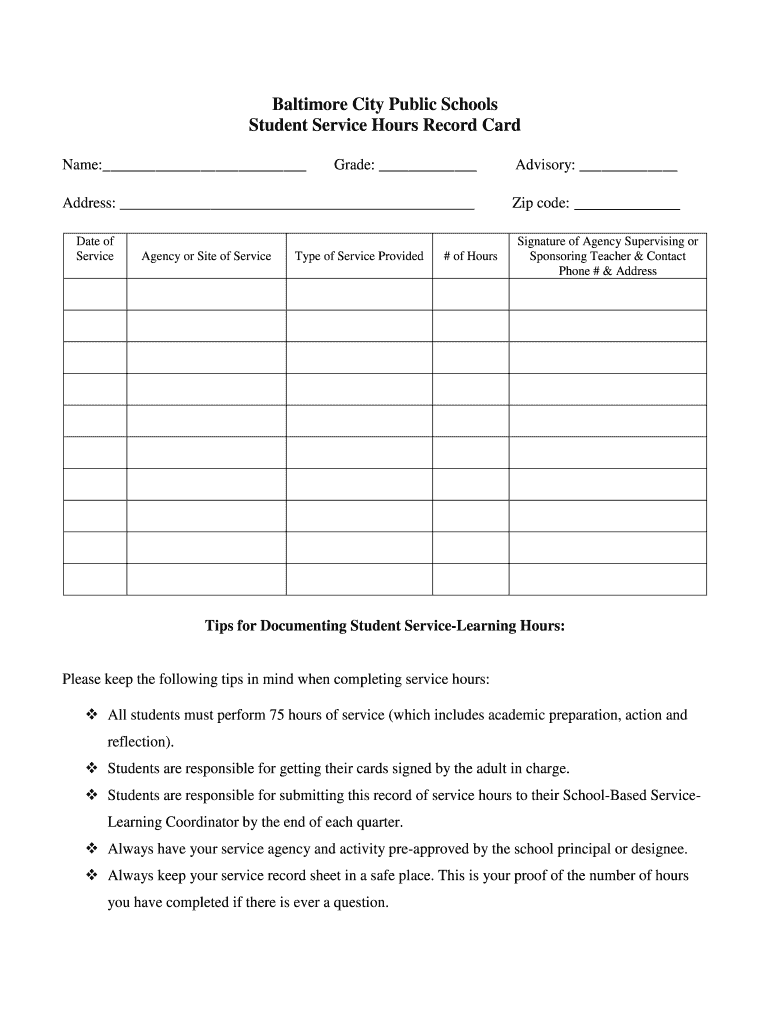
Student Service Hours Record Card Form


What is the Student Service Hours Record Card
The Student Service Hours Record Card is a formal document used to track and verify the community service hours completed by students. This record card is essential for students who need to document their service for school requirements, scholarships, or personal development. It typically includes fields for the student's name, the organization where the service was performed, the date and duration of the service, and a signature from a supervisor or representative of the organization. This documentation not only helps students keep a record of their contributions but also serves as proof of their commitment to community engagement.
How to use the Student Service Hours Record Card
Using the Student Service Hours Record Card involves several straightforward steps. First, students should fill out their personal information at the top of the card. Next, they need to accurately record each service activity, including the name of the organization, the date of service, and the total hours worked. It is crucial to obtain a signature from the supervisor at the organization to validate the hours. Once completed, students can submit the record card to their school or relevant authority as required. This process ensures that all service hours are officially recognized and documented.
Steps to complete the Student Service Hours Record Card
Completing the Student Service Hours Record Card involves a few key steps:
- Gather Information: Collect details about the service activities, including dates, hours, and organization names.
- Fill Out the Card: Enter personal information and service details in the designated fields.
- Obtain Signatures: Ensure a supervisor from the service organization signs the card to confirm the hours.
- Review: Double-check all entries for accuracy before submission.
- Submit: Turn in the completed record card to the appropriate school office or authority.
Legal use of the Student Service Hours Record Card
The legal use of the Student Service Hours Record Card is important for ensuring that the documented hours are recognized by educational institutions and other entities. To be legally binding, the record card must be filled out accurately and signed by an authorized representative of the organization where the service was performed. This adds credibility to the document and helps prevent disputes regarding the authenticity of the hours claimed. Compliance with any specific guidelines set by the educational institution is also essential to ensure that the record card meets all necessary requirements.
Key elements of the Student Service Hours Record Card
Several key elements should be included in the Student Service Hours Record Card to ensure its effectiveness:
- Student Information: Full name, contact information, and student ID number.
- Service Organization Details: Name and address of the organization where service was performed.
- Service Dates: Specific dates when the service activities took place.
- Total Hours: Number of hours completed for each service activity.
- Supervisor Signature: Signature of a representative from the organization to validate the service hours.
Examples of using the Student Service Hours Record Card
There are various scenarios in which a Student Service Hours Record Card can be utilized. For instance, a high school student volunteering at a local food bank may use the card to document their hours for graduation requirements. Similarly, a college student participating in a community clean-up event can record their service hours to qualify for a scholarship that values community engagement. Each example illustrates how the record card serves as a vital tool for students to showcase their commitment to service and civic responsibility.
Quick guide on how to complete student service hours record card
Complete Student Service Hours Record Card effortlessly on any device
Online document management has gained popularity among businesses and individuals. It offers a perfect eco-friendly alternative to traditional printed and signed documents, as you can locate the necessary form and securely store it online. airSlate SignNow equips you with all the tools needed to create, modify, and eSign your documents swiftly without delays. Manage Student Service Hours Record Card on any platform with airSlate SignNow Android or iOS applications and enhance any document-centered process today.
The easiest way to modify and eSign Student Service Hours Record Card without hassle
- Locate Student Service Hours Record Card and then click Get Form to begin.
- Utilize the tools we provide to finish your document.
- Highlight pertinent sections of your documents or redact sensitive information with tools that airSlate SignNow offers specifically for that purpose.
- Create your signature with the Sign tool, which takes mere seconds and holds the same legal validity as a conventional wet ink signature.
- Review all the information and then click on the Done button to save your changes.
- Select how you intend to deliver your form, by email, text message (SMS), or invite link, or download it to your computer.
Forget about lost or misplaced files, tedious form searches, or errors requiring new document copies. airSlate SignNow meets all your document management needs in just a few clicks from any device of your choice. Modify and eSign Student Service Hours Record Card and ensure excellent communication at every stage of your form preparation process with airSlate SignNow.
Create this form in 5 minutes or less
Create this form in 5 minutes!
How to create an eSignature for the student service hours record card
The way to generate an eSignature for a PDF file online
The way to generate an eSignature for a PDF file in Google Chrome
How to create an electronic signature for signing PDFs in Gmail
The best way to generate an eSignature right from your mobile device
The way to create an eSignature for a PDF file on iOS
The best way to generate an eSignature for a PDF on Android devices
People also ask
-
What is a service hours template in airSlate SignNow?
A service hours template is a customizable document within airSlate SignNow that helps businesses track and manage employee service hours efficiently. By using this template, organizations can simplify the process of logging hours worked, enhancing accountability and transparency while maintaining compliance with labor regulations.
-
How can the service hours template benefit my business?
The service hours template streamlines the tracking of employee hours, saving time and reducing human error in manual calculations. This efficiency leads to accurate payroll processing and helps ensure that employees are compensated fairly for their work, ultimately boosting morale and productivity.
-
Is the service hours template easy to customize?
Yes, the service hours template in airSlate SignNow is designed to be user-friendly and easily customizable. Users can adapt it to their specific needs by adding fields, adjusting layouts, and incorporating branding elements, ensuring that it aligns with their organizational workflows.
-
Can I integrate the service hours template with other software?
Absolutely! The service hours template can integrate seamlessly with various third-party applications, including popular HR and payroll systems. This integration facilitates efficient data sharing and enhances your overall document management workflow.
-
What types of businesses benefit from using a service hours template?
A service hours template is beneficial for a wide range of businesses, including those in the service industry, remote teams, and any organization that requires accurate tracking of employee hours. By utilizing this template, businesses of all sizes can improve their operational efficiency and ensure accurate timekeeping.
-
Are there any costs associated with using the service hours template?
While airSlate SignNow offers a variety of pricing plans based on your needs, the service hours template is included in these packages. This means you can use it as part of your subscription, making it a cost-effective solution for managing employee hours.
-
How does the service hours template improve compliance?
The service hours template helps businesses maintain compliance by providing a consistent format for logging hours worked. By ensuring accurate documentation, businesses can avoid potential legal issues related to labor laws and payment discrepancies.
Get more for Student Service Hours Record Card
- Parents form
- Fm 087 info re case mgmt conf 71816docx form
- Tips for preparing uscis immigration formscitizenpath
- Fm 089 motion to enforce instructions rev 08 091 form
- Instructions for filing a forcible entry and detainer eviction form
- As set forth in the accompanying scheduling notice you are scheduled to engage in form
- National center for state courts ncjrs form
- Request for issuance of writ of possession form
Find out other Student Service Hours Record Card
- How Do I Sign Nebraska Healthcare / Medical Word
- How Do I Sign Washington Healthcare / Medical Word
- How Can I Sign Indiana High Tech PDF
- How To Sign Oregon High Tech Document
- How Do I Sign California Insurance PDF
- Help Me With Sign Wyoming High Tech Presentation
- How Do I Sign Florida Insurance PPT
- How To Sign Indiana Insurance Document
- Can I Sign Illinois Lawers Form
- How To Sign Indiana Lawers Document
- How To Sign Michigan Lawers Document
- How To Sign New Jersey Lawers PPT
- How Do I Sign Arkansas Legal Document
- How Can I Sign Connecticut Legal Document
- How Can I Sign Indiana Legal Form
- Can I Sign Iowa Legal Document
- How Can I Sign Nebraska Legal Document
- How To Sign Nevada Legal Document
- Can I Sign Nevada Legal Form
- How Do I Sign New Jersey Legal Word