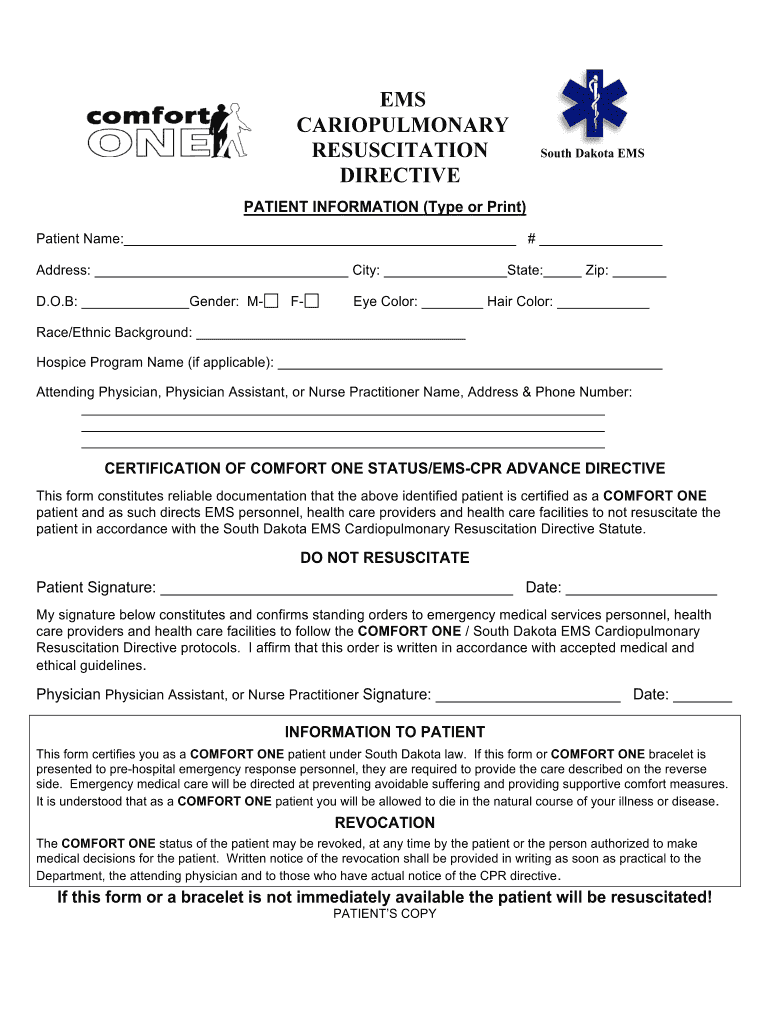
South Dakota Do Not Resuscitate Form


What is the South Dakota Do Not Resuscitate Form
The South Dakota Do Not Resuscitate Form is a legal document that allows individuals to express their wishes regarding resuscitation efforts in the event of a medical emergency. This form is particularly important for patients with terminal illnesses or those who wish to avoid aggressive life-saving measures. By completing this form, individuals can ensure that their healthcare providers respect their preferences during critical situations.
How to use the South Dakota Do Not Resuscitate Form
To use the South Dakota Do Not Resuscitate Form, individuals must first obtain the document, which can typically be found through healthcare providers or state health department resources. After obtaining the form, it should be completed with accurate information, including the patient's name, date of birth, and signature. It is essential to discuss the contents of the form with a healthcare professional to ensure that all aspects are understood and that the form aligns with the individual's wishes. Once completed, the form should be shared with healthcare providers and kept in an accessible location.
Steps to complete the South Dakota Do Not Resuscitate Form
Completing the South Dakota Do Not Resuscitate Form involves several key steps:
- Obtain the form: Access the official South Dakota Do Not Resuscitate Form from a reliable source.
- Fill in personal information: Provide necessary details such as the patient's full name, date of birth, and contact information.
- Specify preferences: Clearly indicate the desire for or against resuscitation efforts in the event of a medical emergency.
- Sign and date: The patient must sign and date the form to validate it.
- Consult with a healthcare provider: Discuss the completed form with a healthcare professional to ensure understanding and compliance.
- Distribute copies: Share copies of the signed form with healthcare providers and keep one for personal records.
Legal use of the South Dakota Do Not Resuscitate Form
The South Dakota Do Not Resuscitate Form is legally binding when completed according to state regulations. It must be signed by the patient or their legal representative and should comply with specific state laws regarding advance directives. Healthcare providers are required to honor the wishes expressed in the form, provided it is valid and properly executed. Familiarity with state laws ensures that individuals understand their rights and the implications of the form.
Key elements of the South Dakota Do Not Resuscitate Form
Key elements of the South Dakota Do Not Resuscitate Form include:
- Patient identification: Full name and date of birth of the individual completing the form.
- Resuscitation preferences: Clear instructions regarding the desire for or against resuscitation efforts.
- Signature: The patient’s signature or that of a legally authorized representative.
- Date: The date the form was signed to establish its validity.
State-specific rules for the South Dakota Do Not Resuscitate Form
South Dakota has specific rules governing the use of the Do Not Resuscitate Form. The form must be completed in accordance with state laws, which dictate how the document should be signed and witnessed. It is important for individuals to familiarize themselves with these rules to ensure that their wishes are legally recognized. Additionally, healthcare providers must be trained to understand and implement these directives in accordance with state regulations.
Quick guide on how to complete south dakota do not resuscitate form
Complete South Dakota Do Not Resuscitate Form effortlessly on any device
Digital document management has become increasingly favored by businesses and individuals alike. It serves as an ideal environmentally friendly alternative to conventional printed and signed documents, as you can easily locate the necessary format and securely store it online. airSlate SignNow provides all the tools required to create, amend, and electronically sign your documents swiftly and without holdups. Manage South Dakota Do Not Resuscitate Form on any device with airSlate SignNow's Android or iOS applications and enhance any document-driven process today.
How to alter and eSign South Dakota Do Not Resuscitate Form with minimal effort
- Find South Dakota Do Not Resuscitate Form and click Get Form to begin.
- Utilize the tools we offer to fill out your document.
- Highlight pertinent sections of the documents or obscure confidential information with tools that airSlate SignNow provides specifically for that purpose.
- Create your signature using the Sign tool, which takes just seconds and carries the same legal validity as a traditional ink signature.
- Review all the details and click the Done button to save your updates.
- Choose how you would prefer to send your form, whether by email, SMS, or invitation link, or download it to your computer.
Eliminate concerns about lost or misplaced documents, tedious form searching, or mistakes that require the printing of new document copies. airSlate SignNow meets your document management needs in just a few clicks from any device of your preference. Alter and eSign South Dakota Do Not Resuscitate Form and guarantee seamless communication throughout your form preparation process with airSlate SignNow.
Create this form in 5 minutes or less
Create this form in 5 minutes!
How to create an eSignature for the south dakota do not resuscitate form
How to create an eSignature for your PDF document in the online mode
How to create an eSignature for your PDF document in Chrome
The best way to make an electronic signature for putting it on PDFs in Gmail
The way to generate an eSignature from your mobile device
How to generate an electronic signature for a PDF document on iOS devices
The way to generate an eSignature for a PDF file on Android devices
People also ask
-
What is a South Dakota Do Not Resuscitate Form?
The South Dakota Do Not Resuscitate Form is a legal document that communicates a person's wishes regarding resuscitation in case their heart stops or they stop breathing. This form allows individuals to specify that they do not want medical personnel to perform CPR or other lifesaving treatments.
-
How can airSlate SignNow help with the South Dakota Do Not Resuscitate Form?
AirSlate SignNow simplifies the process of completing and electronic signing of the South Dakota Do Not Resuscitate Form. With our platform, you can easily fill out the form, ensure it is legally compliant, and transmit it securely to your healthcare provider, ensuring your wishes are known.
-
Is there a cost for using airSlate SignNow for the South Dakota Do Not Resuscitate Form?
Yes, airSlate SignNow offers various pricing plans that cater to different needs, including affordable options for individuals looking to handle forms like the South Dakota Do Not Resuscitate Form. We provide a cost-effective solution without sacrificing convenience or functionality.
-
Can I integrate airSlate SignNow with other applications for managing my South Dakota Do Not Resuscitate Form?
Absolutely! AirSlate SignNow offers integration with various applications, allowing you to streamline your document management process. This means you can easily link your South Dakota Do Not Resuscitate Form with other medical or legal software you may already be using.
-
Are there any specific features in airSlate SignNow that assist with the South Dakota Do Not Resuscitate Form?
AirSlate SignNow provides features like template creation, eSignature collection, and secure storage to manage the South Dakota Do Not Resuscitate Form effectively. These tools enhance the efficiency and ease of handling this sensitive document, ensuring compliance and security.
-
What benefits does using airSlate SignNow provide for completing a South Dakota Do Not Resuscitate Form?
Using airSlate SignNow for your South Dakota Do Not Resuscitate Form offers numerous benefits, including ease of use, quick access to documentation, and secure electronic signatures. This platform ensures that your healthcare decisions are documented and communicated seamlessly.
-
How secure is the South Dakota Do Not Resuscitate Form when using airSlate SignNow?
Security is a top priority at airSlate SignNow, especially for sensitive documents like the South Dakota Do Not Resuscitate Form. Our platform employs industry-standard encryption and robust security protocols to keep your personal information protected at all times.
Get more for South Dakota Do Not Resuscitate Form
- Drdo vendor registration form 2020
- How to fill funeral expenses claim form
- Star health senior citizen red carpet proposal form
- Icici bank forms download
- Oriental insurance how to claim fillable form
- Sbi life swarna ganga surrender form
- Yesbank 1237 e yblcardholder dispute form 30 07 2019cdr
- Yes bank dispute form
Find out other South Dakota Do Not Resuscitate Form
- Help Me With Sign Washington Government Presentation
- How To Sign Maine Healthcare / Medical PPT
- How Do I Sign Nebraska Healthcare / Medical Word
- How Do I Sign Washington Healthcare / Medical Word
- How Can I Sign Indiana High Tech PDF
- How To Sign Oregon High Tech Document
- How Do I Sign California Insurance PDF
- Help Me With Sign Wyoming High Tech Presentation
- How Do I Sign Florida Insurance PPT
- How To Sign Indiana Insurance Document
- Can I Sign Illinois Lawers Form
- How To Sign Indiana Lawers Document
- How To Sign Michigan Lawers Document
- How To Sign New Jersey Lawers PPT
- How Do I Sign Arkansas Legal Document
- How Can I Sign Connecticut Legal Document
- How Can I Sign Indiana Legal Form
- Can I Sign Iowa Legal Document
- How Can I Sign Nebraska Legal Document
- How To Sign Nevada Legal Document