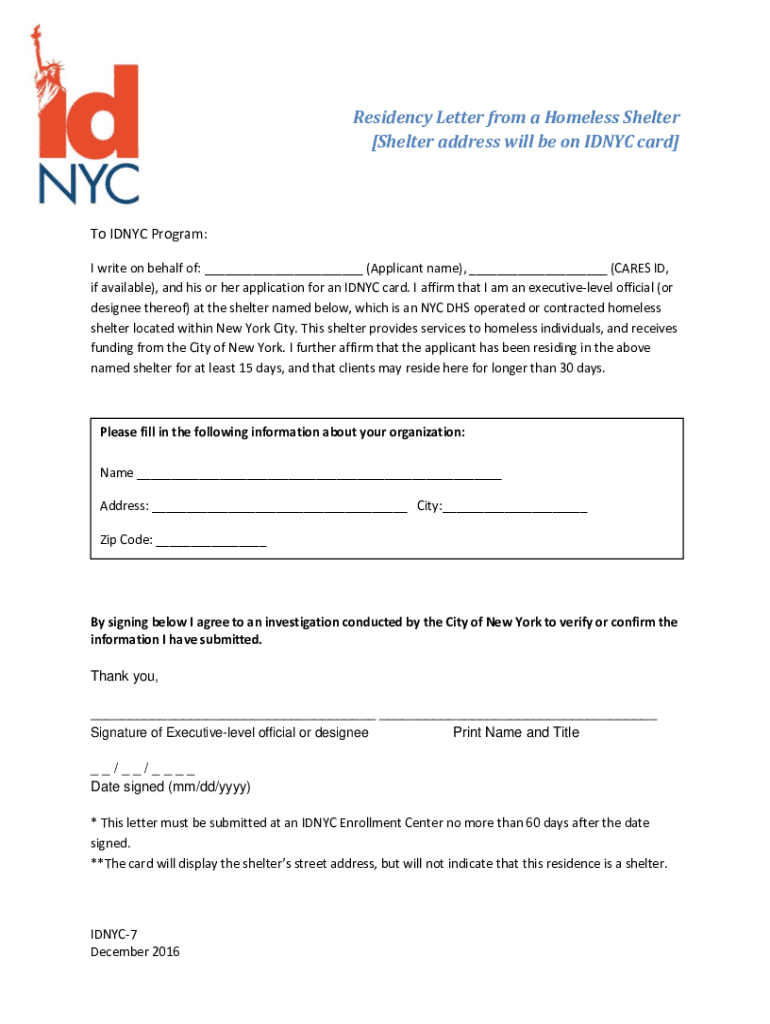
Residency Letter from a Homeless Shelter Shelter Address Will 2016-2026


What is a shelter letter?
A shelter letter, also known as a residency letter, is a document provided by a homeless shelter that verifies an individual's residence at that location. This letter serves as proof of residency for various purposes, such as applying for government assistance, enrolling in school, or securing employment. It typically includes the individual's name, the shelter's address, and the duration of stay. The letter may also contain additional details to support the individual's situation, making it a crucial document for those experiencing homelessness.
Key elements of a shelter letter
To ensure the shelter letter is effective and accepted by various organizations, it should include several key elements:
- Recipient's Name: The full name of the individual residing at the shelter.
- Shelter's Name and Address: The official name and physical address of the shelter providing the letter.
- Duration of Stay: The dates indicating when the individual began residing at the shelter and the expected duration of stay.
- Signature of Shelter Staff: An authorized signature from a staff member at the shelter, confirming the information provided.
- Date of Issuance: The date when the letter is issued, which helps establish the timeliness of the residency verification.
How to obtain a shelter letter
Obtaining a shelter letter typically involves a straightforward process. Individuals residing in a homeless shelter should follow these steps:
- Contact Shelter Staff: Speak with a staff member at the shelter to express the need for a residency letter.
- Provide Necessary Information: Supply personal details such as full name, date of birth, and the duration of stay at the shelter.
- Request Specific Details: Inform the staff about any specific information that needs to be included in the letter, depending on its intended use.
- Review the Letter: Once the letter is prepared, review it for accuracy before it is signed and dated by the staff member.
Legal use of a shelter letter
A shelter letter is legally recognized as proof of residency, which can be essential for various applications and legal matters. It can be used to:
- Apply for government assistance programs.
- Enroll children in local schools.
- Obtain identification documents.
- Secure employment opportunities that require proof of residence.
It is important to ensure that the letter meets all necessary legal requirements to avoid any issues during its use.
Steps to complete a shelter letter
Completing a shelter letter involves a few important steps to ensure it is filled out correctly and meets all necessary requirements:
- Gather Required Information: Collect all necessary details, such as the individual's name, shelter address, and duration of stay.
- Fill Out the Template: Use a shelter letter template to input the gathered information accurately.
- Review for Accuracy: Double-check all information for errors or omissions before finalizing the letter.
- Obtain Signature: Ensure the letter is signed by an authorized staff member at the shelter.
- Keep Copies: Make copies of the completed letter for personal records and future use.
Examples of using a shelter letter
A shelter letter can be utilized in various scenarios, including:
- Applying for Food Assistance: Many food assistance programs require proof of residency, which a shelter letter can provide.
- School Enrollment: Parents may need to present a residency letter to enroll their children in local schools.
- Job Applications: Employers may request proof of residence when hiring, making a shelter letter an important document.
These examples illustrate the practical applications of a shelter letter in everyday situations faced by individuals experiencing homelessness.
Quick guide on how to complete residency letter from a homeless shelter shelter address will
Effortlessly Prepare Residency Letter From A Homeless Shelter Shelter Address Will on Any Device
Managing documents online has gained popularity among enterprises and individuals alike. It offers an ideal eco-friendly substitute for traditional printed and signed papers, allowing you to locate the right form and securely store it online. airSlate SignNow provides all the tools you require to create, modify, and eSign your documents swiftly without delays. Handle Residency Letter From A Homeless Shelter Shelter Address Will on any platform with the airSlate SignNow Android or iOS applications and enhance any document-focused process today.
The Easiest Way to Modify and eSign Residency Letter From A Homeless Shelter Shelter Address Will with Ease
- Locate Residency Letter From A Homeless Shelter Shelter Address Will and click Get Form to begin.
- Utilize the tools we provide to complete your document.
- Emphasize important sections of the documents or obscure sensitive information using tools that airSlate SignNow provides specifically for that purpose.
- Create your eSignature with the Sign tool, which takes mere seconds and holds the same legal validity as a conventional wet ink signature.
- Review all the information and click on the Done button to save your modifications.
- Choose how you would like to send your form, via email, text message (SMS), invitation link, or download it to your computer.
Forget about lost or misplaced documents, tedious form searches, or errors that necessitate printing new document copies. airSlate SignNow addresses all your document management needs in just a few clicks from any device of your choice. Modify and eSign Residency Letter From A Homeless Shelter Shelter Address Will and ensure seamless communication at every stage of your form preparation process with airSlate SignNow.
Create this form in 5 minutes or less
Find and fill out the correct residency letter from a homeless shelter shelter address will
Create this form in 5 minutes!
How to create an eSignature for the residency letter from a homeless shelter shelter address will
The best way to create an eSignature for a PDF online
The best way to create an eSignature for a PDF in Google Chrome
The best way to create an eSignature for signing PDFs in Gmail
How to generate an electronic signature from your smartphone
The way to generate an eSignature for a PDF on iOS
How to generate an electronic signature for a PDF file on Android
People also ask
-
What is a shelter letter and how is it used?
A shelter letter is a document that serves to provide proof of residence or legal occupancy. It is often used in situations such as applying for financial aid, housing benefits, or during legal proceedings. Understanding the importance of a well-crafted shelter letter can be crucial in meeting necessary documentation requirements.
-
How can airSlate SignNow help me create a shelter letter?
airSlate SignNow offers a user-friendly platform for drafting and eSigning documents, including shelter letters. With customizable templates and an easy editing interface, you can create effective shelter letters in minutes. Our solution streamlines the process, ensuring your letter is professional and meets all necessary legal standards.
-
Is there a cost associated with using airSlate SignNow for shelter letters?
Yes, airSlate SignNow operates on a subscription basis. Plans are designed to be cost-effective and cater to various needs, whether you are an individual or a business. Check our pricing page for details on the most suitable plan for managing your shelter letter and other document needs.
-
What features does airSlate SignNow offer for shelter letters?
airSlate SignNow provides features such as template creation, document sharing, real-time collaboration, and secure eSigning for your shelter letters. These features enhance efficiency, allowing you to draft and send your shelter letter quickly and securely. You can also track document status to ensure timely completion.
-
Are there integrations available with airSlate SignNow for creating shelter letters?
Yes, airSlate SignNow integrates seamlessly with various third-party applications to enhance your document workflow. Whether you need to connect to CRM systems, cloud storage, or productivity tools, our integrations simplify the process of managing your shelter letter along with other documents. Check our integration options to see what fits your needs.
-
Can airSlate SignNow ensure the security of my shelter letters?
Absolutely! Security is a top priority at airSlate SignNow. We implement advanced encryption and robust security protocols to protect your shelter letters and sensitive information. You can eSign and share documents with confidence, knowing that your data is safe and secure.
-
How quickly can I send a shelter letter using airSlate SignNow?
With airSlate SignNow, you can send a shelter letter within minutes after you have completed drafting it. The intuitive interface allows for quick edits and immediate eSigning, streamlining the entire process. This efficiency can save you valuable time, especially when dealing with urgent document needs.
Get more for Residency Letter From A Homeless Shelter Shelter Address Will
- Writing a personal spiritual reference letter form
- Cooper middle school 7 grade summer non fiction book form
- Nervous system fill in the blank worksheet answers form
- Class of 2016 graduation party bid and waiver graduation party bid and waiver form
- Moneague college application form 2020
- Ryan smith memorial scholarship rsms miamisburg miamisburgcityschools form
- Vocal assessment form
- Tutoring feedback form
Find out other Residency Letter From A Homeless Shelter Shelter Address Will
- Electronic signature Finance & Tax Accounting Word South Carolina Later
- How Do I Electronic signature Illinois Healthcare / Medical Purchase Order Template
- Electronic signature Louisiana Healthcare / Medical Quitclaim Deed Online
- Electronic signature Louisiana Healthcare / Medical Quitclaim Deed Computer
- How Do I Electronic signature Louisiana Healthcare / Medical Limited Power Of Attorney
- Electronic signature Maine Healthcare / Medical Letter Of Intent Fast
- How To Electronic signature Mississippi Healthcare / Medical Month To Month Lease
- Electronic signature Nebraska Healthcare / Medical RFP Secure
- Electronic signature Nevada Healthcare / Medical Emergency Contact Form Later
- Electronic signature New Hampshire Healthcare / Medical Credit Memo Easy
- Electronic signature New Hampshire Healthcare / Medical Lease Agreement Form Free
- Electronic signature North Dakota Healthcare / Medical Notice To Quit Secure
- Help Me With Electronic signature Ohio Healthcare / Medical Moving Checklist
- Electronic signature Education PPT Ohio Secure
- Electronic signature Tennessee Healthcare / Medical NDA Now
- Electronic signature Tennessee Healthcare / Medical Lease Termination Letter Online
- Electronic signature Oklahoma Education LLC Operating Agreement Fast
- How To Electronic signature Virginia Healthcare / Medical Contract
- How To Electronic signature Virginia Healthcare / Medical Operating Agreement
- Electronic signature Wisconsin Healthcare / Medical Business Letter Template Mobile