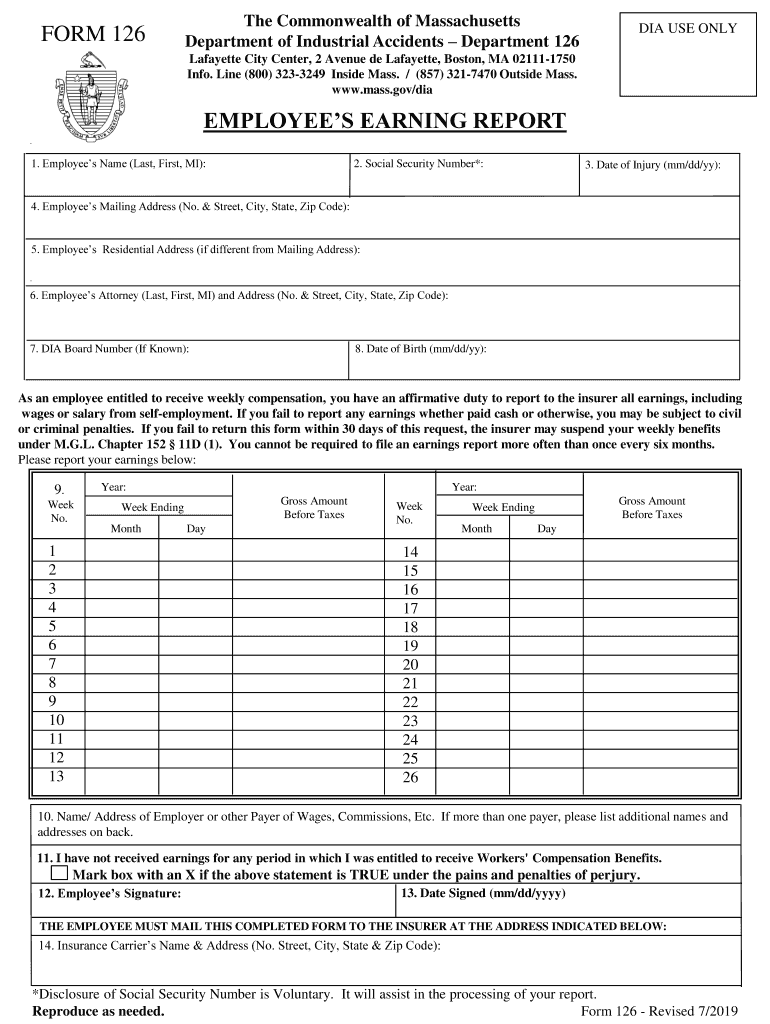
2019-2026 Form


What is the Department Of Industrial Accidents Department 126
The Department Of Industrial Accidents Department 126 is a specific form utilized within the framework of industrial accident claims in the United States. This form is essential for documenting incidents that occur in workplace environments, particularly those that lead to injuries or accidents involving employees. It serves as a formal request for benefits or compensation related to such incidents, ensuring that all necessary information is collected for review and processing by the relevant authorities.
How to use the Department Of Industrial Accidents Department 126
Using the Department Of Industrial Accidents Department 126 involves several key steps to ensure that the form is filled out accurately and submitted correctly. First, gather all relevant information regarding the incident, including details about the employee, the nature of the accident, and any witnesses. Next, complete the form by providing clear and concise answers to each section. It is crucial to review the form for accuracy before submission, as any errors could delay the processing of the claim.
Steps to complete the Department Of Industrial Accidents Department 126
Completing the Department Of Industrial Accidents Department 126 requires a systematic approach:
- Collect all necessary documentation related to the accident, including medical reports and witness statements.
- Fill out the form with accurate personal information, including the employee's name, job title, and contact details.
- Detail the circumstances of the accident, including the date, time, and location.
- Provide a description of the injuries sustained and any medical treatment received.
- Review the completed form for any errors or omissions before submitting it to the appropriate department.
Legal use of the Department Of Industrial Accidents Department 126
The legal use of the Department Of Industrial Accidents Department 126 is governed by specific regulations that ensure its validity in the eyes of the law. When properly completed and submitted, the form serves as a legal document that can support claims for workers' compensation or other benefits. It is important to adhere to all legal requirements, including deadlines for submission and the inclusion of necessary supporting documentation, to maintain the integrity of the claim.
Key elements of the Department Of Industrial Accidents Department 126
Several key elements must be included in the Department Of Industrial Accidents Department 126 to ensure its effectiveness:
- Employee Information: Name, job title, and contact details.
- Incident Details: Date, time, and location of the accident.
- Injury Description: Specific injuries sustained and medical treatment received.
- Witness Information: Names and contact details of any witnesses to the incident.
- Employer Information: Name and contact details of the employer.
Form Submission Methods
The Department Of Industrial Accidents Department 126 can typically be submitted through various methods, ensuring accessibility for all users. Common submission methods include:
- Online Submission: Many states offer an online portal for electronic submission of the form.
- Mail Submission: The form can be printed and mailed to the appropriate department.
- In-Person Submission: Individuals may also submit the form in person at designated offices.
Quick guide on how to complete department of industrial accidents department 126
Effortlessly Prepare [SKS] on Any Device
The management of online documents has become increasingly popular among businesses and individuals alike. It serves as an ideal eco-friendly substitute for traditional printed and signed documents, allowing you to access the necessary forms and securely store them online. airSlate SignNow provides you with all the essential tools to create, modify, and eSign your documents quickly and without hassle. Manage [SKS] on any device with the airSlate SignNow applications available for Android and iOS, and enhance any document-centered workflow today.
How to Edit and eSign [SKS] with Ease
- Locate [SKS] and click Get Form to initiate the process.
- Utilize the tools we offer to fill out your document.
- Select important sections of your documents or redact sensitive information with tools that airSlate SignNow specially provides for this purpose.
- Generate your signature using the Sign feature, which takes just seconds and holds the same legal validity as a conventional wet ink signature.
- Review the details and click the Done button to save your modifications.
- Decide how you want to send your form—via email, SMS, invite link, or download it to your computer.
Eliminate the hassle of lost or misplaced files, tedious document searches, or errors that require reprinting. airSlate SignNow meets your document management requirements with just a few clicks from any device you choose. Modify and eSign [SKS] to ensure effective communication throughout your document preparation process with airSlate SignNow.
Create this form in 5 minutes or less
Find and fill out the correct department of industrial accidents department 126
Related searches to Department Of Industrial Accidents Department 126
Create this form in 5 minutes!
How to create an eSignature for the department of industrial accidents department 126
The best way to create an eSignature for your PDF file online
The best way to create an eSignature for your PDF file in Google Chrome
The best way to make an eSignature for signing PDFs in Gmail
How to make an eSignature right from your mobile device
The way to generate an electronic signature for a PDF file on iOS
How to make an eSignature for a PDF on Android devices
People also ask
-
What is the Department Of Industrial Accidents Department 126?
The Department Of Industrial Accidents Department 126 is a governmental agency responsible for overseeing workplace safety and compensation for workers affected by industrial accidents. This department ensures compliance with regulations and provides support for injured employees, ensuring they receive necessary care and compensation.
-
How can airSlate SignNow assist with documents related to the Department Of Industrial Accidents Department 126?
airSlate SignNow streamlines the process of sending and eSigning important documents required by the Department Of Industrial Accidents Department 126. With our platform, you can easily manage your forms, ensuring compliance and faster processing times for your claims and other necessary documentation.
-
What features does airSlate SignNow offer for the Department Of Industrial Accidents Department 126?
airSlate SignNow includes features like eSignature, document templates, and secure storage, all of which are beneficial when working with the Department Of Industrial Accidents Department 126. These tools help you create, manage, and sign documents efficiently, which is crucial for meeting the department's requirements.
-
What are the pricing options for using airSlate SignNow for the Department Of Industrial Accidents Department 126?
airSlate SignNow offers competitive pricing plans designed for businesses of all sizes. With flexible subscription options, you can choose a plan that fits your budget while ensuring that you have access to all the tools needed for processing documents related to the Department Of Industrial Accidents Department 126.
-
Are there any integrations available for airSlate SignNow that can help with the Department Of Industrial Accidents Department 126?
Yes, airSlate SignNow integrates seamlessly with multiple applications and platforms to enhance your workflow. These integrations enable you to connect with various tools used in documentation processes, thereby improving efficiency when handling tasks associated with the Department Of Industrial Accidents Department 126.
-
What benefits does using airSlate SignNow provide when dealing with the Department Of Industrial Accidents Department 126?
Using airSlate SignNow offers numerous benefits, including faster document turnaround, improved compliance, and enhanced security for sensitive documents. By simplifying the signing process, you can focus more on what matters most while ensuring you meet the demands of the Department Of Industrial Accidents Department 126.
-
Is the airSlate SignNow platform easy to use for documents related to the Department Of Industrial Accidents Department 126?
Absolutely! airSlate SignNow is designed with user-friendliness in mind. Its intuitive interface allows even those unfamiliar with digital documentation to easily create, send, and manage documents relevant to the Department Of Industrial Accidents Department 126 without any hassle.
Get more for Department Of Industrial Accidents Department 126
- Advertising order form uttc
- Cornell lab living birdampbirdscope media kit about birds birds cornell form
- Credit application halperns form
- Commercial services accreditation application realtor form
- Summer boot camp application marcus graham project marcusgrahamproject form
- App plicatio on for ad dmission n compdent uthscsa form
- Unilateral contract template form
- Uni contract template form
Find out other Department Of Industrial Accidents Department 126
- eSignature Delaware Time Off Policy Online
- Help Me With Electronic signature Indiana Direct Deposit Enrollment Form
- Electronic signature Iowa Overtime Authorization Form Online
- Electronic signature Illinois Employee Appraisal Form Simple
- Electronic signature West Virginia Business Ethics and Conduct Disclosure Statement Free
- Electronic signature Alabama Disclosure Notice Simple
- Electronic signature Massachusetts Disclosure Notice Free
- Electronic signature Delaware Drug Testing Consent Agreement Easy
- Electronic signature North Dakota Disclosure Notice Simple
- Electronic signature California Car Lease Agreement Template Free
- How Can I Electronic signature Florida Car Lease Agreement Template
- Electronic signature Kentucky Car Lease Agreement Template Myself
- Electronic signature Texas Car Lease Agreement Template Easy
- Electronic signature New Mexico Articles of Incorporation Template Free
- Electronic signature New Mexico Articles of Incorporation Template Easy
- Electronic signature Oregon Articles of Incorporation Template Simple
- eSignature Montana Direct Deposit Enrollment Form Easy
- How To Electronic signature Nevada Acknowledgement Letter
- Electronic signature New Jersey Acknowledgement Letter Free
- Can I eSignature Oregon Direct Deposit Enrollment Form