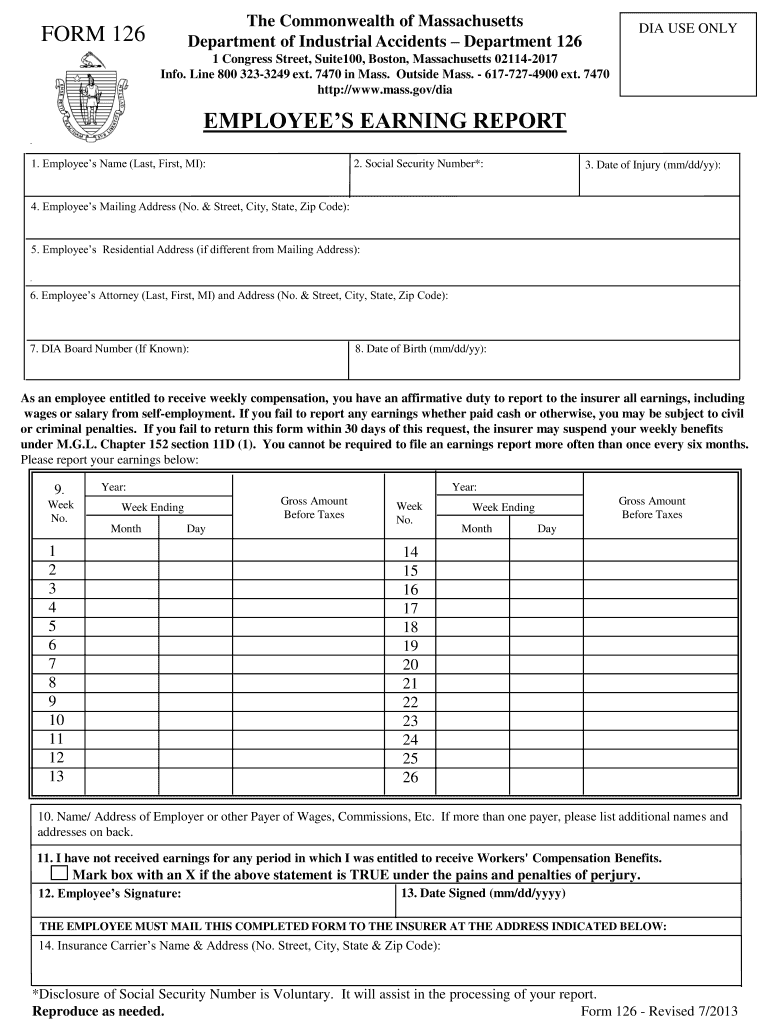
EMPLOYEES EARNING REPORT MassGov 2013


What is the EMPLOYEES EARNING REPORT MassGov
The Employees Earning Report MassGov is an official document used by employers in Massachusetts to report the earnings of their employees. This form is essential for maintaining accurate payroll records and ensuring compliance with state regulations. It provides a detailed account of each employee's wages, hours worked, and any deductions made. This report is crucial for tax purposes and helps both employers and employees keep track of earnings throughout the year.
How to use the EMPLOYEES EARNING REPORT MassGov
To effectively use the Employees Earning Report MassGov, employers should first gather all necessary information regarding their employees' earnings and hours worked. This includes gross wages, overtime, and any applicable deductions. Once the information is compiled, it can be entered into the form. After completing the report, employers must ensure that it is submitted to the appropriate state agency within the specified deadlines to avoid penalties.
Steps to complete the EMPLOYEES EARNING REPORT MassGov
Completing the Employees Earning Report MassGov involves several key steps:
- Gather employee information, including names, Social Security numbers, and total earnings.
- Calculate the total hours worked and any overtime for each employee.
- Input the earnings and deductions into the designated fields on the form.
- Review the completed form for accuracy to ensure compliance with state regulations.
- Submit the form electronically or via mail to the appropriate state agency.
Legal use of the EMPLOYEES EARNING REPORT MassGov
The legal use of the Employees Earning Report MassGov is governed by state labor laws and regulations. Employers must ensure that the information reported is accurate and submitted on time to avoid legal repercussions. This form serves as a record of employee earnings and is crucial for tax reporting and compliance with wage laws. Failure to properly use this form can result in penalties, including fines or audits by state authorities.
Key elements of the EMPLOYEES EARNING REPORT MassGov
Key elements of the Employees Earning Report MassGov include:
- Employee Information: Names, Social Security numbers, and job titles.
- Earnings Details: Gross wages, overtime pay, and any bonuses.
- Deductions: Taxes withheld, retirement contributions, and other deductions.
- Reporting Period: The specific pay period for which the earnings are reported.
Form Submission Methods
The Employees Earning Report MassGov can be submitted through various methods. Employers may choose to file the report electronically, which is often faster and more efficient. Alternatively, the form can be printed and mailed to the appropriate state agency. In-person submissions may also be an option, depending on local regulations. It is important to choose a submission method that ensures timely delivery and compliance with state requirements.
Quick guide on how to complete employees earning report massgov
Complete EMPLOYEES EARNING REPORT MassGov effortlessly on any device
Digital document management has gained traction among businesses and individuals. It offers an excellent eco-friendly substitute for conventional printed and signed documents, as you can locate the right form and securely store it online. airSlate SignNow equips you with all the tools you need to create, edit, and eSign your documents promptly without holdups. Manage EMPLOYEES EARNING REPORT MassGov on any device with airSlate SignNow Android or iOS applications and streamline any document-related process today.
How to modify and eSign EMPLOYEES EARNING REPORT MassGov effortlessly
- Locate EMPLOYEES EARNING REPORT MassGov and click Get Form to begin.
- Utilize the tools we offer to fill out your form.
- Emphasize important sections of the documents or obscure sensitive information with tools that airSlate SignNow provides specifically for that purpose.
- Create your eSignature with the Sign tool, which takes moments and holds the same legal significance as a conventional handwritten signature.
- Review all the details and click on the Done button to save your modifications.
- Select how you wish to submit your form, via email, text message (SMS), or invite link, or download it to your computer.
Eliminate concerns about lost or mislaid documents, painstaking form searches, or errors that necessitate printing new document copies. airSlate SignNow addresses your needs in document management in just a few clicks from any device of your preference. Edit and eSign EMPLOYEES EARNING REPORT MassGov and ensure outstanding communication at any stage of the form preparation process with airSlate SignNow.
Create this form in 5 minutes or less
Find and fill out the correct employees earning report massgov
Create this form in 5 minutes!
How to create an eSignature for the employees earning report massgov
The best way to create an electronic signature for your PDF in the online mode
The best way to create an electronic signature for your PDF in Chrome
How to generate an electronic signature for putting it on PDFs in Gmail
The way to generate an eSignature straight from your smart phone
The way to create an electronic signature for a PDF on iOS devices
The way to generate an eSignature for a PDF document on Android OS
People also ask
-
What is the EMPLOYEES EARNING REPORT MassGov?
The EMPLOYEES EARNING REPORT MassGov is a comprehensive document that provides detailed information about employee earnings and compensation within Massachusetts state agencies. This report is essential for ensuring transparency and compliance with labor regulations.
-
How can airSlate SignNow assist with the EMPLOYEES EARNING REPORT MassGov?
airSlate SignNow simplifies the process of creating, sending, and signing the EMPLOYEES EARNING REPORT MassGov. Our platform enables users to manage all documentation securely and efficiently, ensuring that reports are delivered on time and with the correct signatures.
-
What are the pricing options for using airSlate SignNow for the EMPLOYEES EARNING REPORT MassGov?
AirSlate SignNow offers flexible pricing plans designed to accommodate various business sizes. You can choose from monthly or annual subscriptions, ensuring that you only pay for the features that meet your needs while effectively handling the EMPLOYEES EARNING REPORT MassGov.
-
Are there any features in airSlate SignNow that are specifically beneficial for the EMPLOYEES EARNING REPORT MassGov?
Yes, airSlate SignNow includes features such as customizable templates, secure cloud storage, and advanced tracking for the EMPLOYEES EARNING REPORT MassGov. These features enhance visibility and accountability, ensuring seamless document management.
-
Can I integrate airSlate SignNow with other tools to manage the EMPLOYEES EARNING REPORT MassGov?
Absolutely! airSlate SignNow integrates with various third-party applications, allowing you to streamline your workflow for the EMPLOYEES EARNING REPORT MassGov. Connect with tools like Google Drive, Salesforce, and many more for a cohesive experience.
-
What are the benefits of using airSlate SignNow for the EMPLOYEES EARNING REPORT MassGov?
Using airSlate SignNow for the EMPLOYEES EARNING REPORT MassGov provides businesses with a cost-effective solution for managing documents. Enhanced security features, compliance support, and time savings through automation help organizations operate more efficiently.
-
Is there any support offered with airSlate SignNow for issues related to the EMPLOYEES EARNING REPORT MassGov?
Yes, airSlate SignNow offers comprehensive customer support for any issues related to the EMPLOYEES EARNING REPORT MassGov. Our dedicated support team is available to assist you with technical issues, onboarding, and any queries regarding document management.
Get more for EMPLOYEES EARNING REPORT MassGov
- Ms improper form
- Letter from landlord to tenant about intent to increase rent and effective date of rental increase mississippi form
- Letter from landlord to tenant as notice to tenant to repair damage caused by tenant mississippi form
- Landlord notice rent increase form
- Letter from tenant to landlord containing notice to landlord to cease retaliatory decrease in services mississippi form
- Temporary lease agreement to prospective buyer of residence prior to closing mississippi form
- Letter from tenant to landlord containing notice to landlord to cease retaliatory threats to evict or retaliatory eviction 497313860 form
- Letter from landlord to tenant returning security deposit less deductions mississippi form
Find out other EMPLOYEES EARNING REPORT MassGov
- eSignature Georgia Gym Membership Agreement Mobile
- eSignature Michigan Internship Contract Computer
- Can I eSignature Nebraska Student Data Sheet
- How To eSignature Michigan Application for University
- eSignature North Carolina Weekly Class Evaluation Now
- eSignature Colorado Medical Power of Attorney Template Fast
- Help Me With eSignature Florida Medical Power of Attorney Template
- eSignature Iowa Medical Power of Attorney Template Safe
- eSignature Nevada Medical Power of Attorney Template Secure
- eSignature Arkansas Nanny Contract Template Secure
- eSignature Wyoming New Patient Registration Mobile
- eSignature Hawaii Memorandum of Agreement Template Online
- eSignature Hawaii Memorandum of Agreement Template Mobile
- eSignature New Jersey Memorandum of Agreement Template Safe
- eSignature Georgia Shareholder Agreement Template Mobile
- Help Me With eSignature Arkansas Cooperative Agreement Template
- eSignature Maryland Cooperative Agreement Template Simple
- eSignature Massachusetts Redemption Agreement Simple
- eSignature North Carolina Redemption Agreement Mobile
- eSignature Utah Equipment Rental Agreement Template Now