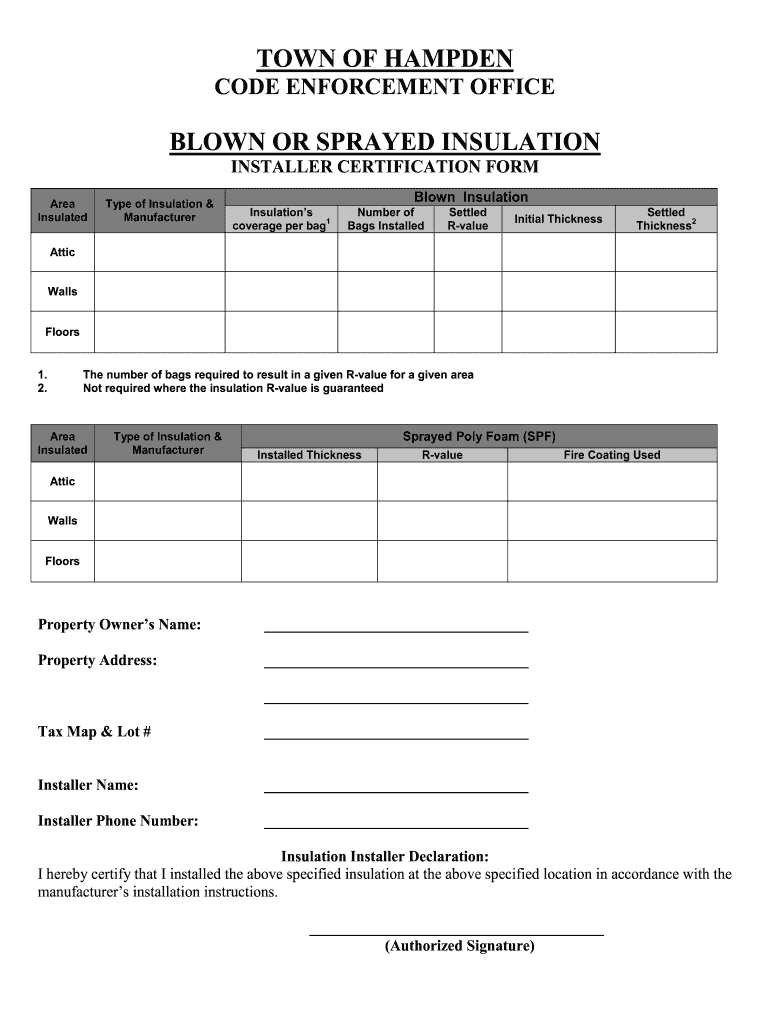
Insulation Certification Form


What is the insulation certification form?
The insulation certification form is a crucial document that verifies the insulation quality and compliance of a property. This form is often required by building authorities, real estate professionals, and homeowners to ensure that insulation meets specific standards. The form typically includes details such as the type of insulation used, its R-value, installation date, and the contractor's information. Having a completed insulation certification can help in property transactions and ensure compliance with local building codes.
How to use the insulation certification form
Using the insulation certification form involves several steps to ensure it is completed accurately. First, gather all necessary information regarding the insulation installed in the property. This includes the type of insulation, its R-value, and installation details. Next, fill out the form with accurate data, ensuring that all sections are completed. Once filled, the form must be signed by a qualified contractor or installer to validate its authenticity. Finally, submit the form to the relevant authority or keep it for your records as proof of compliance.
Steps to complete the insulation certification form
Completing the insulation certification form requires careful attention to detail. Follow these steps:
- Collect relevant information about the insulation installed, including type and R-value.
- Fill in the property details, including address and owner information.
- Provide installation details, such as the date and contractor's name.
- Ensure the contractor signs the form to certify the information provided.
- Review the completed form for accuracy before submission.
Key elements of the insulation certification form
Several key elements must be included in the insulation certification form to ensure its validity. These elements typically include:
- Property Information: Address and ownership details of the property.
- Insulation Details: Type of insulation, R-value, and installation date.
- Contractor Information: Name, license number, and contact details of the installer.
- Signature: Required signature from the contractor to validate the certification.
Legal use of the insulation certification form
The insulation certification form serves a legal purpose by providing evidence that insulation meets local building codes and standards. It can be used in various scenarios, such as property sales, inspections, and compliance checks. To ensure legal validity, the form must be filled out accurately and signed by a licensed contractor. Failure to provide a valid insulation certification can lead to penalties or issues during property transactions.
Who issues the insulation certification form?
The insulation certification form is typically issued by local building authorities or regulatory bodies responsible for enforcing building codes. In some cases, contractors may provide their version of the form, which must still comply with local regulations. Homeowners may also obtain a template from industry associations or online resources, but it is essential to ensure that it meets all legal requirements before use.
Quick guide on how to complete insulation certification form
Complete Insulation Certification Form effortlessly on any device
Online document organization has gained popularity among businesses and individuals alike. It serves as an ideal eco-friendly alternative to traditional printed and signed documents, as you can easily locate the correct form and securely archive it online. airSlate SignNow equips you with all the necessary tools to generate, modify, and eSign your documents swiftly without unnecessary delays. Manage Insulation Certification Form on any device using airSlate SignNow apps for Android or iOS and enhance any document-related operation today.
How to edit and eSign Insulation Certification Form seamlessly
- Find Insulation Certification Form and click Get Form to begin.
- Utilize the tools we provide to fill out your document.
- Highlight important sections of the documents or obscure sensitive information with tools that airSlate SignNow offers specifically for that purpose.
- Create your eSignature with the Sign tool, which takes mere seconds and holds the same legal validity as a traditional handwritten signature.
- Review the details and click on the Done button to save your modifications.
- Choose how you wish to share your form, whether by email, SMS, invitation link, or download it to your computer.
Forget about lost or misplaced documents, tedious form searching, or mistakes that necessitate printing new copies. airSlate SignNow addresses your document management needs in just a few clicks from any device of your choice. Edit and eSign Insulation Certification Form and ensure excellent communication throughout the form preparation process with airSlate SignNow.
Create this form in 5 minutes or less
Create this form in 5 minutes!
How to create an eSignature for the insulation certification form
The best way to generate an electronic signature for your PDF online
The best way to generate an electronic signature for your PDF in Google Chrome
The way to generate an electronic signature for signing PDFs in Gmail
How to make an electronic signature from your smartphone
The way to make an electronic signature for a PDF on iOS
How to make an electronic signature for a PDF file on Android
People also ask
-
What is an insulation certificate template Victoria?
An insulation certificate template Victoria is a standardized document used to verify that a property meets the insulation requirements set by the state of Victoria. This template helps homeowners and builders ensure compliance with local regulations, providing assurance of the insulation's effectiveness. Using an insulation certificate template Victoria can simplify the documentation process for property owners.
-
How do I obtain an insulation certificate template Victoria?
You can easily obtain an insulation certificate template Victoria through online platforms such as airSlate SignNow. Our solution allows you to customize the template to meet your specific needs while ensuring compliance with regulatory standards. Simply choose the template, fill in the required information, and you're ready to go!
-
What features does the insulation certificate template Victoria offer?
The insulation certificate template Victoria offers features such as easy customization, digital signing capabilities, and compliance checks. With airSlate SignNow, you can modify the template to include all necessary details and send it for eSigning, streamlining the process for both parties. These features make it a valuable tool for builders and property owners.
-
Is the insulation certificate template Victoria cost-effective?
Yes, using an insulation certificate template Victoria from airSlate SignNow is very cost-effective. Our platform provides a range of pricing options to suit different budgets while allowing you to save time and resources on document management. By leveraging our template, you can avoid potential fines associated with non-compliance.
-
Can I integrate the insulation certificate template Victoria with other software?
Absolutely! airSlate SignNow offers integrations with a variety of software solutions, enabling you to link the insulation certificate template Victoria with your existing workflows. This means you can seamlessly incorporate it into your property management or construction project systems for greater efficiency.
-
What are the benefits of using the insulation certificate template Victoria?
The insulation certificate template Victoria simplifies the process of documenting insulation compliance, providing clarity and legal protection. It helps reduce disputes related to insufficient insulation and ensures that properties meet local building regulations. Additionally, using this template enhances your professionalism and builds trust with clients.
-
Can I modify the insulation certificate template Victoria to fit my needs?
Yes, one of the great advantages of the insulation certificate template Victoria from airSlate SignNow is its flexibility. You can easily modify the template to include custom clauses, additional information, or specific project details. This customization ensures that the final document meets all your unique requirements.
Get more for Insulation Certification Form
- Building permit petition city of point pleasant wv ptpleasantwv form
- Wyoming workers compensation division chiropractic wyomingworkforce form
- Apartment condition statement form
- Par form asr parealtor
- Par forms
- Byuh online form
- Northwest arkansas board of realtors form
- Maryland general residential dwelling lease template form
Find out other Insulation Certification Form
- eSign Wisconsin Car Dealer Warranty Deed Safe
- eSign Business Operations PPT New Hampshire Safe
- Sign Rhode Island Courts Warranty Deed Online
- Sign Tennessee Courts Residential Lease Agreement Online
- How Do I eSign Arkansas Charity LLC Operating Agreement
- eSign Colorado Charity LLC Operating Agreement Fast
- eSign Connecticut Charity Living Will Later
- How Can I Sign West Virginia Courts Quitclaim Deed
- Sign Courts Form Wisconsin Easy
- Sign Wyoming Courts LLC Operating Agreement Online
- How To Sign Wyoming Courts Quitclaim Deed
- eSign Vermont Business Operations Executive Summary Template Mobile
- eSign Vermont Business Operations Executive Summary Template Now
- eSign Virginia Business Operations Affidavit Of Heirship Mobile
- eSign Nebraska Charity LLC Operating Agreement Secure
- How Do I eSign Nevada Charity Lease Termination Letter
- eSign New Jersey Charity Resignation Letter Now
- eSign Alaska Construction Business Plan Template Mobile
- eSign Charity PPT North Carolina Now
- eSign New Mexico Charity Lease Agreement Form Secure