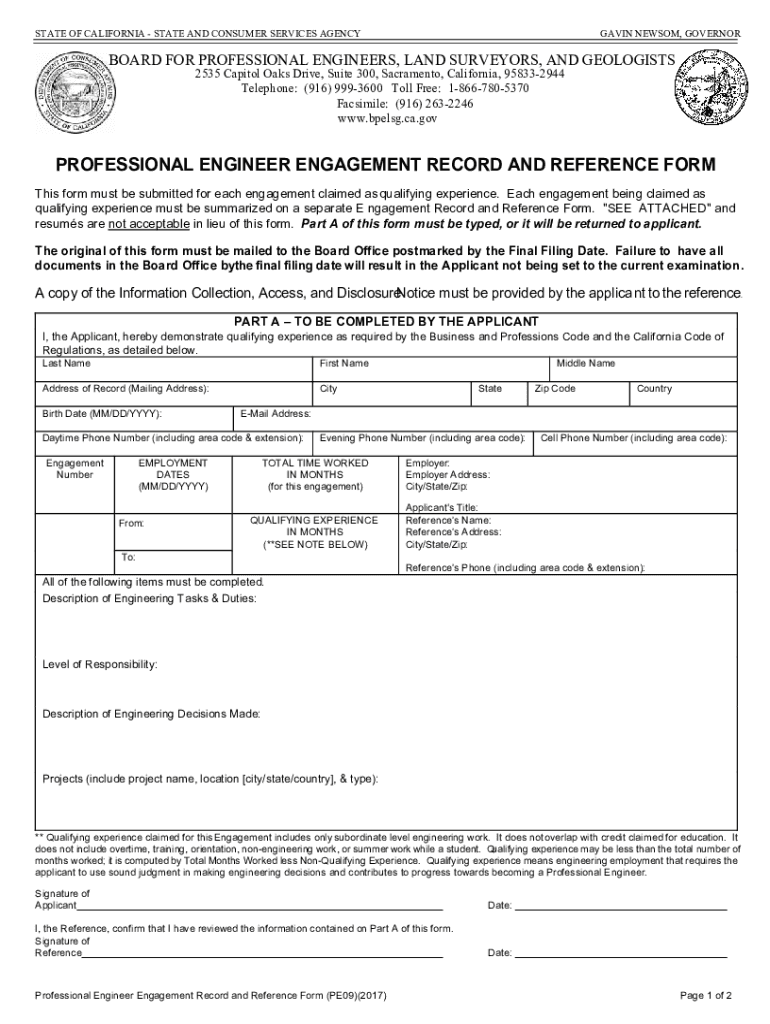
Professional Engineer Engagement Record and Reference Form Professional Engineer Engagement Record and Reference Form 2017-2026


Understanding the Professional Engineer Engagement Record and Reference Form
The Professional Engineer Engagement Record and Reference Form is a crucial document for engineers seeking licensure or certification in the United States. This form serves as a formal record of an engineer's professional experience and qualifications. It typically includes details about the engineer's work history, projects completed, and endorsements from supervising engineers or employers. The information provided in this form is essential for demonstrating competency and adherence to industry standards.
Steps to Complete the Professional Engineer Engagement Record and Reference Form
Completing the Professional Engineer Engagement Record and Reference Form requires careful attention to detail. Here are the steps to ensure accurate completion:
- Gather relevant documentation, including employment records and project descriptions.
- Fill out personal information, including your full name, contact details, and license number.
- Detail your work experience, specifying the duration, job title, and responsibilities for each position held.
- Include references from licensed professional engineers who can attest to your work quality and ethics.
- Review the form for completeness and accuracy before submission.
Legal Use of the Professional Engineer Engagement Record and Reference Form
The legal use of the Professional Engineer Engagement Record and Reference Form is governed by state regulations and licensing boards. This form must be filled out truthfully, as any misrepresentation can lead to penalties, including denial of licensure or revocation of existing licenses. It is important to understand that the form serves not only as a record of experience but also as a legal document that can be scrutinized by regulatory authorities.
Key Elements of the Professional Engineer Engagement Record and Reference Form
Several key elements must be included in the Professional Engineer Engagement Record and Reference Form to ensure it meets the necessary requirements:
- Personal Information: Full name, address, and contact information.
- Professional Experience: Detailed descriptions of previous positions, including dates of employment and specific duties.
- Project Descriptions: Summaries of significant projects worked on, highlighting your role and contributions.
- References: Names and contact information of licensed engineers who can provide endorsements.
How to Use the Professional Engineer Engagement Record and Reference Form
Using the Professional Engineer Engagement Record and Reference Form effectively involves understanding its purpose and the information required. Begin by familiarizing yourself with the form's layout and sections. As you complete each part, ensure that the information is accurate and reflects your professional journey. Once the form is filled out, it can be submitted to the appropriate licensing board as part of your application for licensure.
Obtaining the Professional Engineer Engagement Record and Reference Form
The Professional Engineer Engagement Record and Reference Form can typically be obtained from the website of the state licensing board or professional engineering organization. Many states provide downloadable versions of the form, while others may require you to request a physical copy. It is essential to ensure you are using the most current version of the form, as requirements can change over time.
Quick guide on how to complete professional engineer engagement record and reference form professional engineer engagement record and reference form
Effortlessly Prepare Professional Engineer Engagement Record And Reference Form Professional Engineer Engagement Record And Reference Form on Any Device
Web-based document management has become increasingly favored by organizations and individuals alike. It offers an ideal sustainable alternative to conventional printed and signed documents, allowing you to find the necessary form and safely store it online. airSlate SignNow equips you with all the tools required to create, modify, and eSign your documents promptly and without delays. Handle Professional Engineer Engagement Record And Reference Form Professional Engineer Engagement Record And Reference Form on any system using airSlate SignNow's Android or iOS applications and streamline any document-related task today.
The easiest method to modify and eSign Professional Engineer Engagement Record And Reference Form Professional Engineer Engagement Record And Reference Form effortlessly
- Obtain Professional Engineer Engagement Record And Reference Form Professional Engineer Engagement Record And Reference Form and click Get Form to commence.
- Utilize the tools we provide to fill out your document.
- Emphasize important sections of the documents or conceal sensitive information using the tools that airSlate SignNow offers specifically for this purpose.
- Create your eSignature with the Sign feature, which takes moments and holds the same legal standing as a traditional handwritten signature.
- Review the details and click on the Done button to save your adjustments.
- Choose your preferred method of delivering your form, whether by email, SMS, invite link, or download it to your computer.
Forget about lost or misplaced documents, tedious form searching, or errors that require printing new document copies. airSlate SignNow meets your document management needs in just a few clicks from a device of your choice. Modify and eSign Professional Engineer Engagement Record And Reference Form Professional Engineer Engagement Record And Reference Form and ensure effective communication at every stage of your form preparation process with airSlate SignNow.
Create this form in 5 minutes or less
Find and fill out the correct professional engineer engagement record and reference form professional engineer engagement record and reference form
Create this form in 5 minutes!
How to create an eSignature for the professional engineer engagement record and reference form professional engineer engagement record and reference form
The best way to make an electronic signature for a PDF in the online mode
The best way to make an electronic signature for a PDF in Chrome
The best way to create an eSignature for putting it on PDFs in Gmail
The best way to create an electronic signature from your smart phone
How to generate an eSignature for a PDF on iOS devices
The best way to create an electronic signature for a PDF file on Android OS
People also ask
-
What is a professional engineer reference letter example?
A professional engineer reference letter example is a template or sample letter used to recommend an engineer's skills, qualifications, and character. It highlights the engineer's core competencies and contributions to projects, making it easier for potential employers or educational institutions to gauge their capabilities.
-
How can airSlate SignNow help in creating a professional engineer reference letter example?
airSlate SignNow provides templates that can help you create a professional engineer reference letter example quickly and easily. With our user-friendly interface, you can customize the content to match specific experiences and qualifications, ensuring your reference letter meets the necessary criteria.
-
What features does airSlate SignNow offer for document signing?
airSlate SignNow offers features such as secure electronic signatures, document templates, and real-time collaboration, all of which can enhance the process of sending reference letters. With our platform, integrating a professional engineer reference letter example into your workflow is seamless and efficient.
-
Is there a cost associated with using airSlate SignNow for a professional engineer reference letter example?
Yes, airSlate SignNow offers various pricing plans tailored to different business needs. You can start with a free trial to explore our features, including how to effectively create and manage a professional engineer reference letter example.
-
Can I integrate airSlate SignNow with other applications for easier document management?
Absolutely! airSlate SignNow integrates with numerous applications such as Google Drive, Salesforce, and other cloud storage solutions. This allows for easier management and sharing of your professional engineer reference letter example across different platforms.
-
What are the benefits of using airSlate SignNow for reference letters?
Using airSlate SignNow for reference letters, including a professional engineer reference letter example, offers numerous benefits, such as improved efficiency, reduced paperwork, and enhanced security. You can track document status and ensure timely delivery, streamlining your references process.
-
How secure is the airSlate SignNow platform?
The airSlate SignNow platform prioritizes security with features like SSL encryption and access controls. This ensures that your documents, such as a professional engineer reference letter example, are protected throughout the signing process.
Get more for Professional Engineer Engagement Record And Reference Form Professional Engineer Engagement Record And Reference Form
- Application for life insurance metropolitan life first protective form
- 2794 form
- Nysna protest of assignment form
- Statewide central register database check form 2009
- Ldss 3370 2003 form
- 125 worth street form
- Bnycb healthline fax authorization request empire blue cross bb form
- New hire form ohio new hire reporting
Find out other Professional Engineer Engagement Record And Reference Form Professional Engineer Engagement Record And Reference Form
- Can I eSignature Oregon Orthodontists LLC Operating Agreement
- How To eSignature Rhode Island Orthodontists LLC Operating Agreement
- Can I eSignature West Virginia Lawers Cease And Desist Letter
- eSignature Alabama Plumbing Confidentiality Agreement Later
- How Can I eSignature Wyoming Lawers Quitclaim Deed
- eSignature California Plumbing Profit And Loss Statement Easy
- How To eSignature California Plumbing Business Letter Template
- eSignature Kansas Plumbing Lease Agreement Template Myself
- eSignature Louisiana Plumbing Rental Application Secure
- eSignature Maine Plumbing Business Plan Template Simple
- Can I eSignature Massachusetts Plumbing Business Plan Template
- eSignature Mississippi Plumbing Emergency Contact Form Later
- eSignature Plumbing Form Nebraska Free
- How Do I eSignature Alaska Real Estate Last Will And Testament
- Can I eSignature Alaska Real Estate Rental Lease Agreement
- eSignature New Jersey Plumbing Business Plan Template Fast
- Can I eSignature California Real Estate Contract
- eSignature Oklahoma Plumbing Rental Application Secure
- How Can I eSignature Connecticut Real Estate Quitclaim Deed
- eSignature Pennsylvania Plumbing Business Plan Template Safe