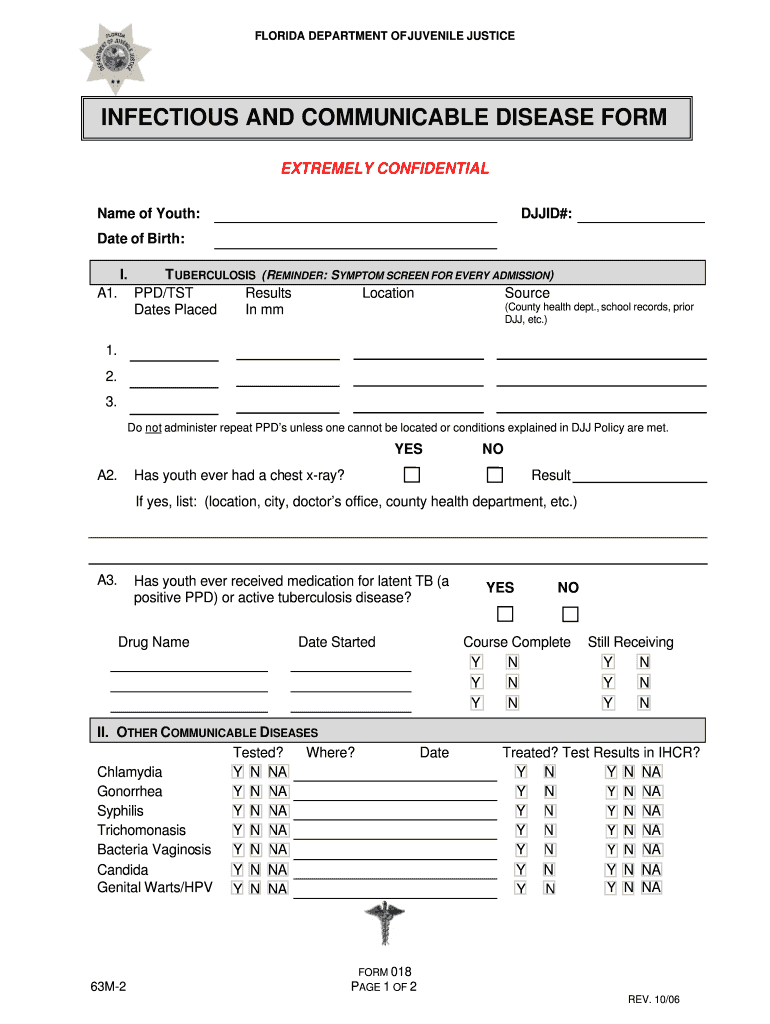
Infectious and Communicable Disease Form FINAL PDF


What is the Infectious And Communicable Disease Form FINAL PDF
The Infectious and Communicable Disease Form FINAL PDF is a crucial document used in public health to report and manage cases of infectious diseases. This form is typically required by health departments to track the spread of diseases and ensure appropriate public health responses. It collects essential information about the patient, the disease, and any potential exposures, enabling health authorities to monitor trends and implement control measures effectively.
How to use the Infectious And Communicable Disease Form FINAL PDF
Using the Infectious and Communicable Disease Form FINAL PDF involves several steps to ensure accurate and complete reporting. First, download the form from a reliable source. Next, fill in the required fields, which may include patient demographics, clinical information, and details about the disease. After completing the form, review it for accuracy. Finally, submit the form according to the guidelines provided by your local health department, which may include electronic submission or mailing a hard copy.
Steps to complete the Infectious And Communicable Disease Form FINAL PDF
Completing the Infectious and Communicable Disease Form FINAL PDF requires careful attention to detail. Follow these steps:
- Download the form from an authorized source.
- Fill in the patient’s name, address, and contact information.
- Provide details about the infectious disease, including symptoms and onset date.
- Include information about any known exposures or contacts.
- Review the form for completeness and accuracy.
- Submit the form as instructed by your local health authority.
Legal use of the Infectious And Communicable Disease Form FINAL PDF
The legal use of the Infectious and Communicable Disease Form FINAL PDF is governed by public health laws and regulations. This form must be completed accurately to comply with state and federal reporting requirements. Failure to submit the form or providing false information can lead to legal repercussions, including fines or penalties. It is essential to understand the legal obligations associated with this form to ensure compliance and protect public health.
Key elements of the Infectious And Communicable Disease Form FINAL PDF
Key elements of the Infectious and Communicable Disease Form FINAL PDF include:
- Patient identification information, such as name and date of birth.
- Details about the infectious disease, including type and symptoms.
- Information on the onset of symptoms and diagnosis date.
- Exposure history, including contacts with other individuals.
- Healthcare provider information for follow-up and reporting.
Form Submission Methods
The Infectious and Communicable Disease Form FINAL PDF can be submitted through various methods depending on local health department guidelines. Common submission methods include:
- Online submission through a designated health department portal.
- Mailing a printed copy to the local health authority.
- In-person delivery to the health department office.
Quick guide on how to complete infectious and communicable disease form finalpdf
Complete Infectious And Communicable Disease Form FINAL PDF effortlessly on any device
Online document management has become increasingly popular among businesses and individuals. It offers a perfect eco-friendly substitute to traditional printed and signed papers, as you can obtain the necessary form and securely store it online. airSlate SignNow provides you with all the tools required to create, modify, and eSign your documents swiftly without delays. Handle Infectious And Communicable Disease Form FINAL PDF on any platform with airSlate SignNow Android or iOS applications and simplify any document-related task today.
How to modify and eSign Infectious And Communicable Disease Form FINAL PDF with ease
- Locate Infectious And Communicable Disease Form FINAL PDF and click on Get Form to commence.
- Use the tools we offer to complete your document.
- Highlight relevant sections of the documents or conceal sensitive information with tools that airSlate SignNow provides specifically for that purpose.
- Create your eSignature using the Sign tool, which takes mere seconds and carries the same legal validity as a traditional handwritten signature.
- Review all the details and click on the Done button to save your modifications.
- Choose your preferred method for delivering your form, whether by email, text message (SMS), or invitation link, or download it to your computer.
Eliminate concerns about lost or misplaced documents, tedious form searches, or mistakes that necessitate printing new document copies. airSlate SignNow fulfills your document management needs in just a few clicks from any device you choose. Alter and eSign Infectious And Communicable Disease Form FINAL PDF while ensuring outstanding communication at every stage of the form preparation procedure with airSlate SignNow.
Create this form in 5 minutes or less
Create this form in 5 minutes!
How to create an eSignature for the infectious and communicable disease form finalpdf
The best way to make an eSignature for a PDF online
The best way to make an eSignature for a PDF in Google Chrome
The way to create an eSignature for signing PDFs in Gmail
The best way to generate an eSignature straight from your smartphone
How to make an eSignature for a PDF on iOS
The best way to generate an eSignature for a PDF document on Android
People also ask
-
What is the Infectious And Communicable Disease Form FINAL PDF?
The Infectious And Communicable Disease Form FINAL PDF is a standardized document used to report and manage information related to infectious and communicable diseases. This PDF form ensures that health data is collected accurately and efficiently, facilitating the response to health emergencies.
-
How can I obtain the Infectious And Communicable Disease Form FINAL PDF?
You can easily obtain the Infectious And Communicable Disease Form FINAL PDF by accessing our website. We provide a straightforward download option, making it quick to get the form you need for your health reporting and compliance.
-
Is the Infectious And Communicable Disease Form FINAL PDF free to use?
Yes, the Infectious And Communicable Disease Form FINAL PDF is available for free download. Our goal is to provide accessible tools that empower organizations to manage public health accurately and effectively without incurring additional costs.
-
What features does the airSlate SignNow platform offer for the Infectious And Communicable Disease Form FINAL PDF?
The airSlate SignNow platform provides several features for the Infectious And Communicable Disease Form FINAL PDF, including electronic signatures, secure storage, and customizable templates. With SignNow, you can fill, sign, and send your forms quickly, enhancing efficiency in your document workflows.
-
Can I integrate the Infectious And Communicable Disease Form FINAL PDF with other software?
Absolutely! The airSlate SignNow platform allows you to integrate the Infectious And Communicable Disease Form FINAL PDF with various software applications like Google Drive, Dropbox, and CRM systems. This seamless integration helps streamline your processes and improves overall data management.
-
What are the benefits of using the airSlate SignNow platform for the Infectious And Communicable Disease Form FINAL PDF?
Using the airSlate SignNow platform for the Infectious And Communicable Disease Form FINAL PDF offers numerous benefits, including improved document handling, enhanced security, and faster processing times. These advantages ensure your health compliance processes are efficient and reliable.
-
Is it easy to fill out the Infectious And Communicable Disease Form FINAL PDF using airSlate SignNow?
Yes, filling out the Infectious And Communicable Disease Form FINAL PDF using airSlate SignNow is very user-friendly. The platform's intuitive interface allows you to complete the form quickly and efficiently, ensuring that your data is entered accurately and is ready for submission.
Get more for Infectious And Communicable Disease Form FINAL PDF
- Hawaii early and periodic screening diagnosis and treatment epsdt exam please completely fill in this form by supplying the
- Updated 7122007 hawaii fy 2006 form cms 416 annual epsdt participation report age groups hawaii medical fy 2006 1 med quest
- Request for application emergency processing med quest form
- Health plan manual encounter department of human services med quest form
- Birth date home address mailing med quest form
- State of hawaii department of human services med quest division acs hawaii sate medicaid fee for service program attn dur p med form
- Medquesthawaiidhsform1121
- Ams short course on water supply forecasting hands on exercise med quest form
Find out other Infectious And Communicable Disease Form FINAL PDF
- How Can I Sign Alabama Charity Form
- How Can I Sign Idaho Charity Presentation
- How Do I Sign Nebraska Charity Form
- Help Me With Sign Nevada Charity PDF
- How To Sign North Carolina Charity PPT
- Help Me With Sign Ohio Charity Document
- How To Sign Alabama Construction PDF
- How To Sign Connecticut Construction Document
- How To Sign Iowa Construction Presentation
- How To Sign Arkansas Doctors Document
- How Do I Sign Florida Doctors Word
- Can I Sign Florida Doctors Word
- How Can I Sign Illinois Doctors PPT
- How To Sign Texas Doctors PDF
- Help Me With Sign Arizona Education PDF
- How To Sign Georgia Education Form
- How To Sign Iowa Education PDF
- Help Me With Sign Michigan Education Document
- How Can I Sign Michigan Education Document
- How Do I Sign South Carolina Education Form