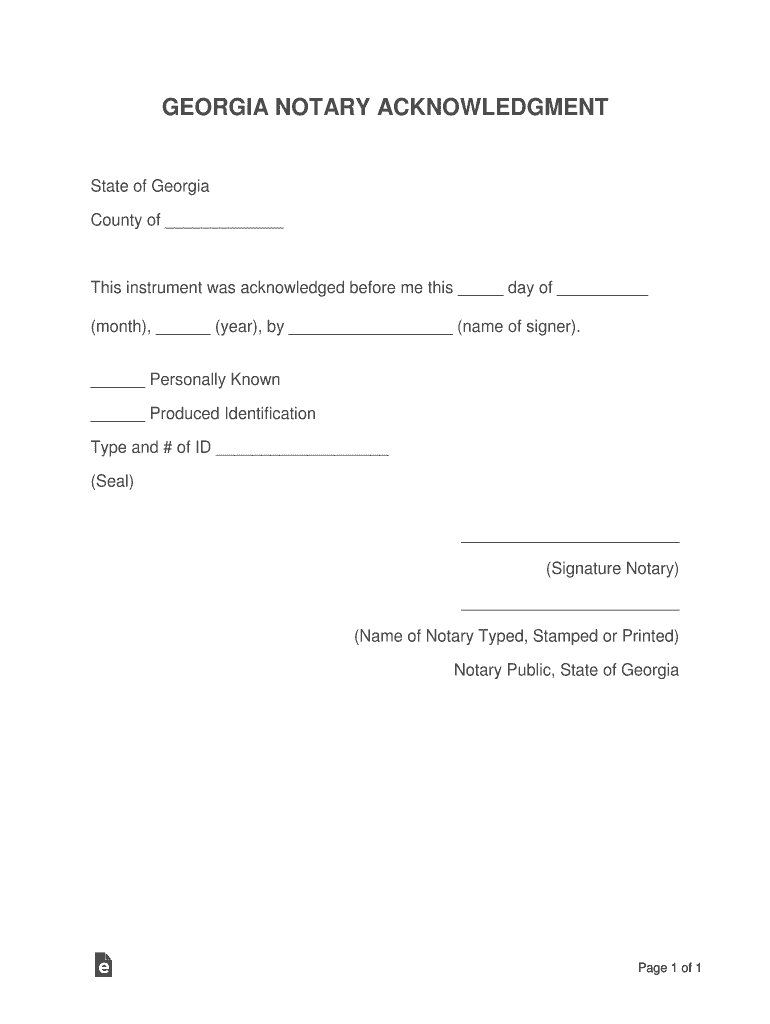
GA Notarial Certificates Notary Stamp Form


What is the Texas Notary Acknowledgement?
The Texas notary acknowledgement is a formal declaration made by a notary public, confirming that a signer has willingly signed a document in their presence. This acknowledgement serves to verify the identity of the signer and the authenticity of the signature. It is essential for various legal documents, including contracts, deeds, and affidavits, ensuring that they hold up in court and are recognized by other entities.
Key Elements of the Texas Notary Acknowledgement
A Texas notary acknowledgement typically includes several critical components:
- Notary's Signature: The notary public must sign the acknowledgement to validate it.
- Notary Seal: A notary seal is required, which includes the notary's name, title, and the state of Texas.
- Document Description: A brief description of the document being acknowledged is included.
- Date of Acknowledgement: The date when the acknowledgement was performed is recorded.
- Signer's Information: The name and signature of the individual acknowledging the document must be present.
Steps to Complete the Texas Notary Acknowledgement
Completing a Texas notary acknowledgement involves several straightforward steps:
- The signer must appear in person before the notary public.
- The notary verifies the signer's identity, typically through a government-issued ID.
- The signer signs the document in the presence of the notary.
- The notary fills out the acknowledgement section, including all required elements.
- The notary affixes their signature and seal to the document.
Legal Use of the Texas Notary Acknowledgement
The Texas notary acknowledgement is legally recognized in various contexts. It is commonly used for real estate transactions, powers of attorney, and other legal documents requiring verification of a signature. This acknowledgement helps prevent fraud and ensures that the signer fully understands the implications of the document they are signing. Courts and other legal entities often require this formality to uphold the integrity of the signed documents.
Examples of Using the Texas Notary Acknowledgement
There are numerous scenarios where a Texas notary acknowledgement is necessary:
- Real Estate Transactions: When buying or selling property, an acknowledgement may be required for deeds and other related documents.
- Powers of Attorney: Individuals granting authority to another person must have their signatures acknowledged.
- Affidavits: Sworn statements submitted to courts often need an acknowledgement to confirm the authenticity of the signature.
State-Specific Rules for the Texas Notary Acknowledgement
Texas has specific regulations governing notarial acts. Notaries must adhere to the Texas Government Code, which outlines the requirements for acknowledgements. This includes maintaining a notary journal, ensuring proper identification of signers, and following the prescribed format for acknowledgements. Understanding these rules is crucial for notaries to perform their duties legally and effectively.
Quick guide on how to complete ga notarial certificates notary stamp
Effortlessly Prepare GA Notarial Certificates Notary Stamp on Any Gadget
Digital document management has gained signNow traction among businesses and individuals alike. It offers an ideal eco-friendly substitute for conventional printed and signed documents, enabling you to locate the appropriate template and securely store it online. airSlate SignNow provides all the necessary tools to create, modify, and electronically sign your documents swiftly without delays. Manage GA Notarial Certificates Notary Stamp on any gadget with airSlate SignNow's Android or iOS applications and enhance any document-related task today.
The easiest method to edit and electronically sign GA Notarial Certificates Notary Stamp effortlessly
- Find GA Notarial Certificates Notary Stamp and click on Get Form to commence.
- Utilize the tools available to complete your template.
- Emphasize important sections of your documents or mask sensitive information with specialized tools that airSlate SignNow provides for this purpose.
- Create your electronic signature using the Sign tool, which takes moments and carries the same legal validity as a traditional handwritten signature.
- Review all the details and click on the Done button to save your modifications.
- Select your preferred method to send your template, via email, SMS, or invitation link, or download it to your computer.
Forget about lost or mislaid documents, tedious form hunting, or mistakes that require printing new document copies. airSlate SignNow addresses all your document management needs with just a few clicks from any device you prefer. Edit and electronically sign GA Notarial Certificates Notary Stamp and ensure excellent communication at every stage of your form preparation process with airSlate SignNow.
Create this form in 5 minutes or less
Create this form in 5 minutes!
How to create an eSignature for the ga notarial certificates notary stamp
The way to create an electronic signature for a PDF file online
The way to create an electronic signature for a PDF file in Google Chrome
How to create an electronic signature for signing PDFs in Gmail
The best way to make an eSignature right from your mobile device
The best way to create an eSignature for a PDF file on iOS
The best way to make an eSignature for a PDF on Android devices
People also ask
-
What is a Texas notary acknowledgement?
A Texas notary acknowledgement is a legal certification by a notary public that verifies the identity of the signer and confirms that the document was executed willingly. It is essential for certain documents to be legally recognized in Texas. Understanding this process is crucial for businesses that require signNowd documents.
-
How can airSlate SignNow help with Texas notary acknowledgements?
airSlate SignNow simplifies the process of obtaining a Texas notary acknowledgement by providing a secure platform for eSigning documents. With our intuitive interface, users can easily send documents for notarization. This streamlines the workflow and ensures compliance with Texas state requirements.
-
What are the pricing options for using airSlate SignNow for Texas notary acknowledgements?
airSlate SignNow offers competitive pricing plans tailored for businesses of all sizes looking for solutions related to Texas notary acknowledgements. Our plans include features that support document management and eSigning, which can lead to signNow savings over traditional notarization methods. For specific pricing details, visit our pricing page.
-
Is airSlate SignNow legally recognized for Texas notary acknowledgements?
Yes, airSlate SignNow is legally recognized and compliant with Texas notarial laws for Texas notary acknowledgements. Our platform allows users to obtain signNowd documents electronically, adhering to state regulations. This ensures that your signed documents maintain their legal validity.
-
Are there any additional fees for Texas notary acknowledgements with airSlate SignNow?
While airSlate SignNow's subscription plans cover various features, there might be additional fees for notary services depending on the usage and payment structure. Be sure to check the specific terms related to notary acknowledgements in Texas. Transparency in pricing is a priority for us.
-
Can I integrate airSlate SignNow with other software for processing Texas notary acknowledgements?
Absolutely! airSlate SignNow offers seamless integrations with popular business tools and applications, enhancing the workflow around Texas notary acknowledgements. Integrating with your existing software can streamline document management and improve efficiency.
-
What benefits does airSlate SignNow provide for businesses needing Texas notary acknowledgements?
Using airSlate SignNow for Texas notary acknowledgements can signNowly reduce processing times and enhance efficiency. The platform provides a user-friendly interface for both senders and signers, making it easier to obtain necessary notary certifications in a timely manner. Automated reminders and tracking features also help maintain organization.
Get more for GA Notarial Certificates Notary Stamp
- Prescriberparent authorization form
- Report of work alfa farmers federation alfafarmers form
- Liheap arkansas application online form
- Petition to change name in arkansas form
- Alarm permit applicationrenewal chandler police department form
- Conditional lien release form 2003
- Kaiser california region group enrollmentchange form 2008
- Computer training form
Find out other GA Notarial Certificates Notary Stamp
- Sign Rhode Island Finance & Tax Accounting Cease And Desist Letter Computer
- Sign Vermont Finance & Tax Accounting RFP Later
- Can I Sign Wyoming Finance & Tax Accounting Cease And Desist Letter
- Sign California Government Job Offer Now
- How Do I Sign Colorado Government Cease And Desist Letter
- How To Sign Connecticut Government LLC Operating Agreement
- How Can I Sign Delaware Government Residential Lease Agreement
- Sign Florida Government Cease And Desist Letter Online
- Sign Georgia Government Separation Agreement Simple
- Sign Kansas Government LLC Operating Agreement Secure
- How Can I Sign Indiana Government POA
- Sign Maryland Government Quitclaim Deed Safe
- Sign Louisiana Government Warranty Deed Easy
- Sign Government Presentation Massachusetts Secure
- How Can I Sign Louisiana Government Quitclaim Deed
- Help Me With Sign Michigan Government LLC Operating Agreement
- How Do I Sign Minnesota Government Quitclaim Deed
- Sign Minnesota Government Affidavit Of Heirship Simple
- Sign Missouri Government Promissory Note Template Fast
- Can I Sign Missouri Government Promissory Note Template