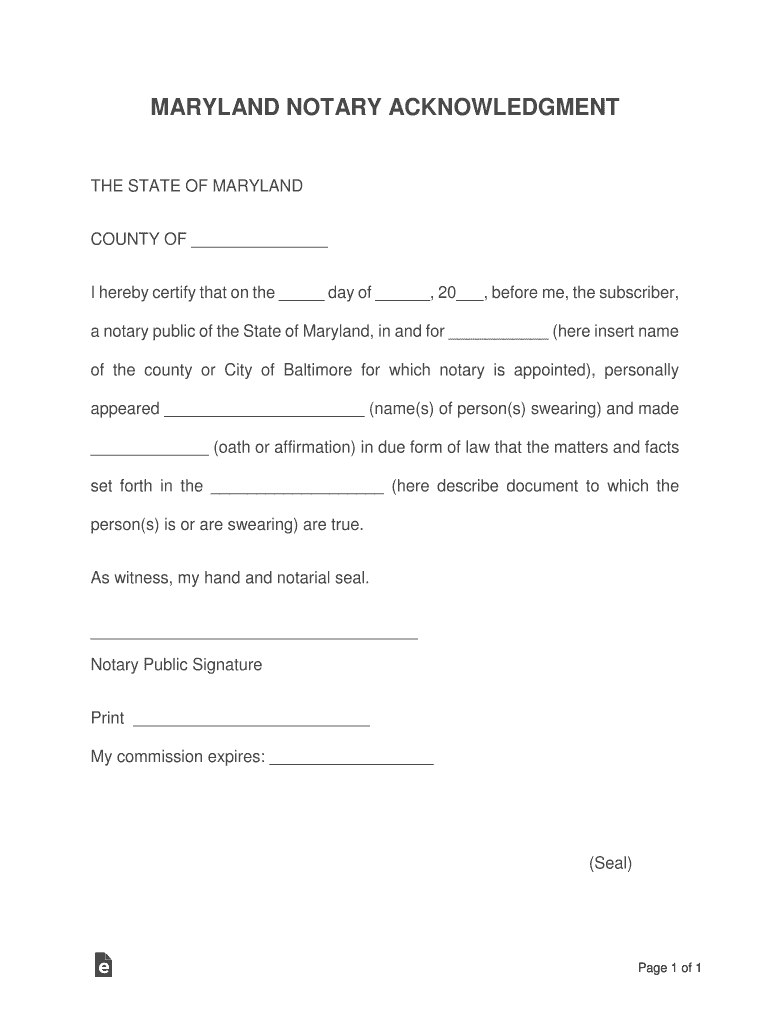
Maryland AcknowledgmentsIndividualUS Legal Forms


What is the Maryland AcknowledgmentsIndividualUS Legal Forms
The Maryland AcknowledgmentsIndividualUS Legal Forms are essential documents used to validate the identity of signers in various legal contexts. These forms serve as a declaration that the individual signing the document is doing so voluntarily and with an understanding of its implications. They are commonly required in transactions involving property, contracts, and other legal agreements within the state of Maryland. The forms help ensure that the signatures are authentic and can be upheld in court if necessary.
How to use the Maryland AcknowledgmentsIndividualUS Legal Forms
Using the Maryland AcknowledgmentsIndividualUS Legal Forms involves several straightforward steps. First, identify the specific form required for your legal situation. Next, ensure that all necessary information is accurately filled out, including the names of the parties involved and the date of signing. Once completed, the form must be signed in the presence of a notary public, who will then complete the acknowledgment section. This process verifies the identity of the signer and the authenticity of the signature, making the document legally binding.
Steps to complete the Maryland AcknowledgmentsIndividualUS Legal Forms
Completing the Maryland AcknowledgmentsIndividualUS Legal Forms requires careful attention to detail. Follow these steps:
- Gather all relevant information, including names, addresses, and the nature of the document being signed.
- Fill out the form clearly and accurately, ensuring all required fields are completed.
- Schedule a meeting with a notary public to witness the signing.
- Sign the document in the presence of the notary.
- Have the notary complete the acknowledgment section, confirming your identity and the circumstances of the signing.
- Keep a copy of the completed form for your records.
Legal use of the Maryland AcknowledgmentsIndividualUS Legal Forms
The legal use of the Maryland AcknowledgmentsIndividualUS Legal Forms is crucial for ensuring that documents are enforceable in court. These forms provide a layer of protection against fraud by confirming that the signer is who they claim to be. When properly executed, these acknowledgments can be used in various legal proceedings, including real estate transactions, contracts, and other agreements requiring notarization. It is important to adhere to Maryland state laws regarding the use of these forms to maintain their legal validity.
Key elements of the Maryland AcknowledgmentsIndividualUS Legal Forms
Several key elements define the Maryland AcknowledgmentsIndividualUS Legal Forms. These include:
- Identification of the signer: The form must include the full name and address of the individual signing.
- Notary acknowledgment: A notary public's signature and seal are necessary to validate the form.
- Date of signing: The date when the document is signed must be clearly indicated.
- Statement of voluntary signing: The signer must affirm that they are signing willingly and without coercion.
State-specific rules for the Maryland AcknowledgmentsIndividualUS Legal Forms
Maryland has specific rules governing the use of AcknowledgmentsIndividualUS Legal Forms. These rules dictate the requirements for notarization, including the qualifications of the notary public and the acceptable forms of identification for signers. It is essential to be aware of these regulations to ensure compliance and avoid potential legal issues. Additionally, Maryland law may specify the types of documents that require acknowledgment, which can vary based on the nature of the transaction.
Quick guide on how to complete maryland acknowledgmentsindividualus legal forms
Effortlessly Prepare Maryland AcknowledgmentsIndividualUS Legal Forms on Any Device
Digital document management has gained traction among organizations and individuals alike. It presents an ideal eco-friendly substitute for conventional printed and signed documents, enabling you to obtain the necessary form and securely store it online. airSlate SignNow equips you with all the tools required to create, edit, and electronically sign your documents swiftly without delays. Manage Maryland AcknowledgmentsIndividualUS Legal Forms on any device using airSlate SignNow applications for Android or iOS and simplify any document-related task today.
How to Edit and Electronically Sign Maryland AcknowledgmentsIndividualUS Legal Forms with Ease
- Find Maryland AcknowledgmentsIndividualUS Legal Forms and click Get Form to begin.
- Use the tools we provide to complete your document.
- Mark important portions of your documents or redact sensitive information with tools specifically designed for that purpose by airSlate SignNow.
- Create your signature with the Sign tool, which takes just seconds and holds the same legal validity as a traditional handwritten signature.
- Review the details and click the Done button to save your changes.
- Choose how you want to send your form, whether by email, SMS, or invite link, or download it to your computer.
Eliminate the hassle of missing or lost documents, tedious form navigation, and errors that require printing new document copies. airSlate SignNow addresses all your document management needs in just a few clicks from any device you prefer. Edit and electronically sign Maryland AcknowledgmentsIndividualUS Legal Forms to ensure outstanding communication at every stage of your form preparation process with airSlate SignNow.
Create this form in 5 minutes or less
Create this form in 5 minutes!
How to create an eSignature for the maryland acknowledgmentsindividualus legal forms
The way to create an eSignature for a PDF file in the online mode
The way to create an eSignature for a PDF file in Chrome
The best way to create an electronic signature for putting it on PDFs in Gmail
The best way to make an electronic signature straight from your smartphone
The best way to generate an eSignature for a PDF file on iOS devices
The best way to make an electronic signature for a PDF document on Android
People also ask
-
What are Maryland AcknowledgmentsIndividualUS Legal Forms?
Maryland AcknowledgmentsIndividualUS Legal Forms are legally binding documents used to confirm the identity of individuals signing documents in Maryland. These forms help ensure the authenticity of signatures and are crucial for various legal transactions. Using airSlate SignNow simplifies the process of getting these forms completed and stored securely.
-
How does airSlate SignNow help with Maryland AcknowledgmentsIndividualUS Legal Forms?
airSlate SignNow provides a user-friendly platform that streamlines the creation and signing of Maryland AcknowledgmentsIndividualUS Legal Forms. The service allows users to generate forms quickly, manage document workflows, and obtain eSignatures in a secure and compliant manner. With robust features, airSlate SignNow enhances the efficiency of handling these essential documents.
-
What pricing options are available for using Maryland AcknowledgmentsIndividualUS Legal Forms with airSlate SignNow?
airSlate SignNow offers flexible pricing plans tailored to different business needs, making it cost-effective to manage Maryland AcknowledgmentsIndividualUS Legal Forms. Users can choose from monthly or annual subscriptions that provide access to essential features for forms management and eSigning. Additionally, a free trial is available to explore the platform’s capabilities.
-
Can I integrate airSlate SignNow with other software for managing Maryland AcknowledgmentsIndividualUS Legal Forms?
Yes, airSlate SignNow offers numerous integrations with popular business applications, enhancing the management of Maryland AcknowledgmentsIndividualUS Legal Forms. Integrate with tools like Google Drive, Dropbox, and CRM systems to streamline your document workflows. This interoperability allows for seamless data transfer and improved efficiency.
-
What are the main benefits of using airSlate SignNow for Maryland AcknowledgmentsIndividualUS Legal Forms?
Using airSlate SignNow for Maryland AcknowledgmentsIndividualUS Legal Forms provides signNow benefits such as improved compliance, streamlined processes, and time-saving features. The platform’s security measures ensure that your documents are safe and legally compliant. Additionally, you can access and manage your forms from anywhere, making it highly convenient.
-
Is airSlate SignNow compliant with Maryland laws regarding acknowledgments?
Yes, airSlate SignNow is designed to comply with all applicable Maryland laws regarding acknowledgments and eSigning. The platform provides templates that adhere to state-specific requirements, ensuring that your Maryland AcknowledgmentsIndividualUS Legal Forms are valid and enforceable. Always verify compliance for unique use cases to ensure legal adequacy.
-
How secure is the airSlate SignNow platform for handling Maryland AcknowledgmentsIndividualUS Legal Forms?
AirSlate SignNow prioritizes security when it comes to handling Maryland AcknowledgmentsIndividualUS Legal Forms. The platform employs advanced encryption methods and adheres to industry standards to protect sensitive information. Users can be assured that their data is secure throughout the signing and storage processes.
Get more for Maryland AcknowledgmentsIndividualUS Legal Forms
- Office of the registrar mc 018 form
- Home great hearts north phoenix prep serving grades 7 12 form
- University health service university of michigan authorization to release protected health information radiology
- Shift change form 19168594
- Portland oregon 97203 5798 form
- Chairperson and speaker informatio american college of toxicology
- Affidavit no insurance form
- Employee recognition questionnaire form
Find out other Maryland AcknowledgmentsIndividualUS Legal Forms
- How To Electronic signature Missouri Insurance Form
- How Can I Electronic signature New Jersey Insurance Document
- How To Electronic signature Indiana High Tech Document
- How Do I Electronic signature Indiana High Tech Document
- How Can I Electronic signature Ohio Insurance Document
- Can I Electronic signature South Dakota Insurance PPT
- How Can I Electronic signature Maine Lawers PPT
- How To Electronic signature Maine Lawers PPT
- Help Me With Electronic signature Minnesota Lawers PDF
- How To Electronic signature Ohio High Tech Presentation
- How Can I Electronic signature Alabama Legal PDF
- How To Electronic signature Alaska Legal Document
- Help Me With Electronic signature Arkansas Legal PDF
- How Can I Electronic signature Arkansas Legal Document
- How Can I Electronic signature California Legal PDF
- Can I Electronic signature Utah High Tech PDF
- How Do I Electronic signature Connecticut Legal Document
- How To Electronic signature Delaware Legal Document
- How Can I Electronic signature Georgia Legal Word
- How Do I Electronic signature Alaska Life Sciences Word