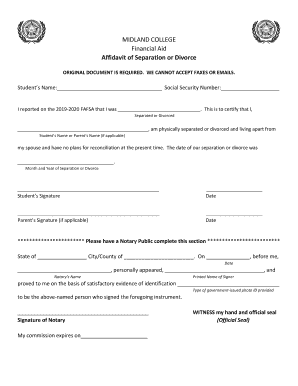
ORIGINAL DOCUMENT is REQUIRED 2020-2026


What is an affidavit of separation?
An affidavit of separation is a legal document that outlines the terms and conditions agreed upon by two parties who are separating, typically in the context of marriage or domestic partnerships. This document serves as a formal declaration, detailing aspects such as asset division, child custody, and support obligations. It is crucial for ensuring that both parties have a clear understanding of their rights and responsibilities during the separation process.
Key elements of an affidavit of separation
The affidavit of separation should include several essential components to be effective and legally binding. Key elements often found in this document are:
- Identification of the parties: Full names and addresses of both individuals involved.
- Statement of separation: A clear declaration that the parties are separating.
- Terms of separation: Detailed descriptions of agreements regarding property division, child custody, and financial responsibilities.
- Signatures: Signatures of both parties, along with a notary public, to validate the document.
Steps to complete an affidavit of separation
Completing an affidavit of separation involves several steps to ensure that all necessary information is accurately captured. Here’s a general outline of the process:
- Gather relevant information, including personal details and agreements between the parties.
- Draft the affidavit, ensuring that all key elements are included.
- Review the document for accuracy and completeness.
- Have both parties sign the affidavit in the presence of a notary public.
- Make copies of the signed document for each party's records.
Legal use of an affidavit of separation
In the United States, an affidavit of separation can be used in various legal contexts, particularly in family law. It may be presented in court to support claims regarding custody arrangements or financial obligations. Courts often consider the terms outlined in the affidavit when making decisions related to divorce or separation proceedings. It is essential that the affidavit complies with state laws to ensure its enforceability.
State-specific rules for an affidavit of separation
Each state may have specific requirements and regulations regarding affidavits of separation. It is important to familiarize yourself with local laws, as these can affect the validity of the document. Some states may require additional information or specific language to be included. Consulting with a legal professional can provide clarity on these requirements and help ensure compliance.
How to obtain an affidavit of separation template
Obtaining a separation affidavit template can simplify the drafting process. Many legal websites and resources offer downloadable templates that can be customized to fit individual circumstances. When selecting a template, ensure it aligns with your state’s legal requirements and includes all necessary elements. This approach can save time and help avoid common pitfalls in document preparation.
Quick guide on how to complete original document is required
Effortlessly Prepare ORIGINAL DOCUMENT IS REQUIRED on Any Device
Digital document management has gained traction among businesses and individuals. It serves as an excellent environmentally friendly option to traditional printed and signed papers, allowing you to obtain the necessary form and securely store it online. airSlate SignNow equips you with all the resources required to create, modify, and electronically sign your documents quickly without any holdups. Manage ORIGINAL DOCUMENT IS REQUIRED on any device using airSlate SignNow’s Android or iOS applications and streamline any document-related task today.
How to Modify and Electronically Sign ORIGINAL DOCUMENT IS REQUIRED with Ease
- Obtain ORIGINAL DOCUMENT IS REQUIRED and then click Get Form to begin.
- Utilize the tools we offer to fill out your document.
- Highlight signNow sections of the documents or redact sensitive information with tools specifically designed for that by airSlate SignNow.
- Create your signature using the Sign tool, which only takes seconds and has the same legal validity as a conventional wet ink signature.
- Verify the details and then hit the Done button to save your modifications.
- Select how you would like to share your form, via email, SMS, or invitation link, or download it to your computer.
Eliminate concerns about lost or misplaced documents, laborious form searches, or mistakes that require reprinting new copies. airSlate SignNow meets all your document management needs in just a few clicks from your preferred device. Edit and eSign ORIGINAL DOCUMENT IS REQUIRED and ensure excellent communication at any stage of your form preparation process with airSlate SignNow.
Create this form in 5 minutes or less
Find and fill out the correct original document is required
Create this form in 5 minutes!
How to create an eSignature for the original document is required
The way to make an eSignature for your PDF document online
The way to make an eSignature for your PDF document in Google Chrome
The way to make an electronic signature for signing PDFs in Gmail
How to make an electronic signature straight from your smart phone
The way to make an electronic signature for a PDF document on iOS
How to make an electronic signature for a PDF document on Android OS
People also ask
-
What is an original affidavit and how can airSlate SignNow assist with it?
An original affidavit is a formal sworn statement of fact that is often used in legal proceedings. airSlate SignNow empowers businesses by allowing them to effectively create, send, and e-sign original affidavits with ease. With our platform, you can streamline the affidavit process while ensuring that all necessary signatures are obtained securely.
-
How much does it cost to use airSlate SignNow for preparing original affidavits?
airSlate SignNow offers competitive pricing plans tailored for businesses of all sizes looking to manage original affidavits and other document needs. Our plans are designed to be cost-effective, helping you save money while simplifying the document signing process. For detailed pricing, visit our website or request a demo.
-
What features does airSlate SignNow offer for managing original affidavits?
airSlate SignNow provides a range of features including customizable templates for original affidavits, secure e-signature capabilities, and document tracking. These features enhance efficiency, reduce errors, and ensure compliance with legal standards, making it easier to manage your documentation process.
-
Can I integrate airSlate SignNow with other tools for handling original affidavits?
Yes, airSlate SignNow offers robust integrations with various business tools, including CRM systems and other document management software, to simplify your workflow when handling original affidavits. These integrations allow you to seamlessly import and export documents, keeping everything organized and efficient.
-
Is it safe to send and sign original affidavits using airSlate SignNow?
Absolutely! airSlate SignNow employs advanced security measures such as encryption and secure cloud storage to ensure that original affidavits are transmitted safely. We prioritize your data protection so you can focus on managing your documents with peace of mind.
-
How can airSlate SignNow improve the efficiency of submitting original affidavits?
By using airSlate SignNow, you can streamline the process of submitting original affidavits through automation and quick e-signing features. This reduces the time it takes to gather signatures and submit documents, allowing you to focus on other important tasks while ensuring timely submission.
-
Do I need technical skills to use airSlate SignNow for original affidavits?
No, airSlate SignNow is designed to be user-friendly, requiring no extensive technical skills to manage original affidavits. Our intuitive interface guides you through the process, making it accessible for users of all experience levels.
Get more for ORIGINAL DOCUMENT IS REQUIRED
- Ucc financing statement amendment form ingov
- Ucc services online tennessee secretary of state tngov form
- The will is form
- That the affidavit can be completed by the notary form
- Your wills start on the next page form
- Your will starts on the next page form
- Recommended to be signed by you in front of two witnesses who are not related to you form
- Tennessee last will and testament lawwills form
Find out other ORIGINAL DOCUMENT IS REQUIRED
- eSign Non-Profit Document Michigan Safe
- eSign New Mexico Legal Living Will Now
- eSign Minnesota Non-Profit Confidentiality Agreement Fast
- How Do I eSign Montana Non-Profit POA
- eSign Legal Form New York Online
- Can I eSign Nevada Non-Profit LLC Operating Agreement
- eSign Legal Presentation New York Online
- eSign Ohio Legal Moving Checklist Simple
- How To eSign Ohio Non-Profit LLC Operating Agreement
- eSign Oklahoma Non-Profit Cease And Desist Letter Mobile
- eSign Arizona Orthodontists Business Plan Template Simple
- eSign Oklahoma Non-Profit Affidavit Of Heirship Computer
- How Do I eSign Pennsylvania Non-Profit Quitclaim Deed
- eSign Rhode Island Non-Profit Permission Slip Online
- eSign South Carolina Non-Profit Business Plan Template Simple
- How Can I eSign South Dakota Non-Profit LLC Operating Agreement
- eSign Oregon Legal Cease And Desist Letter Free
- eSign Oregon Legal Credit Memo Now
- eSign Oregon Legal Limited Power Of Attorney Now
- eSign Utah Non-Profit LLC Operating Agreement Safe