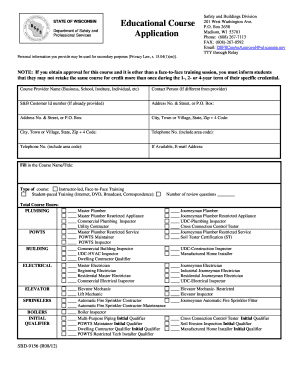
Wi Dsps Course Providers Form


What is the Wi Dsps Course Providers Form
The Wi Dsps Course Providers Form is a document required for organizations that offer specific courses approved by the Department of Safety and Professional Services (DSPS) in the United States. This form serves as a formal application for course approval, ensuring that the educational offerings meet established standards. By submitting this form, course providers can demonstrate compliance with state regulations and provide necessary details about their curriculum, instructors, and facilities.
How to use the Wi Dsps Course Providers Form
Using the Wi Dsps Course Providers Form involves several key steps. First, obtain the form from the appropriate regulatory body or its official website. Next, fill out the required fields accurately, providing information about the course content, duration, and qualifications of instructors. Once completed, review the form for any errors or omissions. Finally, submit the form according to the specified submission methods, which may include online submission, mailing, or in-person delivery.
Steps to complete the Wi Dsps Course Providers Form
Completing the Wi Dsps Course Providers Form requires careful attention to detail. Follow these steps for successful completion:
- Gather all necessary information, including course outlines, instructor credentials, and facility details.
- Fill out the form, ensuring that all sections are completed as per the guidelines.
- Double-check the information for accuracy and completeness.
- Sign and date the form where required.
- Submit the form through the designated channels, ensuring you keep a copy for your records.
Legal use of the Wi Dsps Course Providers Form
The legal use of the Wi Dsps Course Providers Form is crucial for course providers to operate within the law. This form must be completed and submitted to the DSPS to receive approval for offering educational courses. Compliance with state regulations ensures that the course meets the necessary standards for quality and safety. Failure to submit the form or provide accurate information can result in penalties or denial of course approval.
Key elements of the Wi Dsps Course Providers Form
The Wi Dsps Course Providers Form includes several key elements that must be addressed for successful submission. These elements typically include:
- Course title and description.
- Duration and schedule of the course.
- Instructor qualifications and credentials.
- Location and facilities where the course will be held.
- Any required supporting documentation, such as syllabi or promotional materials.
Form Submission Methods
Submitting the Wi Dsps Course Providers Form can be done through various methods, depending on the requirements set by the DSPS. Common submission methods include:
- Online submission via the DSPS website, which may provide a streamlined process.
- Mailing the completed form to the designated address provided by the DSPS.
- In-person submission at a local DSPS office, allowing for immediate confirmation of receipt.
Eligibility Criteria
To be eligible to submit the Wi Dsps Course Providers Form, organizations must meet specific criteria set forth by the DSPS. This includes being a recognized educational institution or training provider, having qualified instructors, and offering courses that align with state standards. Additionally, the organization must demonstrate the capability to provide the necessary resources and support for the courses offered.
Quick guide on how to complete wi dsps course providers form
Effortlessly Prepare Wi Dsps Course Providers Form on Any Device
Digital document management has become increasingly favored by companies and individuals alike. It offers an ideal environmentally-friendly substitute for traditional printed and signed documents since you can access the necessary template and securely keep it online. airSlate SignNow equips you with all the resources required to create, modify, and electronically sign your documents promptly without delays. Manage Wi Dsps Course Providers Form on any device using airSlate SignNow's Android or iOS applications and simplify your document workflow today.
The Easiest Method to Modify and eSign Wi Dsps Course Providers Form Effortlessly
- Find Wi Dsps Course Providers Form and click on Get Form to begin.
- Utilize the tools we offer to fill out your document.
- Emphasize important sections of your documents or obscure sensitive information with tools specifically designed by airSlate SignNow for that purpose.
- Generate your electronic signature using the Sign tool, which takes mere seconds and holds the same legal validity as a conventional wet ink signature.
- Review all the details and click on the Done button to save your changes.
- Choose your preferred method to send your form, whether by email, text message (SMS), an invitation link, or download it to your computer.
Say goodbye to lost or misplaced files, tedious form searching, or mistakes that necessitate printing new document copies. airSlate SignNow meets all your document management needs in just a few clicks from any device of your preference. Modify and eSign Wi Dsps Course Providers Form and guarantee excellent communication at every step of your document preparation journey with airSlate SignNow.
Create this form in 5 minutes or less
Create this form in 5 minutes!
How to create an eSignature for the wi dsps course providers form
The way to make an electronic signature for your PDF in the online mode
The way to make an electronic signature for your PDF in Chrome
The best way to generate an electronic signature for putting it on PDFs in Gmail
The way to make an eSignature right from your smart phone
The way to generate an electronic signature for a PDF on iOS devices
The way to make an eSignature for a PDF on Android OS
People also ask
-
What is the Wi Dsps Course Providers Form and how can it help my business?
The Wi Dsps Course Providers Form is a comprehensive tool designed to streamline the process of managing course provider applications. It allows businesses to effortlessly collect and organize vital information from potential course providers, enhancing the efficiency of your operations and ensuring compliance with regulatory standards.
-
How much does the Wi Dsps Course Providers Form cost?
Pricing for the Wi Dsps Course Providers Form varies depending on the features you choose and the number of users. airSlate SignNow offers flexible pricing plans tailored to fit the budget of any business, ensuring that you find the perfect option to meet your organization's needs while maximizing value.
-
What features are included in the Wi Dsps Course Providers Form?
The Wi Dsps Course Providers Form comes equipped with features such as electronic signatures, customizable templates, and real-time document tracking. These functionalities enable you to simplify your document workflows and enhance collaboration among team members, ultimately speeding up the course provider onboarding process.
-
Is the Wi Dsps Course Providers Form easy to integrate with other tools?
Yes, the Wi Dsps Course Providers Form seamlessly integrates with various business applications, including CRM systems, cloud storages, and productivity tools. This connectivity allows you to centralize your data and enhance operational efficiency by keeping all your tools in sync with one another.
-
What benefits can I expect from using the Wi Dsps Course Providers Form?
By using the Wi Dsps Course Providers Form, you can expect improved efficiency, reduced paperwork, and faster processing times. This results in a more streamlined onboarding process for course providers, leading to increased productivity and a more organized workflow for your entire business.
-
Can I customize the Wi Dsps Course Providers Form to meet my specific needs?
Absolutely! The Wi Dsps Course Providers Form is highly customizable, allowing you to tailor it according to your business's unique requirements. You can modify fields, add branding elements, and adjust workflows to fit the specific needs of your organization.
-
Is there any support available if I face issues with the Wi Dsps Course Providers Form?
Yes, airSlate SignNow offers comprehensive customer support for users of the Wi Dsps Course Providers Form. Whether you need assistance with setup, troubleshooting, or any other queries, our dedicated support team is ready to help you via email, chat, or phone.
Get more for Wi Dsps Course Providers Form
- Student transfer form plano independent school district pisd
- The msl application form yale law school law yale
- Service learning hours form
- This form should be used to report all prizes in the form of cashgift certificates cash value awarded
- School buncombe county schools form
- Field experiences validation form nevada state college nsc nevada
- Application for credit by portfolio form
- Cheerleader application form
Find out other Wi Dsps Course Providers Form
- Sign Georgia Sports Lease Termination Letter Safe
- Sign Kentucky Real Estate Warranty Deed Myself
- Sign Louisiana Real Estate LLC Operating Agreement Myself
- Help Me With Sign Louisiana Real Estate Quitclaim Deed
- Sign Indiana Sports Rental Application Free
- Sign Kentucky Sports Stock Certificate Later
- How Can I Sign Maine Real Estate Separation Agreement
- How Do I Sign Massachusetts Real Estate LLC Operating Agreement
- Can I Sign Massachusetts Real Estate LLC Operating Agreement
- Sign Massachusetts Real Estate Quitclaim Deed Simple
- Sign Massachusetts Sports NDA Mobile
- Sign Minnesota Real Estate Rental Lease Agreement Now
- How To Sign Minnesota Real Estate Residential Lease Agreement
- Sign Mississippi Sports Confidentiality Agreement Computer
- Help Me With Sign Montana Sports Month To Month Lease
- Sign Mississippi Real Estate Warranty Deed Later
- How Can I Sign Mississippi Real Estate Affidavit Of Heirship
- How To Sign Missouri Real Estate Warranty Deed
- Sign Nebraska Real Estate Letter Of Intent Online
- Sign Nebraska Real Estate Limited Power Of Attorney Mobile